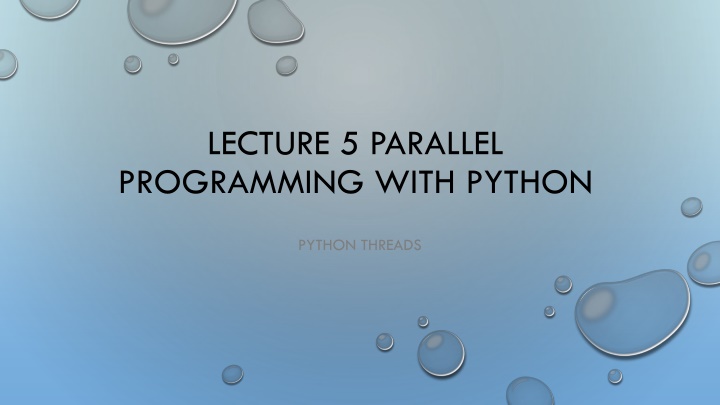
Parallel Programming with Python: Threads and Processes Overview
Explore the classification of parallel programming with Flynns classification, understand the differences between processes and threads, and dive into the concepts of process and thread contexts in Python parallel programming.
Download Presentation

Please find below an Image/Link to download the presentation.
The content on the website is provided AS IS for your information and personal use only. It may not be sold, licensed, or shared on other websites without obtaining consent from the author. If you encounter any issues during the download, it is possible that the publisher has removed the file from their server.
You are allowed to download the files provided on this website for personal or commercial use, subject to the condition that they are used lawfully. All files are the property of their respective owners.
The content on the website is provided AS IS for your information and personal use only. It may not be sold, licensed, or shared on other websites without obtaining consent from the author.
E N D
Presentation Transcript
LECTURE 5 PARALLEL PROGRAMMING WITH PYTHON PYTHON THREADS
Flynns classification SISD: single instruction single data SIMD: single instruction multiple data MISD: multiple instruction single data MIMD: multiple instruction multiple data MIMD is the most generic form of parallel programming: o The program creates multiple streamings of instructions that operate simultaneously on different data. o Multithreading and multiprocessing are common mechanisms to create multiple streamings (threads) of instructions.
Processes vs Threads Multithreading: program executes with multiple threads Multiprocessing: program executes with multiple processes. Process: A program in execution is called a process. o When you type python3 myprog.py , you basically create a process to run python3 myprog.py . o Process context: Many processes share computing resources such as CPU, registers. In order for a process to run correctly, it must executes within its own context. Process context is all information necessary to run the program correctly. Before the computer can run a program (to start a process for running the program), it must establish the process context for the program. Context switching: Switching the context in the computer to run the program. Example: all processes share the registers in CPU, so to switch from one program to another, all register values must be changed.
Processes sharing CPU time CPU running Process 1 s instructions CPU running instructions to store P1 s context Context switching overhead CPU running instructions to load P2 s context CPU running Process 2 s instructions
Process context Some of the items in process context: o Process ID o Environment o Program instructions o Registers (including PC) o Stack o Heap o Global memory o Shared libraries o Process creation and Context Switching are expensive operations.
Threads Threads exist within a process, and thus share (and have access to) all process context. Thread context is the minimum part of the process context that are absolutely necessary to support a stream of instructions (a thread of execution). o Process is more for isolation than for just providing a thread of execution! What are the absolute necessary? o Process ID o Environment o Program instructions o Registers (including PC) o Stack o Heap o Global memory o Shared libraries o
Thread Context What are the absolute necessary? o Process ID o Environment o Program instructions o Registers (including PC) o Stack o Heap o Global memory o Shared libraries o Thread creation and switching is much cheaper than process creation and switching! o This is why thread is sometimes called lightweight process.
fork() pthread_create() Platform real user sys real user sys AMD 2.4 GHz Opteron (8cpus/node) 17.6 2.2 15.7 1.4 0.3 1.3 IBM 1.9 GHz POWER5 p5-575 (8cpus/node) IBM 1.5 GHz POWER4 (8cpus/node) 64.2 30.7 27.6 1.7 0.6 1.1 104.5 48.6 47.2 2.1 1.0 1.5 54.9 1.5 20.8 1.6 0.7 0.9 INTEL 2.4 GHz Xeon (2 cpus/node) 54.5 1.1 22.2 2.0 1.2 0.6 INTEL 1.4 GHz Itanium2 (4 cpus/node)
Multiprocessing vs Multithreading Multiprocessing: create multiple processes in a program and the processes work together to complete the task o Process creation and switching are expensive o Processes do not share memory by default. Communication between processes must use inter-process communication (IPC) mechanism IPC is less prone to errors Multithreading: create multiple threads in a program and the threads work together to complete the task o Thread creation and switching are inexpensive o Threads share process memory. Communication between threads is trivial. But this make multithreading prone to errors. In general, multithreading is preferred for parallel computing due to its performance advantages.
Concurrent Programming vs Parallel Programming Is multithreading/multiprocessing = parallel execution? o Multithreading/multiprocessing creates multiple streams of instructions o What about multithreading/multiprocessing on a computer with only one CPU? Multithreading/multiprocessing = concurrent programming o Multiple threads progress concurrently (but may not in parallel) Parallel programming o Multiple threads progress in parallel. Concurrent Programming and parallel programming share similar issues o When the same memory (variable) is accessed, there can be problems for both.
Thread safe/challenges in concurrent programming Consider using push_front() of the C++ linked list library in an environment with multiple threads. Thread 1 Thread 2 o What can happen with two threads run the push_front()? push_front(): n = new node ( ) n->next = front front = n push_front(): n = new node ( ) n->next = front front = n o Depending on the order of the instructions executed in the two threads, the results are different! Many library and system calls were developed for single thread execution. o They are not safe to be used in the multithreading environment by default o The ones that can be used in multithreading environment are marked as thread safe.
Python Threads By default, each program has at least one thread of execution, which usually called the main thread o In C++, it is the execution of the main function. o In Python, it is the execution of the python statements in the .py file. The first support needed for writing parallel programs is a way to start multiple threads of execution in a program. o This is a necessary condition for parallel execution, not sufficient. The operating system/runtime system provides support for the execution of multiple threads through an API. For a particular language like Python, we need to know at the language level how to use such functionality. o Some language has parallel constructs such as parallel loop o Others use libraries/modules - Python thread using a built-in threading module to manage threads
Python Threads To create a Python thread: 1. Create an instance of the threading.Thread class. 2. Specify the name of the function via the target argument. 3. Call the start() function. 4. We can explicitly wait for the new thread to finish executing by calling the join() # Example adapted from Karen Works from time import sleep from threading import Thread # function to run as a thread def task(): print('Message ) # print a message # create a thread instance thread = Thread(target=task) thread.start() # # wait for the thread to finish print('Waiting for the thread...') thread.join() Run lect6/RunFunctionThread.py, you can see the main thread and the task thread are progressing concurrently.
Python Threads To run a function in a thread with parameters: 1. Create an instance of the threading.Thread class def task(arg1, arg2): # display a message print("arg1=",arg1) print("arg2=",arg2) 2. Specify the name of the function via the target argument 1. The function has parameters 3. Specify the arguments in order that the function expects them via the args # create a thread thread = Thread(target=task, args=("One",2)) 4. Call the start() function. 5. We can explicitly wait for the new thread to finish executing by calling the join() See lect6/RunFunctionThreadWArgs.py
Daemon Threads You can also start a thread as a daemon thread by setting the daemon to true in the thread object. def task(arg1, arg2): # display a message print("arg1=",arg1) print("arg2=",arg2) Whether a child thread is a daemon affects the behavior of the main thread: o The main thread can exit without waiting for a daemon thread to finish. The exit of the main thread will also kill the daemon thread. If a child thread is not a daemon, the main thread cannot exit before the child thread is finished. # create a thread thread = Thread(target=task, args=("One",2), daemon=true) See lect6/daemon.py and lect6/nondaemon.py
Thread Attributes Each thread has a unique name as it attributes. def worker(val): global num num+=val print ("No! This is Patrick!",val, threading.current_thread().name) print(num) return The thread name is an attribute. The current thread is returned by the current_thread function See lect6/ThreadInstanceAttributes.py for example.
Note about Python thread Python threads are executed concurrently, but not in parallel. Due to Python interpreter implementation, at one time, only one thread can run. If we partition job into multiple threads, you will not see speedups. This highlights the distinction between concurrency and parallelism o Concurrency: Multiple threads progress concurrently o Parallelism: Multiple threads progress in parallel What is the use of Python threads?
Python Threading The software applications can be classified into CPU-bound applications (application performance bounded by the processing speed) and IO-bound applications (application performance bounded by the IO speed). Python threading can benefit IO-bound applications. See lect6/cpuwiththreads.py and lect6/iowiththreads.py
Thread Synchronization When multiple threads assess the same variable, the outcome of the execution may be non-deterministic. o The timing of the progress of a thread is not controlled by the programmer See lect6/racecondition.py For such cases, a synchronization mechanism must be employed to ensure the correctness of the program. o Lock, event, condition, semaphore, barrier, etc o Python synchronization mechanisms can be found in https://docs.python.org/3/library/asyncio- sync.html o Different design patterns use different types of synchronization mechanisms.
Critical Section Critical section is a section of code with shared variables and/or resources. Only one thread can enter the section at a given time. If more than one thread executes instructions in a critical section, the data may not be consistent or the outcome becomes non-deterministic. import threading count = 0 def produce(): global count for x in range(10): x = count time.sleep(1) count = x + 1 o An example is shown in the code to the right o This is a design pattern in parallel and concurrent programming. Other examples include: To make most of data structures work with threads, the insert and remove functions are critical sections. Insert and remove functions in tree, linked list, etc
Implementing critical section: lock Acquire a lock before entering critical section import threading count = 0 Release the lock after exiting critical section def produce(): global count for x in range(10): Lock() x = count time.sleep(1) count = x + 1 Unlock() The lock ensures only one thread will be in the critical section
Lock in Python import threading count = 0 import threading count = 0 See lect6/raceconditionfixed.py lock = threading.lock() def produce(): global count for x in range(10): lock.acquire() x = count time.sleep(1) count = x + 1 lock.release() lock = threading.lock() def produce(): global count for x in range(10): with lock: x = count time.sleep(1) count = x + 1
