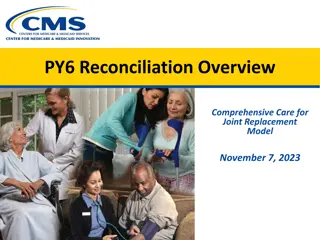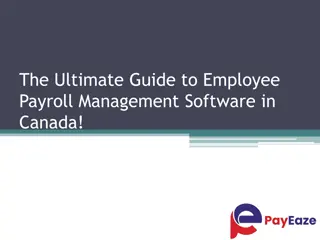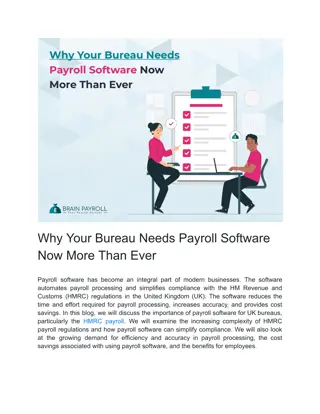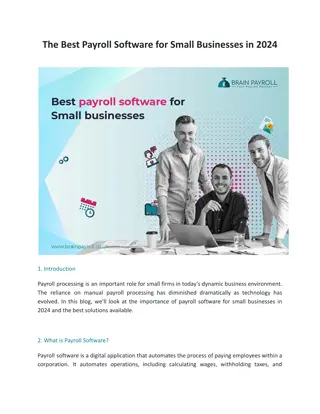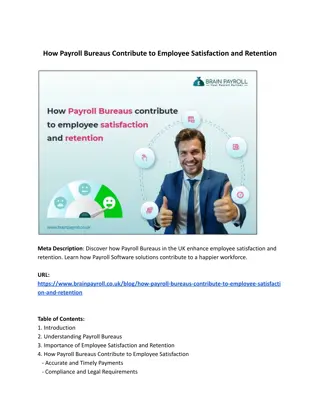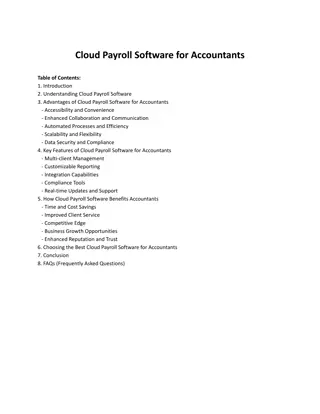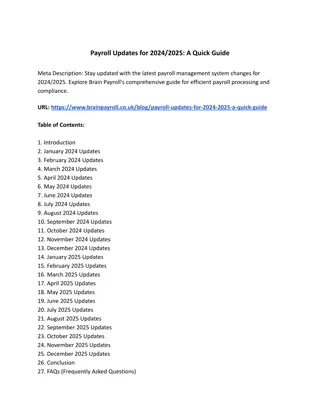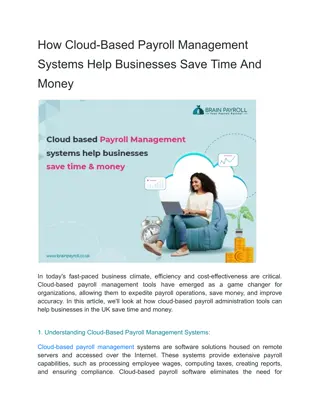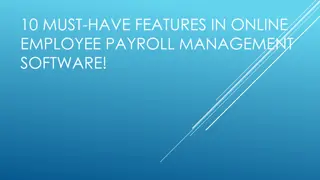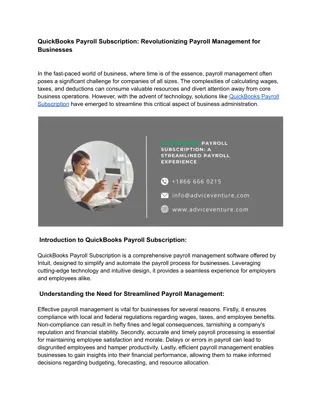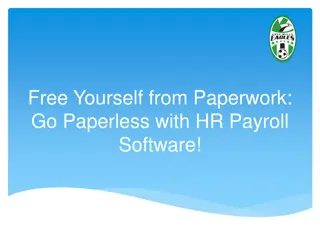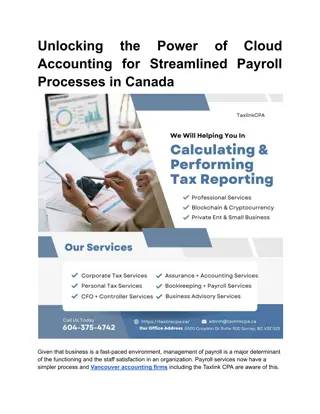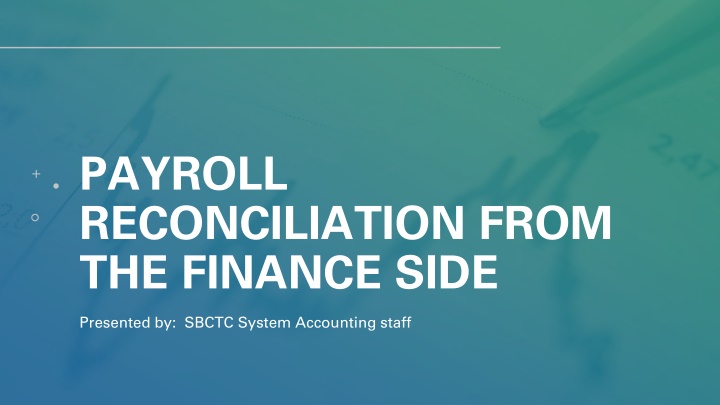
Payroll Reconciliation and Data Flow in Finance Operations
Learn about the process of payroll reconciliation from the finance side, including how data flows into the General Ledger, journal entries, AP journals, manual payments, and ways to mitigate potential issues. Understanding the importance of accuracy and timing is crucial for maintaining balanced financial records.
Download Presentation

Please find below an Image/Link to download the presentation.
The content on the website is provided AS IS for your information and personal use only. It may not be sold, licensed, or shared on other websites without obtaining consent from the author. If you encounter any issues during the download, it is possible that the publisher has removed the file from their server.
You are allowed to download the files provided on this website for personal or commercial use, subject to the condition that they are used lawfully. All files are the property of their respective owners.
The content on the website is provided AS IS for your information and personal use only. It may not be sold, licensed, or shared on other websites without obtaining consent from the author.
E N D
Presentation Transcript
PAYROLL RECONCILIATION FROM THE FINANCE SIDE Presented by: SBCTC System Accounting staff
How does the data get into the General Ledger? Finance receives PAY journal Payroll is entered / processed in HCM Finance receives AP Vouchers Voucher entered/ processed in FIN Net Pay voucher is created 2
PAY Journal Entries The PAY journal will: Debit Salary Expense Credit Liability Payable (5000003 5000190) (2011004 2011710) Benefit Expense (5010003 5010160) 3
AP Journals The AP Journals (includes Net Pay) will: Debit Liability Payable Credit Liability Payable When Voucher is Built (2000010) (2011004 2011710) Credit Cash In Bank Debit Liability Payable When Voucher is Paid (1000070) (2000010) 4
Manual payments So what goes wrong? Payment cancellations Errors in the PAY or AP Vouchers that require intervention Incorrect Combo Codes Debit values where statement of fact must be submitted to vendor (such as TIAA) Items sent to Payroll Suspense account (5010170) Timing 5
1. Double check combo codes for accuracy 2. Avoid correcting anything in either the PAY journal or AP vouchers Ways to mitigate potential issues 3. If something must be corrected, be sure to modify both the PAY journal and AP vouchers. Note: if a state fund is modified, it will affect the college state reimbursements. 4. Ensure adjustments to AP vouchers are expensed 5. Payments received from suppliers are posted to Liability accounts with adjustments to interest/fees to recognize gain/loss to investments 6. Manual payments should not be expensed should use account 2011015 7. Ensure all AP vouchers are built from HCM If a deduction doesn t have a corresponding vendor attached, a voucher will not be created. 6
Timing is everything. DO NOT pull these reports until the PAY journal has been posted and the AP vouchers (including Net Pay) have been built. How do I know I don t balance? Pull a GL report from FIN suggest query: QFS_GL_ACCOUNT_ANALYSIS Start with all of FY23. However, once these are balanced, only monthly reviews will be needed. Pivot the query. It is only necessary to look at the Liability accounts associated with the deductions (2011004 2011710) and Expense suspense account (5010170) Start with looking by date rather than chartstring. This should reveal overall variances by the payroll period. Once that is clear, then look at by string to be sure that the strings are clearing out as expected. 7
Payroll AP Query QFS GL Account Analysis Parameters Pivot Setup Query Results Row Labels 2011010 2011015 2011025 2011027 2011030 2011035 2011040 2011045 2011090 2011095 2011100 2011105 2011110 2011115 2011120 Sum of Sum Amount -972.96 -806,355.62 3,560.40 0.00 -24.13 -24.13 -5.64 -5.64 -179.51 -113.65 -6.36 -4.65 0.00 0.00 -737.04 8
HOW DO I RESEARCH / FIX MY ISSUES? 9
Review each account, first by Balance, Pivot Setup Query Results 10
Then by chartstring Pivot Setup Pivot Results 11
Researching issues Review the originating documents The $1.00 variance came from the 6/30 payroll (It is dated 7/1 because it was outstanding at year-end, and we are only looking at FY23 (which would have a balance forward for the balance remaining in FY22) Compare to the voucher More than likely, an adjustment was requested by the HR department to the AP department. This adjustment was coded to the liability account rather than an expense account. 12
HOW DOES REVERSED PAYMENTS AND MANUAL PAYMENTS EFFECT MY NET PAY VOUCHER AND GL ACCOUNTS? 13
Reversed Payments If the employee doesn t receive the funds, but the college sent the funds (either by paper check or ACH), Central Payroll: 1) If payment was made via ACH, the funds are requested back from the bank. If the funds are not returned, and the error was made by the college, the college will issue a new manual check to the employee and not enter the check into Payroll. This new manual check should be expensed (not put to 2011015). If the funds are returned, then a Reversal can be entered in Payroll and the manual check would be posted to 2011015, not an expense. 2) If payment was made via check, then Central Payroll will cancel the payment at the bank and the college creates a Negative Manual Check in Payroll to reverse the payment. The college can either enter the earnings again on the next payroll or pay by manual payment. In this case the manual payment would need to be added back to the next payroll in order to keep the W-2 accurate. 14
How does this tie to the Net Pay voucher? Run the query: CTC_HR_ACCTG_LINE_PAY_PERIOD Pivot Setup Account 2011015 Pivot Results Sum of Amount Row Labels Net Pay (Checks) Net Pay (DDP Reversal) Net Pay (DDP) Grand Total Column Labels N Y Grand Total -27,193.17 4,006.33 -1,164,586.45 -27,354.17 161.00 4,006.33 -1,164,586.45 -1,191,940.62 4,167.33 -1,187,773.29 Query Results Amount Reference Line Descr Off Cycle -2,792.98 1244627 Net Pay (DDP) 2,168.67 1215132 Net Pay (DDP Reversal) -1,038.95 1244627 Net Pay (DDP) 1,038.95 1215132 Net Pay (DDP Reversal) -174.40 1244627 Net Pay (DDP) 174.40 1215132 Net Pay (DDP Reversal) 624.31 1215132 Net Pay (DDP Reversal) N Y N Y N Y Y The $161.00 is an off-cycle Check (Manual) check. This is excluded from the pull for your Net Pay. The manual payment, done in AP, should have been coded to this GL Account (2011025). The $4,006.33 is a payment reversal and is not excluded from the pull for Net Pay. 15
Please dont delete these lines! This happens when the Payroll department process payments to employees that have been terminated from the business unit. If the Payroll department does not follow the correct process, its results in incorrect detail entries. These expenses/liabilities still belong to the college. However, it will be necessary to update the journal and the corresponding AP vouchers with the correct codes. Why does the PAY journal have entries for other operating units? Issue: If the error or correction has a state fund, this create a discrepancy in the college VPA. If possible, correct the transaction to make the string postable without changing the state fund. Then correct the transaction in a second journal so the changes to VPA will be picked up in the VPA monthly report. Otherwise, the college will need to manually adjust the monthly VPA report. To determine who the employee is, run the HCM query: HR Accounting Line by Pay Period, filter on the operating unit that is not correct. Then, ask payroll for the correct chartfields for the employee in question. Payroll can find it by looking at the combo code(s) in the employee s file. 16
Why do amounts end up in the Payroll Suspense account? Pivot Results Query Results Whenever an employee is paid without a valid combo code (which is not a requirement in the HCM pillar to have to pay an employee), the system will assign this suspense account and string. Colleges should review these transactions each pay period and make all the necessary adjustments. 17
How do I clean these up? This account is a benefit expense and needs to be reclassed to the appropriate salary account. There should be associated Staff Month value in the Stat field. The adjusting journal must use the Source Type of PTR to be collected at year-end for reconciliation of reports being sent to SAO from the HCM pillar. Make sure to go back to the employee s job record and add a valid combo code. 18
IF YOU NEED ASSISTANCE, PLEASE CREATE A TICKET FOR THE ACCOUNTING DEPARTMENT 19