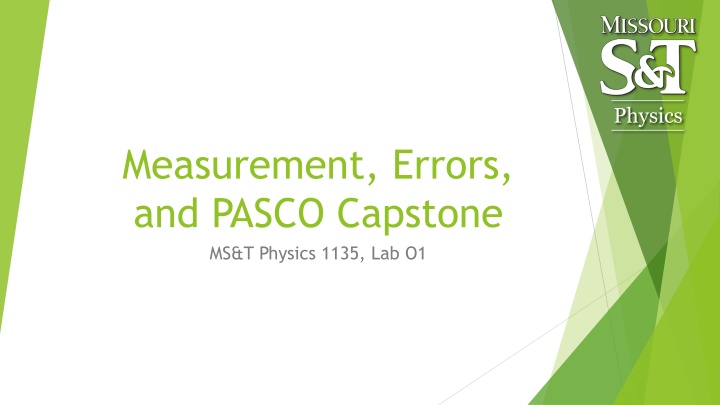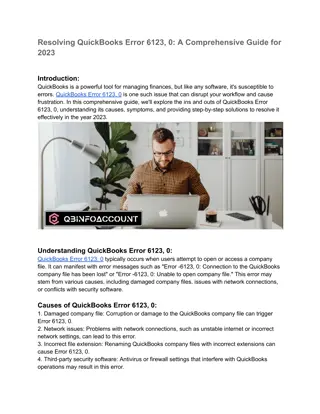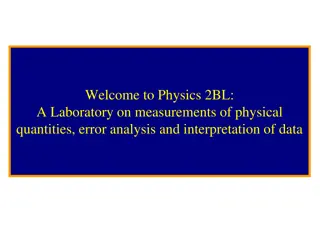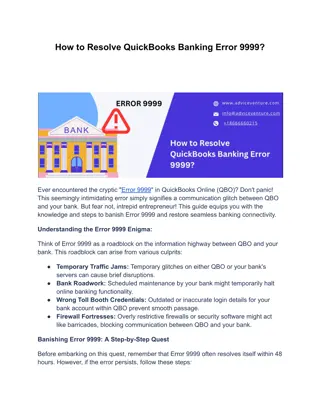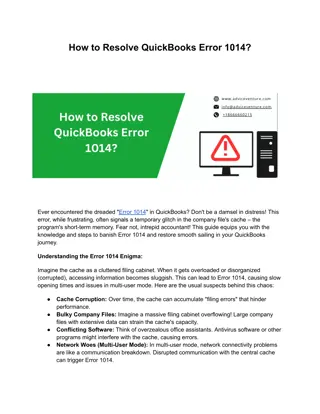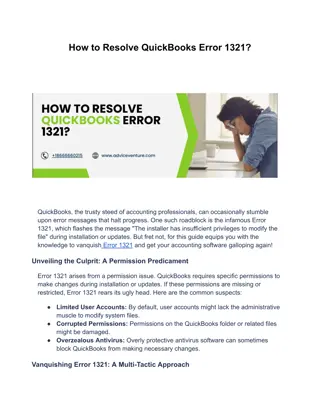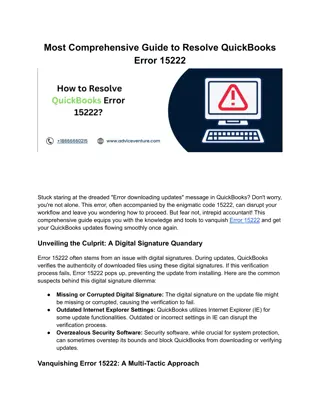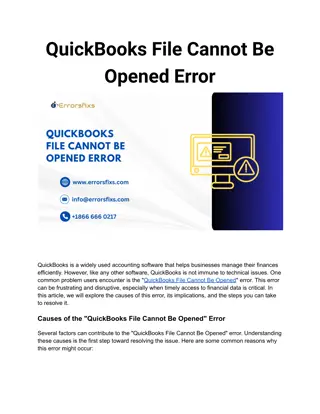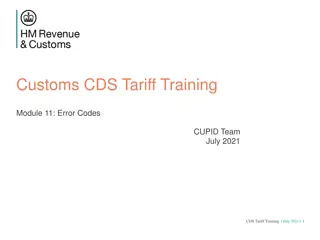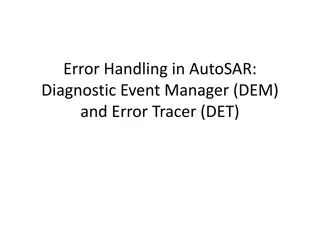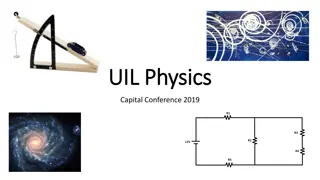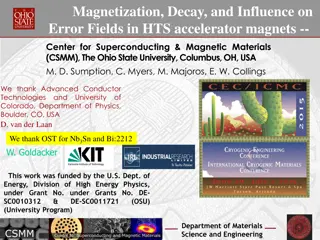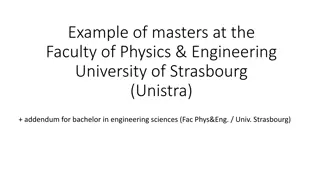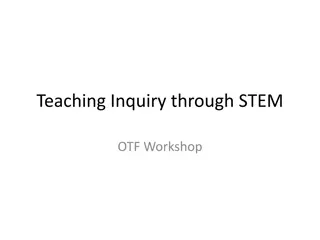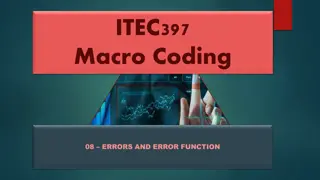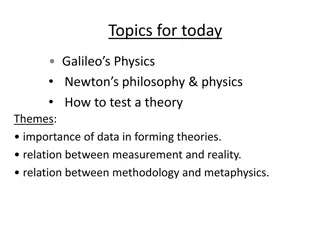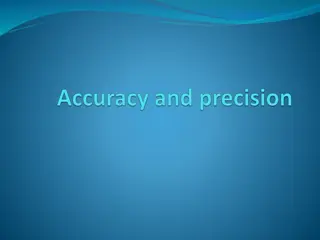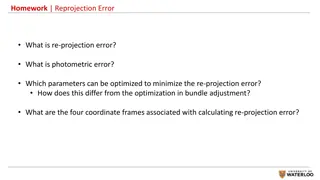Physics Measurement and Error Analysis with PASCO Capstone
This content provides guidance on conducting physics experiments, specifically focusing on measurement, error analysis, and the use of PASCO Capstone software. Learn about setting up experiments, data acquisition, and analysis techniques. Explore step-by-step instructions for utilizing photogates and timers to measure time and speed accurately.
Download Presentation

Please find below an Image/Link to download the presentation.
The content on the website is provided AS IS for your information and personal use only. It may not be sold, licensed, or shared on other websites without obtaining consent from the author.If you encounter any issues during the download, it is possible that the publisher has removed the file from their server.
You are allowed to download the files provided on this website for personal or commercial use, subject to the condition that they are used lawfully. All files are the property of their respective owners.
The content on the website is provided AS IS for your information and personal use only. It may not be sold, licensed, or shared on other websites without obtaining consent from the author.
E N D
Presentation Transcript
Physics Measurement, Errors, and PASCO Capstone MS&T Physics 1135, Lab O1
Objectives Physics Review Laboratory Report Format Review Error Analysis Review use of Excel for analysis and plotting Learn to use PASCO Capstone, our data acquisition and analysis software Note: You must provide several sections for each lab report in this class. Details regarding what information belongs in each of these sections can be found in the General Information section at the beginning of your lab manual. If you have any questions that are not answered there, consult your lab instructor. MS&T Physics 1135, Lab O1: Measurement, Error, Capstone Slide 2/9
Part I: PASCO Capstone Physics We will use two photogates to measure the time taken for the glider to travel the known distance between them. This will allow us to calculate the average speed of the glider. MS&T Physics 1135, Lab O1: Measurement, Error, Capstone Slide 3/9
Part I: PASCO Capstone Physics The pane on the left in Capstone changes based on which tool is selected. Clicking the currently selected tool hides the pane from view. Select the Hardware Setup tool and add a Photogate to Digital Input 1. Add a second Photogate to Digital Input 2. MS&T Physics 1135, Lab O1: Measurement, Error, Capstone Slide 4/9
Part I: PASCO Capstone Physics We want to measure the elapsed time between photogate 1 being blocked and photogate 2 being blocked. This timer does just that. Steps 1-4 are shown at right. Step 5 asks for parameters that are not used in this timer. Step 6 asks you to name the timer. The default name is fine. MS&T Physics 1135, Lab O1: Measurement, Error, Capstone Slide 5/9
Part I: PASCO Capstone Physics To get measurements from your timer, you will need a display. The steps shown at right will create a digital display. You could use a table as well, but be aware that the timer has no way to know which direction the glider is moving, so you may get false data if you let the glider bounce back and forth. MS&T Physics 1135, Lab O1: Measurement, Error, Capstone Slide 6/9
Part I: PASCO Capstone Physics The timer does not reset if the glider goes through gate 1 twice before going through gate 2, so it s best to record data one run at a time. Click Record, push the glider, and click Stop after it passes through both gates. If you end up with data you don t need, it can be deleted with the Data Summary tool. MS&T Physics 1135, Lab O1: Measurement, Error, Capstone Slide 7/9
Part II: Measurements and Errors L L Physics D D Suppose we have a stick of length L L and we cut off a length D D. There are four possibilities for the length of the remaining piece: ? + ? ? + ? = ? ? + ? ? ? + ? ? ? = ? ? + ? + ? ? ? ? + ? = ? ? ? + ? ? ? ? ? = ? ? ? ? Longest Shortest The remaining length, then, lies in the range defined by (L-D) ( L+ D). The same holds for addition, so errors add over addition and subtraction. MS&T Physics 1135, Lab O1: Measurement, Error, Capstone Slide 8/9
Part II: Measurements and Errors Physics This process can be applied to multiplication and division as well. Four possibilities exist for the area of a rectangle of sides a a and b b: ? + ? ? + ? = ?? + ? ? + ? ? + ? ? ? + ? ? ? = ?? ? ? + ? ? ? ? ? ? ? + ? = ?? + ? ? ? ? ? ? ? ? ? ? = ?? ? ? ? ? + ? ? The product a b is small enough to be negligible As shown in the manual, this means the relative errors add when multiplying two quantities with small errors: ? = ? + ? ? + ? ??= ??+ ?? From there, we can find the error associated with our measurement of X: ? ?+ ? ? = ???= ? ??+ ?? = ? ? MS&T Physics 1135, Lab O1: Measurement, Error, Capstone Slide 9/9