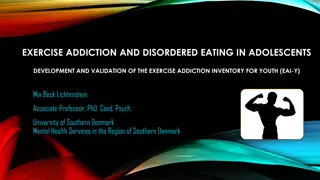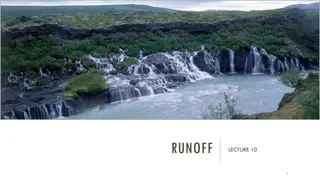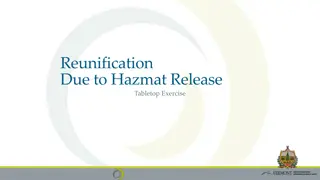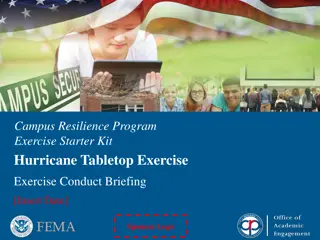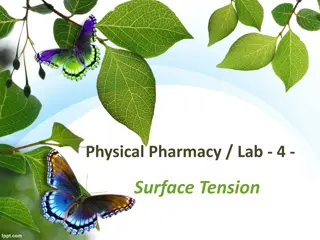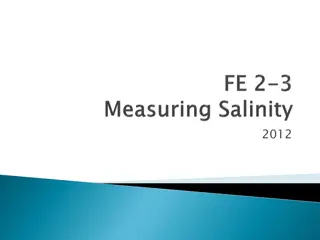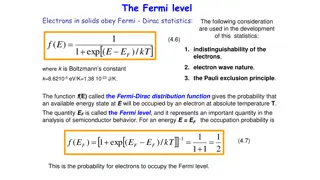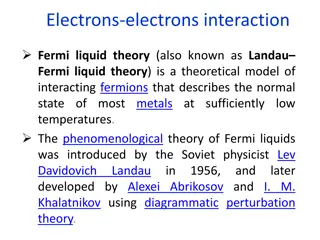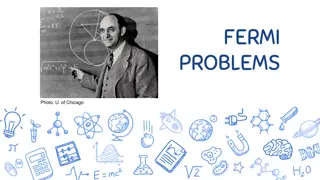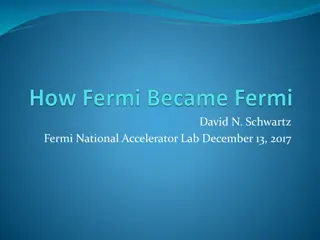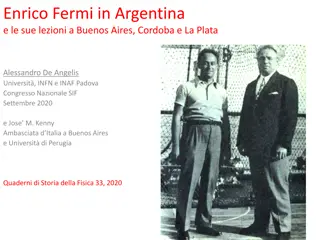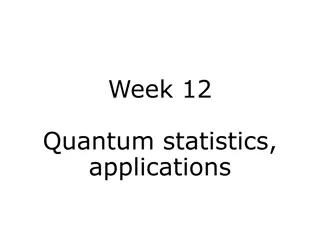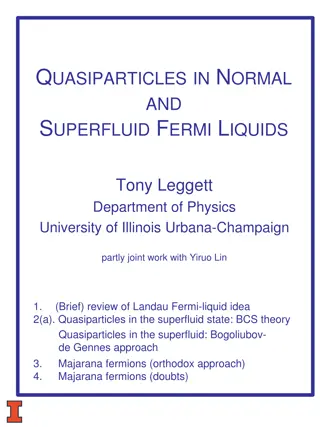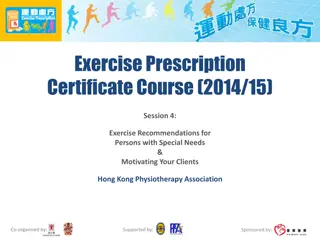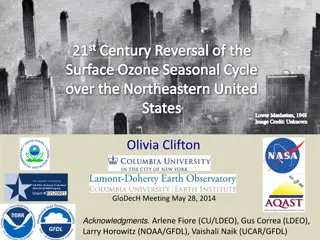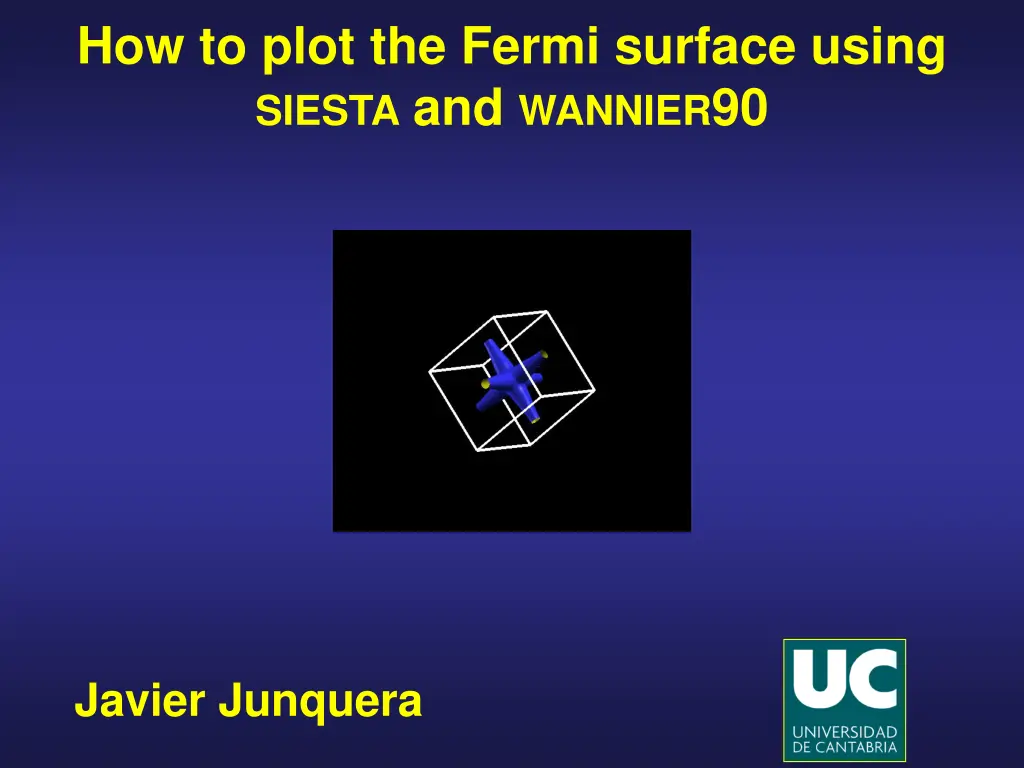
Plot Fermi Surface Using SIESTA and WANNIER90 for Electron-Doped SrTiO3
Learn how to plot the Fermi surface of electron-doped bulk SrTiO3 using SIESTA and WANNIER90 with step-by-step instructions provided by Javier Junquera. Prepare input files, run WANNIER90, and analyze the output to visualize the Fermi surface effectively.
Download Presentation

Please find below an Image/Link to download the presentation.
The content on the website is provided AS IS for your information and personal use only. It may not be sold, licensed, or shared on other websites without obtaining consent from the author. If you encounter any issues during the download, it is possible that the publisher has removed the file from their server.
You are allowed to download the files provided on this website for personal or commercial use, subject to the condition that they are used lawfully. All files are the property of their respective owners.
The content on the website is provided AS IS for your information and personal use only. It may not be sold, licensed, or shared on other websites without obtaining consent from the author.
E N D
Presentation Transcript
How to plot the Fermi surface using SIESTA and WANNIER90 Javier Junquera
We are going to plot the Fermi surface of electron-doped bulk SrTiO3 To charge slightly the bulk unit cell of SrTiO3, introduce the following line in the input file NetCharge -0.10 Then, follow step by step all the process described in the exercise about the Wannier functions
Flowchart to compute Maximally Localized Wannier functions from the input provided by SIESTA 1. Prepare compatible input files for SIESTA and WANNIER90 2. Run WANNIER90 in pre-processing format 3. Run SIESTA and generate the required files to feed WANNIER90 4. Change the extension to the SystemLabel.eigW file 5. Run WANNIER90 to minimize the localization functional, plot the Wanniers, interpolate bands, etc as a post-processing tool
Flowchart to compute Maximally Localized Wannier functions from the input provided by SIESTA 1. Prepare compatible input files for SIESTA and WANNIER90 2. Run WANNIER90 in pre-processing format This generates a seedname.nnkp file that is digested by SIESTA
Flowchart to compute the Maximally Localized Wannier functions from the input provided by siesta 1. Prepare compatible input files for SIESTA and WANNIER90 2. Run WANNIER90 in pre-processing format 3. Run SIESTA and generate the required files to feed WANNIER90
Flowchart to compute the Maximally Localized Wannier functions from the input provided by siesta 1. Prepare compatible input files for SIESTA and WANNIER90 2. Run WANNIER90 in pre-processing format 3. Run SIESTA and generate the required files to feed WANNIER90 4. Change the extension to the SystemLabel.eigW file
Flowchart to compute the Maximally Localized Wannier functions from the input provided by siesta 1. Prepare compatible input files for SIESTA and WANNIER90 2. Run WANNIER90 in pre-processing format 3. Run SIESTA and generate the required files to feed WANNIER90 4. Change the extension to the SystemLabel.eigW file 5. Edit the output file of SIESTA, and check the value of the Fermi energy. Introduce this value in the input file of WANNIER90
Search the value of the Fermi Energy In the output file of SIESTA siesta: Final energy (eV): siesta: Band Struct. = -874.801969 siesta: Kinetic siesta: Hartree siesta: Edftu siesta: Eso = 0.000000 siesta: Ext. field siesta: Exch.-corr. = -600.147252 siesta: Ion-electron = -3582.103253 siesta: Ion-ion = -2231.630020 siesta: Ekinion siesta: Total = -3739.878148 siesta: Fermi = -4.747334 = 1854.126943 = 819.875433 = 0.000000 = 0.000000 = 0.000000 In the input file of WANNIER90, add the following lines fermi_energy = -4.747334 ! The value of the Fermi energy (-4.747334 eV) ! was obtained from the initial first-principles ! simulations with Siesta fermi_surface_plot = true ! This makes Wannier90 to generate the ! Fermi surface for SrTiO3
Flowchart to compute the Maximally Localized Wannier functions from the input provided by siesta 1. Prepare compatible input files for SIESTA and WANNIER90 2. Run WANNIER90 in pre-processing format 3. Run SIESTA and generate the required files to feed WANNIER90 4. Change the extension to the SystemLabel.eigW file 5. Edit the output file of SIESTA, and check the value of the Fermi energy. Introduce this value in the input file of WANNIER90 6. Run WANNIER90 to minimize the localization functional, plot the Wanniers, interpolate bands, and compute the Fermi surface as a post-processing tool
How to plot the Fermi surface WANNIER90 has produced a file called seedname.bxsf Specify the Fermi energy in the dialog box and type OK Select the bands that cross the Fermi energy (they cross an horizontal dashed line in the BARGraph). In this example, they are the bands 10, 11, and 12
How to plot the interpolated band structure obtained from the subspace spanned by the Wannier function Seedname.win file (input of WANNIER90) This will produce three files that can be directly plotted by gnuplot SrTiO3_band.gnu SrTiO3_band.kpt SrTiO3_band.dat (in the last version of gnuplot, it is very likely that you have to edit SrTiO3_band.gnu and change the first line to set style data dots
How to plot the interpolated band structure obtained from the subspace spanned by the Wannier function $ gnuplot $ load SrTiO3_band.gnu The part of the conduction band that is occupied is along the X line, as reflected by the Fermi surface
Repeat the exercise for a hole-doped system NetCharge +0.10 The part of the valence band that is desoccupied is at the R point, as reflected by the Fermi surface