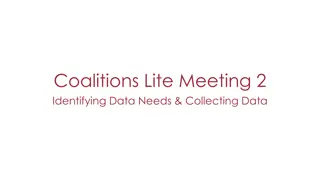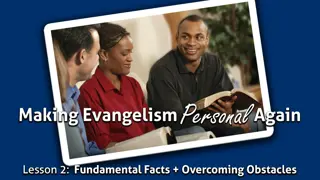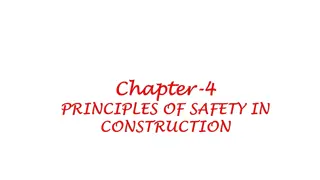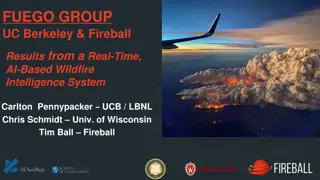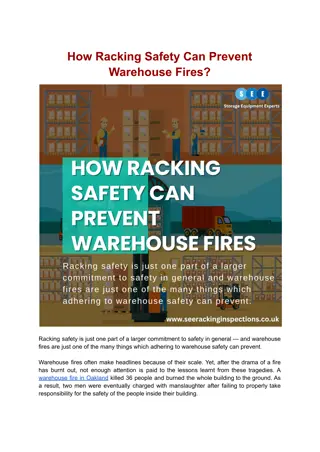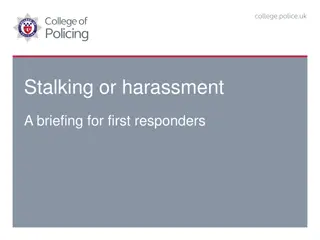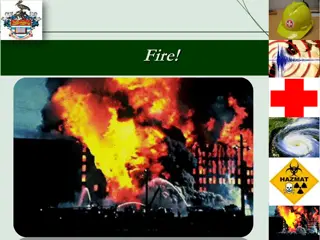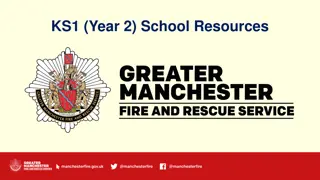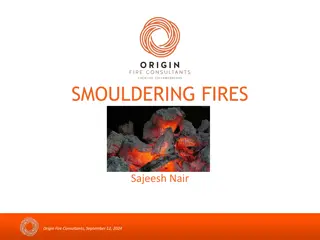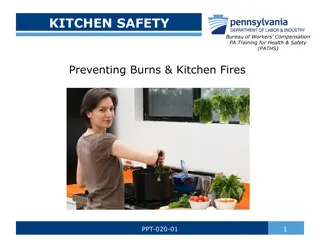Prioritizing Finance Director Tasks: Strategies and Tools
As a new finance director, learn how to prioritize tasks effectively, manage your organization's needs, and navigate daily, monthly, and yearly financial responsibilities. Utilize tools like calendars, delegation, and technology to stay organized and focused on important financial tasks.
Download Presentation

Please find below an Image/Link to download the presentation.
The content on the website is provided AS IS for your information and personal use only. It may not be sold, licensed, or shared on other websites without obtaining consent from the author. If you encounter any issues during the download, it is possible that the publisher has removed the file from their server.
You are allowed to download the files provided on this website for personal or commercial use, subject to the condition that they are used lawfully. All files are the property of their respective owners.
The content on the website is provided AS IS for your information and personal use only. It may not be sold, licensed, or shared on other websites without obtaining consent from the author.
E N D
Presentation Transcript
Getting started as a new finance director prioritizing needs, putting out fires, and assessing your organization
PRIORITIZING TASKS Knowing how to prioritize tasks can be difficult especially when it seems as though every task is priority number #1 and screaming your attention. Use a calendar for due dates weekly, monthly, quarterly, annually Delegate tasks to the correct staff person Utilize technology to keep up with tasks (Flags/Tasks in Microsoft Outlook or other software programs.)
PRIORITIZING TASKS QUARTERLY DAILY Board meetings Executive committee meetings Emails Complete minutes Pay invoices and grant invoices Dues statements Clear due to/froms Send Invoices MONTHLY Calculate 401k match for participating employees Print and sign journal entries Pay Rent (1st) Pull health insurance bill and enter into Accufund on the 10th SEMI-ANNUALLY Update depreciation schedules and prepaids EDA Quarterly progress reports and SF425s (April and October) WIOA Financial Reports (due 20th) WIOA Pass Through Totals RLF Reports ED-209 (January and July) Reconcile depreciation and prepaid schedules Bank Reconciliations Loan Status Reports YEAR -END CRDC Income Stmt RDC Board meeting for budget Year-end schedules for loan programs COG Operating Statement Accruals for loan funds COG Status Report CD Interest Statements
PRIORITIZING TASKS January February April 1099s E-file EDA Planning Grant 1098s 1099s/1098s Reporting due W-2s State Accident Send Dues April 1 ACA reporting Fund Renewal Budgets ED-209 RLF Reports Create and send project invoices Pay annual insurance bill Conflict of Send Dues January 1 Interest Stmts. Make payroll changes for insurance and FSA SF-425s for EDA Grants Other small tax returns Create and send project invoices
Grant FY20 FY21 FY22 FY23 FY24 $ Unbilled In Grant Project Amount Revenue Revenue Revenue Revenue Revenue Received % Balance A/R Open Projects 2431Town of Central Church St. Water Line 40,000 15,000 25,000 33,000 83% 7,000 7,000 2432Anderson County CDBG CV1-007 25,010 15,010 10,000 20,010 80% 5,000 0 2433SCIIP Grant 500,000 25,000 190,000 25,000 0% 475,000 0 2434Gaffney Revolutionary War Discovery Center 30,000 10,000 10,000 15,000 50% 15,000 0 2435Williamston Saratoga Springs Greenway 40,000 25,000 15,000 0 0% 40,000 25,000 2436Seneca Amphitheater 40,000 20,000 20,000 5,000 13% 35,000 10,000 2437The Best Project 2,991 2,083 907 2,548 85% 0 0 2438Pendleton W Queen St Neighborhood Revit 45,000 10,000 30,000 5,000 11% 40,000 5,000 Clemson Red Hill Community Housing 2439 40,000 10,000 25,000 0 0% 40,000 10,000 2440Ready LDD Grant 99,988 99,988 0 0% 99,988 0 2441Greer CPW Maple Creek 40,000 10,000 0 0% 40,000 0 2482Fair Play Sewer Project 25,000 5,000 20,000 0 20,000 80% 5,000 5,000 2487South Anderson Community Renewal Project 20,000 5,000 10,000 5,000 10,000 50% 0 10,000 2488Cowpens Main Streetscape Improvements 39,000 5,000 29,000 5,000 12,000 31% 12,000 27,000 Total Current Projects 986,989 5,000 30,000 69,010 137,083 410,895 147,558 15% 813,988 99,000
ASSESSING YOUR ORGANIZATION What NOT to do! What TO do! Don t immediately jump to any decisions, take time to assemble a team that works Keep doing things the same way they have always been done Build trust and respect among your team members Cross-train Use modern accounting practices/update your technology Ask peers in your state/network for help when you need to Go to training when it is offered
PUTTING OUT FIRES Fires are learning experience Always leave some of your daily schedule unobligated to handle things that pop up Stay calm and polite
PUTTING OUT FIRES Questions from some of the new finance directors! Indirect costs and certification Unearned revenue Grants accounting and rules Lack of training and/or training materials How to use my accounting system
PUTTING OUT FIRES Have your accounting system setup to work for you, efficiently. If you are a local government, QuickBooks isn t the best option. You need a true fund accounting system. Maintain a good relationship with grantors You won t always agree or even understand what they are asking for Do what is asked, and maintain a cordial and friendly relationship Everyone has different fires to deal with! Remember that it is finance s job to help everyone else do their job. Interruptions and questions are a constant part of our day, and we need to make time to help others.