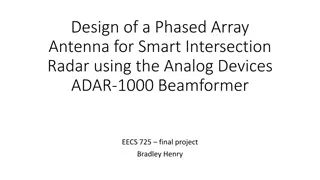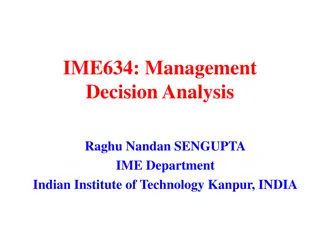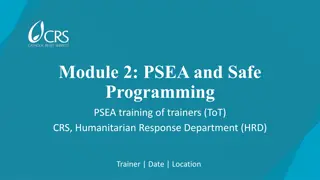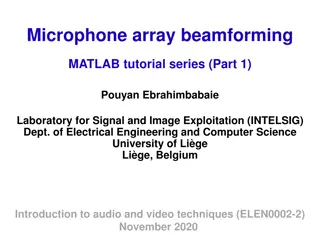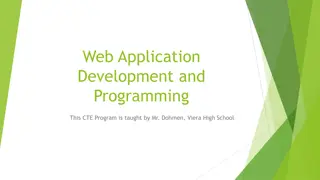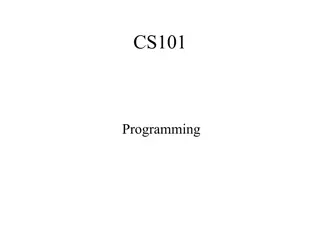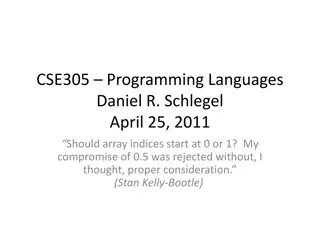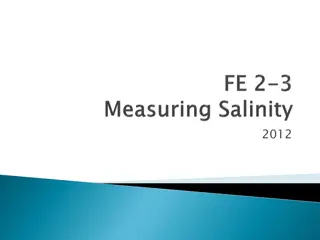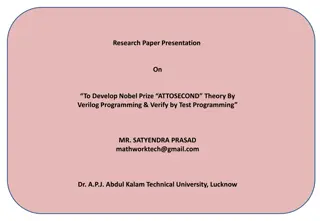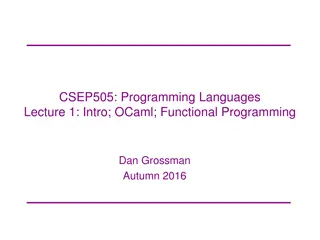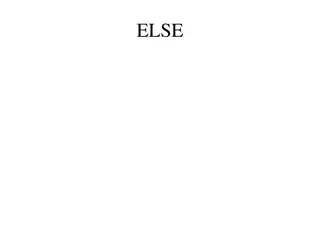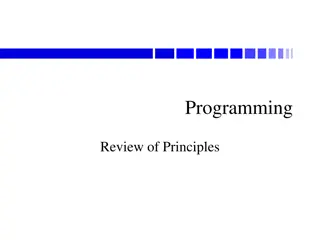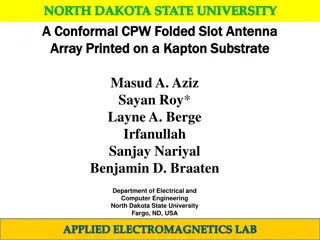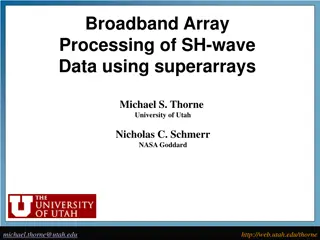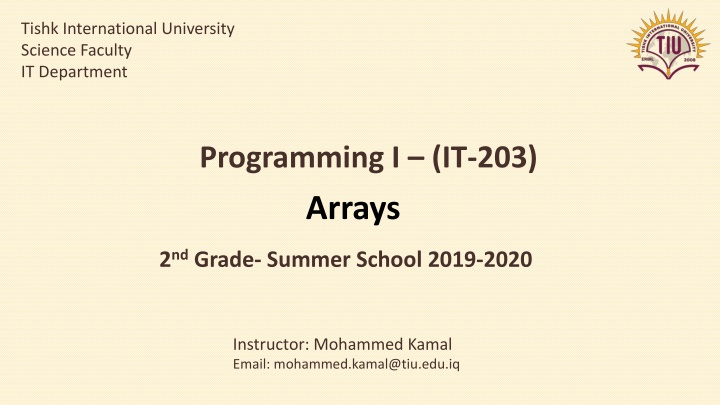
Programming with Arrays in C++ at Tishk International University Science Faculty
Explore the concepts of arrays in C++ programming at Tishk International University's Science Faculty IT Department. Learn about array initialization, inputting and processing array contents, and displaying array elements. Delve into the textbook source by Tony Gaddis for further understanding. Enhance your skills with practical lab exercises and exercises.
Download Presentation

Please find below an Image/Link to download the presentation.
The content on the website is provided AS IS for your information and personal use only. It may not be sold, licensed, or shared on other websites without obtaining consent from the author. If you encounter any issues during the download, it is possible that the publisher has removed the file from their server.
You are allowed to download the files provided on this website for personal or commercial use, subject to the condition that they are used lawfully. All files are the property of their respective owners.
The content on the website is provided AS IS for your information and personal use only. It may not be sold, licensed, or shared on other websites without obtaining consent from the author.
E N D
Presentation Transcript
Tishk International University Science Faculty IT Department Programming I (IT-203) Arrays 2nd Grade- Summer School 2019-2020 Instructor: Mohammed Kamal Email: mohammed.kamal@tiu.edu.iq
Objectives Array Concept Defining Array Array Initialization Inputting Array Contents Processing Array Contents Displaying Array Contents Notes about Arrays In which stage we use Arrays? LAB Exercises
Textbook Source Tony Gaddis, Starting Out with C++: From Control Structures through Objects, 8th Edition Chapter 8 (from page 485 to 534)
Array Concept Array: a variable that can store multiple values of the same type Values are stored in adjacent memory locations Declared using [] operator int A[5]; This allocates the following memory locations Element 0 Element 1 Element 2 Element 3 Element 4
Accessing Array Elements Array elements (accessed by array name and subscript) can be used as regular variables A 0 1 2 3 4 A[0] = 79; cout << A[0]; cin >> A[1]; //user puts 88 A[4] = A[0] + A[1]; A 79 88 167 0 1 2 3 4
Array Subscripts Array subscript (index) can be an integer constant, integer variable, or integer expression Examples: #include <iostream> usingnamespace std; int main() { int A[5]; int i = 1; int j = 2; cout << "Hi" << endl; cin >> A[2]; cout << A[i]; cout << A[i + j]; // int constant // int variable // int expression return 0; }
Defining Array In the definition int A[5]; //holds 5 integer cells int is the data type of the array elements A is the name of the array 5 is the number of elements. It shows the number of elements in the array. Other Example double volumes[10];//holds 10 double cells
Array Initialization Can be initialized during program execution with assignment statements A[0] = 79; A[1] = 82; // etc. Can be initialized at array definition with an initialization list int A[5] = {79,82,91,77,84}; Or int A[5] = {0};//all have zero value int A[5] = {4};//only the first element has value 5, others are zero
Implicit Array Sizing Can determine array size by the size of the initialization list short quizzes[]={12, 17, 15, 11}; 12 17 15 11 Must use either array size declarator or initialization list when array is defined
Inputting Array Contents cin can be used to input values from keyboard and store these values into an array element int A[5]; // Define 5-cells array cout << "Enter first number "; cin >> A[0];
Processing Array Contents Array elements can be treated as ordinary variables of the same type as the array used in arithmetic operations, in relational expressions, etc. Example: if (A[3] >= 10000) interest = A[3] * intRate1; else interest = A[3] * intRate2;
Displaying Array Contents cout can be used to display value of the value of an array element int A[5]; // Define 5-cells array cout >> "A[0]= " << A[0] <<endl;
Inputting All Array Elements To access each element of an array Use a loop Let the loop control variable be the array subscript A different array element will be referenced each time through each cycle of the loop int A[5]; int i; for (i = 0; i < 5; i++) { cout << Enter Some numbers in to the array "; cin >> A[i]; }
Displaying All Array Elements To display each element of an array Use a loop Let the loop control variable be the array subscript A different array element will be referenced each time through each cycle of the loop int A[5]; for (int i = 0; i < 5; i++) { cout << A [i] << endl; }
Sample input and output program of array // This program stores employee work hours in an int array. It uses // one for loop to input the hours and another for loop to display them. #include <iostream> using namespace std; int main() { const int NUM_EMPLOYEES = 6; int hours[NUM_EMPLOYEES]; // Holds hours worked for 6 employees int count; // Loop counter // Input hours worked by each employee cout << "Enter the hours worked by " << NUM_EMPLOYEES << " employees: "; for (count = 0; count < NUM_EMPLOYEES; count++) cin >> hours[count]; // Display the contents of the array cout << "The hours you entered are:"; for (count = 0; count < NUM_EMPLOYEES; count++) cout << " " << hours[count]; Program Output with Example Input Shown in Bold Enter the hours worked by 6 employees: 20 12 40 30 30 15[Enter] The hours you entered are: 20 12 40 30 30 15 cout << endl; system("pause"); return 0; }
NOTE 3: Strings and string Objects String is a special type of array of characters. It Can be processed using array name Entire string at once, or One element at a time by using a subscript string city; cout << "Enter city name: "; cin >> city; 'E' 'r' 'b' 'i' 'l' city[0] city[1] city[2] city[3] city[4]
Months and Days Example // This program displays the number of days in each month. It uses an // array of string objects to hold the month names and an int array // to hold the number of days in each month. Both are initialized with // initialization lists at the time they are created. #include <iostream> #include <iomanip> #include <string> using namespace std; int main() { const int NUM_MONTHS = 12; string name[NUM_MONTHS] = { "January", "February", "March", "April", "May", "June", "July", "August", "September", "October", "November", "December" }; Program Output January has 31 days. February has 28 days. March has 31 days. April has 30 days. May has 31 days. June has 30 days. July has 31 days. August has 31 days. September has 30 days. October has 31 days. November has 30 days. December has 31 days int days[NUM_MONTHS] = { 31, 28, 31, 30, 31, 30, 31, 31, 30, 31, 30, 31 }; for (int month = 0; month < NUM_MONTHS; month++) { cout << setw(9) << left << name[month] << " has "; cout << days[month] << " days.\n"; } system("pause"); return 0; }
Notes about Arrays NOTE 1 NOTE 1: No Bounds Checking : No Bounds Checking There are no checks in C++ that an array subscript is in range An invalid array subscript can cause program to overwrite other memory locations Example: int num[3]; //composed of =>num[0], num[1], num[2] int i = 4; num[i] = 25;//we don t have num[4]num 25 [0] [1] [2]
NOTE 2: Using Increment and Decrement Operators with Array Elements confuse the element with the subscript When using ++ and --operators, don t A[i]++; // adds 1 to A[i] A[i++]; // increments i, but has // no effect on A int score[5] = {7, 8, 9, 10, 11}; ++score[2]; // Pre-increment operation on the value in score[2] score[4]++; // Post-increment operation on the value in score[4]
Array direct Initialization using pointer int array[10]; // fine, size of array known to be 10 at compile time const int size = 5; //(using (int size=5;) to determine array size is an error) int array[size]; // error, size not known at compile time int size; // set size at runtime cin >> size; int* array = newint[size]; However, this 'raw' usage of new is not recommended as you must use delete to recover the allocated memory. delete[] array; 1-22
Direct Array Initialization using pointer #include<iostream> for (int i = 0; i < size; i++) { usingnamespace std; intmain() cout << array[i] << "\t"; { int size; } delete[] array; //important cin >> size; system("pause"); int * array = newint[size]; return 0; } for (int i = 0; i < size; i++) { array[i] = i; } 1-23
NOTE 4: : Copying One Array to Another int A1[5]= {1,2,3,4,5}; int A2[5]; Cannot copy with an assignment statement: A2=A1 ; //Not allowed But we can copy with an assignment statement inside a loop: for (int i=0; i < 5; i++) A2[i] = A1[i];
Comparing Two Arrays Write a program to compare the contents of one array to another and show to the user if the arrays are equal or not. areEqual = true; for (i=0; i < size; i++) { if (A[i] != B[i]) { areEqual = false; } } if (areEqual) { cout << "The Arrays are equal.\n"; } else { cout << "The Arrays are not equal.\n"; } system("pause"); return 0; } //Comparing two arrays #include <iostream> usingnamespace std; intmain() { constint size = 5; //Array size int A[size] = { 1,2,3,4,5 }; int B[size] = { 1,2,3,44,5 }; int i; //index bool areEqual;
Search inside an array Write a program to search for an input inserted by user #include<iostream> if (found) { cout << " Element found Successfully" << endl } else { cout << "Element not exist" << endl; } system("pause"); return 0; } usingnamespace std; intmain() { constint size = 5; int number; int array[size] = { 1,2,3,4,5 }; bool found = false; cout << "search for a number: "; cin >> number; for (int i = 0; i < size; i++) { if (array[i] == number) { found = true; cout << "at index " << i ; break; } 1-26 }
Vowel counter application // This program illustrates how a string can be processed as an array of individual characters. It reads //in a string, then counts the number of vowels in the string. //useing the toupper or tolower functions is important to either uppercase or lowercase each letter in //the string and the string class member. function length() to determine how many characters are in the string. #include <iostream> #include <string> // Needed to use string objects using namespace std; int main() { char ch; int vowelCount = 0; string sentence; cout << "Enter any sentence you wish and I will \n" << "tell you how many vowels are in it.\n"; getline(cin, sentence); for (int pos = 0; pos < sentence.length(); pos++) { ch = toupper(sentence[pos]);//tolower(sentence[pos]) // If the character is a vowel, increment vowelCount switch (ch) { case 'a : case 'e : case 'i : case 'o : case 'u': vowelCount++; } } cout << "There are " << vowelCount << " vowels in the sentence.\n"; return 0; }
Finding The largest of Array elements Q\ Write a program to find the largest element in array of integers Hints: Hints: Use a loop to examine each element and find the largest element (i.e., one with the largest value) A similar algorithm exists to find the smallest element
//Finding The largest of Array elements #include <iostream> usingnamespace std; int main() { int largest; int A[10] = { 7,6,5,9,4,11,3,150,20,12 }; int i, n = 10; //index and Array size largest = A[0]; for (i = 1; i < n; i++) { if (A[i] > largest) largest= A[i]; } cout << "Largest= "<< largest<<endl; system("pause"); return 0; }
Summation of array elements Write a program to find the sum of all elements in a one dimensional integer array of 5 elements. The elements values should be given by the user. //Calculating sum of Array #include <iostream> usingnamespace std; intmain() { //Define Stage int A[5]; int i; //index int n = 5; //Array size int sum=0; //sum accumulation for (i = 0; i < n; i++) { cout << "A["<<i<<"] = "; cin >> A[i]; } for (i = 0; i < n; i++) { sum = sum + A[i]; } cout << "The sum = "<< sum<<endl; system("pause"); return 0; }
Two Dimensional Array A two-dimensional array can be think of as a table, which will have x number of rows and y number of columns. int arr[2][3]; 1-31
Two Dimensional Array int test[2][3]= { {2, -5, 6},{4, 0, 9} }; int test[2][3]= { {2, -5, 6}, {4, 0, 9} }; 1 2 0 0 1 2 2 4 - -5 5 0 6 6 9 1-32
Two Dimensional Array #include <iostream> using namespace std; int main() { for(int i = 0; i < 2; ++i) { for(int j = 0; j < 3; ++j) { for(int i = 0; i < 2; ++i) cout<< test[i][j] << \t ; { } for(int j = 0; j < 3; ++j) } { cout<<"Enter your number = "; system("pause"); return 0; } cin>> test[i][j]; } } 1-33
Multi Dimensional Array #include <iostream> using namespace std; int main() { int array[2][3][4]; for(int i = 0; i < 2; ++i) { for(int j = 0; j < 3; ++j) { for(int k = 0; k < 4; k++) { cout<<"Enter your number = "; cin>> array [i][j][k]; } } } system("pause"); return 0; } 1-34
Multi Dimensional Array Q- create 3 arrays for name, surname and country. Let the user decide the size of them and let him insert the data. After that create a double dimensional array and send all the data in to the double dimentional array. 1-35
LAB Exercises LAB 6-1: Write a program to add two arrays of type double filled by programmer and put the result in a third array. Display the third array. The size of all arrays is 8. LAB 6-2: Write a C++ program to count how many 2s are there in the array of 10 elements. The elements values should be given by the programmer. LAB 6-3: Write a C++ program to find how many times an input number have been repeated inside an array and at which indexes. The elements values is inserted by the user.
2- create a search, if an element have been found in an array. You may use random number. to find an element in an index. 4- sort an array in from biggest to smallest and vice versa. 5- put two (one dimensional array) elements in to double dimensional array automatically. 1-37