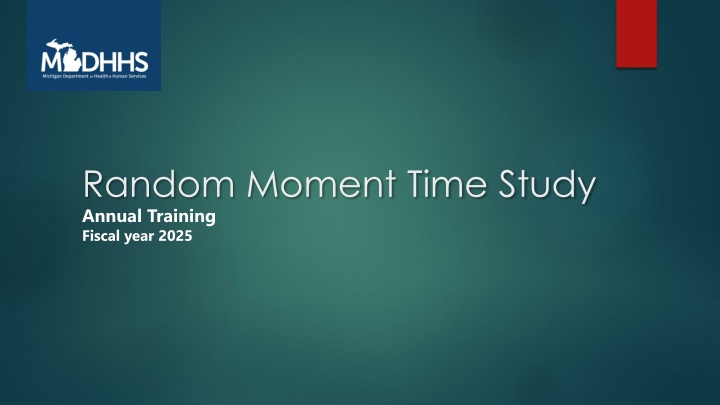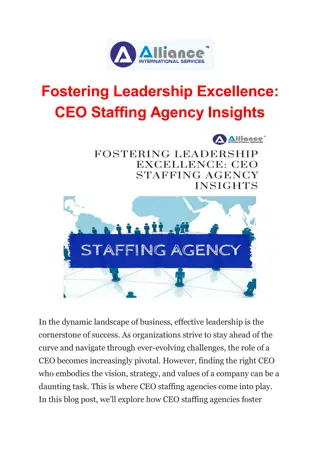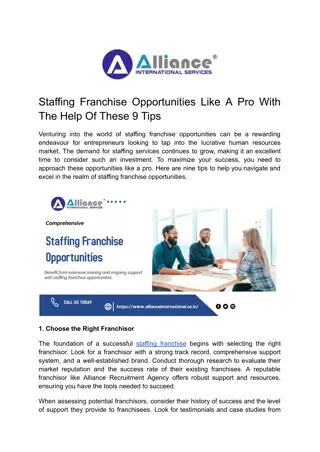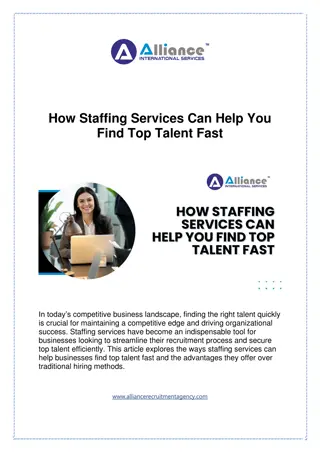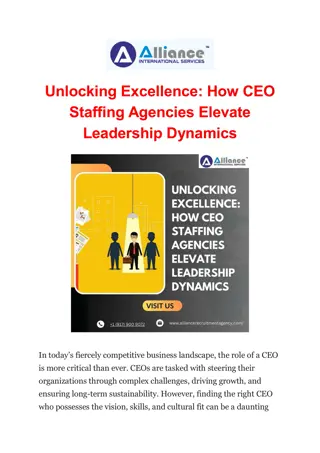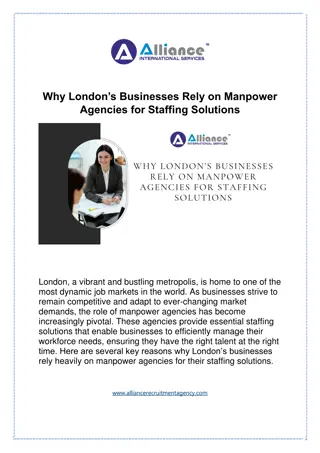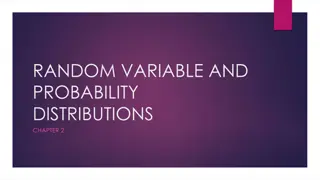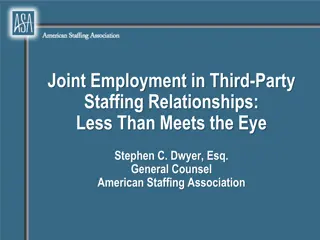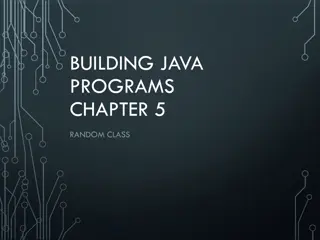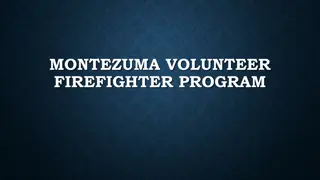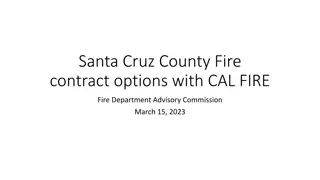Random Moment Time Study: MDHHS Staffing and Funding Overview
Michigan Department of Health and Human Services (MDHHS) employs over 14,000 staff members supporting health, safety, and self-sufficiency programs for Michigan residents. Learn how MDHHS secures funding, avoids time tracking burden using Random Moment Time Study (RMTS), and follows strict guidelines for staffing claims. Discover how RMTS works, its guidelines and lingo involved in the data collection process.
Download Presentation

Please find below an Image/Link to download the presentation.
The content on the website is provided AS IS for your information and personal use only. It may not be sold, licensed, or shared on other websites without obtaining consent from the author.If you encounter any issues during the download, it is possible that the publisher has removed the file from their server.
You are allowed to download the files provided on this website for personal or commercial use, subject to the condition that they are used lawfully. All files are the property of their respective owners.
The content on the website is provided AS IS for your information and personal use only. It may not be sold, licensed, or shared on other websites without obtaining consent from the author.
E N D
Presentation Transcript
Random Moment Time Study Annual Training Fiscal year 2025
Did you know.? The Michigan Department of Health and Human Services (MDHHS) currently employs more than 14,000 staff members. These staff members support services and programs that promote the health, safety, and self-sufficiency of Michigan residents. Funding for these programs and services come from many different state and federal sources. MDHHS must request funds to support staffing costs from the state and federal programs our staff support. Annually, these claims generate over $900M in funding for county office staff salaries and benefits.
Time Tracking (And Why We Dont Use It) When staffing claims are submitted to a funding source, the administrator of the program will only reimburse MDHHS for the work our staff do in support of their program. Because workers may deal with multiple programs, MDHHS must separately track the amount of effort our staff spend in support of each state and federal program. Imagine the administrative burden it would be for all 14,000+ staff members to time track in 15-minute increments, all day, every day, to the federal and state programs they support?! Since we do not want to ask county office staff to time track, and we MUST accurately claim our federal dollars, we utilize the Random Moment Time Study (RMTS). Yay!
What is the Random Moment Time Study? The Random Moment Time Study (RMTS) is a data collection method that is approved by the United States Department of Health and Human Services (USDHHS). MDHHS uses the RMTS to track the amount of effort our county office staff spend supporting each state and federal program. This relieves staff of the burden of time tracking in 15-minute intervals. However, we must follow very strict guidelines to submit claims for staffing funds using the RMTS.
RMTS Guidelines To qualify for funding, MDHHS must follow guidelines that determine: Who participates in the RMTS How often staff are trained How many samples are drawn each quarter How the samples are distributed to RMTS participants How we count the responses (& missed responses) How many responses must be received each quarter to validate the study
Lingo Sample Participant Time Study A sample is the random inquiry sent to a worker; it may also be referred to as a moment , like a moment in time . (It s like a mini survey) A participant is a worker that is part of the RMTS sampling system. A time study is a specific group of workers (such as FIS&ES, CS, AS, CPA); each worker group represents its own independent time study.
What is the most important thing to remember about the RMTS? It is tied to the FUNDING for staff salaries and fringe benefits. Inaccurate samples, and missed samples, jeopardize funding. Answer your samples promptly and use the supporting materials to ensure you answer correctly!
COMPLIANCE Rules, rules, rules..
Compliance To be in compliance, MDHHS must meet all the requirements for the RMTS every quarter. If the Department does not comply, MDHHS may be required to return millions of dollars in federal funding claimed for positions allocated under that time study. This would have a direct impact on the number of county office staff MDHHS can hire. Example: MDHHS must have a minimum RMTS response rate of 85% to be considered statistically valid. All missed samples, for any reason, count against our response rate All samples answered incorrectly count against our response rate Missed samples (i.e., samples that aren t responded to within the required timeframe) put MDHHS in jeopardy of falling below the minimum number of responses. This may result in a loss of the funding needed to support staff salaries and benefits.
Little-Known Fact Current staff lists are generated new each quarter. Once a quarter begins, MDHHS cannot change who is sampled. If staff leave their positions (or go on leave) after the lists are generated, we are unable to removed them. Participants that are unavailable to respond may be sampled, even if we become aware that they are unavailable to respond. Missed samples, for any reason, count against MDHHS s response rate. Employees leaving employment, extended leaves and sick time, and job changes all result in missed samples and that decrease MDHHS s response rate.
Mandatory Participation The following types of workers are mandatory participants of the RMTS for the length of their employment: Adult Services Workers Children s Services Workers Child Placing Agency Workers (who support MDHHS contracts) Family Independence Specialists Eligibility Specialists
Random Tidbits Samples are computer-generated and 100% random. More than 2,000 samples are generated per time study, per quarter. Within a time study, each RMTS participant has an equal probability of being chosen for every sample. Or no sample. Participants may be sampled multiple times in one day or they may not receive a single sample in a quarter samples ARE NOT divided evenly among participants. We do not influence who is selected for a sample or when they are selected. You may be sampled on a pre-approved scheduled day off and you should respond to the sample accordingly when you return to work.
The RMTS Sampling Process Sample (or moment ) notifications are sent to participants by e-mail from an address ending in @pcgus.com . The first notification includes a link and log-in information to access the EasyRMTS system and complete the sample. (There are 4 follow-up reminder e-mails). Participants are guided through a series of questions to indicate what they were doing at the time and day they were sampled. Detailed instructions can be found in the EasyRMTS system by opening the activity descriptions document in the training section of the dashboard. Participants have three business days to response to a sample. The sample date and expiration date are listed on all notification e-mails.
Notification E-mail Series Initial e-Mail: This is sent very close to the actual sample time. It is sent only to the worker. 4-hour Reminder: Reminder e-mail is sent only to the worker. 24-hour Reminder: Reminder is sent to the worker and their supervisor. 48-hour Reminder: Reminder is sent to the worker and their supervisor. 70-hour Reminder: Reminder is sent to the worker and their supervisor. Note: A daily report is available to all managers. The report lists all active samples (statewide), that workers need to respond to, each business day. Managers who wish to subscribe may email MDHHS- RMTS@michigan.gov and ask to be added to the Active Samples Daily Report distribution list.
Mail Filters Adult Services Workers MIDHHSAdult@pcgus.com Public Consulting Group LLC (PCG) is a company under contract with MDHHS to assist in the administration of the RMTS. RMTS notifications will come from PCG s e- mail server. Participants should add PCG s e- mail addresses to their contact list, and make sure these addresses are not blocked, to ensure they receive their RMTS notifications. Children s Services Workers MIDHHSChild@pcgus.com Family Independence Specialists & Eligibility Specialists MIDHHSFISES@pcgus.com Child Placing Agency Workers MIDHHSCPA@pcgus.com
Accuracy To ensure the accuracy of the quarterly RMTS results, 10% of samples are selected for a quality-control measure referred to as a subsample . When a sample is selected for a subsample , participants will be asked to describe what they were doing in their own words. (i.e., Mini essay question) The participant s written response is compared to how they answered the survey questions. Samples answered incorrectly are invalidated and count against the Department s response rate. Participants should review the Departments time study instructions to ensure they answer correctly.
A Single Moment In Time When a participant responds to a sample they will be guided through a series of questions. They should answer the questions based upon what they were doing at the exact date and time of the sample they are responding to. If the participant is unsure of exactly what they were doing at the date and time of the sample, they should use the best available information to determine their answer (case notes, call logs, e-mail records, etc.). If the participant s activity involved multiple cases and clients (such as answering voicemails, reading emails, or filing) they should select the one case that they were working on at the very minute they were sampled.
Relevant Information Only A participant may be sampled when they are working with a case or client that is active for multiple programs and services. The participant should respond to the sample about only the actual program(s) they were supporting or service(s) they were providing at the moment they were sampled. When in question, please consult the RMTS Reference Materials or contact the RMTS Administrator. Please do not guess at how to respond.
Activity Selection Guidance for FIS & ES Workers Only If a participant is sampled, while working in Bridges, they should select programs using the criteria below: If the action being performed in Bridges is specific to a single program and has little or no impact on the other programs the client is or may be eligible for, then only the single program being updated should be selected (For example: A change in shelter expenses would not affect Medicaid eligibility but would affect FAP). If the action benefits multiple programs the client is or may be eligible for, then all applicable programs should be selected. Do not default to selecting all programs within the case; select only the programs supported and/or affected by the action within Bridges. Staff should review the Program Request Page and the eligibility summary to determine which programs will be affected.
Details To accurately respond to a sample the participant must focus on the details of what they were doing. The first question in every survey asks if the activity is case or client related. Below are examples of how the details of an activity can change the way this question should be answered. Non-Case or Client-Related Activities Talking about a new office policy with your supervisor Helping a coworker add a comment to their timesheet Reading an email about insurance open enrollment Traveling to a stress-management seminar Filing notes about a staff meeting Case or Client-Related Activities Talking about how a new program policy applies to a specific case with your supervisor. Helping a coworker process a case Reading an email from a client about a change Traveling to a client s home Filing materials from a specific case
Special Assignments and Job Changes Rosters are generated approximately 3 weeks before a quarter begins. Per federal regulations, once they are created, they cannot be changed until the following quarter. If a participant is sampled, but their job has changed or they ve been assigned to a special project, they should still complete their sample. A participant with a job change / special assignment should answer that they are not working on a case and then select the activity that indicates they are working outside of their former job duties. In the text box, they should indicate what they are currently working on (what is their new position / what is their special assignment).
A Word of Caution RMTS participants frequently select general administrative activities in error. General administrative activities are work-related activities that are not related to a case or client. These are things that everyone at MDHHS does such as organize their desk, fill in their time sheet, and attend office functions. This choice should always be given a second thought. Some things that seem like a general administrative activity are actually related to a case or client. For example, if a participant is sampled while listening to a voicemail, they need to consider what the voicemail they were listening to was about. Was it about a case? If it was about a case or a client, it is not a general administrative activity it is a client-related activity and should be tied back to that client or case.
Absences If a participant is sampled while absent, they are required to respond to the sample promptly upon their return (unless the expiration date and time has passed). There are no exceptions to this rule. Note: Emergent situations, where a worker cannot respond before the expiration, and cannot set up an automatic reply, must be reported by management to MDHHS- RMTS@michigan.gov. The situation will then be noted in the RMTS database. Automated reminders will continue until the sample expires. Please send only one email.
Automatic Replies All RMTS participants are required to use an automatic reply to all internal and external emails when they will be out of the office. If it is verified that the participant was absent from the date and time of the sample through the date and time the sample expired an automatic reply will count as the participant's RMTS response. If a participant returns to the office before the sample expires THEY MUST ANSWER THE SAMPLE. All RMTS participants are required to use an automatic reply when they will be out of the office. If a participant is sampled, while absent, and fails to use and automatic reply, it will be reported to management as a missed sample.
Submitting Your Sample When a participant nears the end of their sample the EasyRMTS system will bring up a Moment Response Summary . THIS IS NOT THE END. This screen will allow the participant to confirm that their answers are correct and make changes, if necessary. To complete their sample, they must check a box certifying that their answers are correct. The participant must then click the submit response button to complete the survey. The sample is not complete until the system displays, Thank you for completing your moment, it has been successfully submitted.
Missed Samples Samples should be completed at the participant s first opportunity before the moment s expiration date and time. If a participant cannot answer a sample immediately, they should note the case number, program they re supporting, and what they were doing at the time they were sampled so that they can provide accurate information when they respond to the sample. If a participant logs work hours, and fails to answer a sample, the missed sample will be reported to management. Escalating levels of management will be notified about missed samples until the issue is resolved.
RMTS Help MDHHS Participants may visit the MDHHS s RMTS SharePoint page. Private Agency Staff may visit MDHHS Contractor Resources page. Anyone may contact the RMTS Administrator by emailing MDHHS-RMTS@Michigan.gov For assistance by phone please call: 833-208-3833
Technical Issues If a participant experiences technical issues, it is their responsibility to reach out for help in a timely manner. If a participant misses a sample due to a technical issue, and failed to request assistance, the missed sample will be reported to management. For technical issues, first make sure the participant is using the username in the notification email. Then they should promptly respond to their notification email from PCG. They should include a screenshot of the issue they are having. They should copy the RMTS Administrator and their supervisor in the e-mail. Following this process will ensure that proper parties can address the issue and that the sample will not count against the participant if the problem cannot be resolved. RMTS Administrator - MDHHS-RMTS@Michigan.gov Adult Services Workers MIDHHSAdult@pcgus.com Children s Services Workers MIDHHSChild@pcgus.com Family Independence Specialist and Eligibility Specialists MIDHHSFISES@pcgus.com Child Placing Agency Workers MIDHHSCPA@pcgus.com
Training Credit To receive credit for this training you must pass the RMTS Exam FY 2024. To pass, you must achieve a score of 85% or higher within a maximum of three attempts. The exam is OPEN BOOK and OPEN NOTE. Please use the resources available to you when you are taking the exam to ensure you attain a passing score. If you have a question, please save your exam and e-mail your question to the RMTS Administrator at MDHHS-RMTS@Michigan.gov. You may return and complete your exam after your question has been answered.
Exam Reset If a participant fails the exam 3 times, they will need to ask their supervisor to request an exam reset. Prior to requesting a reset, local offices are responsible for reviewing training material with the RMTS participant and ensuring they will pass if given a 4th attempt. Supervisors and training coordinators should email exam reset requests to the RMTS Administrator at MDHHS-RMTS@michigan.gov. Please allow two business days for processing.
The End Please email MDHHS-RMTS@michigan.gov if you have any questions! NOTE: This course does not offer a certificate of completion. Please make sure both the training module (these slides) and your exam are marked COMPLETE in LMS. That will be your proof of completion. Management will verify your training status directly from your LMS records.