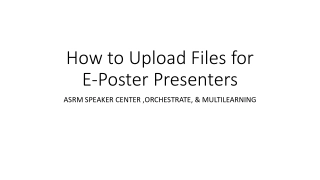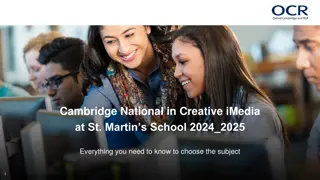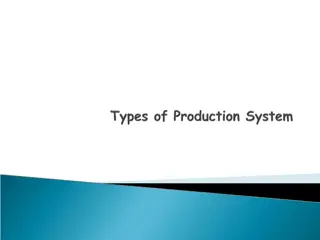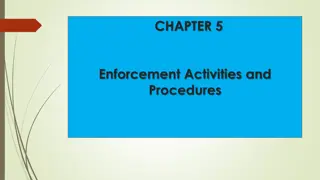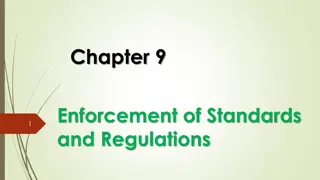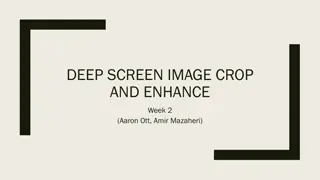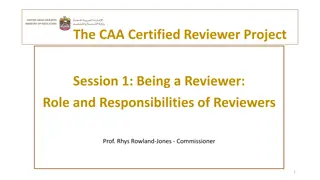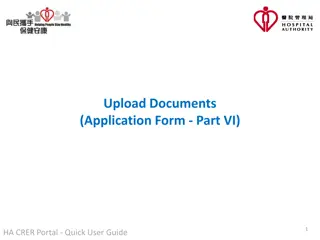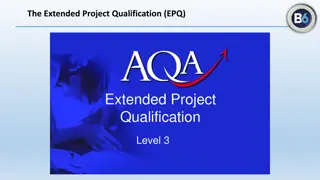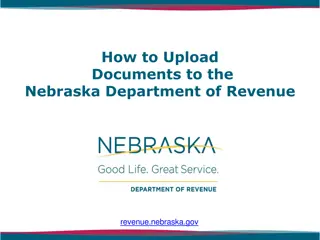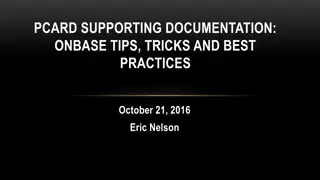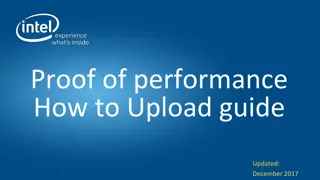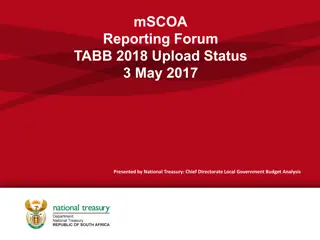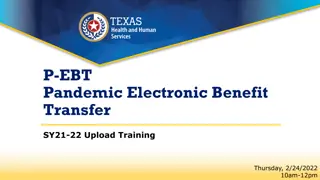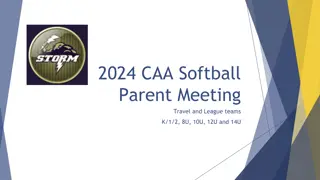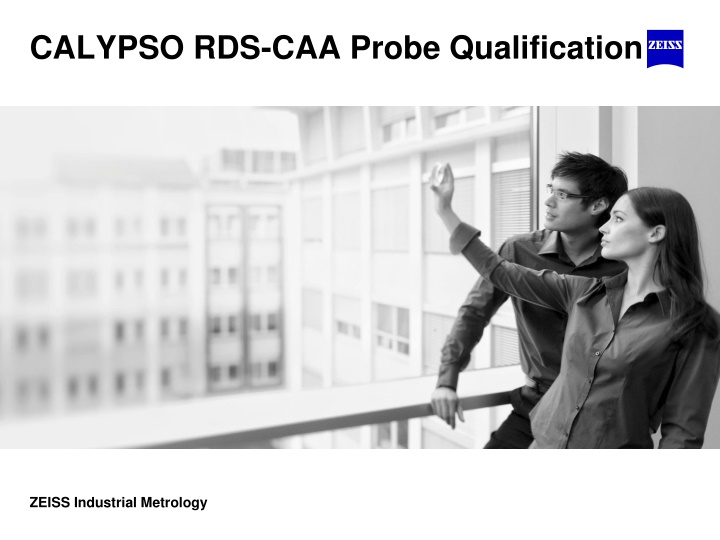
RDS-CAA for Stylus System Qualification
Explore the benefits of RDS-CAA in qualifying stylus systems for industrial metrology applications. Learn how to create and activate stylus systems using RDS-CAA, including multi-probe configurations and collision avoidance techniques.
Download Presentation

Please find below an Image/Link to download the presentation.
The content on the website is provided AS IS for your information and personal use only. It may not be sold, licensed, or shared on other websites without obtaining consent from the author. If you encounter any issues during the download, it is possible that the publisher has removed the file from their server.
You are allowed to download the files provided on this website for personal or commercial use, subject to the condition that they are used lawfully. All files are the property of their respective owners.
The content on the website is provided AS IS for your information and personal use only. It may not be sold, licensed, or shared on other websites without obtaining consent from the author.
E N D
Presentation Transcript
CALYPSO RDS-CAA Probe Qualification ZEISS Industrial Metrology
Agenda What is RDS-CAA? What is RDS-CAA? 1 How to Create a Stylus System Using RDS-CAA Qualification How to Create a Stylus System Using RDS-CAA Qualification 2 Create a new Stylus System activating RDS-CAA Create a new Stylus System activating RDS-CAA 3 Create a new multi-probe Stylus System activating RDS-CAA Create a new multi-probe Stylus System activating RDS-CAA 4 Conclusion Conclusion 5 Carl Zeiss Industrial Metrology, LLC 3/21/2025 2
Agenda What is RDS-CAA? What is RDS-CAA? 1 How to Create a Stylus System Using RDS-CAA Qualification How to Create a Stylus System Using RDS-CAA Qualification 2 Create a new Stylus System activating RDS-CAA Create a new Stylus System activating RDS-CAA 3 Create a new multi-probe Stylus System activating RDS-CAA Create a new multi-probe Stylus System activating RDS-CAA 4 Conclusion Conclusion 5 Carl Zeiss Industrial Metrology, LLC 3/21/2025 3
RDS-CAA: Overview This Presentation will cover single-stylus RDS-CAA qualification as well as multi-stylus RDS-CAA qualification. The multi-stylus also demonstrates how to navigate to alternative angles for avoidance of collisions. Carl Zeiss Industrial Metrology, LLC 3/21/2025 4
What is RDS-CAA? An additional benefit of the sensor combination of RDS and VAST XXT is the RDS-CAA option for stylus system qualification. It is a function that allows qualification of all angle positions of the RDS by qualifying 12 positions; using computer aided accuracy (CAA) it is able to extrapolate qualified positions for each of the additional angle options. The ZEISS RDS articulation joint coupled with a VAST XXT Sensor can potentially assume a total of 20,736 positions (theoretically) with incremental adjustments every 2.5 degrees. Not all of these positions are physically possible depending on the machine geometry, however this still gives the user a multitude of measurement orientations to meet your specific needs. Without the option RDS-CAA, every position counts as its own probe, which also must be qualified; this is time consuming!. Carl Zeiss Industrial Metrology, LLC 3/21/2025 5
Agenda What is RDS-CAA? What is RDS-CAA? 1 How to Create a Stylus System Using RDS-CAA Qualification How to Create a Stylus System Using RDS-CAA Qualification 2 Create a new Stylus System activating RDS-CAA Create a new Stylus System activating RDS-CAA 3 Create a new multi-probe Stylus System activating RDS-CAA Create a new multi-probe Stylus System activating RDS-CAA 4 Conclusion Conclusion 5 Carl Zeiss Industrial Metrology, LLC 3/21/2025 6
How to Create a Stylus System Using RDS- CAA Qualification In order to create a stylus system using RDS-CAA: The MasterProbe must be configured for RDS-CAA Then, if not previously qualified, qualify the MasterProbe Lastly, the MasterProbe must be qualified in fitting positions Carl Zeiss Industrial Metrology, LLC 3/21/2025 7
How to Create a Stylus System Using RDS-CAA Qualification: MasterProbe Configuration Select Stylus System under the CMM tab. Carl Zeiss Industrial Metrology, LLC 3/21/2025 8
How to Create a Stylus System Using RDS-CAA Qualification: MasterProbe Configuration First put the MasterProbe in the sensor and make sure it is active in CALYPSO. In this example, the MasterProbe has not yet been qualified. For an unqualified MasterProbe, the reference sphere position must be run prior to RDS-CAA configuration. Carl Zeiss Industrial Metrology, LLC 3/21/2025 9
How to Create a Stylus System Using RDS- CAA Qualification: MasterProbe Configuration After selecting Reference Sphere Position the orientation of reference sphere must be established. The recommended orientation is: Tilt: 135 Rotation: 315 Once the orientation of the sphere has been decided click OK . Moving to the next window click OK again (deciding probing behavior and dynamic). Then Probe the sphere in the direction of the shaft. Carl Zeiss Industrial Metrology, LLC 3/21/2025 10
How to Create a Stylus System Using RDS- CAA Qualification: MasterProbe Configuration After qualification MasterProbe appears with a green check mark; qualification in fitting positions may not be clicked The fitting position qualification determines its position in the machine coordinate system after attaching the RDS to the CMM. This is a prerequisite for calibrating probe systems Carl Zeiss Industrial Metrology, LLC 3/21/2025 11
How to Create a Stylus System Using RDS- CAA Qualification: MasterProbe Configuration Follow the next window, once positioned click okay Now, 12 angle positions are automatically qualified for the fitting position. Carl Zeiss Industrial Metrology, LLC 3/21/2025 12
How to Create a Stylus System Using RDS- CAA Qualification: MasterProbe Configuration RC-CAA is now an option in the Mode drop down menu Notice RC-CAA is now checked green and qualified Carl Zeiss Industrial Metrology, LLC 3/21/2025 13
Agenda What is RDS-CAA? What is RDS-CAA? 1 How to Create a Stylus System Using RDS-CAA Qualification How to Create a Stylus System Using RDS-CAA Qualification 2 Create a new Stylus System activating RDS-CAA Create a new Stylus System activating RDS-CAA 3 Create a new multi-probe Stylus System activating RDS-CAA Create a new multi-probe Stylus System activating RDS-CAA 4 Conclusion Conclusion 5 Carl Zeiss Industrial Metrology, LLC 3/21/2025 14
Create a new Stylus System activating RDS- CAA Now that the MasterProbe has been qualified in Fitting Positions we must qualify a new stylus system This new stylus system will have RDS-CAA activated The new stylus system will then be qualified in RC-CAA mode Carl Zeiss Industrial Metrology, LLC 3/21/2025 15
Create a new Stylus System activating RDS- CAA Click the Manual Stylus System Change then Click Pick Up Stylus System Carl Zeiss Industrial Metrology, LLC 3/21/2025 16
Create a new Stylus System activating RDS- CAA Then Click OK to Insert New Stylus System Click New to create a new stylus system Carl Zeiss Industrial Metrology, LLC 3/21/2025 17
Create a new Stylus System activating RDS-CAA Once New has been selected, this window will appear. This window contains the probe, module, and stylus system. When qualifying RDS-CAA the only interest is within the stylus system row which is highlighted in red. We are interested in naming our stylus system, checking the RDSCAA box , and naming the Stylus Carl Zeiss Industrial Metrology, LLC 3/21/2025 18
Create a new Stylus System activating RDS-CAA RDSCAA box is checked Change in Stylus System name in relation to stylus tip diameter and stylus length Change in Stylus name, relative to number or direction OK to continue Carl Zeiss Industrial Metrology, LLC 3/21/2025 19
Create a new Stylus System activating RDS-CAA The new stylus system needs to be qualified in RC-CAA mode. Once we have created a new stylus system, established that the new stylus system is active, stylus, and right qualification mode are all selected we may then click Qualify Stylus Carl Zeiss Industrial Metrology, LLC 3/21/2025 20
Create a new Stylus System activating RDS-CAA The qualification progress window will appear along with data pertaining to each styli. The qualification runs through 12 angles This marks the complete qualification of a single-stylus RDS-CAA. The successful qualification will appear as a green check next to the probe image. Carl Zeiss Industrial Metrology, LLC 3/21/2025 21
Multi-Stylus RDS-CAA The next section of this tutorial will describe how to add an additional stylus tip to an RDS-CAA stylus system. An example of this would be an L probe . Both stylus will have RDS-CAA capabilities and allows for the ability to reach more challenging measurement locations. Carl Zeiss Industrial Metrology, LLC 3/21/2025 22
Agenda What is RDS-CAA? What is RDS-CAA? 1 How to Create a Stylus System Using RDS-CAA Qualification How to Create a Stylus System Using RDS-CAA Qualification How to Create a Stylus System Using RDS-CAA Qualification How to Create a Stylus System Using RDS-CAA Qualification 2 Create a new Stylus System activating RDS-CAA Create a new Stylus System activating RDS-CAA Create a new Stylus System activating RDS-CAA 3 3 Create a new multi-probe Stylus System activating RDS-CAA Create a new multi-probe Stylus System activating RDS-CAA 4 Conclusion Conclusion Conclusion Conclusion 5 5 Carl Zeiss Industrial Metrology, LLC 3/21/2025 23
Create a new multi-probe Stylus System activating RDS-CAA Creating/adding another stylus to a stylus system allows for even more versatility. Probes such as an L probe can be created and qualified in RC-CAA about both stylus. A similar qualification process as a single probe RDS-CAA is applied once a new stylus is added to the stylus system There is only one added step choosing alternate angles to avoid collision with the non in use stylus and the reference sphere. Carl Zeiss Industrial Metrology, LLC 3/21/2025 24
Create a new multi-probe Stylus System activating RDS-CAA Insert new Stylus Proceed by entering the new stylus name and number Click OK and see that the same stylus system is present ,however, stylus 2 is active Carl Zeiss Industrial Metrology, LLC 3/21/2025 25
Create a new multi-probe Stylus System activating RDS-CAA The new stylus is shown However; it is shown to be unqualified The mode to be qualified in is RC-CAA Proceed to click Qualify Stylus Carl Zeiss Industrial Metrology, LLC 3/21/2025 26
Create a new multi-probe Stylus System activating RDS-CAA A new windows appears with the option to show the angle selected or to choose an alternative angle so that the other stylus does not collide with the reference sphere. Highlight position and click show . This rotates the probe and shows the position angle After clicking show if a collision seems like it may appear click Alternative . This gives an alternative angle that may avoid collision. Click show again to view alternate angle. If angle works click OK to continue qualification Carl Zeiss Industrial Metrology, LLC 3/21/2025 27
Create a new multi-probe Stylus System activating RDS-CAA Clicking OK after selecting positions angles brings up the qualification progress window, 6 angle positions are qualified. Once completed click Close . Now stylus 2 is qualified Carl Zeiss Industrial Metrology, LLC 3/21/2025 28
Create a new multi-probe Stylus System activating RDS-CAA Once completed click Close . Now stylus 2 is qualified This marks the completion of a multi- probe stylus system with RDC-CAA activated. Carl Zeiss Industrial Metrology, LLC 3/21/2025 29
Agenda What is RDS-CAA? What is RDS-CAA? 1 How to Create a Stylus System Using RDS-CAA Qualification How to Create a Stylus System Using RDS-CAA Qualification 2 Create a new Stylus System activating RDS-CAA Create a new Stylus System activating RDS-CAA 3 Create a new multi-probe Stylus System activating RDS-CAA Create a new multi-probe Stylus System activating RDS-CAA 4 Conclusion Conclusion 5 Carl Zeiss Industrial Metrology, LLC 3/21/2025 30
Conclusion: This tutorial has walked through the steps describing how to qualify a single probe tip using RDS-CAA as well as qualifying a stylus system with multiple stylus tips using RDS-CAA. If you have the option RDS-CAA (Computer Aided Accuracy), you can determine all angle positions of an RDS at the same time rather than qualifying a large amount of angles individually. However, if only a few angels are needed, it may be a more efficient use of time and achiever more accurate to quality individual angles. Carl Zeiss Industrial Metrology, LLC 3/21/2025 31
32 Carl Zeiss Industrial Metrology, LLC 3/21/2025