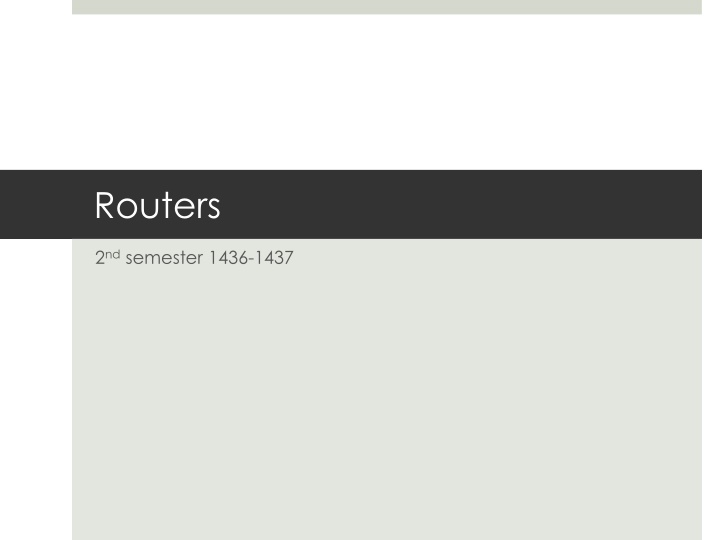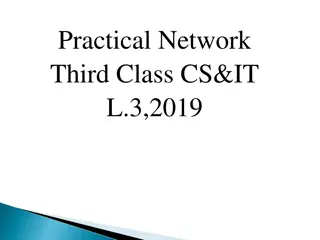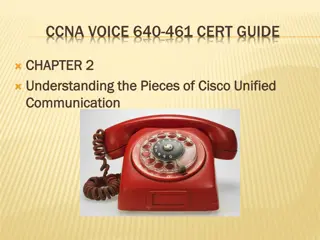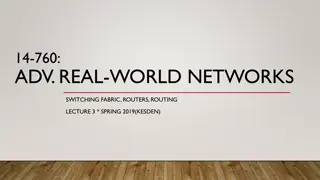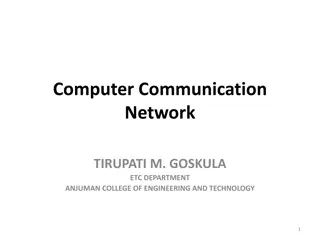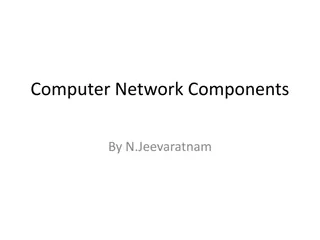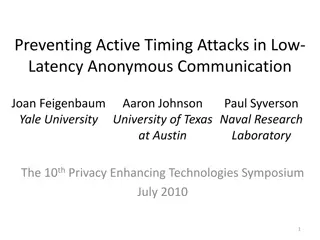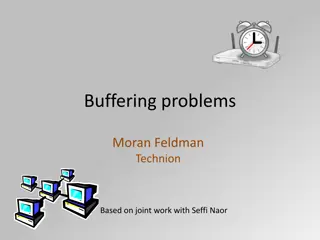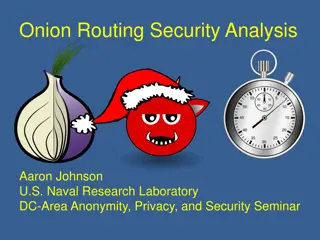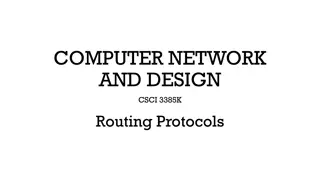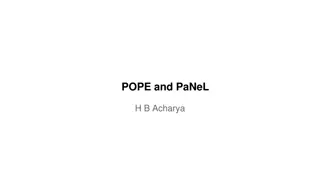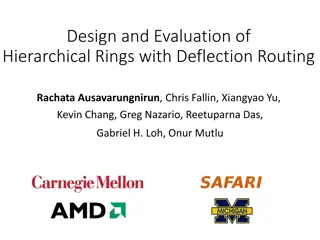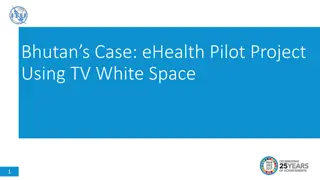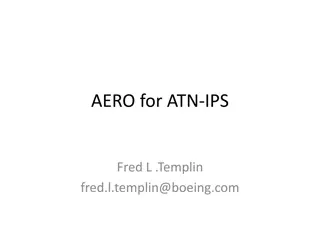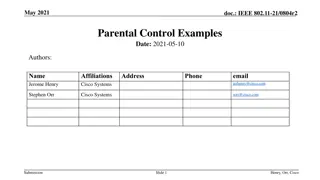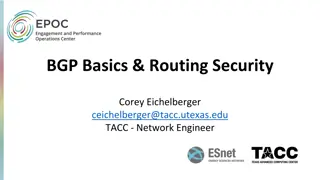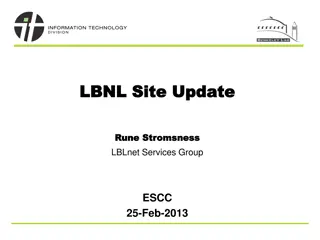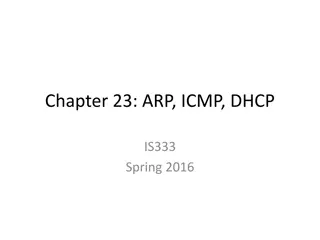Routers
Routers play a crucial role in interconnecting multiple networks, allowing seamless communication between different devices. From physical components like ports and interfaces to logical functions operating at different OSI layers, routers enable the establishment and usage of internetworks, including WANs. This overview covers the essential aspects of routers, including their purpose, operation within the OSI model, and the specialized components needed for their functioning.
Download Presentation

Please find below an Image/Link to download the presentation.
The content on the website is provided AS IS for your information and personal use only. It may not be sold, licensed, or shared on other websites without obtaining consent from the author.If you encounter any issues during the download, it is possible that the publisher has removed the file from their server.
You are allowed to download the files provided on this website for personal or commercial use, subject to the condition that they are used lawfully. All files are the property of their respective owners.
The content on the website is provided AS IS for your information and personal use only. It may not be sold, licensed, or shared on other websites without obtaining consent from the author.
E N D
Presentation Transcript
Routers 2ndsemester 1436-1437
Outline What is a router Router and OSI model Physical Components of a Router Router Functions
Introduction Routers are one of the most vital components of any WAN.
The purpose of routers Routers are intelligent network devices designed to interconnect multiple networks. So, computers on different networks can communicate with each other. Interconnected networks can be co-located or geographically dispersed. Networks that are geographically dispersed are usually interconnected via a WAN.
Router and OSI model A router operates predominantly at the first three layers of the OSI reference model . Layer 1, 2, and 3 standards and protocols
Router Understanding routers and routing requires examining a router from two different perspectives: physical logical Together, these physical components and logical functions enable to build and use internetworks, including WANs
Physical Components of a Router Routers are specialized computers containing the following required components to operate: Ports and Interfaces Central processing unit (CPU): Executes operating system instructions Memory : temporarily and permanently store data to execute operating system instructions, such as system initialization and routing functions.
Router Interfaces and Ports Routers have specialized ports and network interface cards to interconnect devices to other networks When talking about routers, the term interface refers to physical connectors used for the purpose of forwarding packets. port to a physical connector used for managing and controlling a router.
Router Interfaces These interfaces consist of a socket or jack into which a cable can be easily connected. Router interfaces : LAN interfaces and WAN interfaces. LAN interfaces allow the router to connect to the LAN media, which is usually some form of Ethernet. However, it could be some other LAN technology such as Token Ring or ATM. WAN connections provide connections through a service provider to a distant site or to the Internet.
Router Interfaces Cisco offers a variety of WAN interface cards (WICs), eg: synchronous and asynchronous serial WICs, ISDN BRI WICs, DSL WICs, and Analog Modem WICs Some other interface types : Ethernet Token Ring
Router Ports The management port provides a text-based connection for the configuration and troubleshooting of the router. Most routers have two management ports: the console port the auxiliary port (aux port) . (Some routers do not have aux ports.) Both ports are meant to allow a terminal, or more likely a PC with a terminal emulator , to log in to the router to issue commands on the router. These commands may be used to troubleshoot problems or to configure the router to tell it how to act.
Router Ports A terminal a simple device with a display screen and a keyboard, but a terminal is not a PC. A terminal emulator software that acts like a terminal
Configuration Files The network administrator must configure each interface via the router s console. Configuration includes: defining the interface s address, the types of protocols that will be used through that interface. the specific transmission technology bandwidth available on the network connected to that interface, The actual parameters that must be defined vary based on the type of network interface.
IOS Just as computers need operating systems to run software applications, routers need Cisco IOS Software to run configuration files. These configuration files contain the instructions and parameters that control the flow of traffic in and out of the routers. The configuration file specifies all the information the router needs to make these decisions.
Router Memories Routers store data using Random Access Memory (RAM): Provides temporary storage for various applications and processes, including: the running IOS, the running configuration file, various tables (i.e., IP routing table, Ethernet ARP table), and buffers for packet processing. RAM is referred to as volatile because it loses its contents when power is turned off.
Router Memories Read-Only Memory (ROM): Provides permanent storage for bootup instructions, basic diagnostic software, and a limited IOS in case the router cannot load the full featured IOS. ROM is firmware and referred to as non-volatile because it does not lose its contents when power is turned off.
Router Memories Non-Volatile Random Access Memory (NVRAM): Provides permanent storage for the startup configuration file (startup-config). NVRAM is non-volatile and does not lose its contents when power is turned off. Flash: Provides permanent storage for the IOS and other system- related files. The IOS is copied from flash into RAM during the bootup process. Flash is non-volatile and does not lose its contents when power is turned off.
Router Functions Routers perform many functions, some of them: The selection of best paths for incoming data packets The switching of packets to the proper outgoing interface Routers accomplish these functions by building routing tables and exchanging the network information contained within them with other routers. finding other routers in the network, learning about potential destination networks and hosts, discovering and tracking potential routes
To sum up Therefore, some of the more salient functions that a router provides are Physical interconnectivity Logical interconnectivity Route calculation and maintenance Security