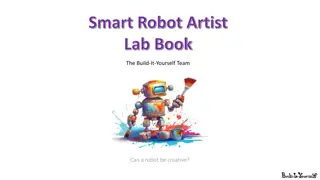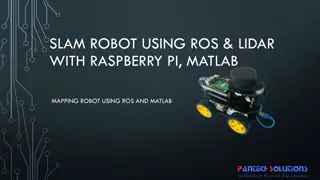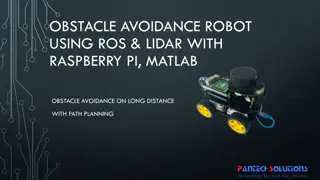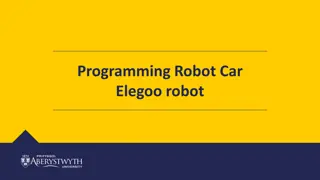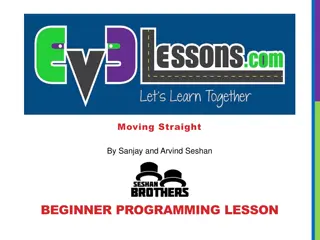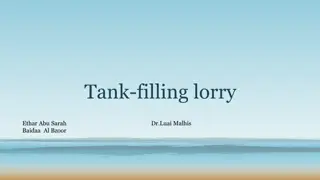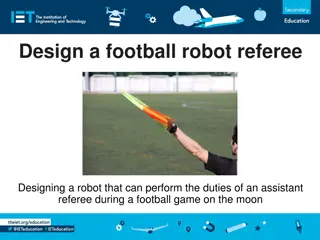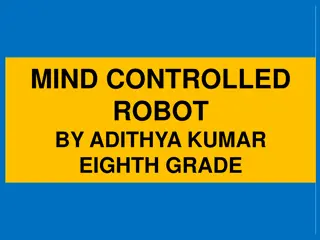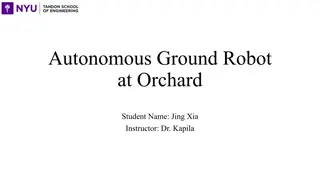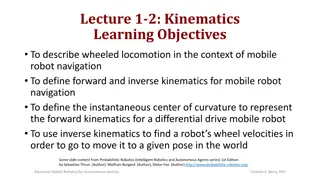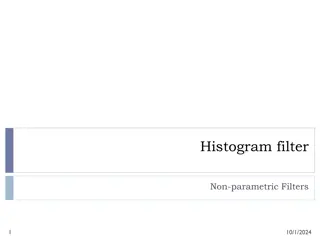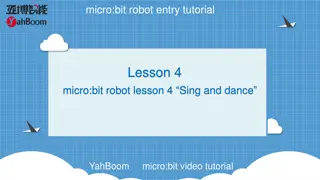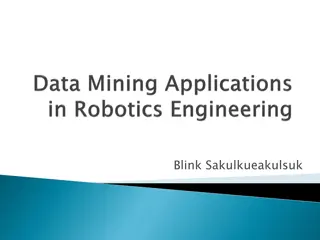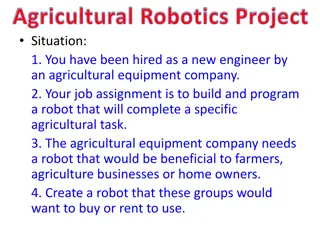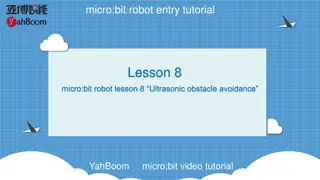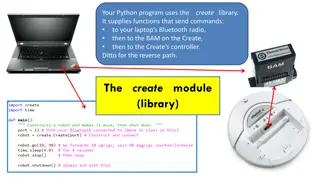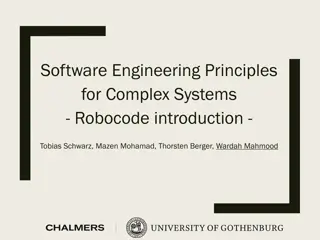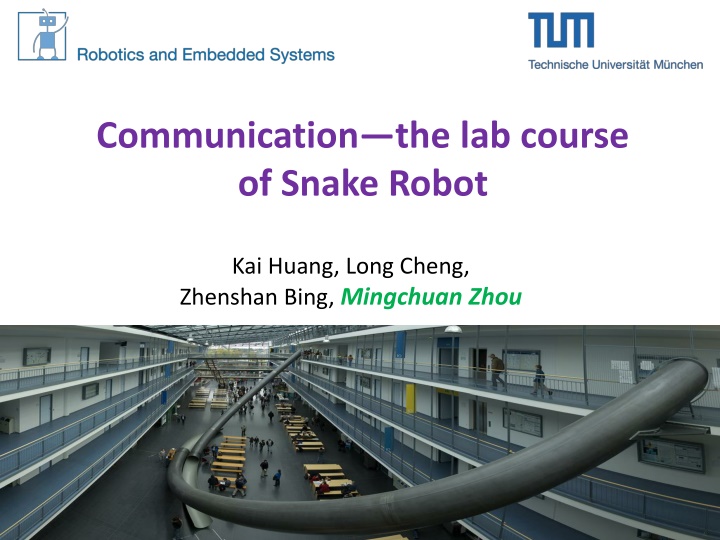
Snake Robot Communication: Lab Course Overview
"Explore the intricacies of communication in Snake Robot technology through courses, designs, and protocols. Learn about parallel and serial communication methods, UART, I2C, and Arduino Nano communication setups. Discover the nuances of asynchronous and synchronous serial communication. Enhance your understanding with detailed timing diagrams and electronic connections."
Download Presentation

Please find below an Image/Link to download the presentation.
The content on the website is provided AS IS for your information and personal use only. It may not be sold, licensed, or shared on other websites without obtaining consent from the author. If you encounter any issues during the download, it is possible that the publisher has removed the file from their server.
You are allowed to download the files provided on this website for personal or commercial use, subject to the condition that they are used lawfully. All files are the property of their respective owners.
The content on the website is provided AS IS for your information and personal use only. It may not be sold, licensed, or shared on other websites without obtaining consent from the author.
E N D
Presentation Transcript
Communicationthe lab course of Snake Robot Kai Huang, Long Cheng, Zhenshan Bing, Mingchuan Zhou
Background Communication Design in Our Snake Robot Computer Master I2C Slave_1 Slave_4 Slave_2 Slave_3 [Speed, CurrentAngle, TargetAngle] 4/4/2025 mingchuan.zhou@in.tum.de 2
Background Communication Overview Parallel Communication Serial Communication Parallel Communication is used in PCI, ATA, et. al. Serial Communication is used in Ethernet, USB, et. al. What are the characteristics of both two kinds of communication methods? 4/4/2025 mingchuan.zhou@in.tum.de 3
Background Serial Communication Asynchronous Serial Communication Asynchronous serial communication is a form of serial communication in which the communicating endpoints' interfaces are not continuously synchronized by a common clock signal. Synchronous Serial Communication Synchronous serial communication describes a serial communication protocol in which data is sent in a continuous stream at a constant rate. 4/4/2025 mingchuan.zhou@in.tum.de 4
Background Asynchronous Serial Communication UART UART, for Universal Asynchronous Receiver Transmitter, is one of the most used serial protocols. Baud rate = 1/t MCU1 MCU2 t TX RX RX TX GND GND The Typically UART Timing Diagram and Electronic Connection 4/4/2025 mingchuan.zhou@in.tum.de 5
Background Synchronous Serial Communication I2C Philips Semiconductors developed the I2C bus over 20 years ago and has an extensive collection of specific use and general purpose devices. The Typically Electronic Connection 4/4/2025 mingchuan.zhou@in.tum.de 6
Background Synchronous Serial Communication I2C The Typically I2C Timing Diagram SDA SCL What message is this timing diagram transferring? 4/4/2025 mingchuan.zhou@in.tum.de 7
Background How do communication work on the Arduino Nano Computer USB to serial chip CH340 SDA(A4) SCL(A5) 5V USB Cable GND Master Board Slave Board Learn more: https://www.arduino.cc/en/uploads/Main/ArduinoNanoManual23.pdf 4/4/2025 mingchuan.zhou@in.tum.de 8
Practice One Communication between Arduino Nano and Computer via UART Start Add Char to InputString Configure Serial and Initialization If Char== /n Serial Interrupt Enable StringComplete=1 StringComplete==1 Return Interrupt Print InputString to Computer Get string from computer and send it back to computer 4/4/2025 mingchuan.zhou@in.tum.de 9
Practice One Communication between Arduino Nano and Computer via UART String inputString = ""; // a string to hold incoming data boolean stringComplete = false; // whether the string is complete void setup() { Serial.begin(9600); // initialize serial: inputString.reserve(200); // reserve 200 bytes for the inputString: } void loop() { serialEvent(); //call the function // print the string when a newline arrives: if (stringComplete) { Serial.println(inputString); // clear the string: inputString = ""; stringComplete = false; } } Learn more: https://www.arduino.cc/en/Tutorial/HomePage 4/4/2025 mingchuan.zhou@in.tum.de 10
Practice One Communication between Arduino Nano and Computer via UART void serialEvent() { while (Serial.available()) { // get the new byte: char inChar = (char)Serial.read(); // add it to the inputString: inputString += inChar; // if the incoming character is a newline, set a flag // so the main loop can do something about it: if (inChar == '\n') { stringComplete = true; } } } Learn more: https://www.arduino.cc/en/Tutorial/HomePage 4/4/2025 mingchuan.zhou@in.tum.de 11
Practice One Communication between Arduino Nano and Computer via UART Learn more: https://www.arduino.cc/en/Tutorial/HomePage 4/4/2025 mingchuan.zhou@in.tum.de 12
Practice Two Communication between Arduino Nanos via I2C Request Current Angle Data from the slave (every salve has a angle data for each joint) __Code for master #include <Wire.h> void setup() { Wire.begin(); // join i2c bus (address optional for master) Serial.begin(9600); // start serial for output } void loop() { Wire.requestFrom(8, 1); // request 1 bytes current angle from slave device #8 while (Wire.available()) { // slave may send less than requested byte c = Wire.read(); // receive a byte as character Serial.println(c); // print the character } delay(500); } NOTE The addresses from 0 to 7 are not used because are reserved so the first address that can be used is 8. 4/4/2025 mingchuan.zhou@in.tum.de 13
Practice Two Communication between Arduino Nanos via I2C Request Current Angle Data from the slave (every salve has a angle data for each joint)___code for slave #include <Wire.h> byte buf[3] = {12,10,18}; //speed, current angle, target angle byte adrress = 8; void setup() { Wire.begin(adrress); // join i2c bus with address #8 Wire.onRequest(requestEvent); // register event } void loop() { delay(100); } // function that executes whenever data is requested by master // this function is registered as an event, see setup() void requestEvent() { Wire.write(buf[2]); // respond with message of 6 bytes// as expected by master } 4/4/2025 mingchuan.zhou@in.tum.de 14
Your Practice Add as many slaves as you can to the I2C bus and send the angle data in each slave to the computer Change the direction and speed of the rotation of the servo connected with the slave via UART Tips: DXXSXXAXXXDXXSXXAXXX .message send from computer with an endline marker Change the String to number based on ASCII Using for(int I = 0; i < count; i++) to analysis the commandline Recommend D9 as your motor driving pin Learn more about how to write data to slave : https://www.arduino.cc/en/Reference/Wire 4/4/2025 mingchuan.zhou@in.tum.de 15