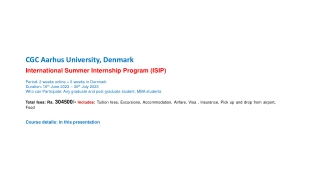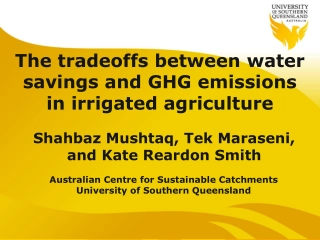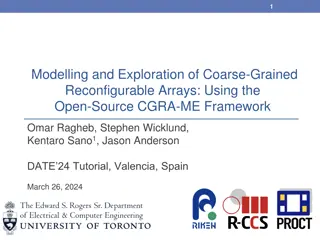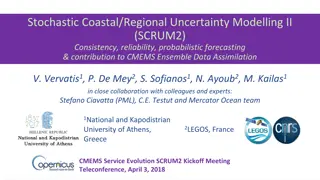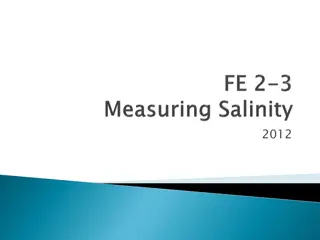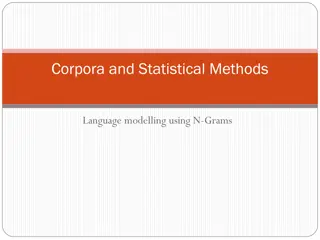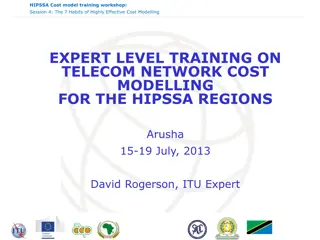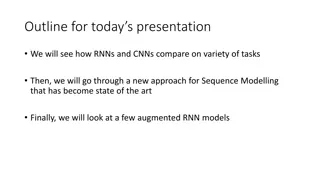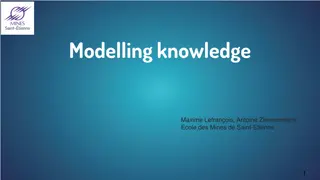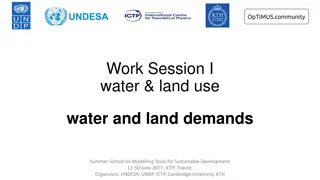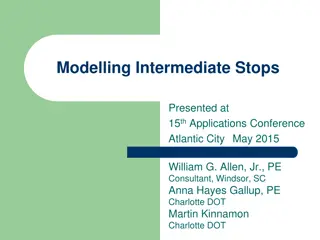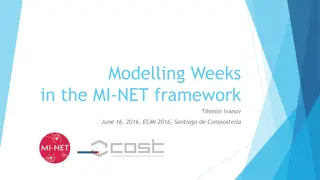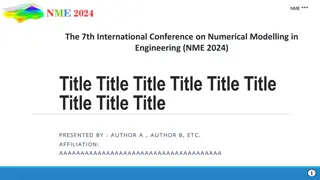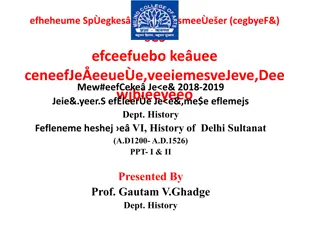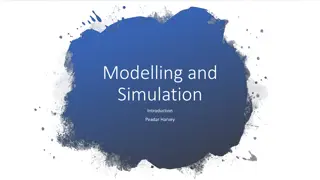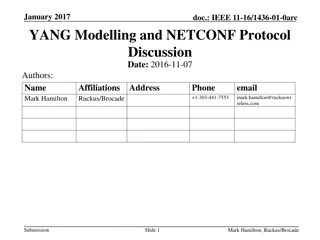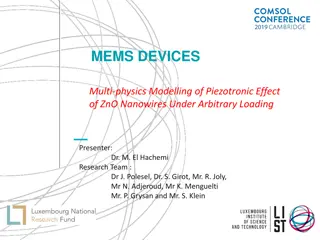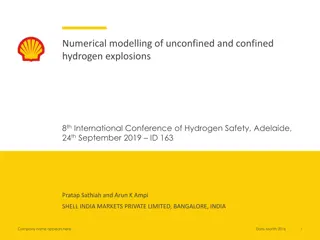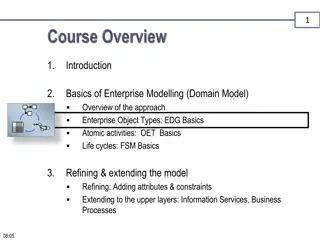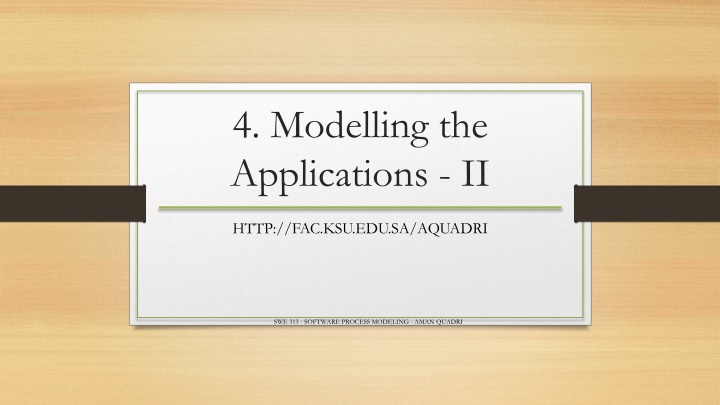
Software Process Modeling with Sequence Diagrams for Tetra Airlines
Explore the process of creating use case, class, and sequence diagrams using the Model-View-Controller (MVC) methodology for Tetra Airlines' flight booking application. Follow along with the detailed instructions to model the application's functionalities through sequence diagrams in Rational Software Architect.
Download Presentation

Please find below an Image/Link to download the presentation.
The content on the website is provided AS IS for your information and personal use only. It may not be sold, licensed, or shared on other websites without obtaining consent from the author. If you encounter any issues during the download, it is possible that the publisher has removed the file from their server.
You are allowed to download the files provided on this website for personal or commercial use, subject to the condition that they are used lawfully. All files are the property of their respective owners.
The content on the website is provided AS IS for your information and personal use only. It may not be sold, licensed, or shared on other websites without obtaining consent from the author.
E N D
Presentation Transcript
4. Modelling the Applications - II HTTP://FAC.KSU.EDU.SA/AQUADRI SWE 313 - SOFTWARE PROCESS MODELING - AMAN QUADRI
Continuation (lab 3) Coverage: Sequence diagram and communication diagram Phonebook Model 2 SWE 313 - SOFTWARE PROCESS MODELING - AMAN QUADRI
Sequence Diagram In Rational Software Architect's Model Explorer view, right-click Phone Book UML Model and select Add Diagram > Sequence Diagram. Replace the default name SequenceDiagram1. Drag the actor User from the Model Explorer view to the diagram to create an instance of the actor. Similarly Drag the following in the sequence canvas: PhoneBookView PhoneBookController PhoneBook Model 3 SWE 313 - SOFTWARE PROCESS MODELING - AMAN QUADRI
Sequence Diagram Communication: Search an Entry Click the line under any User, hold the mouse click, and then release the mouse click at the line under phoneBookView, select Asynchronous message in the palette. Select the operation PhoneBookView::getUserInput() from the drop-down list, as shown. 4 SWE 313 - SOFTWARE PROCESS MODELING - AMAN QUADRI
Sequence the Communication From To Operation phoneBookView phoneBookController PhoneBookController phoneBookModel phoneBookView phoneBookView phoneBookController phoneBookModel phoneBookModel phoneBookView phoneBookModel phoneBookView userHasInput() searchEntry() setState() stateHasChanged() getSearchResult() changeView() *To create an asynchronous message to call itself, simply click the instance bar directly without any dragging. 5 SWE 313 - SOFTWARE PROCESS MODELING - AMAN QUADRI
Lab Activity Create the Use case, Class and Sequence Diagrams for the following description using MVC methodology Tetra Airlines wants a simple application for their customers which has the following functionality: User should be able to book and search for flights For Sequence Diagram: Demonstrate the communication for search flights 6 SWE 313 - SOFTWARE PROCESS MODELING - AMAN QUADRI