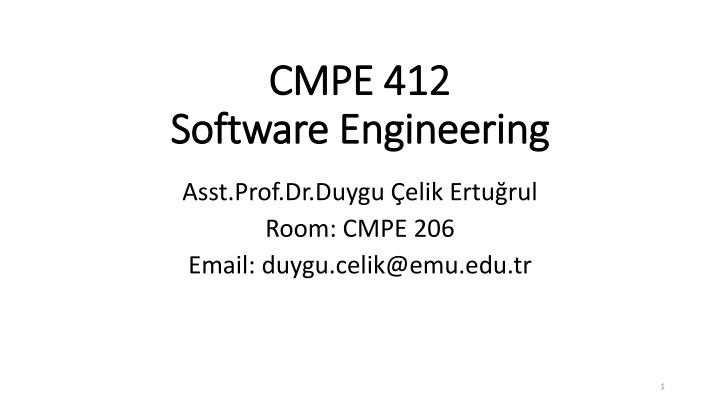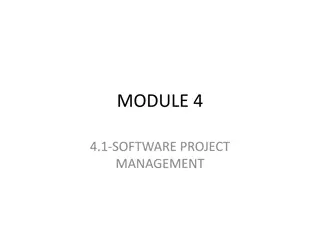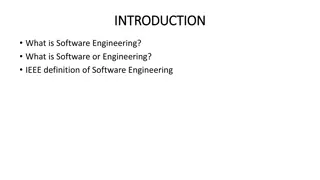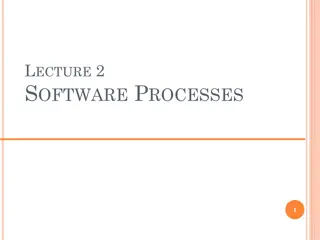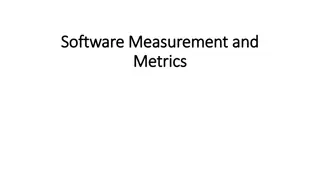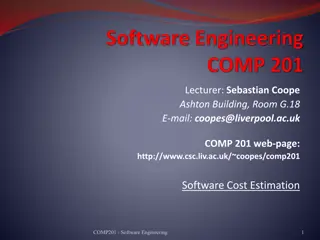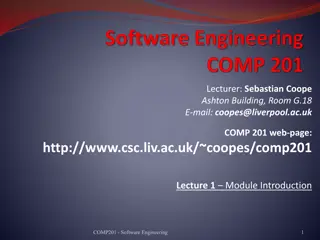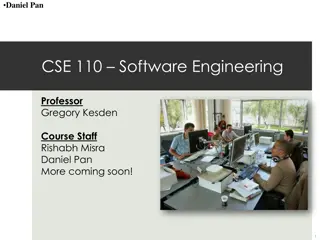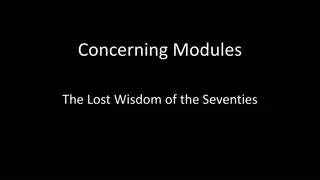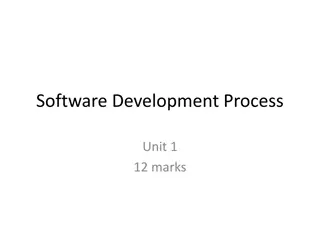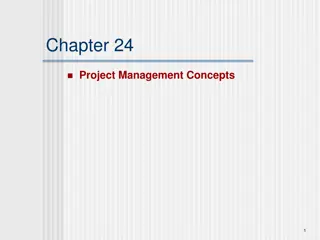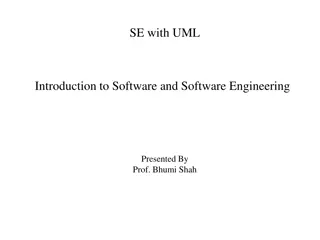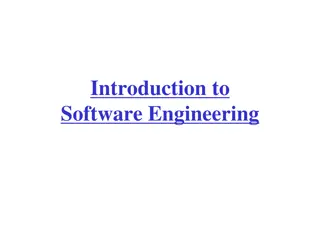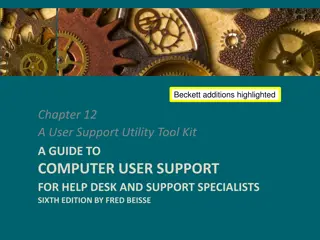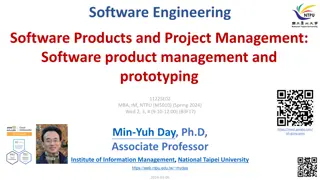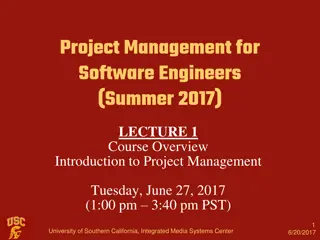Software Project Management Challenges and Solutions
In software project management, facing difficulties due to intangible products, changing technologies, and transferability of lessons. Important activities include proposal writing, project planning, and project monitoring to ensure success and meet requirements.
Download Presentation

Please find below an Image/Link to download the presentation.
The content on the website is provided AS IS for your information and personal use only. It may not be sold, licensed, or shared on other websites without obtaining consent from the author.If you encounter any issues during the download, it is possible that the publisher has removed the file from their server.
You are allowed to download the files provided on this website for personal or commercial use, subject to the condition that they are used lawfully. All files are the property of their respective owners.
The content on the website is provided AS IS for your information and personal use only. It may not be sold, licensed, or shared on other websites without obtaining consent from the author.
E N D
Presentation Transcript
CMPE 412 CMPE 412 Software Engineering Software Engineering Asst.Prof.Dr.Duygu elik Ertu rul Room: CMPE 206 Email: duygu.celik@emu.edu.tr 1
Project Management *Bad Management Project Late Delivery High Cost Failure to meet requirements FAILURE!!! *Plan and Schedule Project Development Monitor Progress: Are we going on time ? or Are we within the budget ? Is the work carried out to the required standards? 2
Difficulties in software project management 1. The product is intangible. It can t be seen or touched like a building or a ship. The software project managers rely on the progress review reports to measure progress. There are some standards on software processes for organizations... Software processes vary dramatically from one SE company to another. Large software projects are usually different is some ways from previous projects. So, even those managers with a lot of experience may have difficulties. Also, rapid changes in computer hardware and communication systems can make the experience obsolete (outdated). Lessons learned from previous projects may not be transferrable to new projects. This situation may create some difficulties in early estimation or upcoming possible risks! 2. 3. 3
3 Important Software Project Management Activities 1. Project planning and scheduling 2. Project monitoring 3. Risk management Software Project Management activities are: 1. Proposal writing 2. Project planning 3. Project scheduling 4. Risk management 5. Estimating project cost 6. Monitoring progress and reviews 7. Choosing and evaluating team members 8. Writing reports and making presentations 4
1. Proposal Writing: Usually, proposals are written to win a contract. The proposal describes the objectives of the project and how it will be carried out. It includes cost and timing estimates. Risk management and contingency plans. There are no guidelines for proposal writing, it is a skill that can be acquired through practice and experience (a part of your term assignment). 2. Project Planning: Concerned with a) identifying the activities b) identifying the milestones c) identifying the deliverables to be produced by the project The project plan guides the development towards project goals. Resources required are estimated, and accordingly a cost estimate can be made. 5
3. Project Monitoring: Keep track of progress, comparing actual progress with the planned progress. Keep track of cost, and compare with planned cost. There are formal mechanism we can use-like weekly or monthly review meetings/reports. Informal discussion with team members is also essential. 6
4. Choosing and evaluating team members: Ideally: select skilled staff with good experience. In real-life: accept and be relax for a less-than ideal team. Possible Reasons of being less-than ideal team: The Project budget may not cover high wages use staff with less skills, less experience. There may be no experienced staff available. It may be impossible to recruit (beginner level) new staff use the best from within the company. The organization may want inexperienced staff members to learn and gain experience, so they are assigned to the Project by the higher administration. At least one member of the team should have enough experience with the type of system being developed. 7
5. Project Planning (more detailed discussion) Effective management of a SE project depends on systematically planning the progress of the project. The project plan must be prepared at the beginning when we have incomplete info on the project later, as more info becomes available, this plan evolves (changes and improves) 8
Project Plan For The Development Process: (Suggested Format) 1. Introduction: briefly describe the objectives of the project and indicate the constraints (such as time, budget, .) 2. Project organization: describe the way in which the project team is organized: the team members and their roles. 3. Risk analysis: describe the possible project risks, the probability of those risks, and the risk reduction strategies. 4. Resource requirements (Hardware + Software): specify the hardware and software required to carry out the development. (new hardware may have to be bought --> need to include price and delivery time estimates in the project plan) 9
5. Work Breakdown: break the project down into activities, identify milestones associated with each activity. 6. Project Schedule (timing diagram--Gantt chart): Show the dependencies between: activities, estimated time for deliverable and milestones, and allocation of people in project. 7. Monitoring and reporting mechanisms and deliverables 10
Types Of Project Plans 1. Development plan: (already discussed) 2. Quality Plan: describes the standards and qualityprocedures that will be used in Project life cycle. 3. Validation (testing) Plan: describes the approach, resources and Schedule for testing / validation of the system. 4. Configuration management plan 5. Maintenance Plan: maintenance requirements, costs and effort required. 6. Staff Development Plan: describes how the skills and experience of the team members will be developed. 11
Milestones and Deliverables *Software is intangible -> that is why, the project managers require progress reports and meetings. *Establish a set of milestones A recognizable end-point of a software process Milestone??? activity *When a milestone is reached, some formal output will be produced(e.g. a report) It can be a short report, explaining what has completed *A deliverable is aproject output(result) that is delivered to the customer. 12
*To establish milestones, the software design process must be broken down into basic activities with associated outputs. *Example: Milestones in the requirements process, assuming prototyping is used: Feasibility study Requirement specification Requirements analysis Prototype development Design study System architecture design Feasibility report Requirements definition Evaluation report System requirements 13
Project Scheduling One of the most difficult jobs for a project manager: Estimate the time, human resources and cost to complete each activity, Organize these activities into a coherent (intelligible) time sequence. If the project is very similar to a previous project good ! We can generate a close estimate for the Schedule. However, in general, software projects are quite different, because of: a) Different organizational structures b) Different design methods c) Different team members d) Different implementation tools (e.g., Prog. Lang.) e) Advanced and novel technology involved Therefore: continually update the Schedule during the progression of the Project. 14
Project Scheduling Process Charts Requirements Estimate resources for activities Allocate team members to activities Create activity charts Identify activities Find activity dependencies Check progress So, we have to divide the problem into sub problems. Each Problem is a TASK! Usually, some tasks may be carried out in parallel, but some are dependent on other tasks (can be seen Gantt chart of the project). 15
We define aweek as the unit of time for activities. An activity should not take more than 8-18 weeks, otherwise it means we need to divide it additional to subtasks. When estimating resources; human effort, hardware resources (e.g.. Disk space) and costshould be considered. There may be problems encountered during the project: people working in the team may feel ill, may be demotivated, may leave the company. computers may break down, files may be erased, back-up smay become corrupted. hardware / software products purchased may arrive late. if you are using new technology, certain parts may take more time than you predicted. Add an extra contingency factor to cover the losses bcz of these problems... Sommerville adds 30% to the original estimate for anticipated (expected) problems, and then another 20% to cover unexpected problems. 16
Activity tables, charts, networks Ex: Task durations and dependencies table (T: Tasks, M:Milestones) Task Duration(Days) Dependencies T1 T2 8 - - 15 T3 T4 15 10 T1(M1) - T5 T6 10 5 T2,T4(M2) T1,T2(M3) T7 T8 20 25 T1(M1) T4(M5) T9 T10 15 15 T3,T6(M4) T5,T7(M7) T11 T12 7 T9(M6) T11(M8) 10 USE TOOL- MS PROJECT: Network Chart: https://www.youtube.com/watch?v=ChaLFffUukc Resource Pool: https://www.youtube.com/watch?v=zcMs4m644tc Assign Resources: https://www.youtube.com/watch?v=V6wiJP2NsB4 Design Start Date: https://www.youtube.com/watch?v=2MoK081Y050 Add Milestones: https://www.youtube.com/watch?v=ZPVemTpdCGA 17
For creating this table: 1. Consider the problem 2. Divide it into sub problems -> activities / tasks 3. Estimate the duration for each task 4. Find out task dependencies (For example , T3 cannot start before T1 is finished, T1->T3) Using this table, we can generate an activity (sequence) chart (See. Fig 5.6 on p.102) Then, generate the activity bar chart (Fig. 5.7, p.103) and staff allocation and time chart (Fig. 5.8, p.104) 18
Activity network 15 da ys 14/7 /03 15 da ys M1 T3 8 days T9 4/8/03 25/8/03 T1 5 days 25/7 /03 M4 M6 T6 4/7 /03 M3 7 days start 20 days 15 days T7 T11 T2 5/9/03 25/7 /03 11/8/03 10 days 10 da ys M8 M2 M7 T5 15 da ys T4 10 da ys T10 18/7 /03 T12 M5 25 days Finish T8 19/9/03 19
Activity timeline 4/7 11/7 18/7 25/7 1/8 8/8 15/8 22/8 29/8 5/9 12/9 19/9 Start T4 T1 T2 M1 T7 T3 M5 T8 M3 M2 T6 T5 M4 T9 M7 T10 M6 T11 M8 T12 Finish 20
Staff allocation 4/7 11/7 18/7 25/7 1/8 8/8 15/8 22/8 29/8 5/9 12/9 19/9 Fred T4 T8 T11 T12 Jane T1 T3 T9 Anne T2 T6 T10 Jim T7 Mary T5 21
18 Printing and Saving as a PDF Part 1, here! MS Project Tool tutorial by Erik Larson: 01 What you see when you open MS Project 2013, here! 19 Printing and Saving as a PDF Part 2, here! 02 How to create a WBS, here! 20 How to insert Titles and manage Legends when Printing or Saving a PDF, here! 03 How to code a WBS, here! 22a How to resolve resource over allocation by Leveling: Overview, here! 04 Manual Scheduling vs Auto Scheduling, here! 05 How to Enter Estimated Duration, here! 22b How to resolve resource over allocation by Leveling: Leveling within slack, here! 07 How to enter predecessor information to create a project Schedule, here! 22c How to resolve resource over allocation by Leveling: Leveling outside of slack, here! 08 How to change a timescale, here! 23 How to access Total Cost information, here! 09 Formatting a Gantt chart, here! 24 How to generate a Cash Flow chart, here! 10a Network Sensitivity, here! 25 How to save a Plan as a Baseline, here! 10b The difference between free slack and total slack, here! 26 How to insert a Status Date, here! 11 How to introduce lags into a Schedule, here! 27 How to record actual progress on a Project, here! 12 How to display your Schedule as a Network Diagram, here! 28 How to obtain Earned Value performance information, here! 13 How to create a Resource Pool, here! 29 How to examine schedule variance in real time, here! 14 How to assign resources to specific tasks, here! 30 How to obtain CPI and SPI, here! 15 How to designate a start date for a Project, here! 31 Some Major Changes between MS Project 2013 and earlier versions, here! 16 How to insert Milestones into your Schedule, here! 17 How to alter the Work Calendar: Entering Holidays, here! 22
Generic Process Framework For SE Five Activities: communication, planning, modeling/design, Planning ---------------- Estimation Scheduling Control / Tracking Issues construction/development, deployment Umbrella Activities: project tracking and control, risk management, quality assurance, configuration management, technical reviews, documentation Process Flow: describes how framework activities are organized with respect to sequencing and timing (actions and tasks occur within eachactivity). 23
Software Process (e.g. design) Process Framework Umbrella Activities Framework activity #1 Software eng. Action #1.1 Task Sets 1.1 Work tasks Work products Quality assume points Project milestones Software Eng. Action # 1.k Task Sets 1.k Framework Activity # n 24
Process Flow a) communicate planning modelling construction deployment (Linear) waterfall planning b) communicate modelling deployment construction Prototype Released (Evolutionary) 25
Here, Communication will stand for: -obtaining the project description (vendor) -preparing the bid -reviewing stakeholders after winning the bidding -discussing initial requirements Planning will stand for: -doing initial analysis - feasibility -estimates size, cost, human effort, time -deciding on task scheduling and distribution to team members Modelling will stand for: -doing detailed analysis -developing requirements -selecting the system architecture (e.g. client / server) and the software type (e.g.PL,DBMS, ..) -software design Construction: -coding -testing 26
Process Models Process Models 1. Waterfall Linear Model work flows in a linear fashion used when the requirements are well understood (e.g. well- defined adaptations or enhancements to an existing system) https://www.youtube.com/watch?v=An7HC1LolDM http://moodle.autolab.uni-pannon.hu/Mecha_tananyag/szoftverfejlesztesi_folyamatok_angol/ch03.html 27
The waterfall model http://moodle.autolab.uni-pannon.hu/Mecha_tananyag/szoftverfejlesztesi_folyamatok_angol/ch03.html 28
Problems with linear (waterfall) model : 1. Real projects do not usually follow a sequential flow, TROUBLE! Changes in requirements in one of the steps means that we have to do many things again Also, it may cause confusion among team members. 2. At the beginning of many projects, there will be uncertainties and hereafter incompleterequirements may be developed. 3. A working version of the programs will not be available before delivery, so customer must have patience and can only give feedback when the code is delivered. 4. Teams have dependent tasks and they must wait for others to finish their parts. 29
Classic Waterfall Model With Actions Communicate ------------------ Project initial Requirements gathering Construction ---------------- Coding Testing Deployment --------------- Delivery and training Maintenance Planning ---------------- Estimation Scheduling Control / Tracking Issues Modelling ---------------- Analysis req. design Software Design 30
2. Prototyping (Evolutionary Model) (*Spiral Model Of development: Boehm) Strict market deadlines (e.g. Mobile application development ) Introduce a limited version, (which will include only the essential requirements ) get a hold on the market, Then introducemore developed version covering shoulddo requirements as well. Note: business or product requirementsmay change while work is in progress. Why Prototyping is used: a) A customer defines a set of general objectives for the software, but does not identify/describe detailed requirements for functions / features. b) The developer company may not be sure about the efficiency of an algorithm, or the form human computer interaction should take. 31
(*Spiral Model Of development: Boehm) 3rd one if neccessary Plan 2 model 2 Communication Quick Plan Modelling Quick Design Construct Prototype -2 Feedback 1 Construct Prototype -1 Deployment P1 Feedback 2 Deployment P2 32
Boehms spiral model Process is represented as a spiral rather than as a sequence of activities with backtracking. Each loop in the spiral represents a phase in the process. No fixed phases such as specification or design loops in the spiral are chosen depending on what is required. Risks are clearly measured and resolved throughout the process. https://www.youtube.com/watch?v=mp22SDTnsQQ https://www.youtube.com/watch?v=F5fuUs7oJu0 https://www.youtube.com/watch?v=re4c0BrSfM0#t=426.325435 33
Boehms spiral model of the software process https://www.youtube.com/watch?v=mp22SDTnsQQ Any development model is chosen here 34
Spiral model sectors Objective setting Specific objectives for the phase are identified. Risk assessment and reduction Risks are evaluated and Performed some activities to reduce the key risks. Development and validation A development model is chosen which can be any of the generic models. Planning The project is reviewed and the next phase of the spiral is planned. 35
Spiral model usage Spiral model has been very powerful in helping people think about iteration in software processes and The model introducing the risk-driven approach to development. The model published development as practical software 36
UML( UML(Unified Modeling Language Unified Modeling Language) ) James Rumbaugh, Grady Booch, Ivar Jakobson: (1990 s) An unified modeling method with tools that would cover/combine the best features of their OO analysis and design methods. The Result: UML an unified modeling language. It became an industry standard for OO analysis and design (1997 s) 37
Agile Development Agile Development (Kent Beck, 2001 et al.) Manifesto for Agile Software Development They decide to value/contribute: a) Individuals and interactions over processes and tools b) Working software over comprehensive documentation c) Customer collaboration over contract negotiation d) Responding to change over following a plan 38
Agile Development encourages: Customer satisfaction and early incremental delivery of software, Small, highly motivated project teams, Informal methods in customer relations, Minimal SE work products, Overall development simplicity Provide active and continuos communication between the customer and the developers (design team includes customer representatives) 39
Outsourcing Definition: give some parts of development work to other companies or individuals. Example: more economical (e.g. testing) 40
Advantages Of Protoyping: 1. Users / customers get a feeling for the actual system early in the process. 2. Developers get to build something immediately. Disadvantages Of Prototyping: 1. First prototype usually has low quality code and maintainability is weak (creates Quality problems) 2. Software team often makes implementation compromises in order to get the prototype working quickly (creates Quality problems) 3. The PL or OS or algorithm chosen for the first prototype may not be an appropriate one, 4. But this non-ideal choice may become an integral (additional/incemental) part of the system and it may be employed in the next prototype as well. 5. Project planning is difficult as we may not certainly know how many prototypes will be constructed. 41
Note: Parts of some SE process activities like Testing, will start earlier, even when Communication-Requirements Gathering activites is in progress, and goes in parallel with other activities (Planning, Modelling, then, Coding) and then it is completed after Coding is finished. Note: We may make use of commercial off-the staff (COTS) software components developed by other vendors (Component-based development) Note: We can use as source modules development in previous projects. 42
SE Principles that Guide Practice [Ch#7, Pressman ed.9] 1. Divide and conquer. Divide big problems into smaller parts such that each part delivers some distinct functionally, that can be developed and tested independently. 2. Understand and use abstraction. In analysis and design, we begin with models that represent high levels of abstraction (no details discussed) and we improve those models into lower levels of abstraction. 3. Go for consistency: (e.g. Web application development: menu options should be consistent on all pages, color scheme must be consistent, icons used must be consistent). 4. Focus on the information transfer: from OS to the application from end user to GUI from DB to end user, from one module to another, NOTE: Danger: omission, ambiguity, error, NOTE: Pay special attention to the analysis, design, construction and testing of interfaces. 43
5. Build software modularly This is needed to realize the first principle (divide) Modularity should be effective: each module should focus on one well-constrained feature of the system. Modules should be interconnected in a relatively simple manner, Each module should exhibit low coupling to other modules, data sources, peripherals. 6. Code for patterns Reuse modules / patterns from earlier projects if possible Also, if we see that a part of our system is similar to a part of another system developed before, we can learn problems encountered and how those problems were solved, without having to go through similar problems again. 44
7. Characterize the problem and its solution from different perspectives: This way, greater insight will be achieved into the problem errors / omissions can be avoided(e.g.requirements design: scenarios, state diagrams, . ) Remember: someone will maintain the software. For correcting defects, or making enhancements due to customer requests (Maintainability, react quickly and correctly) 8. 45
SE Planning Principles 1. Need to understand well the scope of the project. 2. Involve stakeholders in the planning activity (bcz. they define constraints and priorities) Recognize that planning is iterative The project plan must be able to accommodate changes In prototyping, we have to replan according to feedback that comes from the customer / end users 3. 4. 5. Estimates are based on what you know Consider risks as you define the plan. If there are risks with high probability causing high impact, contingency planning is needed and, you should know how to act in such cases 46
6. Be realistic Changes will occur People will get in, or they will need breaks from work Arrange granularity as you define the plan Granularity->level of detail high-granularity plan is required for short projects that need frequent control (s k kontrol gerektiren k sa projeler i in detayl plan) For long projects: low-granularity plan Also, we need to know all activities that are around to start For Details-->high granularity plan is needed. 8. Define how you ensure the quality is under control: Schedule technical review meetings Sometimes, 2 programmers are given the same task (pair-programming) 7. 47
9. Describe how you plan/intend to arrange changes? can the customer request change at any time? if a change is requested, shall be implemented it immediately? how to assess the impact and the cost of a change? 10.Track the plan frequently i.e. projects fall behind Schedule one day at a time ! so, track progress on a daily basis, if not, at least on a weekly basis. 48