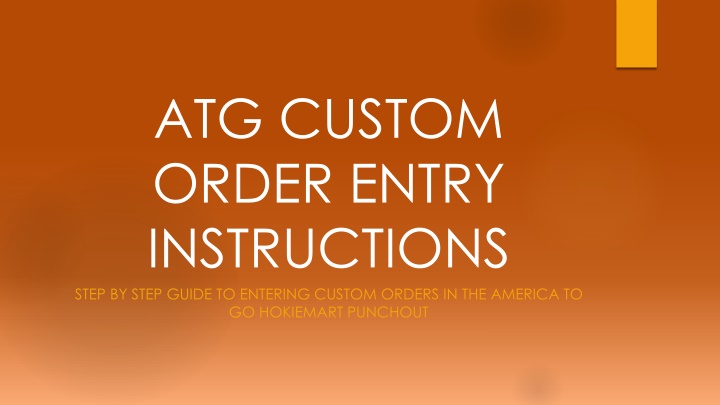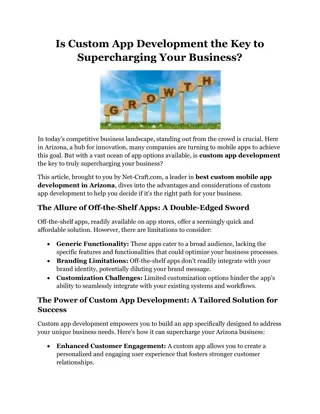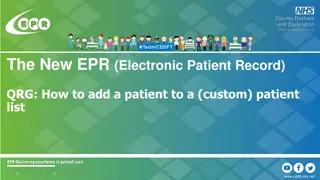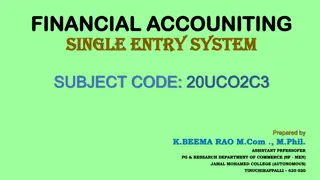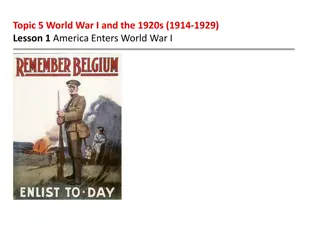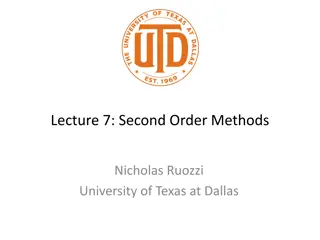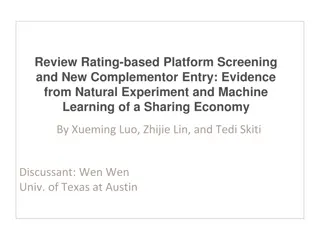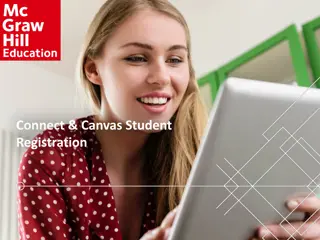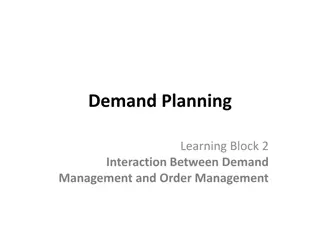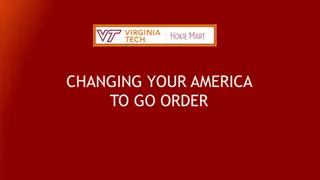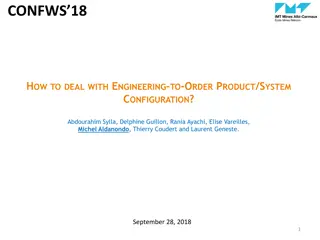Step-by-Step Guide to Custom Order Entry in America To Go
Placing custom orders in America To Go through the Hokiemart punchout system allows caterers to upload specific orders for users. Follow instructions to accept, verify, and load items into the ATG wizard for seamless ordering. Learn how to efficiently manage custom orders and complete the process successfully.
Uploaded on Feb 26, 2025 | 2 Views
Download Presentation

Please find below an Image/Link to download the presentation.
The content on the website is provided AS IS for your information and personal use only. It may not be sold, licensed, or shared on other websites without obtaining consent from the author.If you encounter any issues during the download, it is possible that the publisher has removed the file from their server.
You are allowed to download the files provided on this website for personal or commercial use, subject to the condition that they are used lawfully. All files are the property of their respective owners.
The content on the website is provided AS IS for your information and personal use only. It may not be sold, licensed, or shared on other websites without obtaining consent from the author.
E N D
Presentation Transcript
ATG CUSTOM ORDER ENTRY INSTRUCTIONS STEP BY STEP GUIDE TO ENTERING CUSTOM ORDERS IN THE AMERICA TO GO HOKIEMART PUNCHOUT
Custom Orders When placing an order with a caterer that involves extra info that is not easily accessible from the menu, a custom order can be the answer. The restaurant can upload a custom order to and it will be waiting when the user goes to the America To Go punchout.
Email Reminder Custom orders are entered into America To Go by the Vendor. The vendor will tie the order to the person who will create the order in Hokiemart using their email address. Once the vendor has entered the order the user will get a confirmation/reminder that they have an order waiting for them in America To Go.
Next Step: Punchout to America To Go On the America To Go punchout in Hokiemart you will find a label in your wizard called existing requests. Here you will have buttons for any custom order waiting for you to enter into the ATG System. Click the correct order button.
Accepting the custom order An order will appear that is similar to the confirmation email you received. Verify that these are the correct items that you ordered. If so click on Accept. If incorrect click on Reject and let the vendor know that you need a corrected custom quote.
Loading the items to the ATG wizard The items on the custom order will load directly into the ATG wizard. Follow normal ATG ordering instructions and click on check out. Continue through the wizard answering the questions about tax exemption, attendees, business purpose and delivery instructions. Submit order now will allow your order to punch back to your hokiemart cart to finish your hokiemart order.
NOTE: If you start a custom order and stop in the middle you must find it in order to finish. Do this by going to my orders in the ATG punchout. Click on the action arrow and choose edit next to the order you need to complete. The order will open and you can begin where you left off.