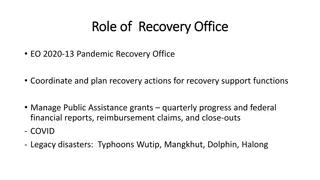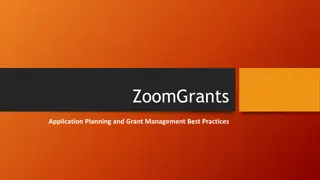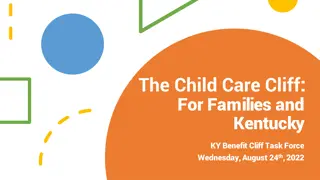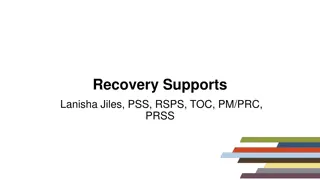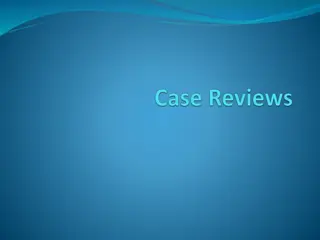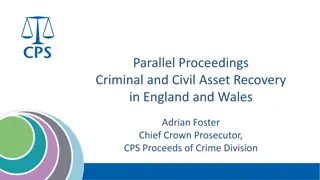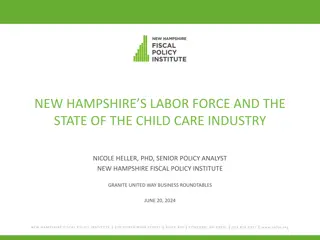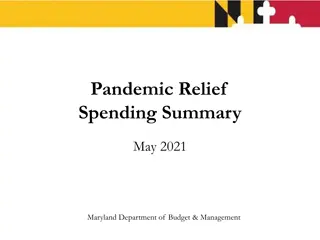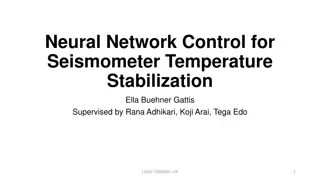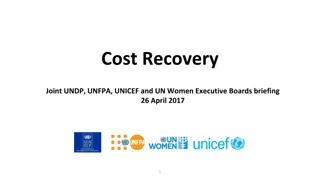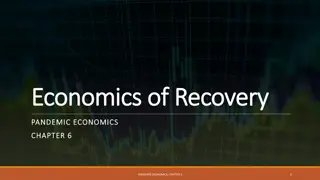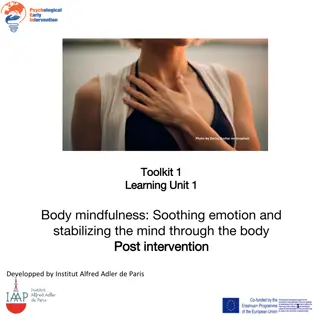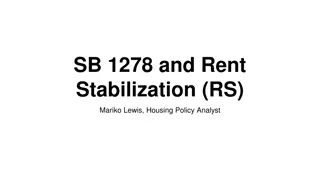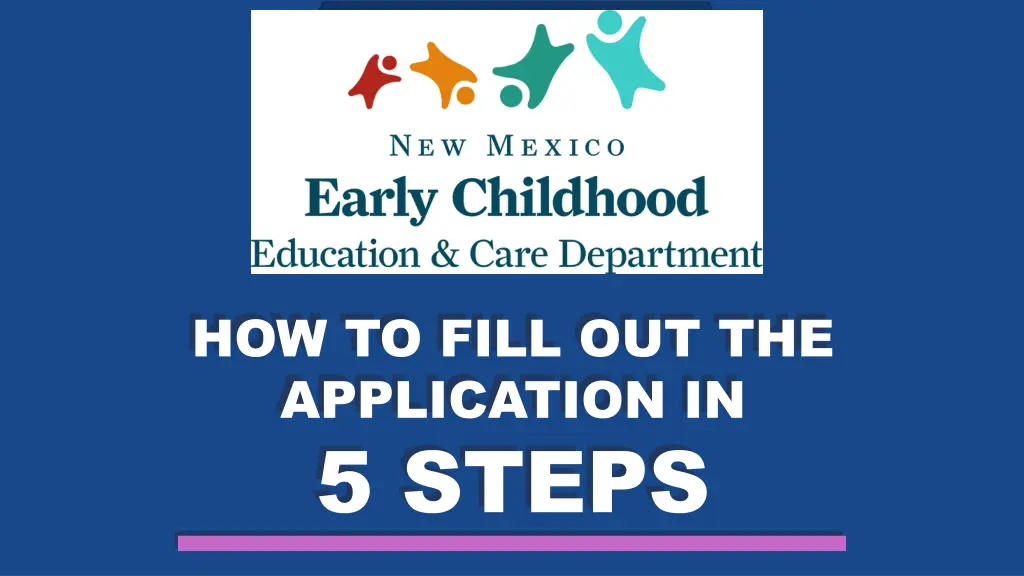
Steps to Complete Application for Business Assistance Program
Learn how to fill out the application for the Business Assistance Program in 5 detailed steps. From entering program information to reporting income and capacity data, this guide provides a comprehensive overview of the application process. Make sure to gather all required documents and follow each step carefully to ensure your application is complete.
Download Presentation

Please find below an Image/Link to download the presentation.
The content on the website is provided AS IS for your information and personal use only. It may not be sold, licensed, or shared on other websites without obtaining consent from the author. If you encounter any issues during the download, it is possible that the publisher has removed the file from their server.
You are allowed to download the files provided on this website for personal or commercial use, subject to the condition that they are used lawfully. All files are the property of their respective owners.
The content on the website is provided AS IS for your information and personal use only. It may not be sold, licensed, or shared on other websites without obtaining consent from the author.
E N D
Presentation Transcript
HOW TO FILL OUT THE APPLICATION IN APPLICATION IN 5 STEPS 5 STEPS HOW TO FILL OUT THE
Enter Program information (identify business type*, eligibility, Star Level, and business identification numbers). Documents: Federal Tax ID # State Tax ID # Vendor # Subsidy rate if applicable STEP 01 Enter your Employee Headcount for all Full and Part Time Employees Total Staff Full Time & Part Time January 2020 Total Staff Full Time & Part Time April 2020 Documents: Total Income 2019 Total Expenses 2019 Income and Expenses for January 2020 Income and Expenses for April 2020 Net Income 2019 Net Expenses 2019 Net Profit 2019 STEP 02 Report your total business income for: 2019 As of Jan. 2020 As of April 2020
Information: Capacity of Children on your license Capacity of Playground on your license Total Capacities & Enroll all classrooms January 2020 Total Capacities & Enrollment all classrooms April 2020 Enter information on the capacity of your center/s. You will need to know the capacity for both indoor and outdoor spaces onsite. STEP 03 Report total capacity for each classroom/ age group in your center. You will be asked about the average attendance in 2019, in Jan. 2020 and in April 2020. You will need enrollment information for all infant rooms, toddler rooms, preschool rooms, and for the school aged classrooms as well; for both Full and Part Time enrolled children for all age groups/ all rooms/ all center locations. Documents: 4th Quarter DWS Report for Total Payroll Reported & Total Employees Reported Copy of W-9 on a flash drive to upload STEP 04 Enter how many employees you reported to the New Mexico Department of Workforce Solutions (DWS) for unemployment and your total payroll amount you reported to DWS for unemployment insurance taxes for the 4th Quarter of 2019.
Documents: Cleaning and sanitizing receipts Inspections or additional staffing hires (including training costs necessary to address public health emergencies like grief, stress, anxiety, trauma and recovery) Lost income resulting from closure due to public health emergency STEP 05 Gather any itemized receipts and documentation that show costs incurred for COVID-safe practices.
Licensed Homes Program Type Private pay tuition only Licensed Centers - Private Pay and Child Care Assistance Contracts Amount $3,000 Licensed Capacity Amount Program Type $2,400 Subsidy 0-50% $2,000 Subsidy 50% or greater Licensed capacity 0-59, 0- 50% CCA Licensed capacity 0-59, greater than 50% CCA $5,000 $3,000 Licensed capacity 60-119, 0-50% CCA Licensed Group Homes Program Type Private pay tuition $10,000 $6,000 Amount Licensed capacity 60-119, greater than 50% CCA $4,000 $3,000 $2,000 Subsidy 0-50% Subsidy 50% or greater Licensed capacity 120+, 0- 50% CCA Licensed capacity 120+, greater than 50% CCA A differential of $2,500 will be given to centers that are licensed to serve more than eight children under the age of two. $20,000 $15,000 Licensed Centers - Private Pay Tuition Only Program Type A differential of $2,000 will be given to centers and a differential of $1,500 to homes at Star 3, 4 and 5. Amount Licensed capacity 0-59 $10,000 $20,000 $30,000 Licensed capacity 60-119 Licensed capacity 120+ These amounts will be provided in addition to the amounts listed above.
Documents Federal Tax ID # State Tax ID # Vendor # Capacity of Children on your license Capacity of Playground on your license Income and Expenses for January 2020 Income and Expenses for April 2020 Total Income 2019 Total Expenses 2019 Net Income 2019 Net Expenses 2019 Net Profit 2019 Total Capacities & Enroll all classrooms January 2020 Total Capacities & Enrollment all classrooms April 2020 Total Staff Full Time & Part Time January 2020 Total Staff Full Time & Part Time April 2020 4th Quarter DWS Report for Total Payroll Reported & Total Employees Reported Copy of W-9 on a flashdrive to upload