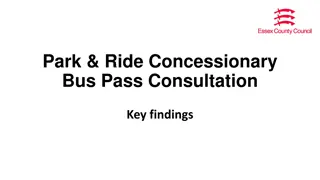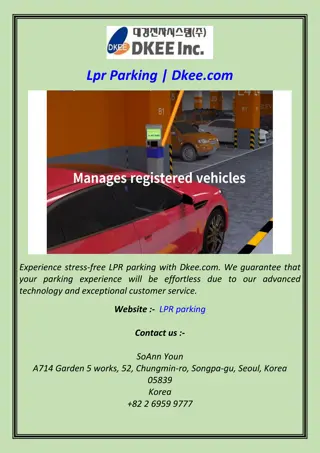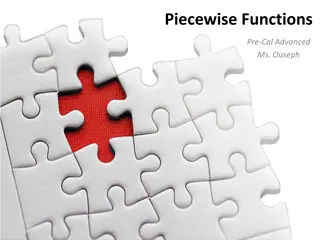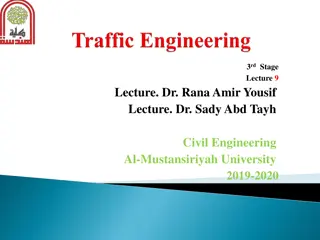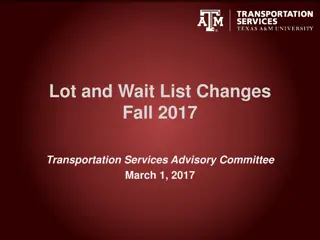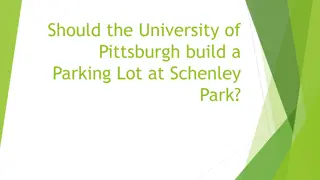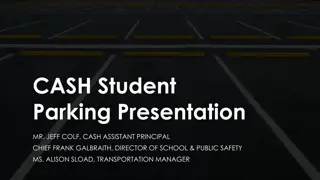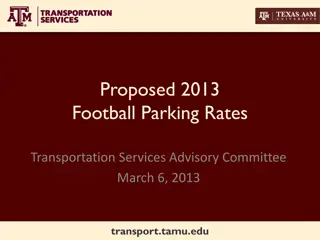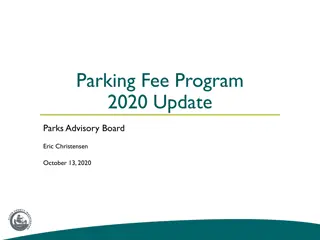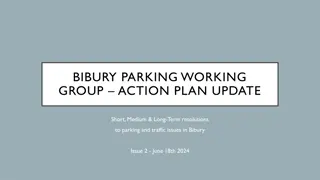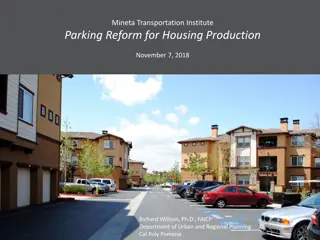Streamlined Online Guest Parking Permit System
Streamline your guest parking permit process with Offstreet Guests program. Guests can preregister or register on-site, receiving a URL link or QR code for designated lots. Steps include entering plate number, date, time, duration, email, and phone number. Contact Parking Services for assistance.
Download Presentation

Please find below an Image/Link to download the presentation.
The content on the website is provided AS IS for your information and personal use only. It may not be sold, licensed, or shared on other websites without obtaining consent from the author. If you encounter any issues during the download, it is possible that the publisher has removed the file from their server.
You are allowed to download the files provided on this website for personal or commercial use, subject to the condition that they are used lawfully. All files are the property of their respective owners.
The content on the website is provided AS IS for your information and personal use only. It may not be sold, licensed, or shared on other websites without obtaining consent from the author.
E N D
Presentation Transcript
Department Guest Parking Permits
New Process Replacing the Scratch-Off Guest Parking Permits Parking Services is transitioning from the current scratch off guest permits moving to an online/URL website. Program called Offstreet Guests can preregister their vehicle prior to arriving on campus or can register when they arrive Guests will receive a URL link or QR code and be assigned to use specific lots (PAY BY PLATE LOTS: 6, 14, 19, 29, 33, 39, 42, 51, 54, 62, 63, 66, 67, 79, 83, 89, 100, 102, 103, 112, 113, 311, 312) The same URL link/QR code will be used for all guests during the fiscal year Department can register on behalf of their guests Changes to registration can be made up until day of event. Contact Parking Services at 517-355-8440 Cost per registration = $1.50/hour 2 COLLEGE OF NATURAL SCIENCE
Step by Step Guide for what Guests will see and need to do: 1. Click the link or type in the link into a search engine. 2. Enter plate number a. Verify state of plate is correct 3. Next 4. Select the date you need to park 5. Select the time you will need to start parking 6. Next 7. Select the duration of time you need to park 8. Enter 9. Enter email address 10. Enter phone number 11. Park 12. Select send to email permit and parking instructions 13. Done 3 COLLEGE OF NATURAL SCIENCE
4 COLLEGE OF NATURAL SCIENCE
5 COLLEGE OF NATURAL SCIENCE