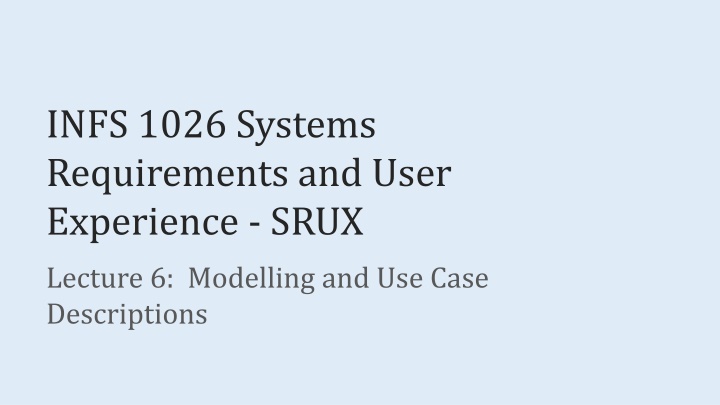
System Requirements and User Experience - Lecture 6 Modelling and Use Case Descriptions
Explore the Lean UX framework, use case modelling, and storyboarding techniques for efficient system requirements and user experience design. Learn about creating use cases, types of use cases, and best practices for naming use cases to enhance system functionality.
Download Presentation

Please find below an Image/Link to download the presentation.
The content on the website is provided AS IS for your information and personal use only. It may not be sold, licensed, or shared on other websites without obtaining consent from the author. If you encounter any issues during the download, it is possible that the publisher has removed the file from their server.
You are allowed to download the files provided on this website for personal or commercial use, subject to the condition that they are used lawfully. All files are the property of their respective owners.
The content on the website is provided AS IS for your information and personal use only. It may not be sold, licensed, or shared on other websites without obtaining consent from the author.
E N D
Presentation Transcript
INFS 1026 Systems Requirements and User Experience - SRUX Lecture 6: Modelling and Use Case Descriptions
2 Recap Lean UX Framework: Discovery Competitor analysis Task analysis Show hierarchical sequence of activities User stories associated with stakeholders and personas As a <role> I want to <goal> so that <benefit> Statements written during interviews by stakeholders Updated by developers and verified to fill gaps Valacich & George 2016; Satzinger, Jackson & Burd 2016
3 Recap Lean UX Framework: Discovery Storyboarding Basic pictorial representation of a sequence of events representing a user story for a persona Add comments related to tasks, problems and frustrations Styles and aesthetics Aesthetics = definition of pleasing qualities of the user interface Aim to provide a stress free experience Styles = listing of colours, fonts, standard layouts, icons, buttons Valacich & George 2016; Satzinger, Jackson & Burd 2016
4 Use Cases Use case Depiction of a system s behaviour or functionality under various conditions as the system responds to requests from users Based on functional requirements and user stories Supported by documents detailing business rules, data fields and formats or complex formulae Never represent characteristics of a system non- functional requirements Identify the use case name, actors and brief use case description Valacich & George 2016; Satzinger, Jackson & Burd 2016
5 Use Cases Types of use cases Business use cases recording transactions by the business Describes the creation of business records / data during specific business processes Sell books System use cases describing the use of the business records / other uses of the system Browse book catalogue Print sale receipt Valacich & George 2016; Satzinger, Jackson & Burd 2016
6 Use Case Name Use case names must be a combination of a present tense verb phrase and an object The verb What the system is supposed to do The object of the verb What the system is to act on Example Create sale Browse book catalogue Valacich & George 2016; Satzinger, Jackson & Burd 2016
7 Actors The external entity(s) that interact with a system The first or second degree stakeholder(s) May represent an external system Identify all actors who perform the use case One use case can be associated with many actors One stakeholder may play multiple roles / represent many actors Third degree stakeholder will never be an actor They maintain the system / perform non-functional tasks only Valacich & George 2016; Satzinger, Jackson & Burd 2016
8 Brief Use Case Description Brief statement summarising the use case interaction between the actor and the system The actor and the system Describes what the actor does and how the system responds May be more than one step for each / sequence of steps Not a statement of what the use case does Example The actor selects the courses the student wants to enrol in and the system creates the enrolments and associates them with the student and selected course classes Valacich & George 2016; Satzinger, Jackson & Burd 2016
9 Use Case Example Use Case Create enrolment Actor(s) Student, Academic Coordinator Brief Use Case Description The actor selects the courses to enrol in and the system creates the enrolments and associates them with the student and selected course classes The actor selects the assessment link, uploads the assessment and agrees to the academic integrity statement and the system associates the submission with the student and the assessment and submitted file Submit assignment Student Valacich & George 2016; Satzinger, Jackson & Burd 2016
10 Identifying Use Cases Ask the following questions What are the main tasks performed by each actor using the system? Will the actor read or update any information in the system? Will the actor have to inform the system about changes outside of the system? Does the actor have to be informed of unexpected changes? Valacich & George 2016; Satzinger, Jackson & Burd 2016
11 ***Not Use Cases *** What does not need to be included? System functions or non-functional requirements Logging on or off a system Backing up a system Recovering from or responding to a system crash Use cases beginafter the option / menu item has been selected Valacich & George 2016; Satzinger, Jackson & Burd 2016
12 Modelling
13 Model Representation of how we think something should work Example: Concept map in UX Use to map an entire website Labelled relationships show how elements Website concept map Gibbons 2019) Valacich & George 2016; Satzinger, Jackson & Burd 2016
14 Types of Models Textual models Written descriptions Event list Use case descriptions Graphical models Diagram, schematic Mathematical models Formulae, statistics, algorithms Valacich & George 2016; Satzinger, Jackson & Burd 2016
15 Why Model? Learn about the system from the modelling process Reduce complexity by abstraction Easier to remember all the details Communication tool Other development team members Users and stakeholders Documenting for future maintenance or enhancement Valacich & George 2016; Satzinger, Jackson & Burd 2016
16 UML A modelling language is any artificial language that can be used to express information or knowledge or systems in a structure that is defined by a consistent set of rules Unified Modelling Language (UML) Standard set of symbols and terminology to visualise and describe a system Models to create for SRUX and SRS UML: Use case diagram, Domain model class diagram, Activity diagram Textual: Use case identification, Full use case definition Valacich & George 2016; Satzinger, Jackson & Burd 2016
17 Modelling Applications Diagramming tools to use for SRUX draw.io / diagrams.net one of the easiest Free to download to your device or use online Intuitive to use select with the left mouse button, drag onto the canvas UMLet May use for class diagrams only ***You must follow the syntax and use symbols as shown in SRUX / SRS for all diagrams Valacich & George 2016; Satzinger, Jackson & Burd 2016
18 Use Case Diagram Use case diagram Graphical representation of key actors that interact with the system and system behaviour. Associate use cases with the actors who may perform them Label represents the system or subsystem Actors who potentially perform the use cases Valacich & George 2016; Satzinger, Jackson & Burd 2016
19 Use Case Diagram Example Actor(s) Use Case Name Create enrolment Student Update enrolment Student View enrolment Student View class list Lecturer Record attendance Lecturer, coordinator Monitor attendance Coordinator Valacich & George 2016; Satzinger, Jackson & Burd 2016
20 Use Case Diagram Example Enrolment subsystem, student and teaching staff actors Each use case diagram must use the elements defined in this lecture Valacich & George 2016; Satzinger, Jackson & Burd 2016
21 Use Case Diagram Components Title representing system / subsystem and/or actors Automation Boundary Actor stick figure Labelled use case oval Solid line associating the actor and use case 1. 2. 3. 4. 5. Valacich & George 2016; Satzinger, Jackson & Burd 2016
22 draw.io Use Case Symbols General menu Label Automation Boundary Association UML menu Actor Use Case 1. 2. 3. 4. 5. Valacich & George 2016; Satzinger, Jackson & Burd 2016
23 Use Case Diagrams Use Case Actors BUCD Create enrolment Student, SAS, Academic Coordinator The actor selects the courses and classes and the system creates the enrolment and associates it with the student and the class Monitor prerequisites Academic Coordinator The actor enters the student id and the system displays the student s successfully completed courses and courses enrolled Display class list Lecturer, Course Coordinator The actor selects the class and the system displays the selected details of students enrolled in the class Valacich & George 2016; Satzinger, Jackson & Burd 2016
24 Use Case Diagrams Actor Representative of a stakeholder group One actor may be associated with multiple use cases May represent the same actor more than once for clarity / tidiness of the diagram / avoid crossed lines Actors may be other external systems Example: External payment system Label: <<xx system>> system name Valacich & George 2016; Satzinger, Jackson & Burd 2016
25 Use Case Diagrams - Definitions and symbols Extend relationship Represents an optional association between the use cases Association between two use cases where one adds new behaviours or actions to another Capture additional actions needed to register a student for a special class Represented by a dashed arrow towards the use case that has been extended Label with <<extend>> symbol Valacich & George 2016; Satzinger, Jackson & Burd 2016
26 Use Case Diagrams - Definitions and symbols Includes relationship Represents a mandatory relationship between use cases Association where one use case uses the functionality contained in the other Common functionality used in several use case separated into an additional use case to aid in reuse Represented by a dashed arrow towards the use case that has been included Label with <<includes>> symbol Valacich & George 2016; Satzinger, Jackson & Burd 2016
27 Use Case Diagram Use case diagram Hoosier Burger What is missing? The title Important note Use case label must be inside the use case symbol Hoosier Burger System Hire Employee Valacich & George 2016; Satzinger, Jackson & Burd 2016
28 Use Case Descriptions
29 Use Case Descriptions Textual model of individual use cases Describe use cases in more detail Levels of use cases depending on the perspective Summary User goal Subfunction Most in this course will be user goal Valacich & George 2016; Satzinger, Jackson & Burd 2016
30 Levels of Use Cases Summary use case level Time frame of hours, days + Help determine high level requirements but not functional requirements White Run web book store Describes the overall business requirements Kite Complete online purchase order Describes an overall / summary function Valacich & George 2016; Satzinger, Jackson & Burd 2016
31 Levels of Use Cases User goal level Blue or sea level Describe the actor / user interactions with system functions Related to achieving a functional requirement Will have one or many use cases for a single functional requirement maintain customer = create customer, update customer, delete customer Valacich & George 2016; Satzinger, Jackson & Burd 2016
32 Level of Use Cases Subfunction level Allow for reusability of use case components Fish - Beneath the surface Related more to lower level functionality Eg Log on Black / Clam - Bottom of the sea Base functions seldom visible to actors May be necessary to determine processing algorithm You will not be asked to represent elements at this level in SRUX or SRS Valacich & George 2016; Satzinger, Jackson & Burd 2016
33 Level of Use Cases Example Level White Kite Action Run web book store Complete online purchase order Invoice customer Register, Buy book, Maintain profile Log on Revoke access, Record logon attempt Blue Fish Black Valacich & George 2016; Satzinger, Jackson & Burd 2016
34 Use Case Description Template One use case may have different scenarios Steps unique to a specific actor or situation Use Case Description Template must be used to identify use case scenarios Use case title Must be consistent with the use case listing / diagram Valacich & George 2016; Satzinger, Jackson & Burd 2016
35 Use Case Description Template Primary actor The first or second degree stakeholder who interacts with the system to perform the use case *** Only ever one actor for each use case description *** If differences in the tasks performed for each actor create multiple use case descriptions If no differences, rename the actor to represent all stakeholders Valacich & George 2016; Satzinger, Jackson & Burd 2016
36 Use Case Description Template Example Use case = Create Enrolment Actors Student, Student Services, Academic Coordinator Tasks performed by the student vary from those for the others Create two use case descriptions Student perspective Staff perspective Rename Student Services and Academic Coordinator to Staff Valacich & George 2016; Satzinger, Jackson & Burd 2016
37 Use Case Description Template Level Blue / user goal level for this course Just identify by name Stakeholders List of system stakeholders who will use the information resulting from the use case ie second degree system stakeholders Example: Create Enrolment, Actor = student stakeholders include Student timetable Lecturer class list Finance fee payment Valacich & George 2016; Satzinger, Jackson & Burd 2016
38 Use Case Description Template Preconditions Conditions that must be true before a use case can start Identify and highlight all systems accessed in the use case as available or ready so the use case can begin Enrolment, student and course subsystems must be available Information required or conditions met eg Student cannot enrol in a course if they do not exist have outstanding bills Preconditions are never checked in the use case Valacich & George 2016; Satzinger, Jackson & Burd 2016
39 Use Case Description Template Minimal guarantee Represents the minimum which should occur if the actor s goal cannot be achieved Standard response Rollback of uncompleted transactions Postconditions / Success guarantee What the use case must achieve to satisfy stakeholders Information created Database objects created Associations created between objects Valacich & George 2016; Satzinger, Jackson & Burd 2016
40 Use Case Description Template Trigger Event that initiates a use case Accessing previous webpage Select an option Main success scenario Identify all interactions between the actor and the system Include loops and conditions All system activities should relate to actor activities Use appropriate numbering system All activities must relate to interaction with the system *** No thoughts or personal communication *** Valacich & George 2016; Satzinger, Jackson & Burd 2016
41 Use Case Description Template Extensions Set of behaviours or functions in a use case that identify exceptions to the main success scenario Numbering of the extensions corresponds with the main success scenario identifying the step causing the exception Validation checks If a class is full, the student should be prompted to select an alternative or contact the Academic Coordinator / Academic Director *** Not related to security or system failure *** Valacich & George 2016; Satzinger, Jackson & Burd 2016
42 Use Case Descriptions - Example Use Case Title: Create enrolment Primary Actor: Student Level: Sea Stakeholders: Student, Lecturer, Academic coordinator, Course coordinator, Discipline Lead, Finance, SAAS Preconditions: Student must exist and be permitted to self-enrol Courses must have classes allocated for the semester Student, course and enrolment subsystems must be available Minimal Guarantee: Rollback of any uncompleted transaction Valacich & George 2016; Satzinger, Jackson & Burd 2016
43 Use Case Descriptions - Example Success Guarantees: Enrolments created and associated with the student and course class Student timetable made available Enrolment information made available to Finance for payment *** Trigger: Enrolments open for the current semester Main Success Scenario: 1. Student selects course 2. Student selects class from displayed classes for the course 3. Student repeats until enrolled in all required courses 4. Student views the timetable and verifies enrolments complete 5. Student selects to make payment 6. System calls Make payment use case Valacich & George 2016; Satzinger, Jackson & Burd 2016
44 Use Case Descriptions - Example Extensions: 1a: Student has not completed pre-requisites for the selected course 1a1: Student quits enrolments 1a2: Student selects alternative course 2a: Class full 2a1: Student quits enrolments 2a2: Student selects alternative class 2b: Maximum number of courses reached 2b1: Students confirms enrolment complete 5a: Student delays make payment 5a1: Student quits enrolment Valacich & George 2016; Satzinger, Jackson & Burd 2016
45 References Gibbons, S 2019, Cognitive maps, mind maps and concept maps: Definitions, Nielsen Norman Group, viewed 29 March 2022, < https://www.nngroup.com/articles/cognitive-mind-concept/>. Kettenis, J 2007, Getting started with use case modelling, Oracle Corporation, viewed 10 March 2021, <https://www.oracle.com/technetwork/testcontent/gettingstartedwithusecase modeling-133857.pdf>. Satzinger, JW, Jackson, RB & Burd, SD 2016, Systems analysis and design in a changing world, 7th edn, Cengage Learning, USA. Valacich & George 2016; Satzinger, Jackson & Burd 2016




