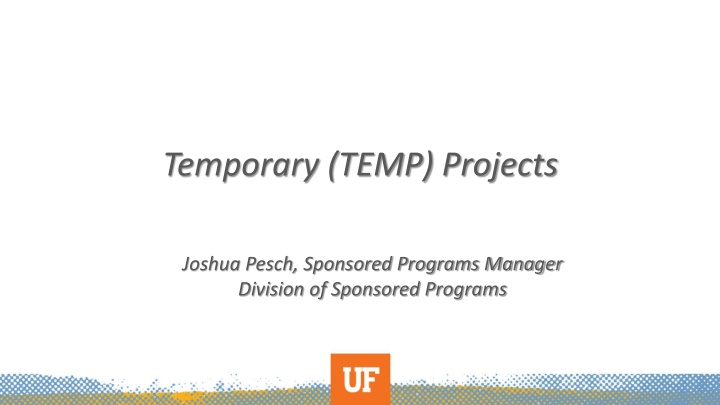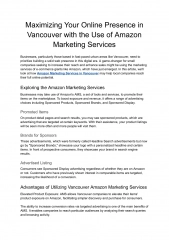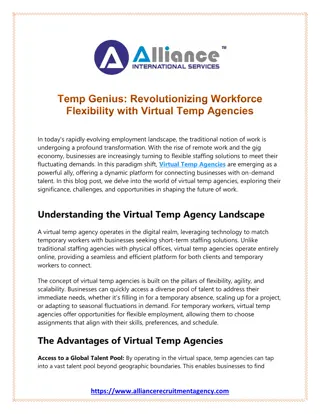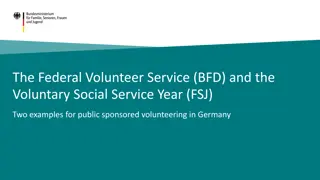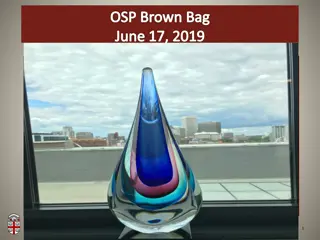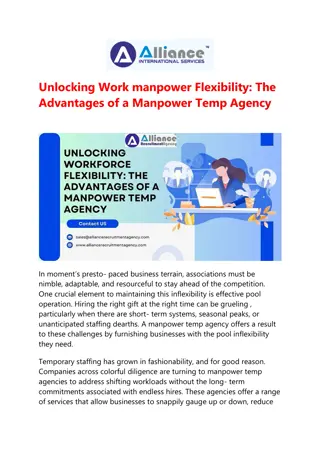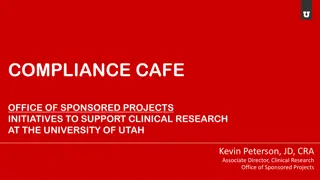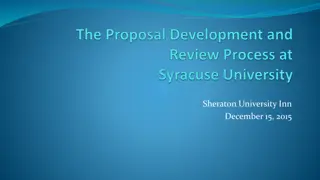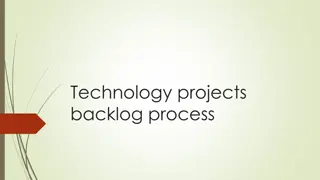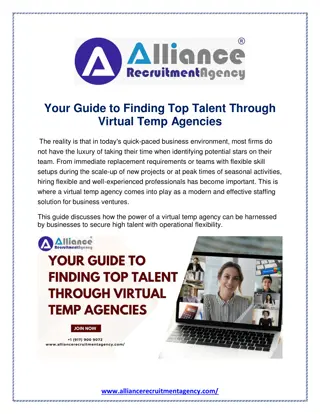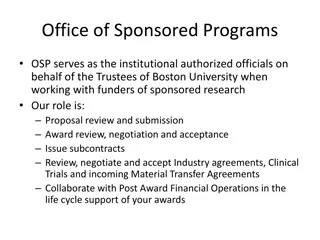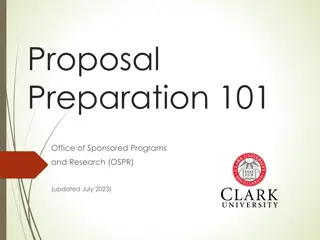TEMP Projects in Sponsored Programs
The process of requesting and managing TEMP projects in Division of Sponsored Programs. Learn about the objectives, requirements, and steps involved in setting up TEMP projects effectively.
Download Presentation

Please find below an Image/Link to download the presentation.
The content on the website is provided AS IS for your information and personal use only. It may not be sold, licensed, or shared on other websites without obtaining consent from the author.If you encounter any issues during the download, it is possible that the publisher has removed the file from their server.
You are allowed to download the files provided on this website for personal or commercial use, subject to the condition that they are used lawfully. All files are the property of their respective owners.
The content on the website is provided AS IS for your information and personal use only. It may not be sold, licensed, or shared on other websites without obtaining consent from the author.
E N D
Presentation Transcript
Temporary (TEMP) Projects Joshua Pesch, Sponsored Programs Manager Division of Sponsored Programs
Objectives Define a TEMP project Determine when a TEMP can be requested Identify where campus can go for additional support
What is a TEMP? A new project setup prior to the release of funds Can be requested under a brand new award or an active award (such as a new project for the upcoming budget period) A temporary project is not limited to a specific amount of time or budget The Unit Fiscal Authority (UFA), in consultation with the department, determines how much budget will be released and for how long the funds will be available
What do I need to request a TEMP? UFIRST Proposal UFIRST PRO needed if new award Unit Fiscal Authority Approval Occurs within the UFIRST record and is needed to confirm that the unit who approved advanced spending will cover expenses if funding does not arrive Backup Documentation Include any pertinent backup documentation and attach to UFIRST record, such as award letter or confirmation from sponsor
How do I request a TEMP? A TEMP release is requested on the UFIRST Allocation Setup screen, page 5.2 Answering yes to the second question below will designate the request as a Temporary release
How do I request a TEMP? Instructional Guides available: https://learn-and-grow.hr.ufl.edu/toolkits-resource-center/financial- toolkits/grants/ Requesting a New Temporary Release Project Making a Temporary Project Permanent
How do I know who my UFA is? http://my.research.ufl.edu/DivisionofSponsoredPrograms.aspx Division of Sponsored Programs- > UFIRST Admins and Approvers
What does DSP need in order to process a TEMP? Approved UFIRST Proposal and UFIRST Award UFA approval- obtained within UFIRST record UFIRST Award / Modification routed to DSP
Why do I need a TEMP? Provides chartfield string to assist with purchasing and payroll assignment Reduces need to process cost-transfers Minimizes use of departmental funds
Important! It is always up to the Unit to decide if a TEMP is warranted Before requesting a TEMP, consider any sponsor rules or restrictions that would negatively impact setup, such as FDACS agreements DSP does not decide who qualifies for a TEMP DSP does not approve TEMP requests (the Unit Fiscal Authority does)
Need Additional Help? https://learn-and-grow.hr.ufl.edu/toolkits-resource-center/financial-toolkits/grants/ UF Financial Toolkits: https://research.ufl.edu/dsp/award-management/fiscal-management/temporary-release-of-funds.html DSP Website ufawards@ufl.edu UF Awards DSP owner assigned to Award / Award Modification
Special thanks Daniel Bonilla LaNeshia Chaney Devin Dissell Kevin Gates Chris Hackett Lindsey Jones Irina Maslova Stacey Sandrey Debbie Thigpen