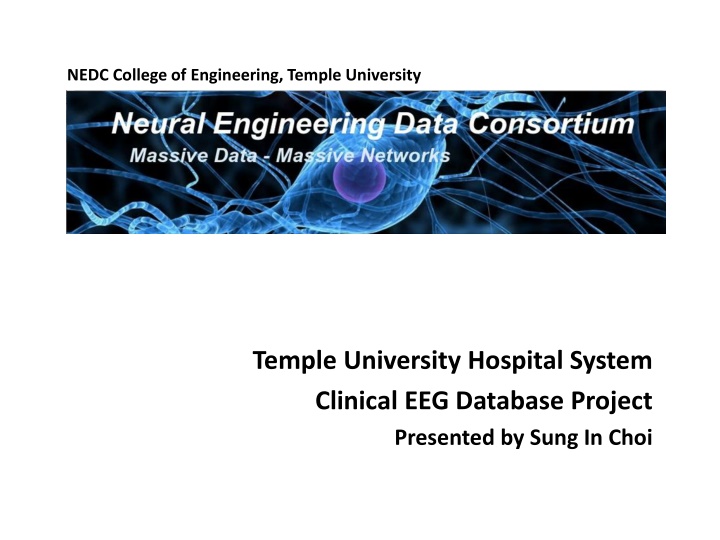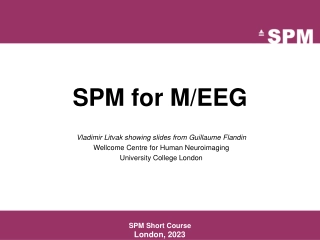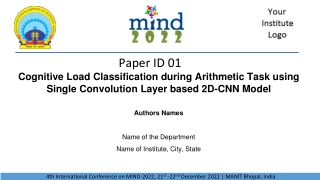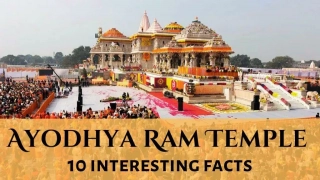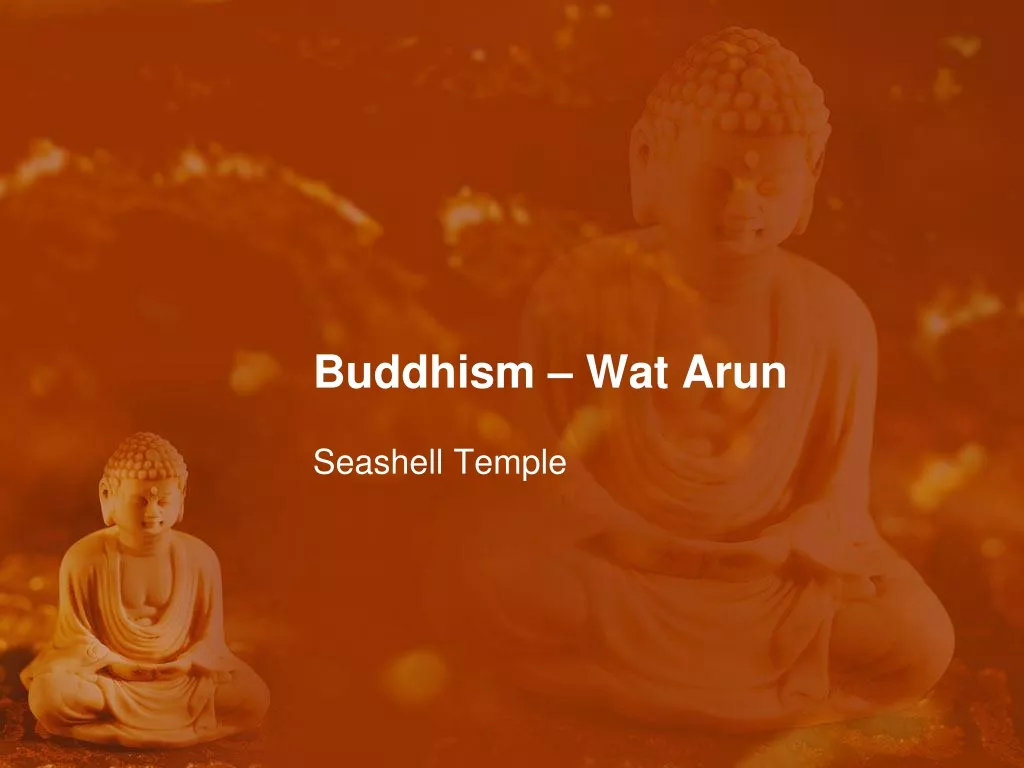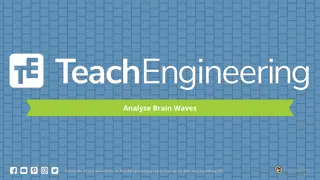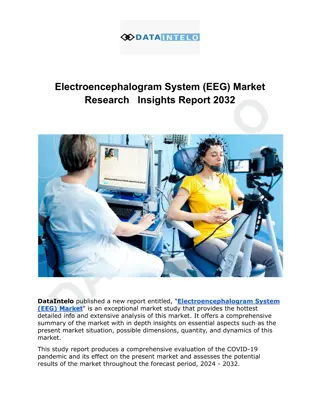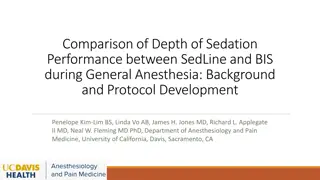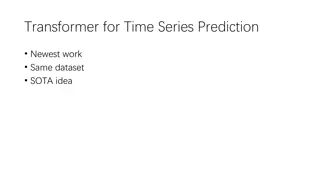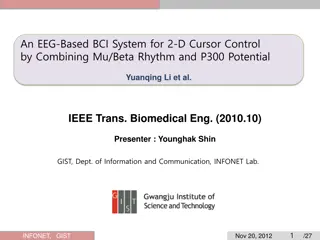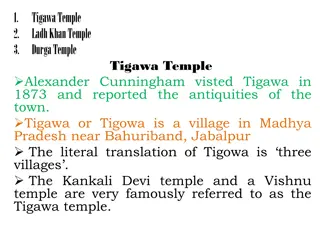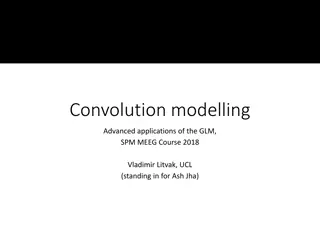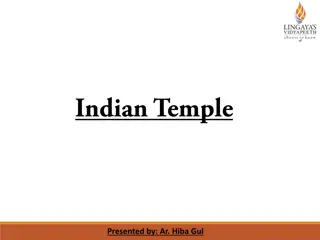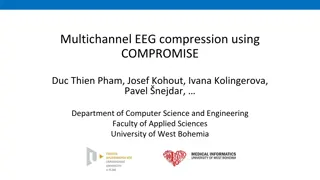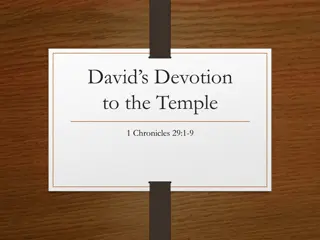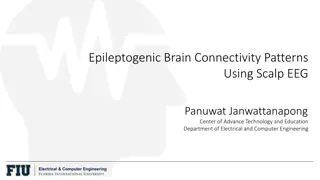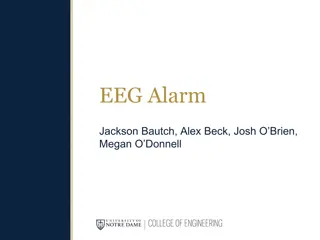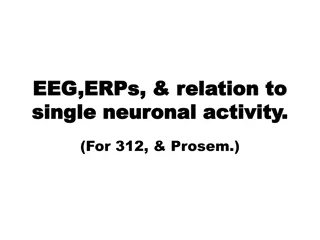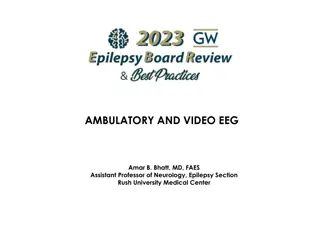Temple University EEG Data Management Project
Temple University's College of Engineering and Temple University Hospital System have collaborated on the Clinical EEG Database Project, led by Sung In Choi. The project involves processing EEG data, analyzing the data files, and transferring them using specific steps outlined in the protocol. The archived CD/DVD contains sampled EEG data handled by EEG technicians. Quick steps for data transferring and processing involve saving files, generating reports, and de-identifying EDF+ files. The project includes detailed test reports, conversion of file formats, and patient ID mapping. Utilization of EEG folders and subfolders ensures organized data management for patients involved in the study.
Download Presentation

Please find below an Image/Link to download the presentation.
The content on the website is provided AS IS for your information and personal use only. It may not be sold, licensed, or shared on other websites without obtaining consent from the author.If you encounter any issues during the download, it is possible that the publisher has removed the file from their server.
You are allowed to download the files provided on this website for personal or commercial use, subject to the condition that they are used lawfully. All files are the property of their respective owners.
The content on the website is provided AS IS for your information and personal use only. It may not be sold, licensed, or shared on other websites without obtaining consent from the author.
E N D
Presentation Transcript
NEDC College of Engineering, Temple University Temple University Hospital System Clinical EEG Database Project Presented by Sung In Choi
EEG Data Processing Steps Data Directory Structure
ANALYSIS OF EEG DATA Original Data Processed Data File Format * . e and *.edf+c * . edf+c View Program Nicolete EEG viewer version 5.71 Nicolete EEG viewer version 5.71 MATLAB Information Patient Information Test information EEG signal Diagnostic tags (Annotation) Test information EEG signal Diagnostic tags (Annotations) Archived Format CD/DVD Portable Drive
Archived CD/DVD Sampled EEG by EEG technician Copy and covert files (run script in each folder) Generate Test and Impedance report EEG TUH Reserve contains the original data file *.e & *.edf+c 0000 Patient ID Mapping Required Run script to generate ID map through .edf+c file in original data folder EEG NEDC reserve contains de- identified data file *.edf+c 0001
Quick Steps of Transferring Data 1. Save .e file from CD/DVD to TUH reserve EEG0000 2. Open .e file with Nicolet viewer 5.71 3. Generate reports from the tool option (.mhtml format) 4. Generate EDF+ file using the option of Nicolet software Automated by the key simulation program Automated by the de-identification python script 5. Run script to de-identify the EDF+ files and save in EEG0001
Test report Patient information Physician s note EEG technician and equipment information Impedance report Impedance value of electrodes Annotation location information EEG report Clinical History and Diagnosis Formal EEG report
Converting .e .edf TO .mhtml .xlsx word or pdf .xlsx Re-assigning Medical Record Number is replaced by NEDC patient ID and subject ID (eg.12345678 tuh000000001 123456789a) Generating Master sheet of the patient ID mapping Separate folder for each patient
Drive EEG 0000 EEG 0001 Folder eeg_tuh_original eeg_tuh_product Utilize for Patient Map eeg_tuh_product_deid Sub- Folder last_first last_first tuh123456789 File (eeg) last_first_date_eeg#_stu dy#.edf last_first_date_eeg#_part #.edf tuh123456789_date_sessi on#_part#.edf File(test report) last_first_date_eeg#.mht ml last_first_date_eeg#.xlsx tuh123456789_date_sessi on#.xlsx File(imp edt. report) last_first_date_eeg#.mht ml last_first_date_eeg#.xlsx tuh123456789_date_sessi on#.edf File(eeg report) last_first_date_eeg#.doc or pdf last_first_date_eeg#.xlsx tuh123456789_date_sessi on#.edf