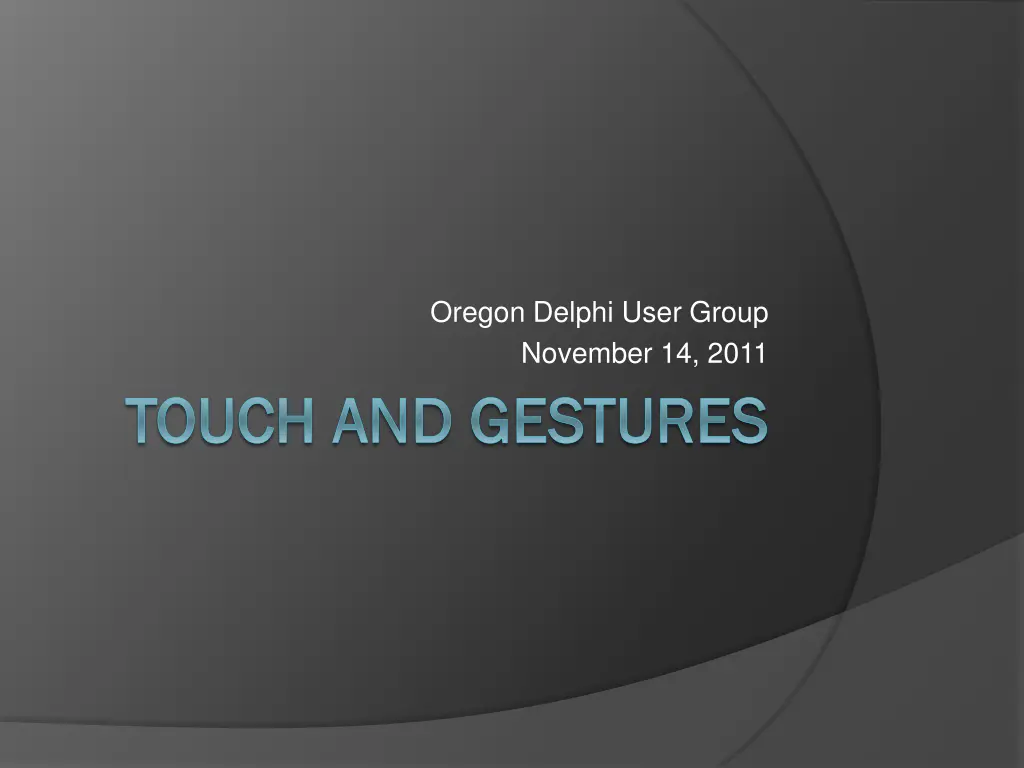
Touch and Gestures: Enhancing User Experience with Intuitive Design Goals
Explore the world of touch and gestures in user interface design, focusing on intuitive interactions and responsive experiences. Learn about the importance of simplicity, consistency, and functionality in creating optimal user experiences for digital interfaces.
Download Presentation

Please find below an Image/Link to download the presentation.
The content on the website is provided AS IS for your information and personal use only. It may not be sold, licensed, or shared on other websites without obtaining consent from the author. If you encounter any issues during the download, it is possible that the publisher has removed the file from their server.
You are allowed to download the files provided on this website for personal or commercial use, subject to the condition that they are used lawfully. All files are the property of their respective owners.
The content on the website is provided AS IS for your information and personal use only. It may not be sold, licensed, or shared on other websites without obtaining consent from the author.
E N D
Presentation Transcript
Oregon Delphi User Group November 14, 2011 TOUCH AND GESTURES TOUCH AND GESTURES
Why Touch and Gestures? Intuitive Natural instinct to touch viewable objects You re already used to a physical desktop Responsive Remember DOS? People are increasingly impatient Or have our expectations risen?
Design Goals Intuitive Don t Make Me Think! Don t change from what I m used to Responsive Let me know that something is happening If it s slow, show an hourglass or progress bar
How do we do this? 1. Get out of your chair! 2. Simplify, simplify, simplify! 3. Focus. Deliver. Iterate. 4. Be consistent, adhere to standards. 5. Think FUNCTION, not Feature
Surface Designer Blog When not done properly, touch and gesture can appear as a step backwards Make sure the interaction fits the needs
Some Links Gesture Reference Guide http://www.lukew.com/ff/entry.asp?1071 RAD Studio 2010 Review #5 http://windwings.wordpress.com/2009/08/10/rad-studio-2010- review-5-vcl-natural-input-overview/ Dr. Bob Examines Touch and Gestures http://www.drbob42.com/examine/examinB6.htm Seppy Bloom Touch & Gestures Part 1 http://blogs.embarcadero.com/seppybloom/2009/08/11/37624 Anders Ohlsson with FishFact http://www.metacafe.com/watch/3369835/delphi_2010_using_to uch_features_and_gestures/
