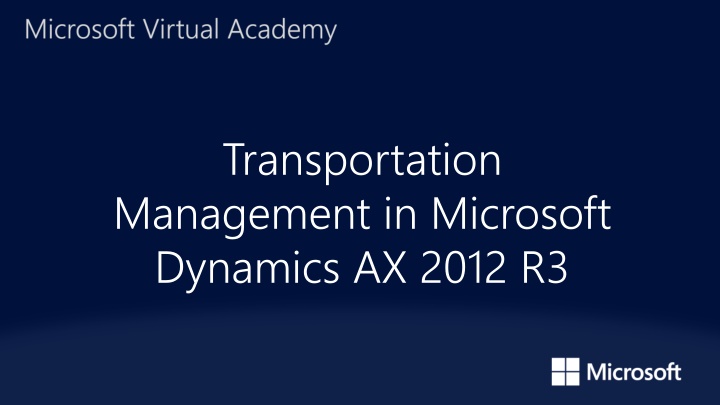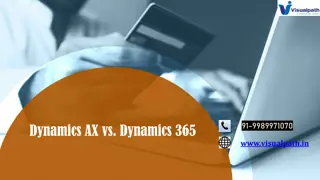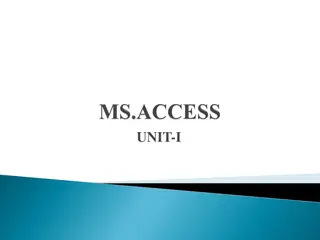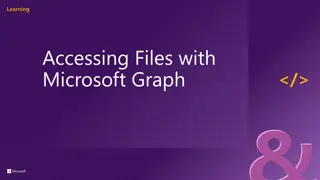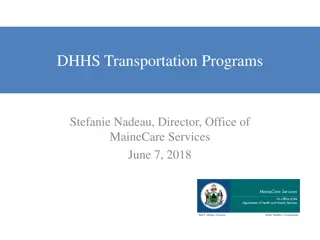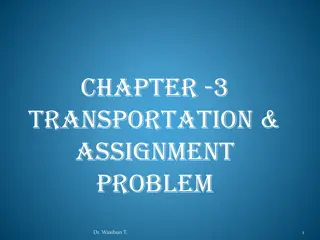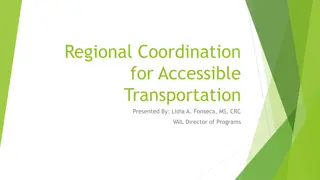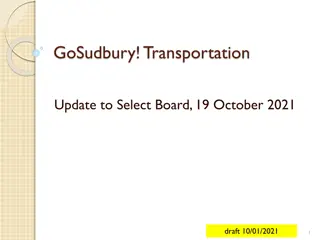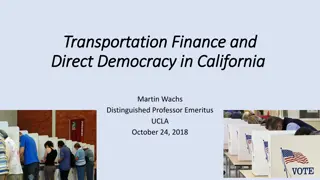Transportation Management in Microsoft Dynamics AX 2012 R3
This content provides insights into Transportation Management functionality in Microsoft Dynamics AX 2012 R3, covering topics from introduction to setting expectations and prerequisites for interested partners and customers. It also delves into specific modules like general concepts, process flow, freight rating, and more, giving a comprehensive overview for transportation managers and coordinators.
Download Presentation

Please find below an Image/Link to download the presentation.
The content on the website is provided AS IS for your information and personal use only. It may not be sold, licensed, or shared on other websites without obtaining consent from the author.If you encounter any issues during the download, it is possible that the publisher has removed the file from their server.
You are allowed to download the files provided on this website for personal or commercial use, subject to the condition that they are used lawfully. All files are the property of their respective owners.
The content on the website is provided AS IS for your information and personal use only. It may not be sold, licensed, or shared on other websites without obtaining consent from the author.
E N D
Presentation Transcript
Transportation Management in Microsoft Dynamics AX 2012 R3
Transportation Management in Microsoft Dynamics AX 2012 R3 Lauren Duckworth | Consultant Blue Horseshoe Solutions
Meet Lauren Duckworth| Blue Horseshoe Solutions What my team does Deploys Microsoft Dynamics AX, Warehouse Management, Transportation Management and Strategy Solutions. My Background 2 years of supply chain experience with Dynamics AX 2012 Configured multiple warehouse and transportation product implementations at customer sites Trained super users and end-users
Course Topics Transportation Management in Transportation Management in Microsoft Dynamics 2012 R3 2012 R3 01 | Transportation Management Introduction Microsoft Dynamics AX AX
Setting Expectations Target Audience Partners and customers who want an introduction to the Transportation Management functionality in Microsoft Dynamics AX 2012 R3. Transportation managers, transportation coordinators, shipping planners, shipping clerks, and other people in organizations that are responsible for the setup and administration of transportation management functionality. Suggested Prerequisites Some general knowledge of Microsoft Windows. Some general knowledge of Microsoft Dynamics AX 2012 The ability to use Microsoft Dynamics AX 2012 for basic processing Basic knowledge of warehouse and transportation management concepts
Transportation Management in Microsoft Dynamics AX 2012 R3 Module 1: Transportation Management Introduction
Click to edit Master subtitle style 01 | Warehouse Management Introduction Lauren Duckworth | Consultant Blue Horseshoe Solutions
Module Overview General Transportation Management Concepts Process Flow Freight Rating Rate Engines Routing Outbound Hierarchy
Introduction General Transportation Management Concepts Transportation Planning Basics Transportation Execution Basics Freight Rating Concepts
Introduction Process Flow Transportation Planning Load Planning Transportation Execution Shipment/Load Rating Rate/Route Workbench Shipment Confirmation Freight Charge Apportionment Miscellaneous Charges Appointment Scheduling
Introduction Freight Rating Carrier Rating Profile Rate Master Rate Base Assignment Rate Base Rate Breaks
Introduction Freight Rating Freight Rate Miscellaneous Charges Discounts Accessorial Charges Fuel Surcharges Rating Classifications NMFC National Motor Freight Classification LTL Class Less Than Truckload Harmonized Code STCC Standard Transportation Commodity Code
Introduction Rate Engines Czarlite Tariff Multi-Class Rating FAK Rating LTL Mileage Piece Rate Flat Rate Truck Zone / Weight Dimensional Weight Small Package Ocean Vessel Rail Interline Multi Modal Contract / Spot Rates Web Service Engines Custom Tariffs
Introduction Routing Constraints Routing Guide Route Plan Hubs Constraints Transit Times Delivery Dates Item / Carrier Item / Mode Carrier / Customer Mode / Customer Carrier / Hub Zone / Hub
Introduction Outbound Hierarchy Route Route 1 Load Carrier 1 Shipment 1 Shipment 2 Shipment Lines Item 1 Item 2 Item 3 Item 4 Containers Box 1 Box 2 Pallet 1
What We Learned Module 1: Microsoft Dynamics GP Overview Understand some of the key functionality available in Microsoft Dynamics GP How transactions flow and integration occurs within the application Identify options for user s to personalize how the product works Understand basic security options in Microsoft Dynamics GP