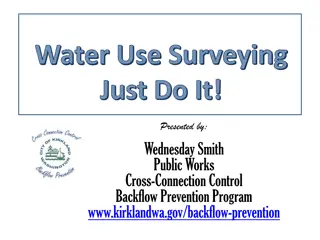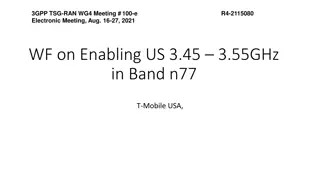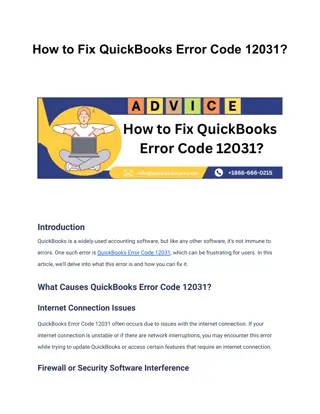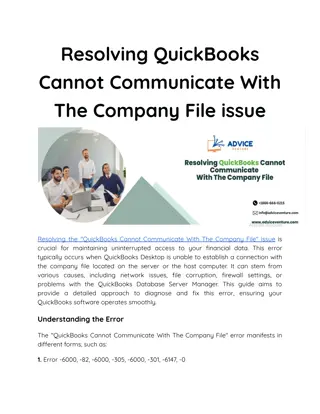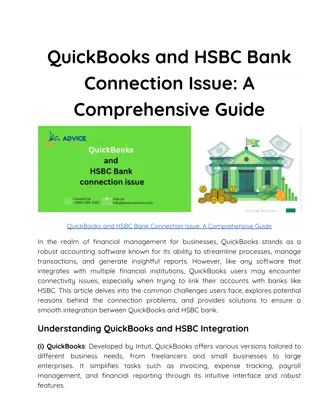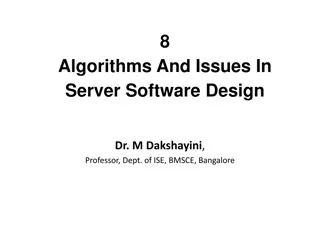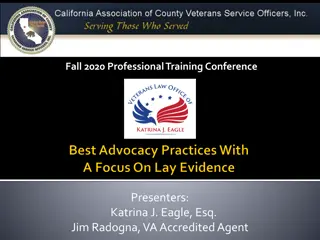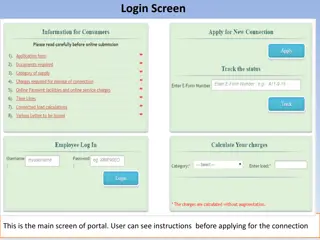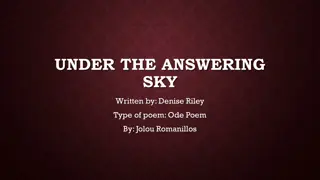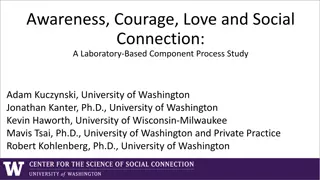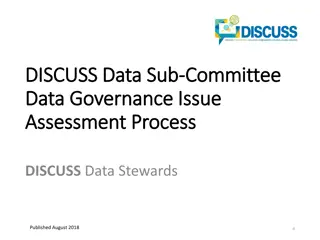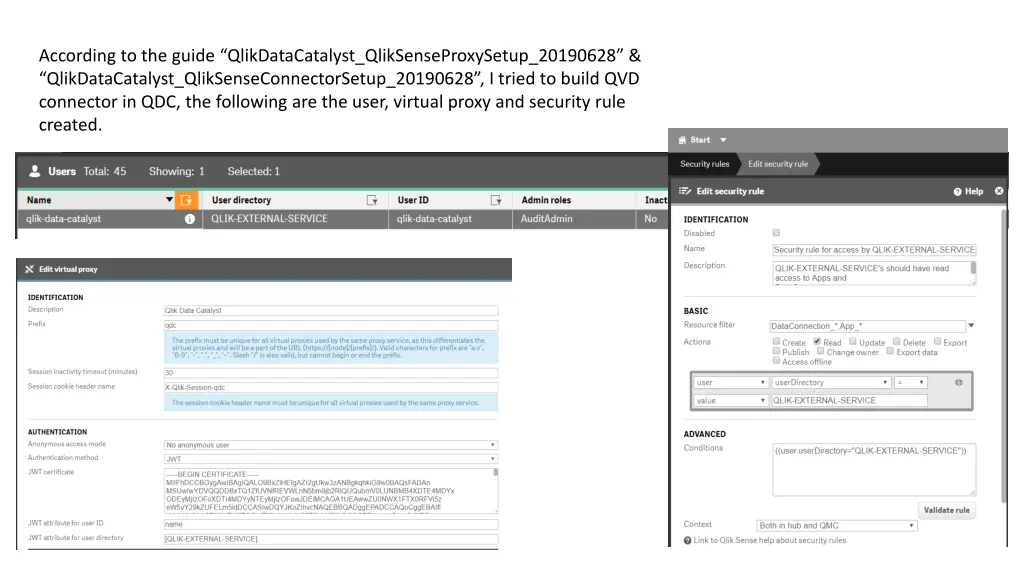
Troubleshooting QVD Connector Data Loading Issue in QDC
Learn how to set up a QVD connector in QDC following the QlikDataCatalyst guide. Despite successful configuration, data from QVD files does not load after scheduling. Explore potential solutions to resolve the issue effectively.
Download Presentation

Please find below an Image/Link to download the presentation.
The content on the website is provided AS IS for your information and personal use only. It may not be sold, licensed, or shared on other websites without obtaining consent from the author. If you encounter any issues during the download, it is possible that the publisher has removed the file from their server.
You are allowed to download the files provided on this website for personal or commercial use, subject to the condition that they are used lawfully. All files are the property of their respective owners.
The content on the website is provided AS IS for your information and personal use only. It may not be sold, licensed, or shared on other websites without obtaining consent from the author.
E N D
Presentation Transcript
According to the guide QlikDataCatalyst_QlikSenseProxySetup_20190628 & QlikDataCatalyst_QlikSenseConnectorSetup_20190628 , I tried to build QVD connector in QDC, the following are the user, virtual proxy and security rule created.
In QDC Admin QVD Import, I create Qlik sense connector with no error message and able to show QVD path in the Qlik server.
Following are the QVD path showed in QDC, it shows all connection with the tag QVD Catalog already, and in the connection directory, there are testing QVD ready in the file.
After I choose schedule -> run to load QVD to QDC, it do not show any error message but unable to get data from QVD ( no file is load in QDC)

![READ [PDF] Sliding into Home (The Decker Connection)](/thumb/42245/read-pdf-sliding-into-home-the-decker-connection.jpg)