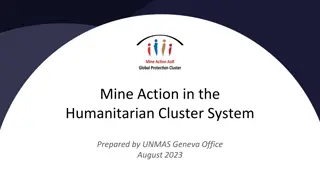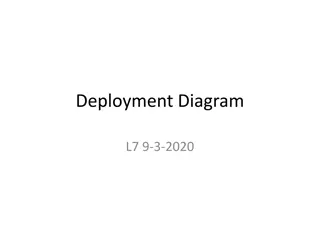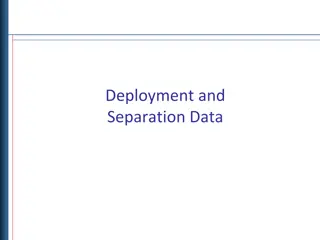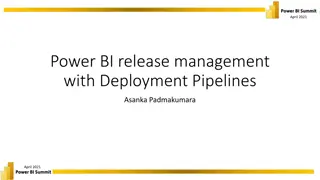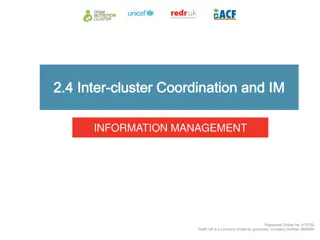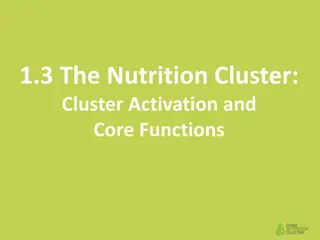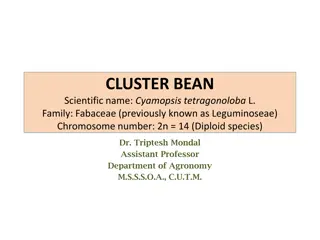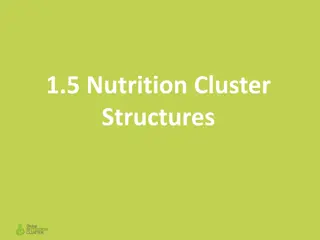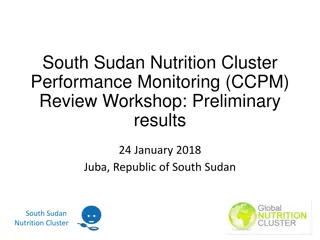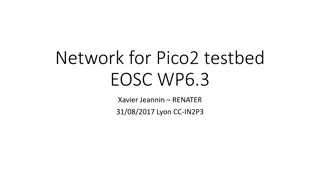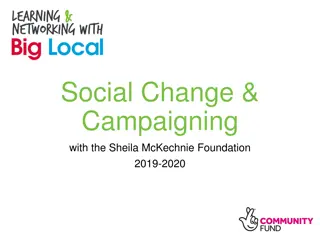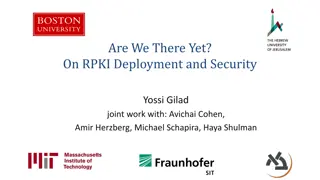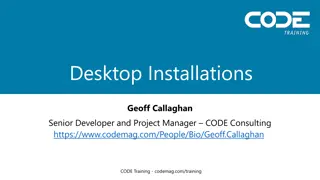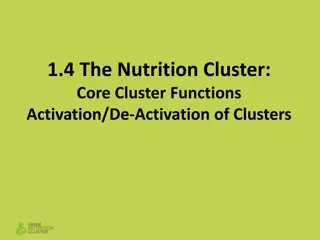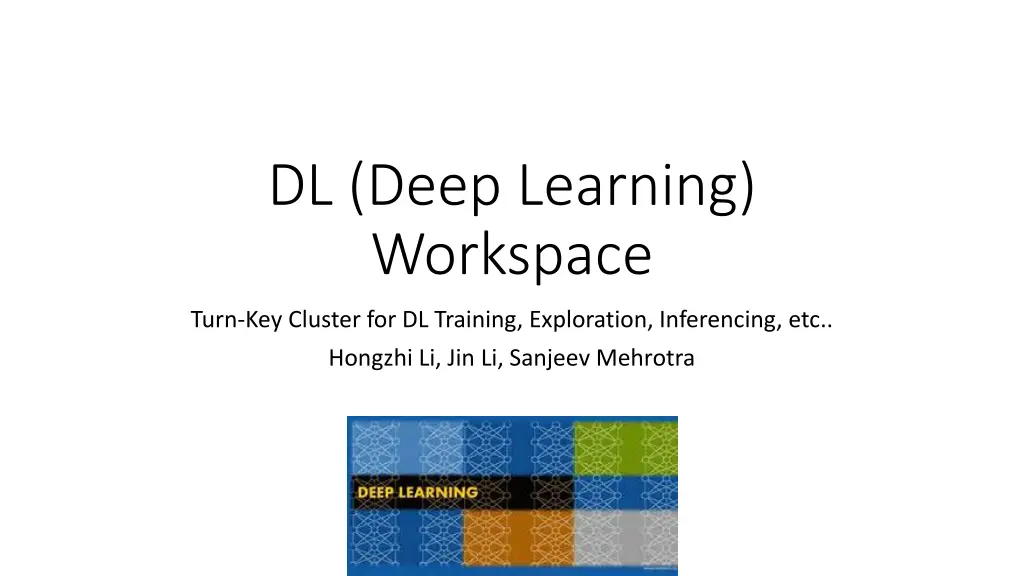
Turn-Key Deep Learning Workspace Cluster for Training and Deployment
"Discover a comprehensive Deep Learning Workspace Cluster tailored for training, exploration, and inferencing. Private cluster deployment, configuration, PXE Ubuntu setup, GlusterFS implementation, and more covered. Ideal for efficient DL operations."
Download Presentation

Please find below an Image/Link to download the presentation.
The content on the website is provided AS IS for your information and personal use only. It may not be sold, licensed, or shared on other websites without obtaining consent from the author. If you encounter any issues during the download, it is possible that the publisher has removed the file from their server.
You are allowed to download the files provided on this website for personal or commercial use, subject to the condition that they are used lawfully. All files are the property of their respective owners.
The content on the website is provided AS IS for your information and personal use only. It may not be sold, licensed, or shared on other websites without obtaining consent from the author.
E N D
Presentation Transcript
DL (Deep Learning) Workspace Turn-Key Cluster for DL Training, Exploration, Inferencing, etc.. Hongzhi Li, Jin Li, Sanjeev Mehrotra
Build PXE Ubuntu Server .\deploy.py y build .\deploy.py build pxe-ubuntu
Partition Drive and Assign Drive to File system Python regex description of data drive, glusterfs, hdfs drive
GlusterFS General purpose scale-out distributed file system Scalable absence of a metadata server provides a faster file system Affortable/Flexible/Open source: Commodity hardware solution
GlusterFS Deployment on DLWorkspace The procedure applies to deployment of any file system Minimal additional code per file system deployment (about hundreds of lines of scripts) 1. Build GlusterFS docker (mostly reuse official gluster/gluster-centos docker) + configuration for the local machine 2. Partition drive (optional) 3. Create volume used by glusterfs 4. Start Glusterfs docker 5. Mount Glusterfs file system