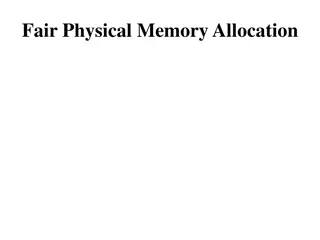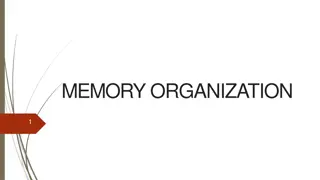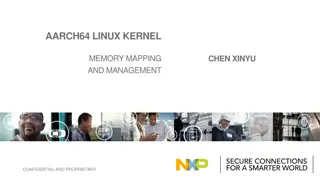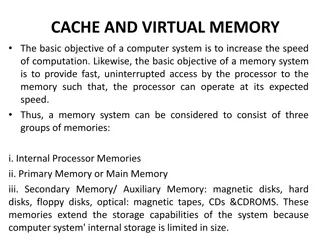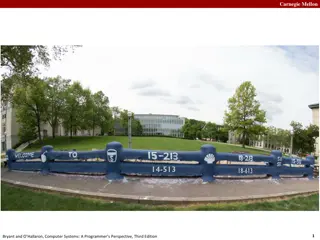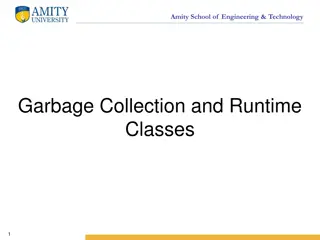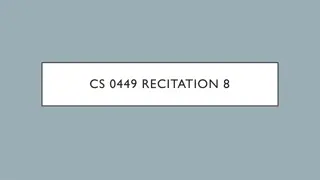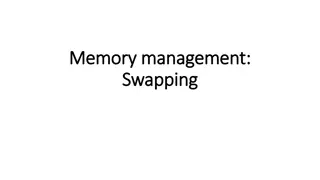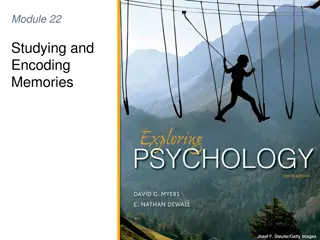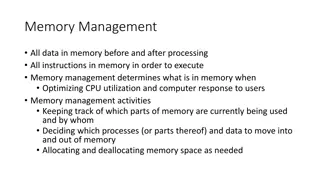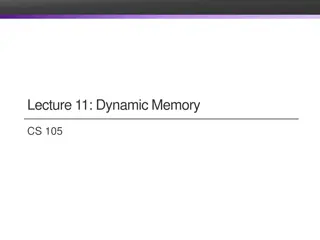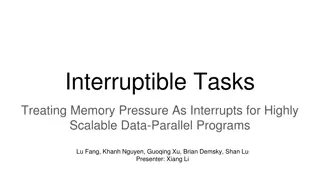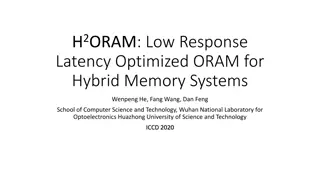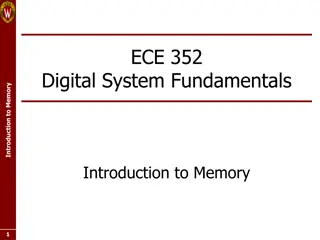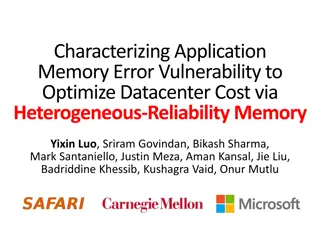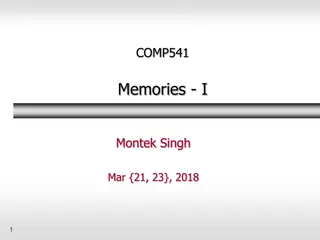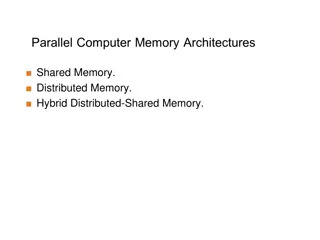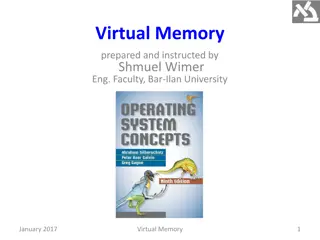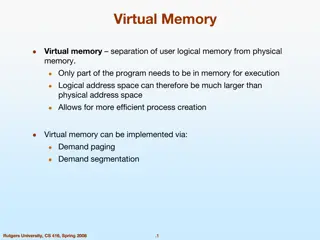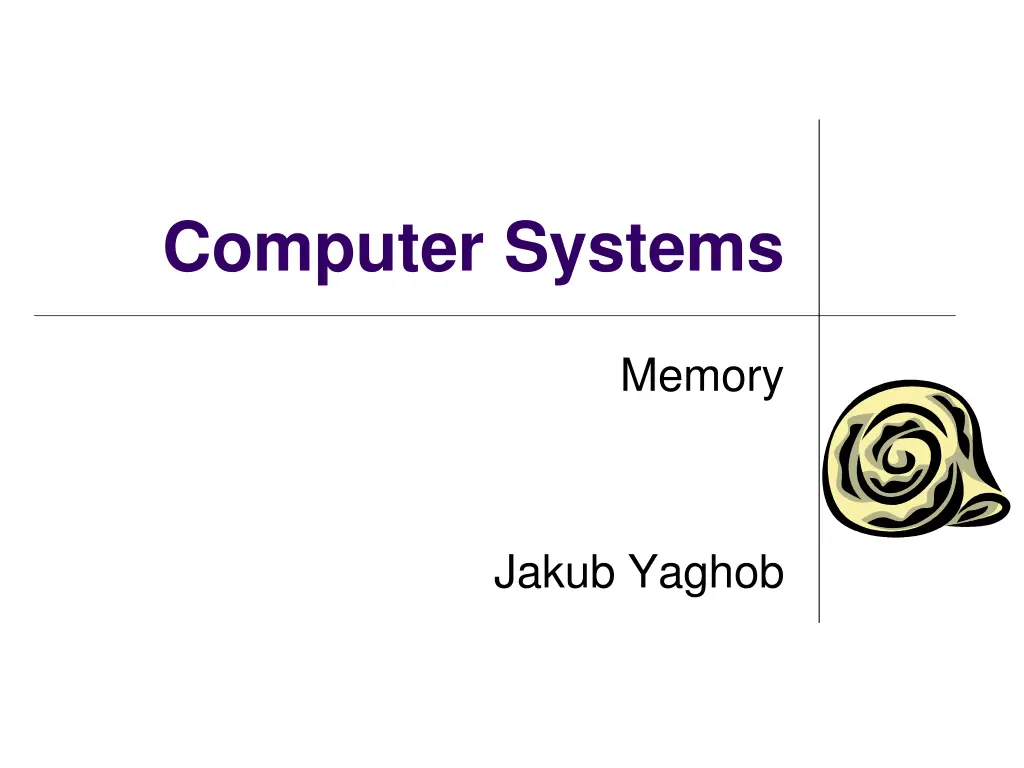
Understanding Computer Memory Essentials
Explore the fundamentals of computer memory, including memory organization, address spaces, physical views, data representation for integers and floating-point numbers, endianess, and data alignment with inner padding. Discover key concepts in memory management and data representation to enhance your knowledge of computer systems.
Download Presentation

Please find below an Image/Link to download the presentation.
The content on the website is provided AS IS for your information and personal use only. It may not be sold, licensed, or shared on other websites without obtaining consent from the author. If you encounter any issues during the download, it is possible that the publisher has removed the file from their server.
You are allowed to download the files provided on this website for personal or commercial use, subject to the condition that they are used lawfully. All files are the property of their respective owners.
The content on the website is provided AS IS for your information and personal use only. It may not be sold, licensed, or shared on other websites without obtaining consent from the author.
E N D
Presentation Transcript
Computer Systems Memory Jakub Yaghob
Memory Definition Each memory organized into memory cells bits Bits are grouped into words of fixed length 1, 2, 4, 8, 16, 32, 64, and 128 bits Each word can be accessed by a binary address N bits We can store 2Nwords in the memory Today, the 8-bit word is used exclusively Byte
Memory address space 0 1 2 address 1234 2N-2 2N-1
Memory physical view 2D array Row x column Select, access, deselect row Timing CAS (tCL) Column Access Strobe tRCD Row Address to Column Address Delay tRP Row Precharge RAS (tRAS) Row Active Time Row decoder Column decoder C Row (14 bits) Bank (3 bits) Column(11 bits) Byte in bus (3 bits)
Data representation integer numbers Unsigned numbers Simple binary representation of a number Usual sizes 1, 2, 4, 8 bytes Represented range [0; 2N-1] Signed numbers Two s complement Bitwise negation + 1 One 0 Compatible with unsigned arithmetic Asymmetric range [-2N-1;2N-1-1]
Data representation floating point numbers IEEE 754 Hidden bit convention Memory representation for SP, DP Use the smallest representable exponent Hide leading bit of significand, it is always 1 Exponent Bias (FP=127, DP=1023) Special values Value ? = ( 1)???? ??????????? 2???????? ????
Data representation - endianess How to store multi-byte numbers? Big endian MSB first, LSB last PowerPC Little endian LSB first, MSB last Intel Example Store 32-bit number 0x0A0B0C0D
Data alignment inner padding Modern CPUs require data in memory aligned to their size E.g. integer (4B) must have address aligned to 4 A A+1 1B c A 1B c struct dem { char c; double d; int i; }; 7B 8B d A+8 A+9 8B d 4B i A+13 A+16 4B i A+20
Data alignment outer padding dem arr[2]; A 1B 7B A 1B 7B c c arr[0] arr[0] A+8 A+8 8B 8B d d 4B 1B 7B 4B 4B i i A+16 A+20 A+16 c 1B 7B c A+24 arr[1] %8? A+28 8B d A+32 arr[1] 8B d A+36 A+40 4B i A+40 4B 4B i A+48
Memory allocation Task Locate a block of unused memory of sufficient size Allocate portions from a large pool of memory Heap, memory arena/pool Lifecycle Allocate a block Different strategies, allocators Use the block Free the block Explicitly, garbage collector
Fragmentation Internal Allocated more memory than needed in a block External Free memory separated into small blocks and interspersed by allocated memory requested allocated
Dynamic memory allocation Contiguous allocation of variable size Free blocks evidence Linked list Bitmap Each bit represents a block of a fixed size 0 0 0 0 0 1 1 0 0 0 1 1 1 1 1 1 1 1 1 1 1 1 0 0 1 1 1 0 0 0 0
Allocation algorithms First fit Start from the beginning Find the first free space big enough to accommodate required block size Pros: fast, simple; Cons: can divide larger blocks Next fit Like the first fit, but starts from the last position Pros: fast, doesn t make fragmentation on the start of the heap Best fit Start from the beginning, find the smallest space big enough Pros: keeps large blocks; Cons: slower, creates many tiny blocks Worst fit Start from the beginning, find the largest space Cons: divides large blocks
Buddy memory allocation Blocks of 2N size Address aligned to 2N Find the smallest 2N block fitting the required size List of free blocks lists with fixed sizes 2N If there are no small blocks, create them dividing larger blocks Buddies Find the buddy address by XORing my address with the block size Merge blocks back when both buddies are free Significant internal fragmentation
Buddy memory allocation Req 200B 64 A:1024,S:256 128 256 A:1280,S:256 512 A:1024,S:512 1k 2k 4k 8k 16k A:16384,S:16k
Computer memory hierarchy Size Speed Price reg Power on cache RAM persistent RAM Power off SSD, flash disks HDD tapes
Cache HW or even SW A structure holding data Future requests for that data can be served faster Generic cache operation Make a request for data Are data placed in the cache? If they are, return them, otherwise do a slow calculation/access Cache in CPU Hides memory latency Based on locality of reference CPU cache operation Make a request for data in the memory Are data placed in the cache? Look in all levels of cache in the CPU from the fastest L1 to the slowest LLC If they are, return them to the execution unit in a CPU core, otherwise do a full memory access
Cache terminology Cache line/entry Caches are organized in lines Usual size is 64B Cache hit Request served from the cache Success rate around 97% Cache miss Data not found in a cache hierarchy, do a full memory access Load data from the memory to a cache line Select either a free cache line or select a victim cache line Store modified cache lines back to the memory Cache line state MESI
Associative memory Associative memory Very fast Content based addressing Used in CPU caches RAM 21 Cache line number 64 key value 138 114 21 64 114 138
NUMA Multiprocessors SMP Symmetric multiprocessing NUMA Non-uniform memory access Address space RAM1 CPU1 CPU2 RAM1 RAM3 RAM2 System bus CPU3 CPU1 RAM RAM3 CPU2 CPU4 RAM4 RAM4 RAM2