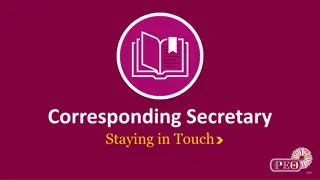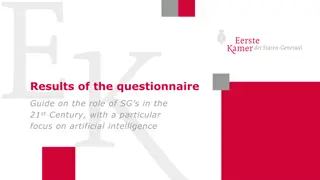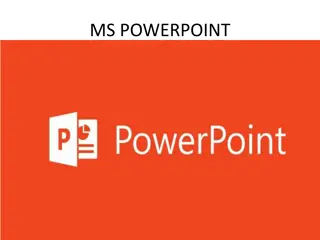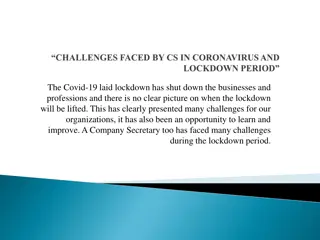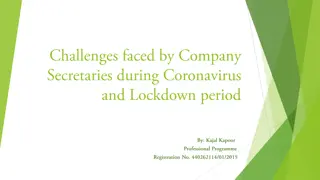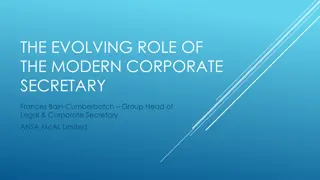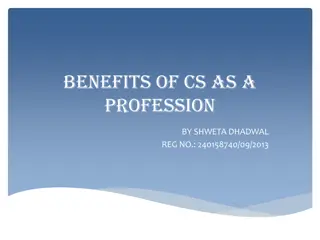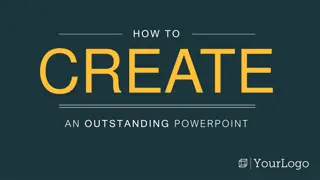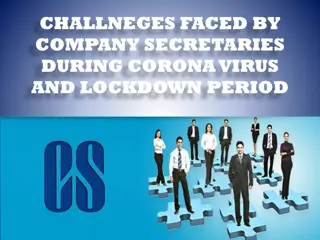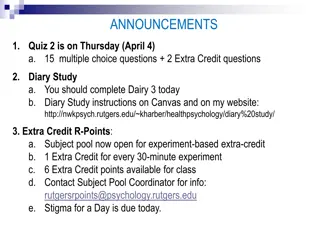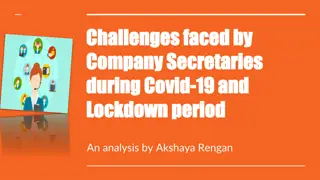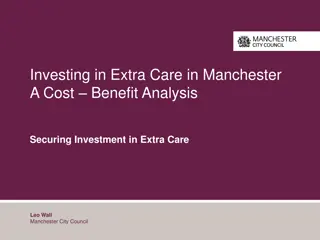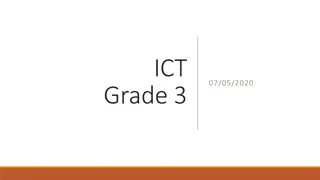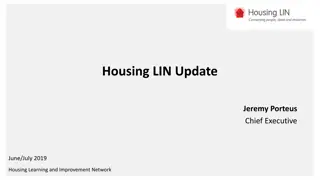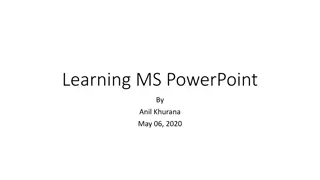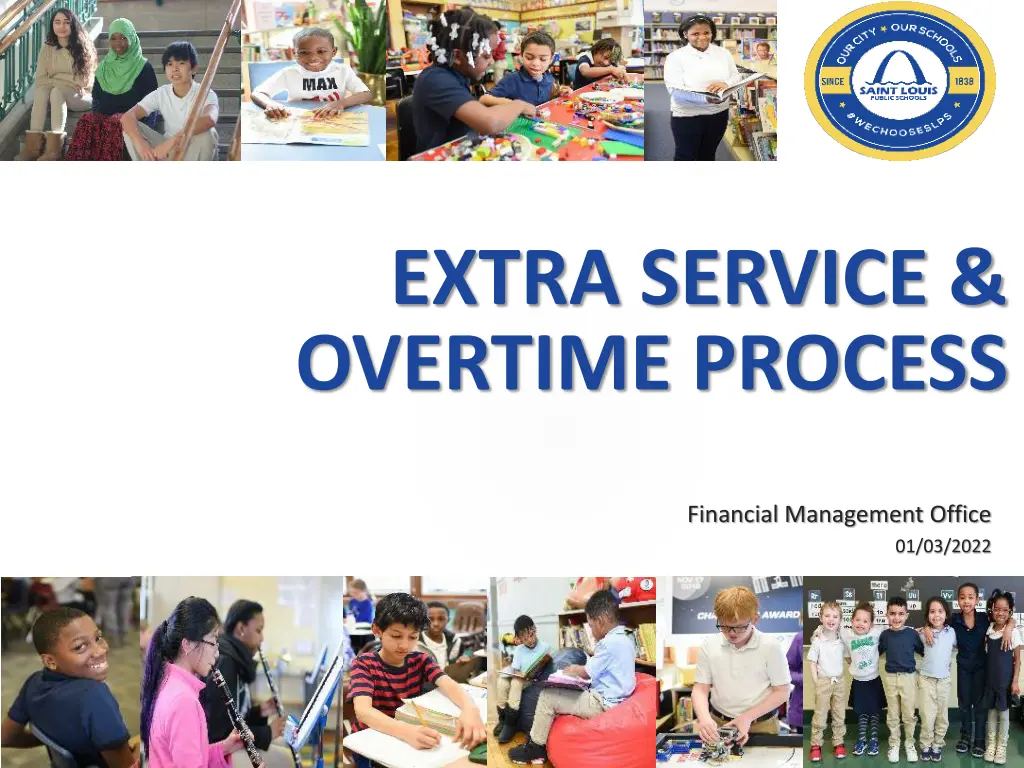
Understanding Extra Service and Overtime Process in Financial Management Office
Explore the details of extra service and overtime processes for certificated staff in the Financial Management Office. Learn about eligibility, required documents, rates of pay, and exceptions for receiving extra service pay. Discover different activity types and codes for extra service payments.
Download Presentation

Please find below an Image/Link to download the presentation.
The content on the website is provided AS IS for your information and personal use only. It may not be sold, licensed, or shared on other websites without obtaining consent from the author. If you encounter any issues during the download, it is possible that the publisher has removed the file from their server.
You are allowed to download the files provided on this website for personal or commercial use, subject to the condition that they are used lawfully. All files are the property of their respective owners.
The content on the website is provided AS IS for your information and personal use only. It may not be sold, licensed, or shared on other websites without obtaining consent from the author.
E N D
Presentation Transcript
EXTRA SERVICE & OVERTIME PROCESS Financial Management Office 01/03/2022
AGENDA Extra Service Certificated Staff Only What is extra service & who is eligible to receive Activity Types SAP funding Approval Process Required documents e.g. extra service spreadsheet and pay agreement Timeliness in processing Rate of Pay (until further notice) ESSER Extra Service Transportation Before/After Care (Judy King) Overtime Non-Exempt Staff (hourly) Who qualifies 40 hour a week rule Kronos approval Rate of pay (until further notice) Exceptions Metal Detector Breakfast Program Demonstration Extra Service Spreadsheet Pay Agreement Q/A Session
EXTRA SERVICE - Certificated What is Extra Service Pay? Extra Service pay is used to pay certificated employees for time worked outside of the normal workday or contract date. IMPORTANT: If an employee does not have the additional hours documented in Kronos they will not receive the extra service pay, even if it is approved by the Principal and Finance Management Office. Certificated employees only eligible include (but not limited to): Teachers Substitute teacher (teacher of record) Nurses Counselors Social Worker Academic Instructional Coaches (AIC)
EXTRA SERVICE - Certificated Who is NOT eligible for Extra Service Pay? Non-exempt employees are NOT eligible for Extra Service pay. Non-exempt employees are eligible for overtime via KRONOS Principals, Assistant Principals, Administrators and eight hour a day employees are NOT eligible for Extra Service Pay
EXTRA SERVICE ACTIVITY TYPES Activity Type Code Activity Type Extra Service Object Code Frequency- Spreadsheet Semester 0500 Athletic Coaches Extra Service Payment 613101 Extra Service Pay As the activity occurs 0507 Textbook Xservice Extra Service Payment 613101 Extra Service Pay Semester 0509 Homebound Inst. Extra Service Payment 613101 Extra Service Pay Semester 0511 Department Head Extra Service Payment 613101 Extra Service Pay Monthly 0512 After School Extra Service Payment 613101 Extra Service Pay Semester 0513 Adult Basic Ed Extra Service Payment 613101 Extra Service Pay Semester 0514 Metal Detector Extra Service - Security 613103 OT Cont Sub Tea Monthly 0516 Title 1 Extra Service Payment 613101 Extra Service Pay As the activity occurs or Monthly 0518 Extra Service Extra Service Payment 613101 Extra Service Pay Monthly 0523 Tutoring Extra Service Payment 613101 Extra Service Pay As the activity occurs 0524 Professional Development Professional Development 613102 Extra Sercice - PD Semester 0561 Community Schools - 1 Extra Service Payment 613101 Extra Service Pay Semester 0583 Breakfast Program Extra Service Payment 613101 Extra Service Pay Monthly 0595 After School Supervision Extra Service Payment 613101 Extra Service Pay Monthly 0596 Before School Care supervision Extra Service Payment 613101 Extra Service Pay Semester 0597 Homeworks Program Extra Service Payment 613101 Extra Service Pay
SAP FUNDING SAP Funding is to be used on the Extra Service Spreadsheet. If you are not sure of how to find the SAP Funding, please reach out to your Finance Analyst for further assistance NOTE: The Finance Management Office is working on providing a new spreadsheet that will use the BusinessPLUS account code structure. BusinessPLUS Funding is used to confirm budget availability Example: BP Account Code: 250-1251-613101-2080-451020-22 SAP Info (to be use for Extra Service Spreadsheet) Fund: 290 Cost Center: 30377-35 Grant: T1SI-AZ-2122
EXTRA SERVICE APPROVAL PROCESS School Completes, Extra Service Spreadsheet and Pay agreement Finance Analyst approves and forward to Payroll Network Superintendent review and approves Payroll approves and uploaded into SAP Time can now be entered into SAP by the timekeeper Step 1: The schools must complete the extra service spreadsheet and signed pay agreement and forward to the Network Superintendent (NS) for additional approval Step 2: The NS will review, approve, and sign the extra service pay agreements. Electronic approval is acceptable for NS ONLY. Both signatures (Employee andPrincipal) must be on the pay agreement when sent to the Financial Management Office Step 3: The spreadsheet and pay agreement are then forwarded to the FinMgmtOfc@slps.org for processing. Your assigned Financial Analyst will review and if there are no additional information needed or errors, it will be forwarded to the payroll dept for final approval. Step 4: The Payroll department approves and uploads the spreadsheet into SAP. Employees cannot be paid unless there is a record in SAP Step 5: Employees extra service hours can now be entered into SAP by the timekeeper
EXTRA SERVICE DOCUMENTS In order to process Extra Service pay in a timely manner the following documents must be submitted: Completed Extra Service Spreadsheet Excel version only Completed and signed Extra Service Pay Agreement Any additional information requested by the Financial Management or Payroll Offices needed in order to be approve The most updated Extra Service Spreadsheet & Pay agreement can be found on FMO website Financial Management Office Webpage
EXTRA SERVICE TIMELINESS For Extra Service to be processed by the end of the pay period, the spreadsheet will need to be confirmed by the Financial Management Office and uploaded by Payroll the Monday prior to the end of the pay period. Example: Pay Period Ending 1/14/2022, Extra Service Spreadsheet due Monday 1/10/2022 for pay to be received on 1/21/2022 Payroll entry must be completed at the end of business every Friday, meaning your KRONOS and Extra Service entries are complete for the current work week The grace period allowed on Monday morning of Payroll close is for last minute adjustments only!
EXTRA SERVICE RATE OF PAY/PLANNING PERIOD Until further notice the extra service rate of pay has increased from $25.52 per hour to $40.00. However, the $25.52 rate must remain on the extra service spreadsheet and the $40.00 is systematically calculated behind the scenes. The updated extra spreadsheet calculates the dollar amount based on $40.00 per hour. This is to help your location to budget accordingly. Planning Period is for Teachers, Teacher s Aides, and Assoc. Subs (subs who are the teacher of record) who have to give up their planning period to take over a class Planning Period Pay - $30/hr (For this fiscal year only) Put the hour inside of Kronos Everyone in the building is not eligible for Planning Period because they are paid for by the hour. (e.g. Secretaries, Book Clerk Treasurers, ISS Monitors, FCS, Counselors, Social Workers) *This is not an inclusive list*
ESSER EXTRA SERVICE Before/After Transportation Supervision There is a Microsoft Team created that includes a special extra service spreadsheet and processing instructions. This file should be submitted by pay period. Only Principals, Secretaries, and Book Clerk Treasures will have access to this MS Team if requested Before and After School (Judy King) Note: Until the Financial Management Office (FMO) receives confirmation of the approved ESSER budget plan from Dr. Crapo and Dr. Williams, ESSER extra service will not be processed.
OVERTIME Non-Exempt All overtime requires Principal approval: Employees must have prior approval from their immediate supervisor before they can work overtime All approved overtime must have funding attached within Kronos Overtime requires a separate approval by your Principal in Kronos Principals and Administrators MUST approve the overtime within Kronos with every payroll close Overtime being charged to a grant (e.g. ESSER II, Comprehensive, Homeworks) will require a signed extra service pay agreements IMPORTANT: Failure to approve overtime in Kronos will result in zero pay to employees. Non- certificated employees include (but not limited to): Secretary Teacher's Aide Book Clerk Treasurers Family Community Specialist (FCS) Clerk Typist
OVERTIME Non-Exempt Additional Duties The Principal must get prior approval for all additional duties that they want a Non-Exempt employees to participate Example: Club Sponsor, TIC, etc
OVERTIME 40 HOUR A WEEK RULE Over time pay will kick in once an employee exceeds 40 hours with a work week. Example 1: Jane Doe works 38.5 hours in a week OT: There will be no OT pay since Jane Doe did not work more than 40 hours Example 2: John Doe stays after and at the end of the work week he has 45 hours OT: John Doe will be paid 5 hours OT for the hours that exceeded the 40 hours OT Rate of Pay (Until Further Notice) The OT rate of pay for non-exempt employees is double time Example 3: If John Doe receives OT pay for 5 hours, and his normal hourly rate of pay is $15.00 per hour. John will receive $30.00 per hour x 5 hours = $150.00
EXCEPTIONS TO THE RULE Both Certificated and Non-Exempt employees can participate in both Metal Detector- Security and Breakfast Program activities. Certificated Employee Non-Exempt Employee Extra Service Process should be followed - Extra Service Spreadsheet & Pay Agreement Should be entered as OT in KRONOS and must meet the 40-hour work week rule
REMINDERS ALL employees are required to clock in and out daily! All subs must hit the blue button on the Kronos machine (4thbutton on the right side of screen) when they swipe in the morning only. They do not hit the blue button when they leave in evening, just swipe out. Secretarial staff are not to make adjustment to Principal s time in Kronos. Any adjustments to your Principals timecard must be entered by Network Superintendent or Payroll Specialist, based on e-mail approval from Network. Failure to comply will result in a change of access. Meaning, you will have report access only.
EXTRA SERVICE SPREADSHEET The grey highlighted areas must be completed Information on the spreadsheet must be confirmed and validated in SAP Teacher information, such as Personnel Number and Job Code, can be found on the Staffing Roster from Human Resources provided to your Principal
EXTRA SERVICE PAY AGREEMENT ALL employees on the extra service spreadsheet must have a signed pay agreement The pay agreements must have the actual signature of the employee and building principal