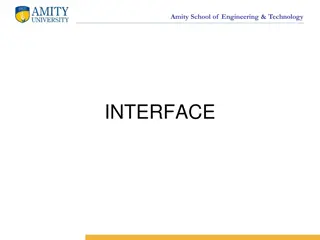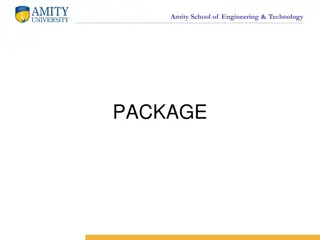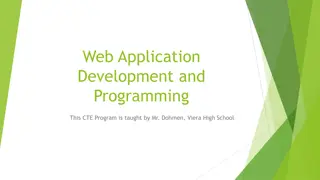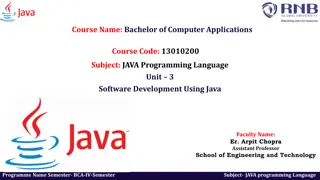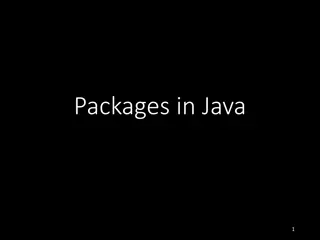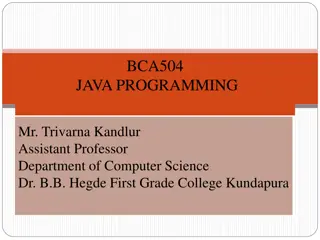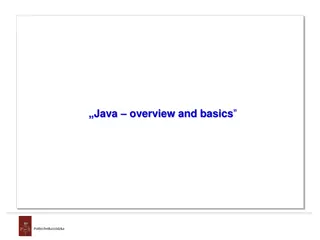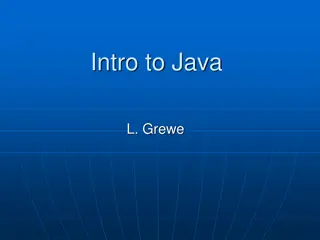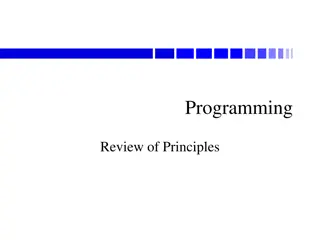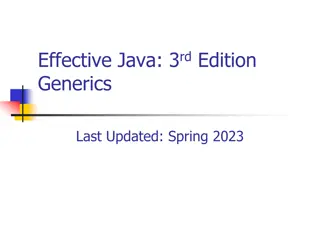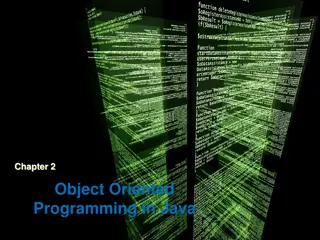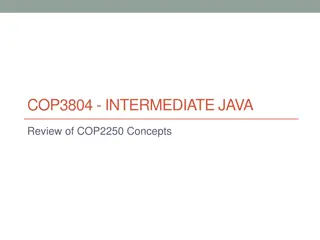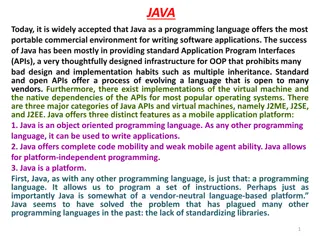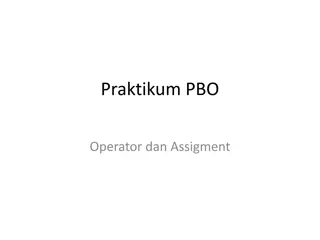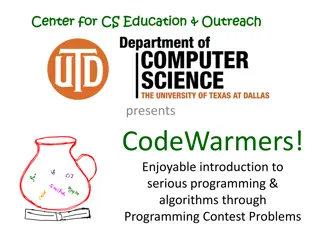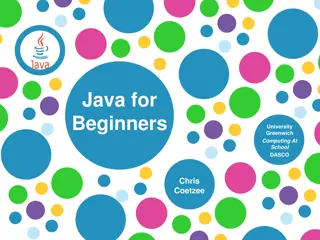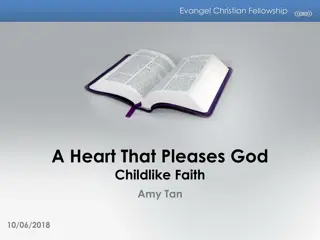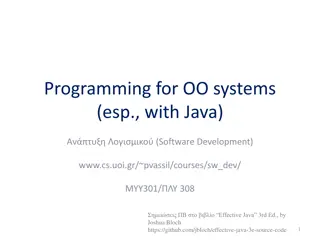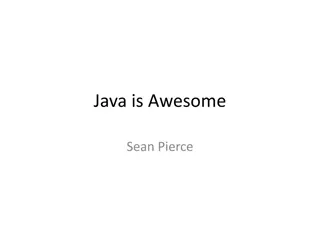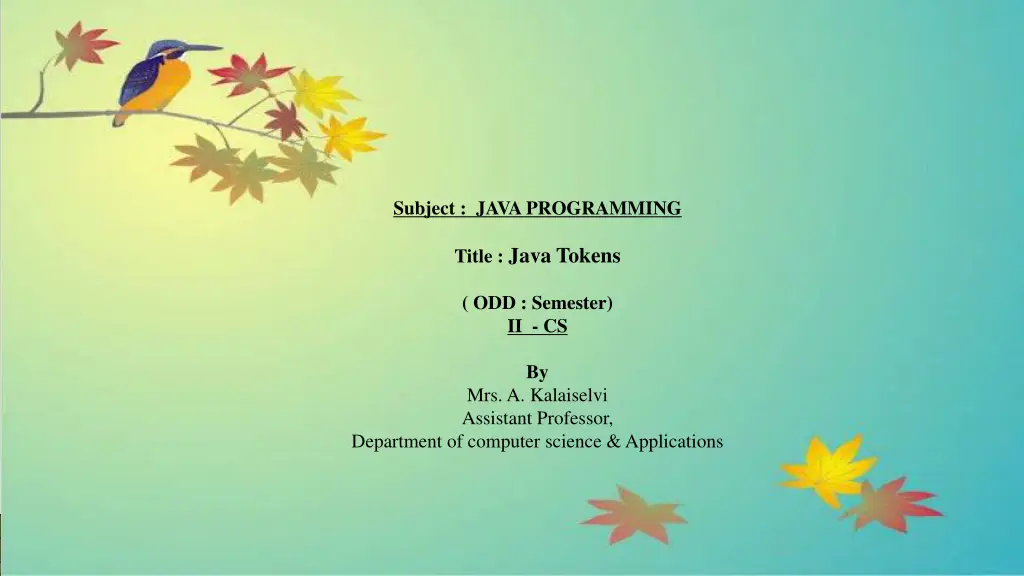
Understanding Java Programming Errors
Explore the types of errors encountered in Java programming, including compile-time, runtime, logical, and syntax errors. Learn how runtime errors manifest during program execution and how to handle them effectively. Gain insights into the importance of error detection and prevention in Java programming.
Download Presentation

Please find below an Image/Link to download the presentation.
The content on the website is provided AS IS for your information and personal use only. It may not be sold, licensed, or shared on other websites without obtaining consent from the author. If you encounter any issues during the download, it is possible that the publisher has removed the file from their server.
You are allowed to download the files provided on this website for personal or commercial use, subject to the condition that they are used lawfully. All files are the property of their respective owners.
The content on the website is provided AS IS for your information and personal use only. It may not be sold, licensed, or shared on other websites without obtaining consent from the author.
E N D
Presentation Transcript
Subject : JAVA PROGRAMMING Title : Java Tokens ( ODD : Semester) II - CS By Mrs. A. Kalaiselvi Assistant Professor, Department of computer science & Applications
Types of Errors In Java
*_Types of Errors*_ Done by M.SHIVASHAKTHI 21CSC143 II-year Bsc.computer science and applications Java
Error is an illegal operation performed by the user which results in the abnormal working of the program. Programming errors often remain undetected until the program is compiled or executed.
Some of the errors inhibit the program from getting compiled or executed. Thus errors should be removed before compiling and executing. The most common errors can be broadly classified as follows:
Types of Errors Runtime Error Compile time Error Logical Error Syntax Error
Run Time errors occur or we can say, are detected during the execution of the program. Sometimes these are discovered when the user enters an invalid data or data which is not relevant. Runtime errors occur when a program does not contain any syntax errors but asks the computer to do something that the computer is unable to reliably do.
During compilation, the compiler has no technique to detect these kinds of errors. It is the JVM (Java Virtual Machine) that detects it while the program is running. To handle the error during the run time we can put our error code inside the try block and catch the error inside the catch block.
For example: if the user inputs a data of string format when the computer is expecting an integer, there will be a runtime error. Example 1: Runtime Error caused by dividing by zero
// Java program to demonstrate Runtime Error class DivByZero { public static void main(String args[]) { int var1 = 15; int var2 = 5; int var3 = 0; int ans1 = var1 / var2; // This statement causes a runtime error, // as 15 is getting divided by 0 here int ans2 = var1 / var3; System.out.println( "Division of va1" + " by var2 is: " + ans1); System.out.println( "Division of va1" + " by var3 is: " + ans2); } }
2. Compile Time Error: Compile Time Errors are those errors which prevent the code from running because of an incorrect syntax such as a missing semicolon at the end of a statement or a missing bracket, class not found, etc. These errors are detected by the java compiler and an error message is displayed on the screen while compiling. Compile Time Errors are sometimes also referred to as Syntax errors.
These kind of errors are easy to spot and rectify because the java compiler finds them for you. The compiler will tell you which piece of code in the program got in trouble and its best guess as to what you did wrong. Usually, the compiler indicates the exact line where the error is, or sometimes the line just before it,
if the problem is with incorrectly nested braces, the actual error may be at the beginning of the block. In effect, syntax errors represent grammatical errors in the use of the programming language Example 1: Misspelled variable name or method names
class MisspelledVar { public static void main(String args[]) { int a = 40, b = 60; // Declared variable Sum with Capital S int Sum = a + b; // Trying to call variable Sum // with a small s ie. sum System.out.println( "Sum of variables is " + sum); } } Compilation Error in java code: prog.java:14: error: cannot find symbol + sum); ^ symbol: variable sum location: class MisspelledVar 1 error
Logical Error: A logic error is when your program compiles and executes, but does the wrong thing or returns an incorrect result or no output when it should be returning an output. These errors are detected neither by the compiler nor by JVM. The Java system has no idea what your program is supposed to do, so it provides no additional information to help you find the error.
Logical errors are also called Semantic Errors. These errors are caused due to an incorrect idea or concept used by a programmer while coding. Syntax errors are grammatical errors whereas, logical errors are errors arising out of an incorrect meaning.
For example, if a programmer accidentally adds two variables when he or she meant to divide them, the program will give no error and will execute successfully but with an incorrect result. Example: Accidentally using an incorrect operator on the variables to perform an operation (Using / operator to get the modulus instead using % )
public class LErrorDemo { public static void main(String[] args) { int num = 789; int reversednum = 0; int remainder; while (num != 0) { // to obtain modulus % sign should have been used instead of / remainder =num10; reversednum = reversednum * 10 +remainder; num /= 10; } System.out.println("Reversed number is " + reversednum); } } Output:Reversed number is 7870
Syntax Error: Syntax and Logical errors are faced by Programmers. Spelling or grammatical mistakes are syntax errors, for example, using an uninitialized variable, using an undefined variable, etc., missing a semicolon, etc. int x, y; x = 10 // missing semicolon (;) z = x + y; // z is undefined, y in uninitialized. Syntax errors can be removed with the help of the compiler.