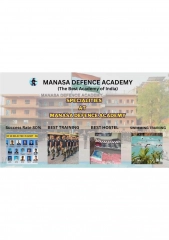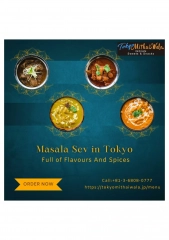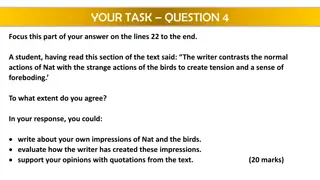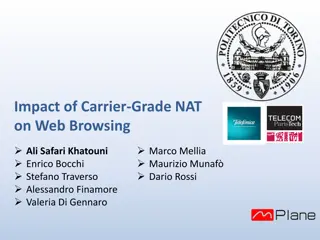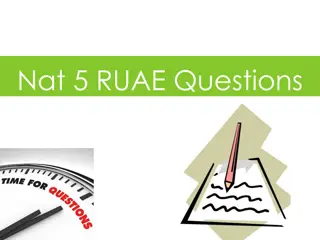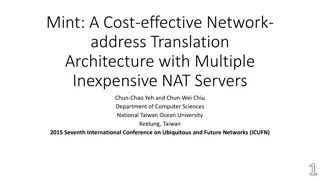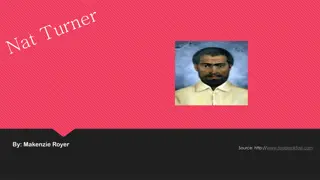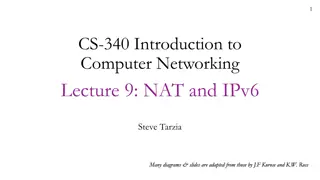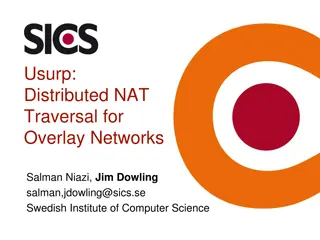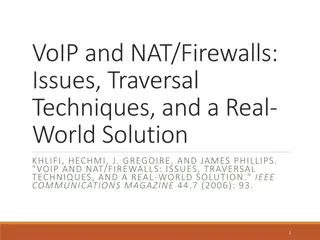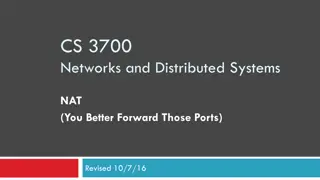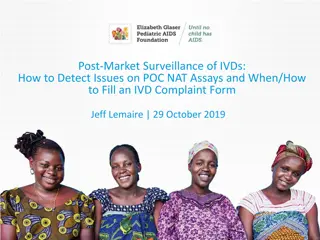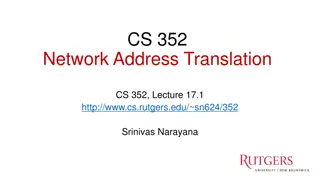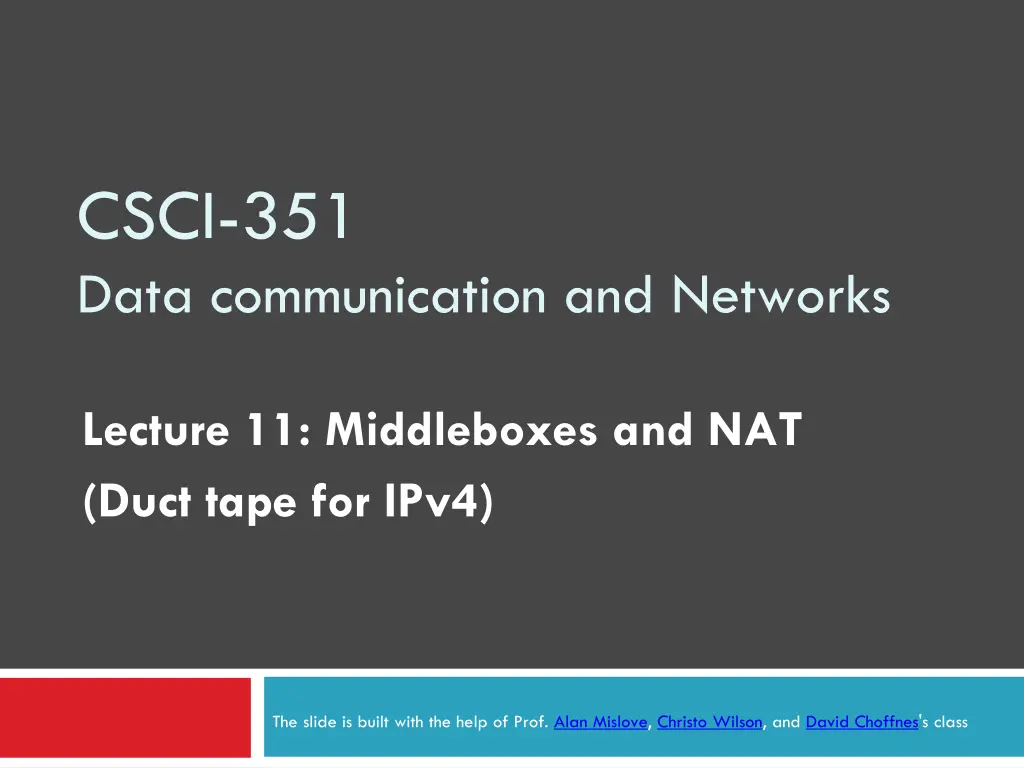
Understanding Middleboxes and NAT in Network Communication
Explore the concepts of middleboxes and Network Address Translation (NAT) in data communication networks. Learn how middleboxes like NAT, firewall, proxy, and others interact with network traffic, address the IPv4 shortage issue, and implement private IP networks for efficient routing. Discover how NAT allows private network hosts to communicate with the Internet by translating internal IPs to external ones.
Download Presentation

Please find below an Image/Link to download the presentation.
The content on the website is provided AS IS for your information and personal use only. It may not be sold, licensed, or shared on other websites without obtaining consent from the author. If you encounter any issues during the download, it is possible that the publisher has removed the file from their server.
You are allowed to download the files provided on this website for personal or commercial use, subject to the condition that they are used lawfully. All files are the property of their respective owners.
The content on the website is provided AS IS for your information and personal use only. It may not be sold, licensed, or shared on other websites without obtaining consent from the author.
E N D
Presentation Transcript
CSCI-351 Data communication and Networks Lecture 11: Middleboxes and NAT (Duct tape for IPv4) The slide is built with the help of Prof. Alan Mislove, Christo Wilson, and David Choffnes's class
Middleboxes 2 Devices in the network that interact with network traffic from the IP layer and up Common functions NAT Firewall and other security Proxy Filtering Caching Internet
Outline 3 NAT Other middleboxes
The IPv4 Shortage 4 Problem: consumer ISPs typically only give one IP address per-household Additional IPs cost extra More IPs may not be available Today s households have more networked devices than ever Laptops and desktops TV, bluray players, game consoles Tablets, smartphones, eReaders How to get all these devices online?
Private IP Networks 5 Idea: create a range of private IPs that are separate from the rest of the network Use the private IPs for internal routing Use a special router to bridge the LAN and the WAN Properties of private IPs Not globally unique Usually taken from non-routable IP ranges (why?) Typical private IP ranges 10.0.0.0 10.255.255.255 172.16.0.0 172.31.255.255 192.168.0.0 192.168.255.255
Private Networks 6 192.168.0.1 192.168.0.1 Private Network Private Network 192.168.0.2 192.168.0.2 Internet NAT 192.168.0.0 192.168.0.0 66.31.210.69
Network Address Translation (NAT) 7 NAT allows hosts on a private network to communicate with the Internet Warning: connectivity is not seamless Special router at the boundary of a private network Replaces internal IPs with external IP This is Network Address Translation May also replace TCP/UDP port numbers Maintains a table of active flows Outgoing packets initialize a table entry Incoming packets are rewritten based on the table
Basic NAT Operation 8 Private Network Internet Source: 192.168.0.1 Dest: 74.125.228.67 Source: 66.31.210.69 Dest: 74.125.228.67 Private Address Public Address 192.168.0.1:2345 74.125.228.67:80 192.168.0.1 66.31.210.69 74.125.228.67 Source: 74.125.228.67 Dest: 192.168.0.1 Source: 74.125.228.67 Dest: 66.31.210.69
Advantages of NATs 9 Allow multiple hosts to share a single public IP Allow migration between ISPs Even if the public IP address changes, you don t need to reconfigure the machines on the LAN Load balancing Forward traffic from a single public IP to multiple private hosts
Natural Firewall 10 Private Network Internet Private Address Public Address 192.168.0.1 66.31.210.69 74.125.228.67 Source: 74.125.228.67 Source: 74.125.228.67 Dest: 192.168.0.1 Dest: 66.31.210.69
Concerns About NAT 11 Performance/scalability issues Per flow state! Modifying IP and Port numbers means NAT must recompute IP and TCP checksums Breaks the layered network abstraction Breaks end-to-end Internet connectivity 192.168.*.* addresses are private Cannot be routed to on the Internet Problem is worse when both hosts are behind NATs
Port Forwarding 12 Private Network Internet Private Address Public Address 192.168.0.1:7000 *.*.*.*:* 192.168.0.1 66.31.210.69 74.125.228.67 Source: 74.125.228.67:8679 Dest: 192.168.0.1:7000 Source: 74.125.228.67:8679 Dest: 66.31.210.69:7000
Outline 13 NAT Other middleboxes
Firewall 14 A device that blocks traffic according to a set of rules Why? Services with vulnerabilities turned on by default ISP policy forbidding certain traffic due to ToS Typically specified using a 5-tuple E.g., block outbound SMTP; block inbound SQL server reqs GFC (Great Firewall of China) Known to block based on IP, filter DNS requests, etc
Web caching 15 ISP installs cache near network edge that caches copies of Web pages Why? Performance: Content is closer to clients, TCP will perform better with lower RTTs Cost: free for the ISP to serve from inside the network Limitations Much of today s content is not static (why does this matter?) Content ownership Potential privacy issues Long tail of content popularity
Web caching 16 ISP installs cache near network edge that caches copies of Web pages Why? Performance: Content is closer to clients, TCP will perform better with lower RTTs Cost: free for the ISP to serve from inside the network Not cached foo.htm Internet foo.htm
Proxying 17 Non-split connections Like NAT, but IP address is no longer the one assigned to you C M S Split connections Middlebox maintains two flows: C-M and M-S Can be done transparently How?
Proxying 18 Advantages RTT is lower on each end Can use different MTUs Particularly useful in cell ntwks C M S Disadvantages Extra delay can be bad for small flows Buffering/state makes it potentially costly
Questions 19 Middleboxes that breaks end-to-end integrity How can we tell if middle boxes do that? ISP? Software on your computer? How can we tell that?
CSCI-351 Data communication and Networks Lecture 11 ext: DHCP The slide is built with the Prof. Kurose s materials
DHCP: Dynamic Host Configuration Protocol 21 Let s say that a ISP has X customers, How many IPs does it need to have? X? Goal: allow host to dynamically obtain its IP address from network server when it joins network can renew its lease on address in use allows reuse of addresses (only hold address while connected/ on ) support for mobile users who want to join network (more shortly)
DHCP Client-Server 23 DHCP server: 223.1.2.5 arriving client DHCP discover src : 0.0.0.0, 68 dest.: 255.255.255.255,67 yiaddr: 0.0.0.0 transaction ID: 654 Broadcast: is there a DHCP server out there? DHCP offer src: 223.1.2.5, 67 dest: 255.255.255.255, 68 yiaddrr: 223.1.2.4 transaction ID: 654 lifetime: 3600 secs Broadcast: I m a DHCP server! Here s an IP address you can use DHCP request src: 0.0.0.0, 68 dest:: 255.255.255.255, 67 yiaddrr: 223.1.2.4 transaction ID: 655 lifetime: 3600 secs Broadcast: OK. I ll take that IP address! DHCP ACK src: 223.1.2.5, 67 dest: 255.255.255.255, 68 yiaddrr: 223.1.2.4 transaction ID: 655 lifetime: 3600 secs Broadcast: OK. You ve got that IP address!
DHCP: More than IP address 24 DHCP can return more than just allocated IP address on subnet address of first-hop router for client name and IP address of DNS sever network mask (indicating network versus host portion of address)
DHCP: example 26 connecting laptop needs its IP address, addr of first- hop router, addr of DNS server: use DHCP DHCP UDP IP Eth Phy DHCP DHCP DHCP DHCP DHCP DHCP request encapsulated in UDP, encapsulated in IP, encapsulated in 802.1 Ethernet DHCP UDP IP Eth Phy 168.1.1.1 DHCP DHCP DHCP DHCP Ethernet frame broadcast (dest: FFFFFFFFFFFF) on LAN, received at router running DHCP server Ethernet demuxed to IP demuxed, UDP demuxed to DHCP router with DHCP server built into router DHCP
DHCP: example 27 DCP server formulates DHCP ACK containing client s IP address, IP address of first-hop router for client, name & IP address of DNS server DHCP UDP IP Eth Phy DHCP DHCP DHCP DHCP encapsulation of DHCP server, frame forwarded to client, demuxing up to DHCP at client client now knows its IP address, name and IP address of DSN server, IP address of its first-hop router DHCP UDP IP Eth Phy DHCP DHCP DHCP router with DHCP server built into router DHCP DHCP