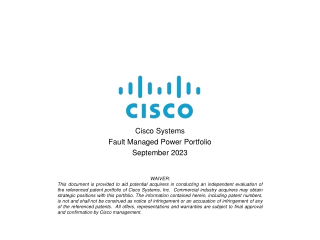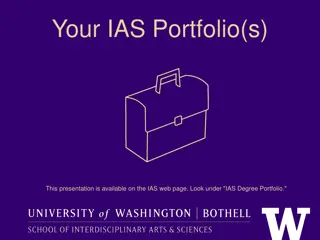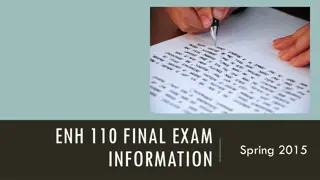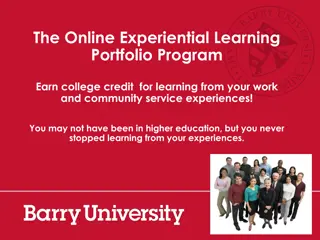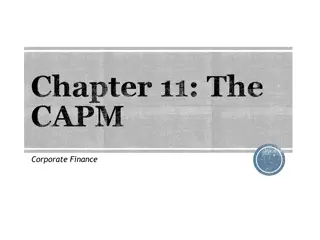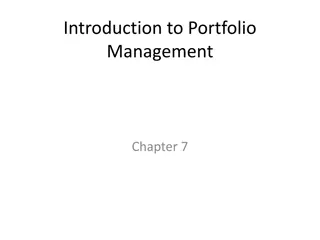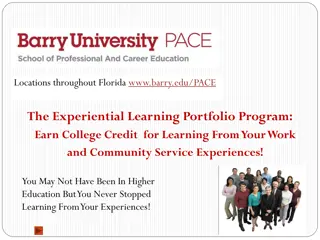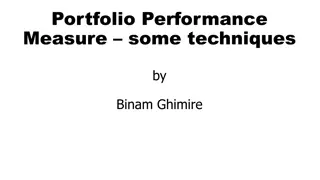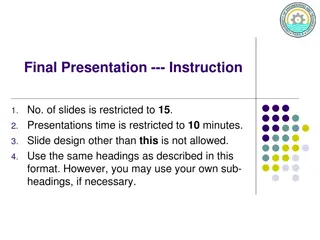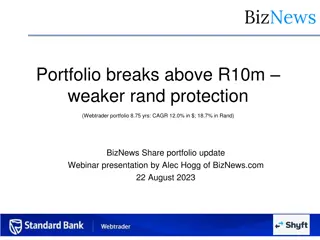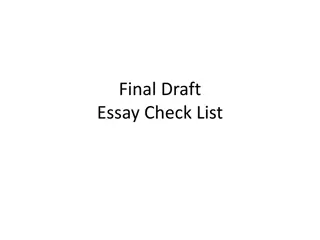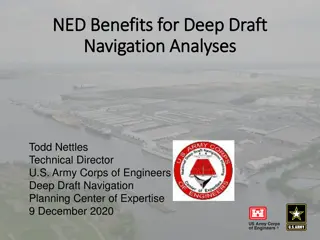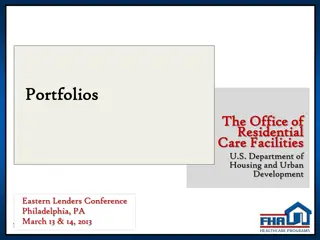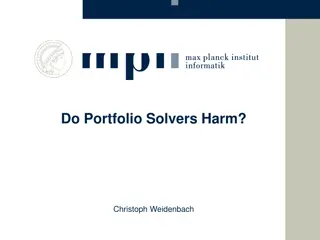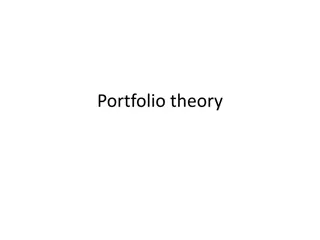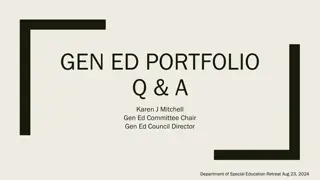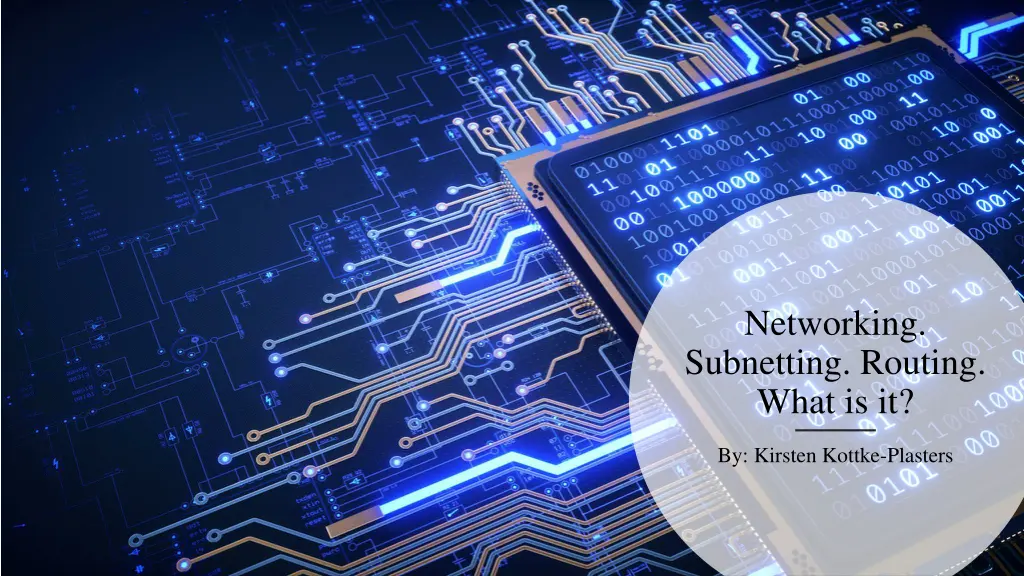
Understanding Networking, Subnetting, and Routing Basics
Explore the fundamentals of IP addressing, subnetting, and routing in this presentation by Kirsten Kottke-Plasters. Learn about IP address classes, subnet masks, subnetting, and routing techniques. Understand how networks are divided, optimized, and traffic is directed efficiently through the principles of routing. Enhance your knowledge of networking essentials to navigate the digital world effectively.
Uploaded on | 0 Views
Download Presentation

Please find below an Image/Link to download the presentation.
The content on the website is provided AS IS for your information and personal use only. It may not be sold, licensed, or shared on other websites without obtaining consent from the author. If you encounter any issues during the download, it is possible that the publisher has removed the file from their server.
You are allowed to download the files provided on this website for personal or commercial use, subject to the condition that they are used lawfully. All files are the property of their respective owners.
The content on the website is provided AS IS for your information and personal use only. It may not be sold, licensed, or shared on other websites without obtaining consent from the author.
E N D
Presentation Transcript
Networking. Subnetting. Routing. What is it? By: Kirsten Kottke-Plasters
Introduction In this presentation we will cover IP Address classes IP Addressing Subnetting Subnet Mask Routing
What is an IP Address?? A subnet is made by numbers being set to all 0 s and 1 s.The subnet will separate the IP address into a network and host address. An Internet Protocol Address is a unique identifier for each device on a network. You have an IP address for your computer, printer, scanner. ETC A subnet mask is used with the TCP/IP to figure out if a host is on a local subnet or a remote subnet. What s a subnet mask? For 255.255.255.0 the subnet mask would be 11111111.11111111.1111 1111.00000000. A 32 bit number. The decimal number 255 in binary means 11111111.
IP Address Classes Class A, B, and C networks have default subnet masks: There are five IP address classes. Class A: 255.0.0.0. 0-127 Class B: 255.255.0.0. 128-191 Class C: 255.255.255.0 192-223 A,B,C,D, & E. Each class has a range of IP addresses. IP addresses from the first three classes A, B and C can be used for host addresses. Class D is multicast and class E for experimental purposes.
What is subnetting? A subnet, is a network inside of a network. Larger networks work faster. Subnetting divides a network into smaller subnets. With less broadcasts they are able to process within their original subnet. When subnetting, you account for having possibly having to travel through more routers. Subnets are created when you make a change to a subnet mask. Lowering the number of bits of the host and increasing the number of bits to network.
What is routing? Routing is figuring out a path to take through traffic for a network, or across networks. 1. When multiple routes exist, routers use metric values to identify the distance, or cost, to a destination network. The metric will work based on hop count, bandwidth, or link cost. 2. The first router in the path to the destination network will identify the next hop entry in a routing table. 3. The router connected to the network will forward the packet to the next hop router picked by the network. 4. If the packet does not match a route in the routing table, the router will drop the packet. 5. Then all routes must be manually updated by the router. 6. To keep information about the paths they must maintain the paths in a internetwork and route the data based on a logical network address
What is static routing? What is Dynamic? Routes are added to the routing table and kept up to date by a routing protocol. It is all ran through the router. Since routers share information with each other. This increase the RAM, Bandwidth use and the CPU Better and choosing a different path if there is a change to the routing path What s the difference? Dynamic vs Static This is where the router will use a manual routing entry. Static routing is updated and maintained by a network administrator but manually. This gives you complete control over routing, but unlikely to work on a large network. Static is not fault-tolerant. So if a router goes down it will operate only in a static environment, and will not be able to choose another route.
Routing Information Protocol (RIP): LAN routing protocol, is not used much anymore. Low max hop count of 15 devices. This is a older protocol so it runs a bit slower, and it takes time for it to figure out a different path. Only reason you may use one now is if the network needs an upgrade bad. Routing protocols Open Shortest Path First (OSPF): Used for most campus LAN routing. OSPF is an open standard protocol and is always an option basically on any network made in the past 20 years. Although it may seem more complicated to set up, its pretty easy to run after learning it. The primary dynamic protocol that is used on a LAN is typically OSPF.
Enhanced interior Gateway Routing Protocol (EIGRP): a very common choice for routing in campus networks that are small and large. Many believe that EIGRP is the best choice when routing a protocol on a private network since it has the best speed, scalability and easy to manage. The only thing is that it is Cisco hardware and software. It could only deploy to networks that ran Cisco Routing protocols
Conclusion Reflecting on the previous information of the PowerPoint, routing can be very complex and requires a lot of attention to detail. Knowing and understanding the basics of routing from one network to another, and the differences of static and dynamic routing. They all play a huge part in how we get information from one person or device to the other. Understanding networking, subnetting, and routing makes it more clear of how a network works.