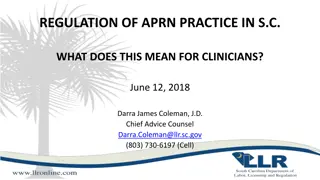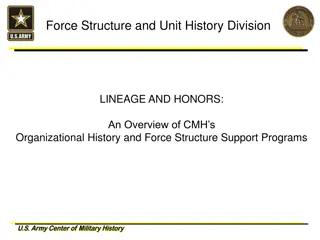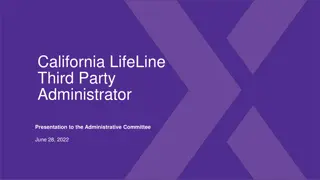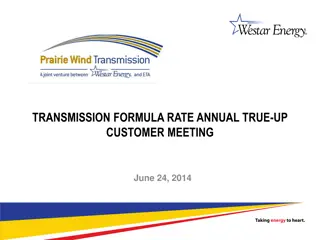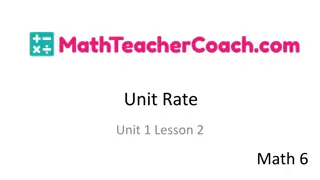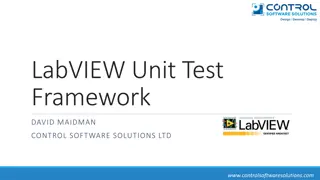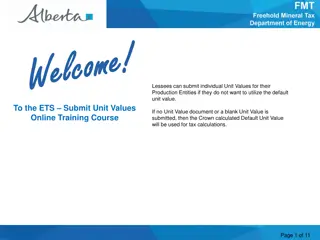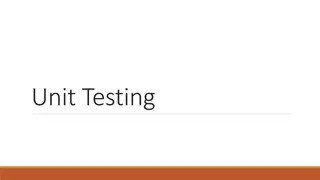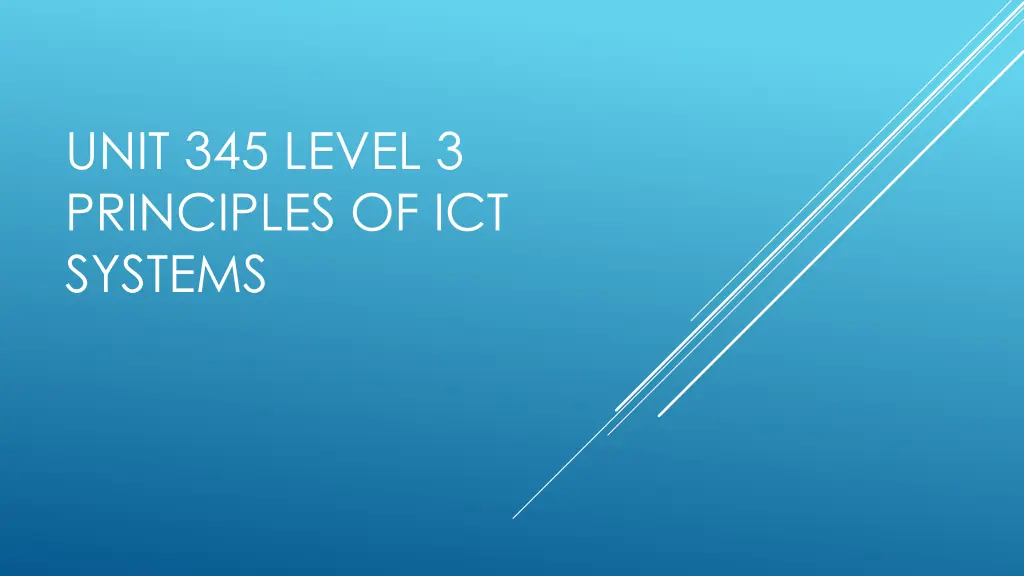
Understanding Threats to ICT Systems and Data
Explore common physical and electronic threats to ICT systems and data, along with security vulnerabilities related to remote access technologies. Learn about measures to safeguard against threats and enhance overall security in the digital realm.
Uploaded on | 0 Views
Download Presentation

Please find below an Image/Link to download the presentation.
The content on the website is provided AS IS for your information and personal use only. It may not be sold, licensed, or shared on other websites without obtaining consent from the author. If you encounter any issues during the download, it is possible that the publisher has removed the file from their server.
You are allowed to download the files provided on this website for personal or commercial use, subject to the condition that they are used lawfully. All files are the property of their respective owners.
The content on the website is provided AS IS for your information and personal use only. It may not be sold, licensed, or shared on other websites without obtaining consent from the author.
E N D
Presentation Transcript
UNIT 345 LEVEL 3 PRINCIPLES OF ICT SYSTEMS
1.1 Describe common types of physical threats to ICT systems and data (hardware damage, loss and theft) 1.2 Describe common types of electronic threats to ICT systems and data (e.g. denial of service, data theft or damage, unauthorised use) 1.3 Explain the security vulnerabilities associated with remote access technologies (including wireless) LO1 1. UNDERSTAND THE COMMON TYPES OF THREAT TO ICT SYSTEMS AND DATA
Burglary Natural Disaster Accidental Damage Terrorism Fire Smoke Damage Flood Overheating Electrical Faults Old Assets 1.1 PHYSICAL THREATS
Fire Alarms CCTV Locks Fire Doors Drains Security Guards Electric Fences Faraday Cages/Rooms Generator/UPS Surge Protector Policies and procedures to upgrade assets Access control Burglar alarm 1.1 ADEQUATE PHYSICAL SECURITY?
iCloud External Hardrives Phones Tablets Cd s USB s SD cards Camera s Sat Nav Laptop 1.1 LOSS OR THEFT DUE TO DATA THAT IS EASILY TRANSPORTED/ MOVED
Fire Water Electrical Accidental Damage Vandalism Maintenance Hackers Viruses/Malware 1.1 DAMAGE TO EQUIPMENT
Malware Spyware Trojan Rootkit Logic Bomb Worm Keyloggers Virus Spoofing DOS Spam Ransomware Wireless eaves dropping DOSD dog Phishing Hacking War Driving Wireshark Botnet 1.2 ELECTRONIC THREATS
Bluetooth no security Web scripts Wireshark packet tracer WEP WPA WPA2 Wireless extenders Remote access- Phone call Team Viewer- Wireless Google Earth Human interaction Social engineering 1.3 SECURITY VUNERABILITIES
Home Working Web Email access Wireless Connections Mobile Phones Bluetooth Laptops Web Page Hijack REMOTE ACCESS SECURITY VUNERABILITIES
2.1 Describe methods of providing physical access control and security for ICT systems (locks, biometric controls, CCTV, shielding, fire detection and control) 2.2 Describe methods of providing electronic access control and security for ICT systems (firewalls, virtual networks, secure connection/transfer protocols, secure wireless connection) 2.3 Differentiate the following Access Control methods: ?Mandatory ?Discretionary ?Role Based 2.4 Describe the operation of common types of malicious code: ?Virus ?Trojan ?Logic Bomb ?Worm ?Spyware 2.5 Describe the characteristics of strong passwords and methods of attacking password-protected systems LO2 UNDERSTAND HOW TO PROTECT ICT SYSTEMS
Locks Doors Server Cabinet RFID cards CCTV Alarms Biometrics Fingerprint, voice and retina. Smart Cards /NHS Faraday Cages Shielding Fire Control Systems alarms sprinklers etc Motion Detector 2.1 METHODS OF PROVIDING PHYSICAL ACCESS CONTROL AND SECURITY FOR ICT SYSTEMS
Authentication Methods Firewalls Virtual Networks Secure Connection/ transfer protocols Wireless connection security Login and password protection Access Rights and permissions Virus, Malware and Spyware protection Secure remote access Back up and restore systems Monitoring systems ( email, activity etc logging) 2.2 DESCRIBE METHODS OF PROVIDING ELECTRONIC ACCESS CONTROL AND SECURITY FOR ICT SYSTEMS
Mandatory access if rules exist / active directory / permissions Discretionary access determined by the owner Role Based eg IT Tech, Teacher, Student. 2.3 ACCESS CONTROL METHODS: MANDATORY DISCRETIONARY ROLE BASED
?Virus ?Trojan ?Logic Bomb ?Worm ?Spyware 2.4 DESCRIBE THE OPERATION OF COMMON TYPES OF MALICIOUS CODE:
Dictionary attack Keylogger Keyboard attack Brute Force Social engineering Phishing Man in the middle attack wireshark packet sniffing Rainbow Attack key words Uppercase, lowercase, numbers, symbols, not using words, not using dates, names. Length 8 or more, keyboard pattern. Password History, saving passwords Saving Passwords wallet or in Windows. 2.5 DESCRIBE THE CHARACTERISTICS OF STRONG PASSWORDS AND METHODS OF ATTACKING PASSWORD- PROTECTED SYSTEMS
3.1 Describe cryptographic algorithms: ?Hashing - Sha1, SHA 256, MD5 Sum, ?Symmetric - DES, 3DES, AES and RC4 ?Asymmetric RSA Public Key cryptography 3.2 Describe how cryptography can be applied to ICT system and data security in terms of: ?Confidentiality ?Integrity ?Authentication ?Non-repudiation ?Access Control 3.3 Explain the operation of Public Key Infrastructure (PKI) 3.4 Explain the concepts of the Key Management and Certificate lifecycles LO3: UNDERSTAND THE APPLICATIONS OF CRYPTOGRAPHY TO ICT SYSTEMS AND DATA
?Hashing - Sha1, SHA 256, MD5 Sum, ?Symmetric - DES, 3DES, AES and RC4 ?Asymmetric RSA Public Key cryptography Link - http://packetlife.net/blog/2010/nov/23/symmetric- asymmetric-encryption-hashing/ 3.1 DESCRIBE CRYPTOGRAPHIC ALGORITHMS:
?Confidentiality ?Integrity ?Authentication ?Non-repudiation ?Access Control 3.2 DESCRIBE HOW CRYPTOGRAPHY CAN BE APPLIED TO ICT SYSTEM AND DATA SECURITY
3.3 EXPLAIN THE OPERATION OF PUBLIC KEY INFRASTRUCTURE (PKI)
3.4 EXPLAIN THE CONCEPTS OF THE KEY MANAGEMENT AND CERTIFICATE LIFECYCLES