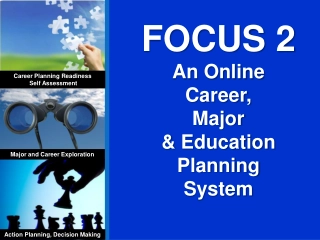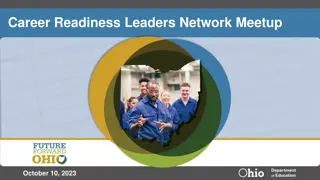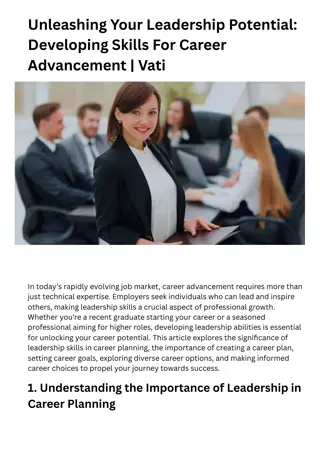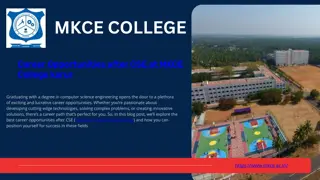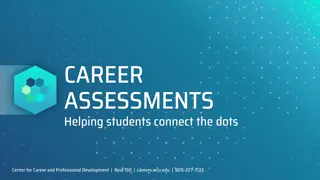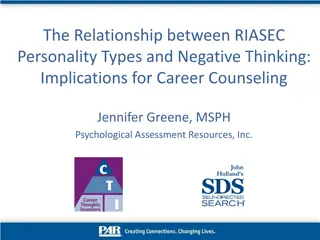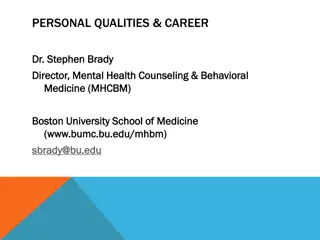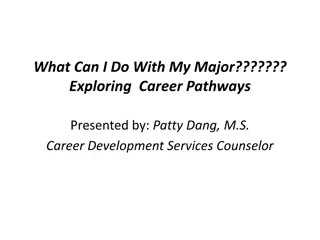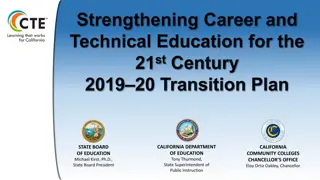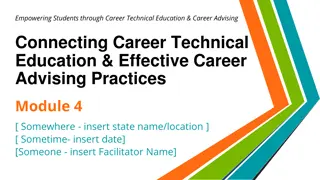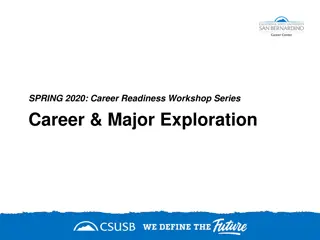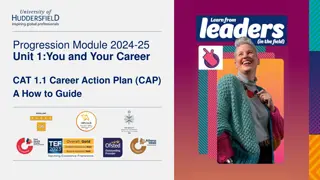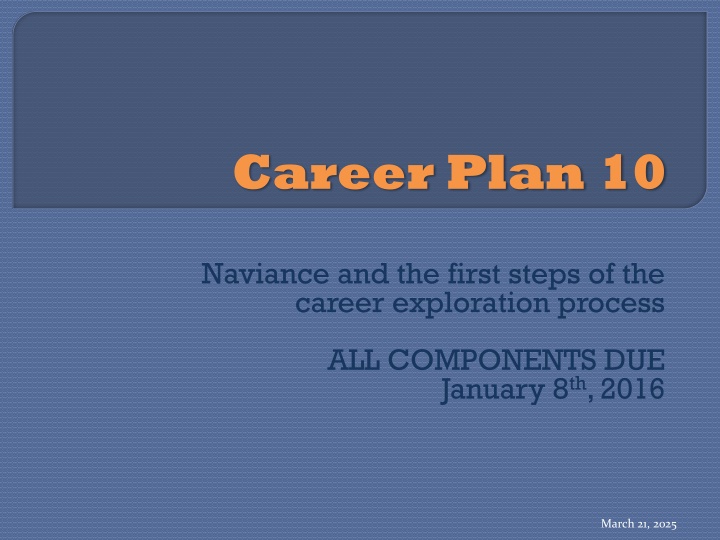
Unlock Your Career Potential: Naviance Career Exploration Process Guide
Start your career exploration journey with Naviance Career Plan 10, including Strengths Explorer, Career Cluster Finder, and Career Interest Profiler. Learn how to access and navigate Naviance to discover your strengths, interests, and potential career pathways. Follow the step-by-step instructions to complete the required surveys and review your results to kickstart your career planning process.
Download Presentation

Please find below an Image/Link to download the presentation.
The content on the website is provided AS IS for your information and personal use only. It may not be sold, licensed, or shared on other websites without obtaining consent from the author. If you encounter any issues during the download, it is possible that the publisher has removed the file from their server.
You are allowed to download the files provided on this website for personal or commercial use, subject to the condition that they are used lawfully. All files are the property of their respective owners.
The content on the website is provided AS IS for your information and personal use only. It may not be sold, licensed, or shared on other websites without obtaining consent from the author.
E N D
Presentation Transcript
Career Plan 10 Naviance and the first steps of the career exploration process ALL COMPONENTS DUE January 8th, 2016 March 21, 2025
CP10-What you need to do: 1. Strengths Explorer uncovers talents and reveals strengths 2. Career Cluster Finder matches career areas to your interests and attributes 3. Career Interest Profiler discovers work related activities that match your interests 4. Career Plan Review Questions reviews results from all surveys
Log into Naviance through C.B. South Website
Scroll down to School Links and Click Naviance
Log In to Naviance LOGIN is your FULL (non-CB) email address. PASSWORD is your birthdate in mmddyy format. Example: November 5, 1999 is 110599
Navigating Naviance There are four tabs once logged in. Click the About Me tab to begin the surveys.
Where are the surveys? Go to the About Me tab for first 3 surveys... Then under my assessments click on the required survey.
1. Strengths Explorer Take Assessment by clicking Okay, let s get started Review the Quick Tips
Sample Strengths Explorer Question Pick one answer that describes you best
Strengths Explorer Results Your Results & Related Career Pathways will assist with the Review Questions
2. Cluster Finder About Me Tab What are my Interests?
Sample Cluster Finder Question Click let s begin 3 categories of questions (activities, personal qualities, school subjects) Logging out upon completion of any section will automatically save your responses; click on continue where I left off next time you go back to this survey.
Cluster Finder Results Your results will assist you with the Review Questions
3. Career Interest Profiler Under the About Me Tab
You are about to begin the Career Interest Profiler, a tool that can help you discover the types of work activities and careers that match your interests. The interest profiler has 180 questions about work activities that people do at their jobs. When choosing your answers, think about whether you would like or dislike doing a particular work activity if you had a chance to do it. Try not to think about whether you have enough education or training to perform the activity. This is not a test. There are no right or wrong answers. The more accurately you answer each question, though, the better your results will be. If you need to leave the profiler in the middle and return later, remember to complete all the answers on the page you are on and click the "Save and Continue" button. When you return to this section, you will pick up where you left off. Career Interest Profiler Click on start
Career Interest Profiler Select View Matching Occupations List for your results
Career Interest Profiler Your results will assist you with the Review Questions
Career Plan Review Questions Under the About Me tab click on Career Plan Review Questions
*1.Strengths Explorer: according to the results of the Strengths Explorer survey, what are your three top talents? How might your strengths impact your career choice? *2.CAREER INTEREST PROFILE: From the Career Interest Profile, list the top two strongest interests (in green) from the results report. Career Plan Review Questions The questions direct you to the correct survey to locate your results. Want to take a break in the middle of the questions? Click save and return later at the bottom of the survey to save your results!
CP 10 Complete! Your TF Mentor will review your results and documents your proficiency