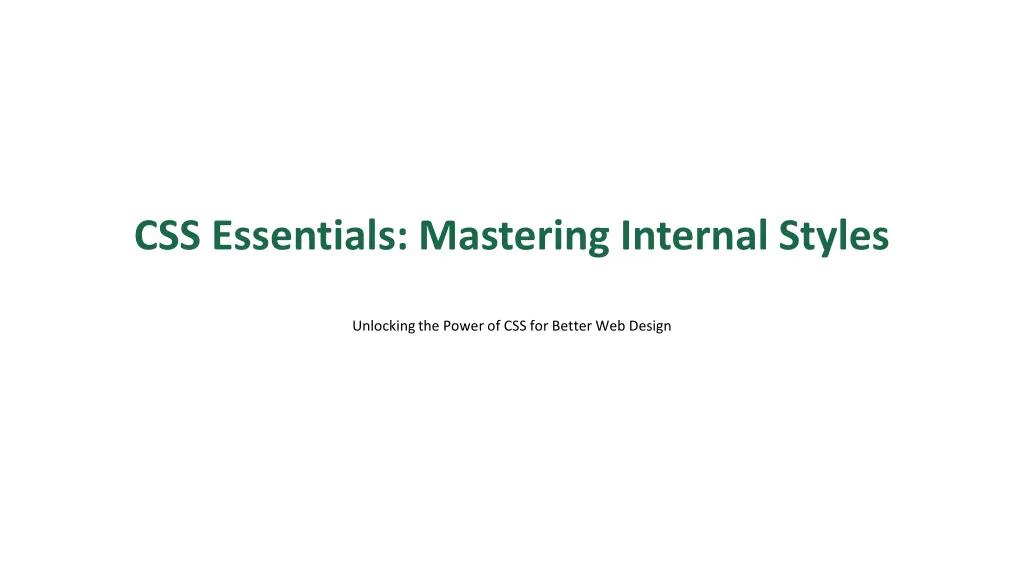
Unlocking the Power of CSS: Mastering Internal Styles for Better Web Design
Dive into the world of CSS essentials with this comprehensive guide on mastering internal styles. Learn how to implement internal styles effectively, avoid common mistakes, and enhance your CSS skills with tools. Discover the importance of CSS for web development and design, and elevate your web projects with clean and efficient code. Whether you're a beginner or an experienced developer, this resource is your key to CSS mastery.
Download Presentation

Please find below an Image/Link to download the presentation.
The content on the website is provided AS IS for your information and personal use only. It may not be sold, licensed, or shared on other websites without obtaining consent from the author. If you encounter any issues during the download, it is possible that the publisher has removed the file from their server.
You are allowed to download the files provided on this website for personal or commercial use, subject to the condition that they are used lawfully. All files are the property of their respective owners.
The content on the website is provided AS IS for your information and personal use only. It may not be sold, licensed, or shared on other websites without obtaining consent from the author.
E N D
Presentation Transcript
CSS Essentials: Mastering Internal Styles Unlocking the Power of CSS for Better Web Design
01 What is CSS? Table of Contents 02 Why Use Internal Styles? 03 How to Implement Internal Styles 04 Basic Structure of Internal Styles 05 Example of Internal Style: Text Styling 06 Example of Internal Style: Background Colors 07 Combining Multiple Styles 08 Using Classes and IDs in Internal Styles 09 Cascading Effects of CSS 10 Debugging Internal Styles 11 Responsive Design with Internal Styles 12 Best Practices for Writing Internal Styles
13 Common Mistakes to Avoid with Internal Styles Table of Contents 14 Tools to Enhance CSS Skills 15 Conclusion: Your Path to CSS Mastery 16 Thank You!
1 What is CSS? CSS, or Cascading Style Sheets, is a stylesheet language that describes the presentation of a document written in HTML. It allows you to control the layout, colors, fonts, and overall look of web pages effectively. CSS enhances user experience by creating visually appealing layouts that can adapt to different devices. With CSS, web design becomes more efficient by separating content from design, leading to cleaner code. Understanding CSS is essential for anyone involved in web development or design.
2 Why Use Internal Styles? Internal styles are defined within the <style> tag in the head section of an HTML document. They are appliedto elements across the entire page, maintaining consistency in design. Internal styles help reduce redundancy, as there s no need to repeat styles for multiple elements. They are particularly useful for single-page applications or when testing different styles without loading multiple files. Using internalstyles can greatly enhance the maintainabilityof your web projects.
3 How to Implement Internal Styles To implement internal styles, you simply enclose your CSS rules within a <style> tag placed inside the <head> section of your HTML. Example: <style> body { background-color: lightblue; color: white; } </style> outlines styles for body elements. When the page loads, the styles definedin this section will apply to all matching elements immediately. Keep your CSS organized by groupingrelated rules together to enhance readability. Internal styles are ideal for pages with specific styling needs.
4 Basic Structure of Internal Styles An internal style sheet begins with the <style> tag followed by CSS rules enclosed in braces. Example: h1 { color: red; font-size: 24px; } defines the properties for h1 elements. You can define multiple styles within the same <style> section; just separate them with a semicolon. Ensure that you close your <style> tag properlyto avoid renderingissues. Organize rules logically, starting with the most general to the most specific.
5 Example of Internal Style: Text Styling Here's an example of styling paragraphtext: <style> p { font-family: Arial, sans-serif; font-size: 14px; } </style> This sets a readablefont and size for all paragraphelements on a page. Experiment with different font families to match your design themes and brand voice. Remember to use contrasting colors to ensure text is readable and engaging. This helps maintain visual hierarchy and enhances user experience.
6 Example of Internal Style: Background Colors You can change the background color of your web page easily: <style> body { background-color: #f0f0f0; } </style> Using HEX codes allows for a wide range of colors that can align with your brand identity. Consider using gradients for a modern look that adds depthto your design. Background colors can dramatically affect the overall feel of a website. Experiment with different shades to find the right balance.
7 Combining Multiple Styles Internal styles allow you to combine multiple rules for the same element; for example: <style> h2 { color: blue; margin: 10px; padding: 5px; } </style> This defines color, margin, and padding for all h2 elements, streamlining your design. Multiple styles can create unique and compelling visuals that capture attention. Blend styles to match your overall theme and to guide user interaction. Consistency in design promotes professionalism.
8 Using Classes and IDs in Internal Styles Classes (.classname) and IDs (#idname) allow targeted styling of specific elements. Example: <style> .highlight { background-color: yellow; } </style> makes any element with class 'highlight' stand out. Using classes is great for reusing styles, while IDs are unique and should be used sparingly. These selectors help in managing styles more effectively, especially in larger projects. Understanding the distinction between class and ID selectors is crucial for efficient CSS.
9 Cascading Effects of CSS The 'Cascading' nature of CSS means styles can be inherited from parentelements. Internal styles take precedence over external styles but can be overriddenby inline styles. Understanding this hierarchy ensures the correct styles are applied as intended. This cascading effect is powerful for creating cohesive designs across large webpages. Leverage this nature to simplify your CSS management.
10 Debugging Internal Styles When styles don t appear as expected, check the browser's Developer Tools for insight into applied styles. Look for conflicts between styles and ensure your CSS is valid and properlyformatted. Debugging is essential for maintaining a polished and user-friendlysite. Consider using comments in your CSS to clarify complex rules and maintain organization. A well-debugged stylesheet leads to a smoother user experience.
11 Responsive Design with Internal Styles Responsive web design can be enhanced by using media queries in your internal styles. Example: <style> @media (max-width: 600px) { body { background-color: lightblue; } } </style> adjusts styles for smaller screens. This approach ensures your site looks great on all devices, from mobiles to desktops. Responsive design is vital in today's mobile-centric internet landscape. Aim for fluid layouts that adapt to differentscreen sizes.
12 Best Practices for Writing Internal Styles Keep your styles organized; use comments to label sections clearly for easy navigation. Minimize use of repetitive code by utilizing classes efficiently. Avoid using inline styles to maintain separationof content and design, enhancing maintainability. Check compatibilityacross all major browsers to ensure consistent rendering. Adopting best practices boosts both your productivityand design quality.
13 Common Mistakes to Avoid with Internal Styles A common pitfall is overusing IDs instead of classes, leading to specific styles that can t be reused. Another mistake is not using responsive design techniques, resulting in poor user experience on mobile devices. Neglecting browser compatibility can alienate users; always test your styles across platforms. Poor organizationcan lead to messy code; structure your styles logically. Avoid these mistakes to enhance your web design efforts.
14 Tools to Enhance CSS Skills Utilize tools like CSS preprocessors (Sass or LESS) to write more efficient and maintainable styles. Online playgroundslike CodePen allow for real-time testing and sharing of your styles. Browser extensions and developer tools can help inspect and modify styles quickly. Investing time in learning these tools can streamline your development workflow. Stay updatedwith CSS trends to remain competitive in the web development landscape.
15 Conclusion: Your Path to CSS Mastery Mastering internal styles opens doors to elegant and powerful web design solutions. Practice makes perfect; experiment with various styles to understandtheir impact. Remember, the goal is to create a seamless user experience that aligns with your vision. Keep learning and experimenting with new techniques and tools in CSS. Your journey in CSS mastery is both exciting and rewarding!
16 Thank You! Thank you for joining this presentation on mastering internal styles in CSS. May you apply these insights to create stunning and effective web designs. Your feedback is invaluable! Feel free to reach out with questions or comments. Let s continue the journey of learning and improving our web design skills together. Happy styling!
