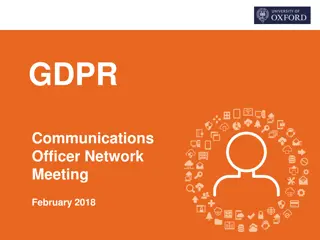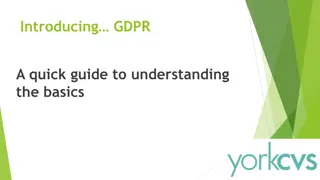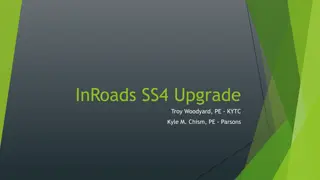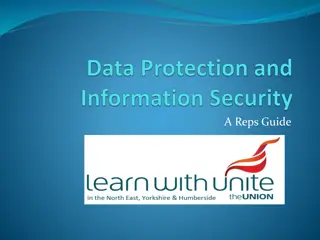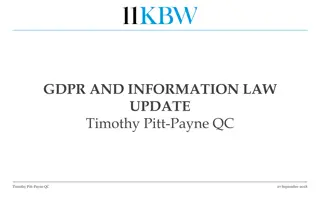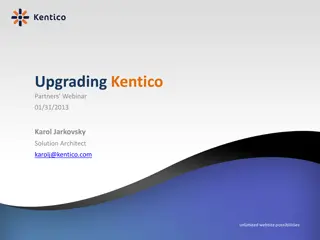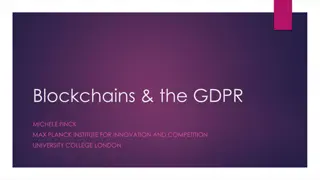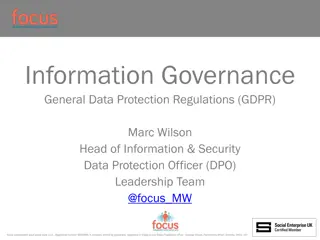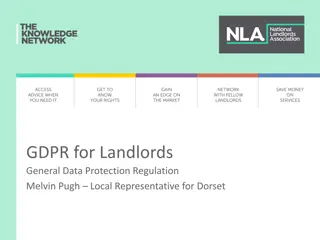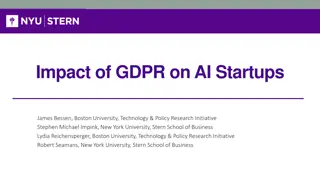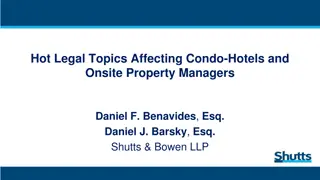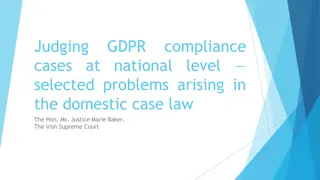Upgrade Your RSFORM!PRO for GDPR Compliance
Learn how to upgrade your RSFORM!PRO forms for GDPR compliance. Understand the importance of GDPR, its impact, and the necessary adjustments to ensure data protection and privacy. Get insights on GDPR solutions in RSFORM!PRO and practical steps to create GDPR-compliant forms.
Download Presentation

Please find below an Image/Link to download the presentation.
The content on the website is provided AS IS for your information and personal use only. It may not be sold, licensed, or shared on other websites without obtaining consent from the author. If you encounter any issues during the download, it is possible that the publisher has removed the file from their server.
You are allowed to download the files provided on this website for personal or commercial use, subject to the condition that they are used lawfully. All files are the property of their respective owners.
The content on the website is provided AS IS for your information and personal use only. It may not be sold, licensed, or shared on other websites without obtaining consent from the author.
E N D
Presentation Transcript
1 How to upgrade your RSFORM!PRO forms for GDPR compliance
2 TABLE OF CONTENT Let us begin! 1 4 ABOUT ME INTRODUCING RSFORM!PRO Nice to meet you! Provide a short explanation on why forms need to be adjusted for GDPR. 2 3 5 6 WHAT IS GDPR GDPR SOLUTIONS IN RSFORM!PRO Let s start with what exactly is the GDPR. The steps you need to take to make sure your forms follow the standard. THE THREE MOST IMPORTANT ASPECTS OF GDPR FORM SHOWCASE These are the main principles of the new standard. We will build a GDPR compliant form on the spot.
3 HELLO EVERYONE! My name is Andrei Cristea Senior Support Technician I will provide a small portion of my history with Joomla!
4 WHAT IS GDPR and why was it started. The General Data Protection Regulation, or GDPR, is a regulation in EU Law on data protection and privacy for all individuals within the European Union and the European Economic Area. The GDPR aims primarily to give control to individuals over their personal data and to simplify the regulatory environment for international business by unifying the regulation within the EU. By personal data we are referring to any information that can uniquely identify a particular person like email, name, phone number . A processor of personal data must clearly disclose any data collection, declare the lawful basis and purpose for data processing, and state how long data is being retained and if it is being shared with any third parties or outside of the EU.
5 WHO IS AFFECTED BY THE GDPR? The short answer: everyone. This will affect both companies that are located in the EU and also those outside of the EU that process personal information regarding EU citizens.
6 THE 3 MAIN PRINCIPLES Of GDPR EXPLICIT CONSENT Your users need to provide explicit consent for processing their private information. FULL ACCESS TO THE INFORMATION After registering the private information users need to have unrestricted access to their own data. RIGHT TO FOGET You need to offer users the possibility to remove their information from your database.
7 INTRODUCING RSFORM!PRO And why forms are affected by the GDPR FORMS ARE THE MOST COMMON SOLUTION FOR COMMUNICATING WITH YOUR SITE USERS Almost every website has a form available, either for contacting the owner or simply for collecting data. FORMS COLLECT INFORMATION DURING SUBMISSION During the communication users will need to provide information. THE INFORMATION IS STORED ON YOUR SERVER The most popular way to store data is entering it in your website database. NOT MANY FORMS ENCRYPT THE INFORMATION Most of the time the information is stored in the database directly without encrypting the data.
8 GDPR REQUIREMENTS AVAILABLE In RSFORM!PRO REQUEST EXPLICIT CONSENT FOR PROCESSING DATA 1 A normal checkbox field can be used for this, you just need to make sure that field is required, this way users will need to provide consent before being able to submit the form. ACCESS TO THE SUBMITTED INFORMATION 2 You can easily provide access to the submitted data through the component specific menu item : Submissions Directory. MAKE SURE THAT EACH USER CAN ONLY VIEW THEIR OWN INFORMATION 3 This can be done by adding the text: login in the Submissions Directory menu item configuration option: Show submissions for the User ID. RIGHT TO BE FORGOTTEN 4 The Submissions Directory menu item also provides users the possibility to delete their submissions.
9 HOW ARE YOU USING RSFORM!PRO? 1. I AM USING THE COMPONENT WHILE STORING THE SUBMISSION INFORMATION IN THE DATABASE This is the most common way to use RSForm!Pro and will require close attention when updating to the GDPR standard. 2. I AM USING THE COMPONENT WITHOUT STORING THE SUBMISSION INFORMATION This approach requires a simpler update to the form functionality.
10 1. Storing submission data By default the component will store submission data into the component specific database tables. This can be enabled or disabled at any time from the form configuration. In this case you will need to make sure to: Receive explicit consent from users submitting your forms to process their information; Provide a private listing for each user where they can view their submitted information; Allow each user to edit his information; Allow users to delete their information.
11 2. Without storing submission data With the option of storing the submission data disabled, forms will be easier to update to GDPR. Since no personal information is stored in the database, then a simple notice to users submitting the form will suffice. Although you do not record the data, the component emails will still use the information to trigger the emails. You will need to provide users with a proper description on why the information is requested and how long it will be stored.
12 BUILD A GDPR COMPLIANT FORM In 4 small steps CREATE THE FORM OFFER ACCESS TO THE DATA Build the form in RSForm!Pro Build a layout where users can view their own data I II III IV ADD CONSENT FIELD RIGHT TO BE FORGOTTEN Make sure to ask for specific consent for processing personal data Users need to have a way to delete their previously offered information
13 ANY QUESTIONS?
14 supporttickets@rsjoomla.com CONTACT US www.rsjoomla.com