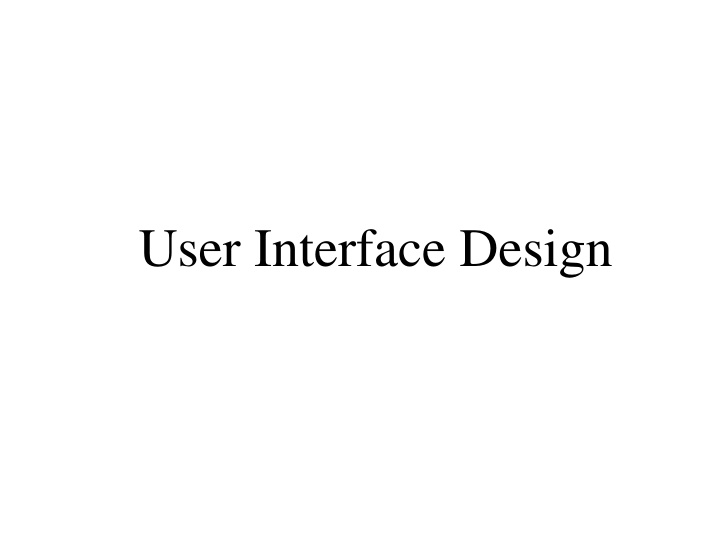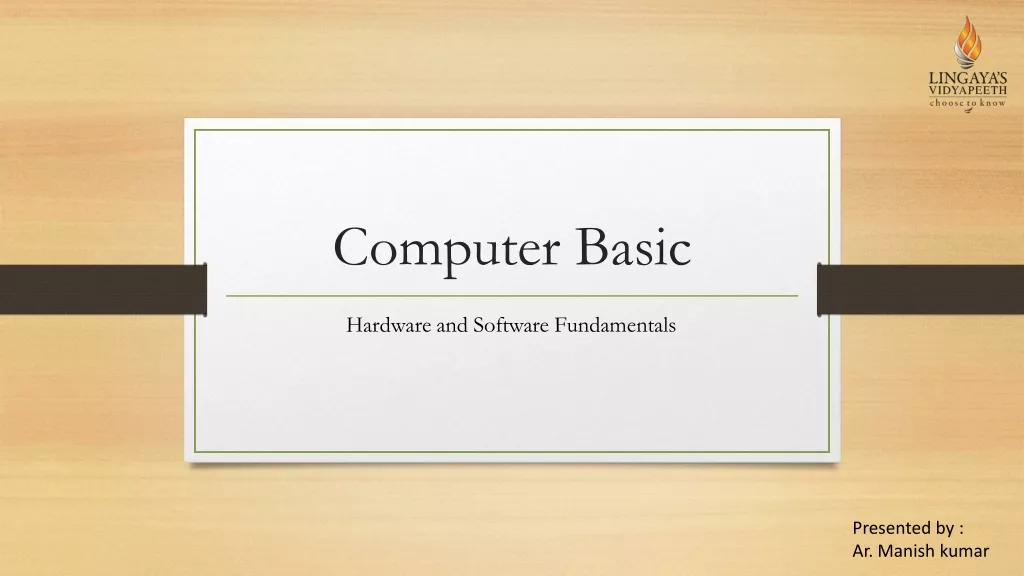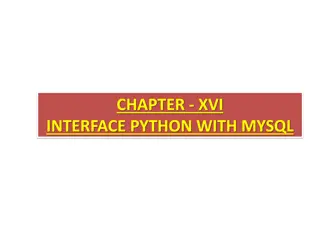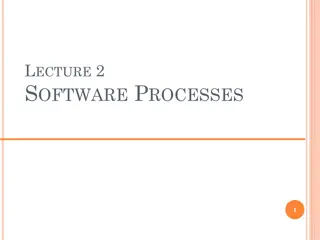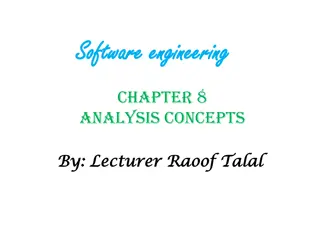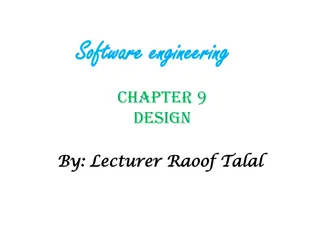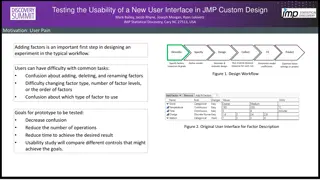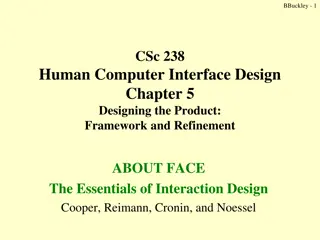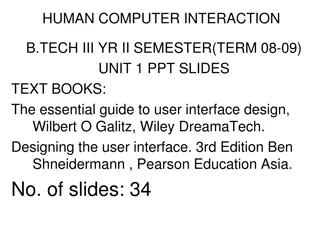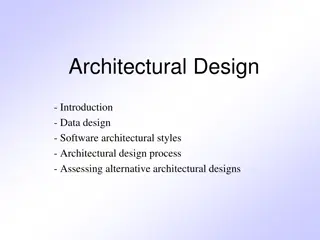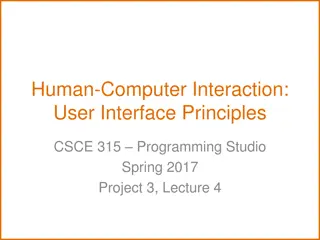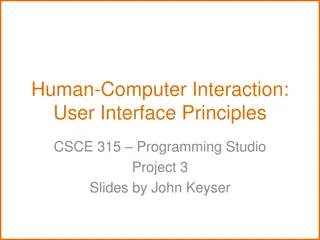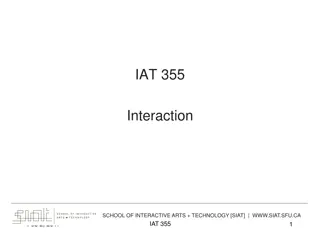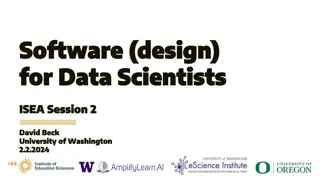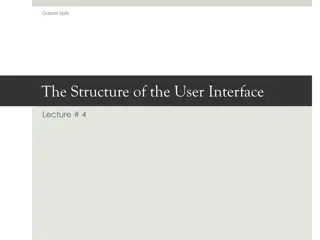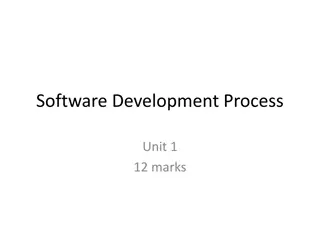User Interface Design and Software Interaction
User interface design is the front-end application view where users interact with software, enabling manipulation and control. User interfaces can be graphical, text-based, or audio-video based, depending on underlying hardware and software. Software popularity is enhanced by simple, attractive, responsive, and clear user interfaces. Command Line Interfaces (CLI) and Graphical User Interfaces (GUI) are two categories, each with specific elements and functions. Designing a user interface involves specific steps to create a model for GUI design and development.
Download Presentation

Please find below an Image/Link to download the presentation.
The content on the website is provided AS IS for your information and personal use only. It may not be sold, licensed, or shared on other websites without obtaining consent from the author.If you encounter any issues during the download, it is possible that the publisher has removed the file from their server.
You are allowed to download the files provided on this website for personal or commercial use, subject to the condition that they are used lawfully. All files are the property of their respective owners.
The content on the website is provided AS IS for your information and personal use only. It may not be sold, licensed, or shared on other websites without obtaining consent from the author.
E N D
Presentation Transcript
User Interface User interface is the front-end application view to which user interacts in order to use the software. User can manipulate and control the software as well as hardware by means of user interface. User interface is part of software and is designed such a way that it is expected to provide the user insight of the software. UI provides fundamental platform for human-computer interaction. UI can be graphical, text-based, audio-video based, depending upon the underlying hardware and software combination. UI can be hardware or software or a combination of both.
Software User Interface The software becomes more popular if its user interface is: Simple to use Attractive Responsive in short time. Clear to understand . Consistent on all interfacing screens. User Interface is broadly divided into two categories: 1. Command Line Interface. 2. Graphical User Interface.
Command Line Interface (CLI) CLI has been a great tool of interaction with computers until the video display monitors came into existence. CLI provides a command prompt, the place where the user types the command and feeds to the system. The user needs to remember the syntax of command and its use. A command is a text-based reference to set of instructions, which are expected to be executed by the system. CLI uses less amount of computer resource as compared to GUI. CLI Elements: 1. Command Prompt. 2. Cursor. 3. Command.
Graphical User Interface ( GUI ) Graphical User Interface provides the user graphical means to interact with the system. GUI can be combination of both hardware and software. Using GUI, user interprets the software. With advancing technology, the programmers and designers create complex GUI designs that work with more efficiency, accuracy and speed. GUI is more resource consuming than that of CLI. GUI Elements: 1. Window. 2. Tabs. 3. Menu. 4. Icons. 5. Cursor.
User Interface diagram There are a number of activities performed for designing user interface. A model used for GUI design and development should fulfill these GUI specific steps.