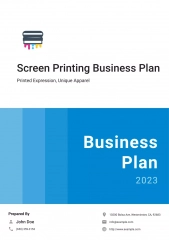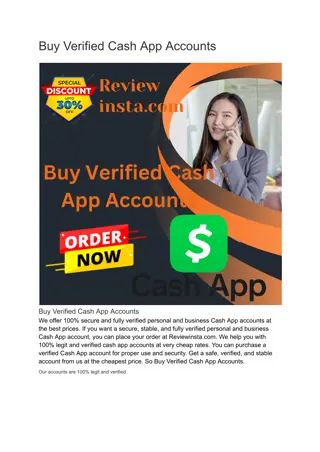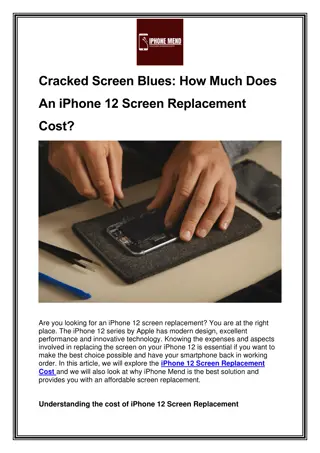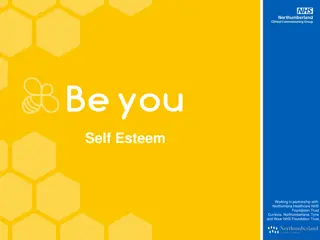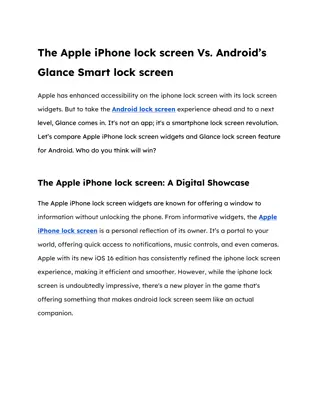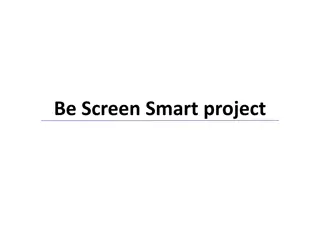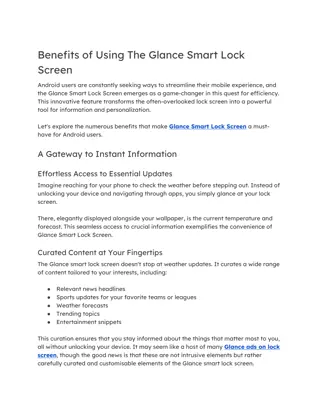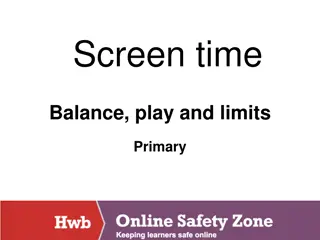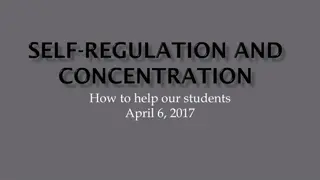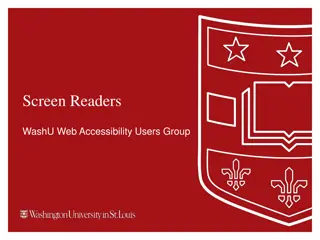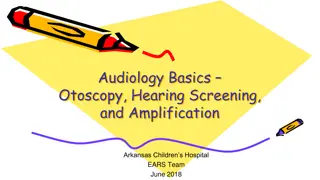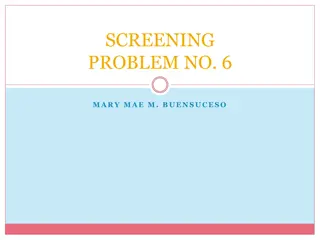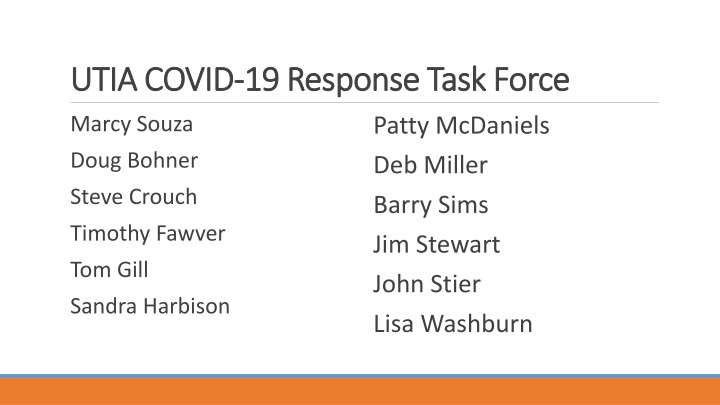
UTIA COVID-19 Response Task Force - Selfscreening App Guides for Android and iPhone
Discover how to access the UTIA COVID-19 Response Task Force information and use the self-screening app on both Android and iPhone devices. Learn step-by-step instructions, including adding the app to your home screen for quick access. Stay informed and stay safe with these detailed guides.
Download Presentation

Please find below an Image/Link to download the presentation.
The content on the website is provided AS IS for your information and personal use only. It may not be sold, licensed, or shared on other websites without obtaining consent from the author. If you encounter any issues during the download, it is possible that the publisher has removed the file from their server.
You are allowed to download the files provided on this website for personal or commercial use, subject to the condition that they are used lawfully. All files are the property of their respective owners.
The content on the website is provided AS IS for your information and personal use only. It may not be sold, licensed, or shared on other websites without obtaining consent from the author.
E N D
Presentation Transcript
UTIA COVID UTIA COVID- -19 Response Task Force 19 Response Task Force Marcy Souza Patty McDaniels Deb Miller Barry Sims Jim Stewart John Stier Lisa Washburn Doug Bohner Steve Crouch Timothy Fawver Tom Gill Sandra Harbison
Make it an App: Android 1. OPEN BROWSER AND GO TO SELFSCREEN.UTK.EDU 2. CLICK THE 3 DOT MENU IN UPPER RIGHT CORNER
Make it an App: Android 3. CLICK ADD TO HOME SCREEN 4. CLICK ADD
Make it an App: iPhone 1. OPEN BROWSER AND GO TO SELFSCREEN.UTK.EDU 4. CLICK ADD
Make it an App: iPhone 4. CLICK ADD 3. CLICK ADD TO HOME SCREEN