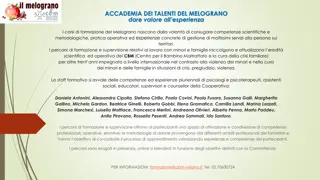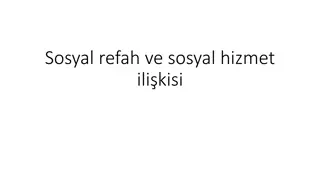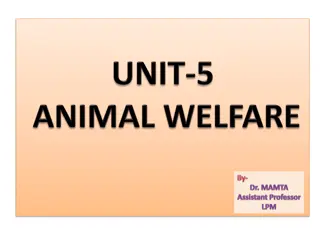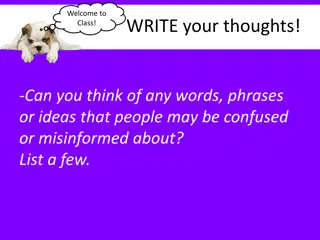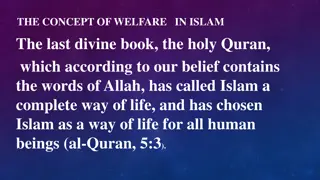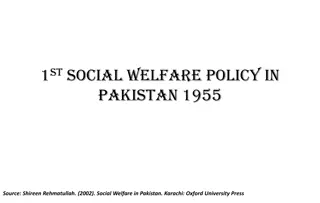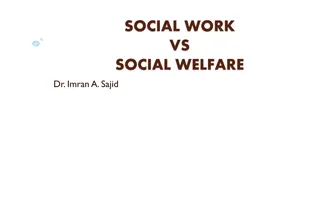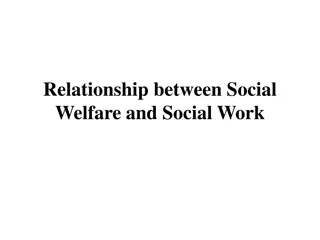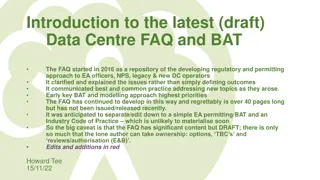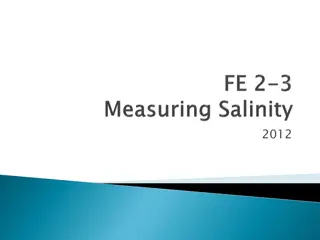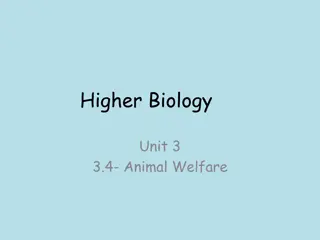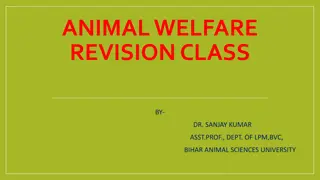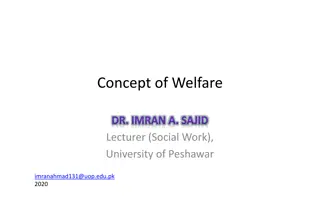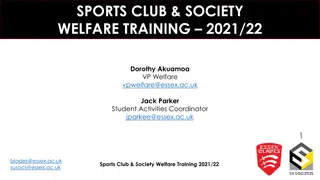Utilizing ZIMS Care and Welfare Module for Animal Health Tracking
Explore the process of setting up and using the ZIMS Care and Welfare Module for tracking the physical and mental health of animals. Learn about configuring indicators, creating templates, and recording data efficiently. Get insights on single animal and animal list selection to enhance your monitoring practices.
Download Presentation

Please find below an Image/Link to download the presentation.
The content on the website is provided AS IS for your information and personal use only. It may not be sold, licensed, or shared on other websites without obtaining consent from the author. If you encounter any issues during the download, it is possible that the publisher has removed the file from their server.
You are allowed to download the files provided on this website for personal or commercial use, subject to the condition that they are used lawfully. All files are the property of their respective owners.
The content on the website is provided AS IS for your information and personal use only. It may not be sold, licensed, or shared on other websites without obtaining consent from the author.
E N D
Presentation Transcript
An Open Forum on the Care and Welfare Module in ZIMS Tracking the physical and mental health of your animals December 2019 TNT 1
Registrar Listservs Recently there has been a lot of chatter on the Registrar listservs regarding the ZIMS Care and Welfare module. It has been out just over a year; some Users jumped right in to use it and others have waited to see how it works for others before starting to use it. There have been some questions, answers and great ideas for its use on these listservs. We hope this TNT gives Users a chance to describe how they are using it at their institutions and for those thinking about using it to ask questions. We are here to help, but this TNT is yours for active discussion! 2
Start with Common Questions to Support How Do I Set it Up? Three Step Process: Step One - Configure Indicators The five Indicator domains are taken from the WAZA 5 Domains model: Behavior, Physical Health, Mental Domain, Environment and Nutrition Configuring means you Assign a Value Type (how you want to capture the observation): Binary, Numeric Scale, Numeric Value, Percentage Define the Values Selected Expected Results 3
Step Two Create Templates Name it Select to Share and/or allow Edits Assign Animals Single Animals, Animal Lists, Enclosure or Taxonomy More information on impact of how animals are selected follows Assign Indicators Only those configured can be assigned Animal Weights, Body Condition Score and Health Status are pre-configured and available by default 4
Step Three Use the Template Record the Date (Time if desired) Record the Observer Record the Data Save and Repeat or Save & Close 5
Notes on Single Animal Selection Order in the Template is the order in which the Animals are selected It is easy to add or delete animals by editing the Template 6
Notes on Animal List Selection This option only displays if you have Animal Lists Order is by Local ID, not how the Animal List is ordered If an Animal is dispositioned or deceased but remains on the initial list, it is not included in the Template However, if an Animal is dispositioned or dies after the Template is created from the Animal List and remains in the list, it will remain in the Template UNTIL you refresh it In order to change the Animals in the Template you must correct the Animal List and then refresh the Template List 7
Notes on Enclosure or Enclosure List Selection Enclosure List option only displays if you have Enclosure Lists Order is by Local ID When using Enclosure Lists, the Enclosure Names do not display Animals in Template will auto-update as they are moved, dispositioned or acquired A refresh is not usually required but a good idea 8
Notes on Taxonomy Selection Animal order is by Local ID Animals of that taxonomy who are out-on-loan will not display As Animals of the species arrive or depart the Template may not automatically update immediately To update the Animals included, select to refresh the Template list 9
What Happens if I Edit or Delete a Template? Not much! Data entered using it will still be there If animals are removed from the Template, their info will remain Deleted Template will disappear from the Template List But the data will remain in the module Edited Template will display as edited going forward Name, Animals and Indicators can be edited 10
What Happens if I Edit or Delete an Indicator? A lot! Can Edit all Indicators Notification if Indicator has been used Cannot Edit Value Type once an Indicator has been used Edits will affect ALL previous records Can only Delete Indicators you have added No notification if used in a record (select Edit first) If Deleted ALL records using it are removed 11
How do I Know if an Indicator has been Used? Select the Edit Option No way to know which records it was used in 12
How Do I Change the Order of My Animals in a Template? You can t, so Order remains as described earlier 13
How do I Change the Order of my Indicators in a Template? You can t Order is by Domain (Behavior, Physical Health, Mental Domain, Nutrition, and Environment) Then Alphabetical within each Domain 14
How do I Edit Data? First create a Chart for the Animal Switch to List View Change the Date Range if needed Use the icons to Edit or Delete 15
How do I View Data Over Time? The Charts, List View and Export all have Date Range options at the top 16
Can I Graph Data for More Than One Animal? You can graph only one Animal at a time within the Care and Welfare module However, you can use the Animal Graphing Tool to graph multiple Animals 17
Does the Data go onto the Animal Record? Yes and No Weights, Body Condition Score and Health Status will update in the Animal record when captured in the Care and Welfare module All other data remains in the module To see it create a Chart or look at List View Charts can be printed or downloaded Data can be exported to Excel 18
Now its Your Turn! Some Topics for Discussion: How do you determine the animals to assess? Who configures the Indicators? Who creates the Templates? What are you assessing? How often are your assessments? Are you assessing Groups? Are you using Taxonomic Exceptions? ????? 19
Care and Welfare Easy tracking of your animal mental and physical health! 20