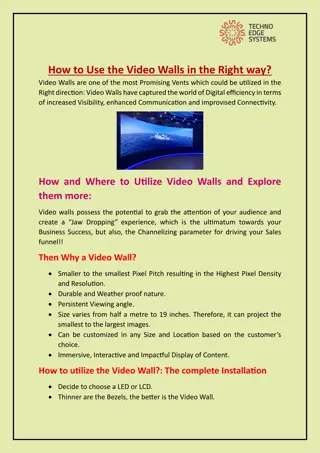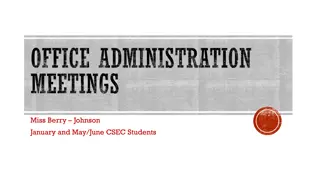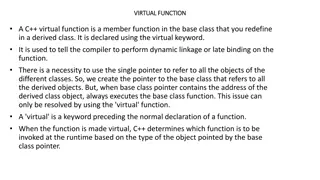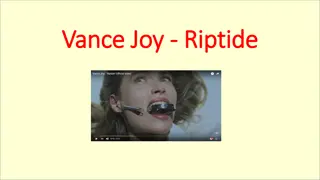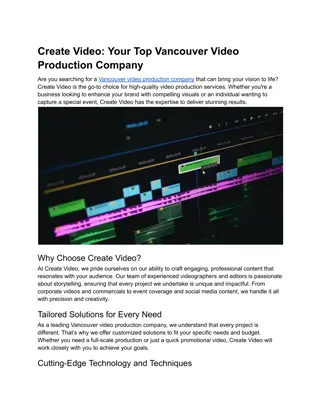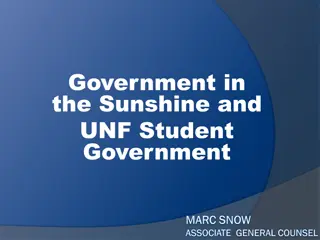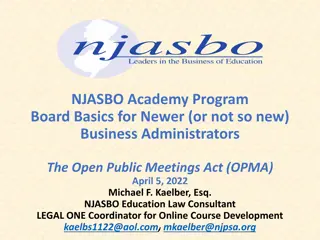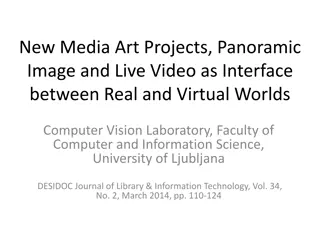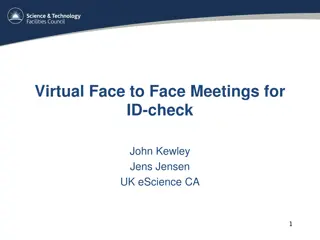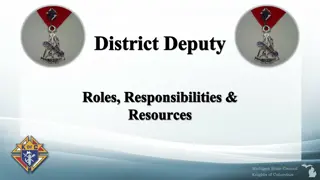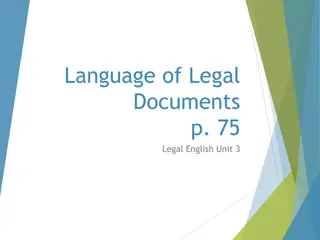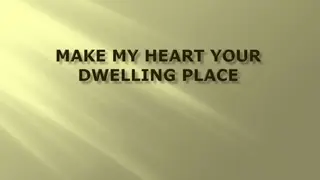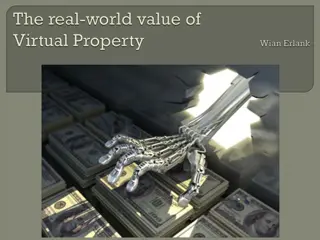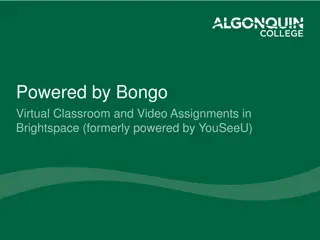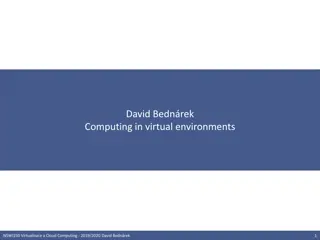Virtual Visits for Child Welfare: Survey Results & Best Practices Overview
Explore survey results on video conferencing tools, best practices, and technical resources for virtual visits in child welfare services. Discover key features and challenges faced by counties in implementing virtual visitation solutions.
Download Presentation

Please find below an Image/Link to download the presentation.
The content on the website is provided AS IS for your information and personal use only. It may not be sold, licensed, or shared on other websites without obtaining consent from the author. If you encounter any issues during the download, it is possible that the publisher has removed the file from their server.
You are allowed to download the files provided on this website for personal or commercial use, subject to the condition that they are used lawfully. All files are the property of their respective owners.
The content on the website is provided AS IS for your information and personal use only. It may not be sold, licensed, or shared on other websites without obtaining consent from the author.
E N D
Presentation Transcript
Video Meetings for Virtual Visits A Video Conferencing Overview May 15, 2020 CWDS / Child Welfare Digital Services
Agenda Review Survey Best Practice to Keep Meetings Safe Free and Low Cost Video Solutions Discounted Internet Solutions Discussion on What s Working, Lessons Learned From Other Counties How to Guides and Reference Material From Other Sources CWDS / 2
Survey Results Summary 40 Counties Responded Some Counties More Than Once Top 3 Video Conferencing Tools Zoom 49 FaceTime 40 Skype 30 Top 3 Most Helpful Technical Resources Requested How To Guides - 34 Web Page with Resources - 31 Best Practices for Keeping Meetings Secure - 31 CWDS / 3
Survey Results Tools used for Video Conferencing Adobe Connect - 0 Chime - 0 Discord - 1 FaceTime - 40 Google Duo - 17 Google Voice - 0 GoToMeeting - 10 Hangouts 7 Microsoft Teams - 14 Signal - 0 Skype - 30 Snapchat - 1 Telegram - 0 Webex - 12 WhatsApp - 0 Zoom - 49 Others - 0 CWDS / 4
Survey Results Currently Researching Technical Solutions for Video Conferencing Yes 23 No - 35 CWDS / 5
Survey Results Need Assistance with Research Activities Yes 1 No 40 Maybe -17 CWDS / 6
Survey Results Most Important Features for Virtual Visitation Ease of Use with Video Conferencing Applications Some Families Are Not Comfortable with Technology Does Not Require Download/Installation Security/Confidentiality/HIPAA Accessibility - Families Having Access to Low Cost Data Plans, Computers and Smart Phones for Video Clients, Parents, and Foster Parents Information on how to Boost Service in Remote Locations Audio and Video Clarity CWDS / 7
Survey Results If You Are Not Currently Utilizing Virtual Visits, How Are You Conducting Visits? Teleconference In Person Drive by Visits CWDS / 8
Survey Results Would Weekly Calls be Beneficial Yes 23 No 26 Not Weekly - 11 CWDS / 9
Survey Results Technical Resources that Would be Helpful How to guides for hosting virtual visits - 34 Remote access support (VPN) - 14 Secure tokens - 8 Web page with resources for best practices for keeping your virtual meetings secure - 31 List of resources for video conferencing - 31 None Needed - 10 Other - 0 CWDS / 10
Best Practice to Keep Meetings Safe Tengyuen: Gecko&Fly: Accessed 04/07/2020: Link to image provided above. CWDS / 11
Virtual Visitation Application Best Practices: Zoom & Skype Zoom: Can be HIPAA compliant and can mask phone number (Not Video) Meeting Passwords Enable the Waiting Room Feature Disable Join Before Host Limit Screen Sharing to the Host Do not Share Calendar as it has Access Code and Password Use Remove a Participant from a Zoom Meeting or Webinar Lock Your Session Their Privacy Statement States That They Can Record and Use All the Content as They Please Skype: Can be HIPAA compliant and can mask phone number Enable the Lobby Feature Disable Join Before Host feature Do not Share Calendar as it has Access Code and Password Use Remove a Participant from a Meeting Chat, channel, and files data are retained forever unless system admin modify retention policies CWDS / 12
Virtual Visitation Application Best Practices: WebEx & Microsoft Teams WebEx: Can be HIPAA compliant and can mask phone number Meeting Passwords Enable the Waiting Room Feature Disable Join Before Host Feature Do not Share Calendar as it has Access Code and Password Use Expel a Participant from a Meeting Lock Your Session Microsoft Teams: Can be HIPAA compliant and can mask phone number No Password Feature use anonymous users can join a meeting (Uncheck the box) MS Teams administrator setting Enable the Lobby Feature Disable Join Before Host feature Do not Share Calendar as it has Access Code and Password Meeting is Locked using Lobby Feature Cannot enter without your approval CWDS / 13
Virtual Visitation Application Best Practices: Adobe Connect & Go To Meeting Adobe Connect: Can be HIPAA compliant and can mask phone numbers Meeting Passcode Enable the Lobby Feature Disable Join Before Host feature Do not Share Calendar as it has Access Code and Password Use Deny Access to Meeting Feature Use Remove a Participant from a Meeting GoToMeeting: Can be HIPAA compliant Meeting Passwords Rename unidentified callers (callers are identified by name) Use the waiting room feature Do not Share Calendar as it has Access Code and Password Dismiss a Participant from a Meeting Meeting Lock Your Session CWDS / 14
Free or Low Cost Applications: FaceTime & Google Duo FaceTime - Video Calling Google Duo - Video Calling Get it on: Apple Products from the Apple App Store Get it on: Android and Apple mobile devices Cost: Free Cost: Free This is a video calling app that can only be downloaded from the Apple App store for video calling other Apple products This is the Google analog to Apple Facetime. But can be used on Android phones and iPhone. Only people in a call can know what is said or shown. Login using Apple ID and Password Do not share ID or password Google cannot see, hear, or save your call s audio and video. Only use business phone and accounts End-to-end encryption Verify all parties agree to share phone number or email with all participants Not possible to turn off end-to-end encryption Duo for EPIC EHR Integration Does not store FaceTime calls provides information on operating system, platform, browser and plugin versions including passcode, screen lock, full disk encryption and rooted/jailbroken status for corporate issued or Bring Your Own Devices (BYOD) iCloud should not be used to create, receive, transmit, or store PHI Keep current on latest updates CWDS / 15
Free or Low Cost Applications: Hangouts & Discord Hangouts - Text Messaging, Video Calling Get it on: Web browsers, and Android and Apple mobile devices. Cost: Free Google Hangouts for consumer use is going away. Google Voice is the replacement. Discord - Video Calling, Text Messaging, Community Management Get it on: Computers, and Android and Apple mobile devices Cost: Free No plan to encrypt end-to-end CWDS / 16
Free or Low Cost Applications: Snapchat Snapchat - Video Calling, Text Messaging, Video Messaging Get it on: Android and Apple mobile devices. Cost: Free This is a video messaging app that allows all messages and conversations to not be saved. Login using business email and password Use a strong password different from your others End-to-end encryption for snaps only Snap is saved for 24 hours Turn on login verification Snaps submitted to Our Story and other public Stories are public content Only you can view your own Memories Already sent messages may be able to be decrypted CWDS / 17
Free Internet to Low-Income Families and Households with Students Free Comcast Xfinity internet. Comcast Xfinity is currently offering its Internet Essentials program free for two months to new customers. The internet provider is also automatically increasing speeds for all Internet Essentials customers. Comcast Xfinity Wi-Fi hotspots are also open and free to use by anyone. Free internet for students from Charter Spectrum. Households with students K 12 or university students can sign up for a new Charter Spectrum internet account to get the first two months of internet with speeds up to 100 Megabits per second (Mbps) for free. Installation fees will be waived for those who qualify for the offer. Call 1- 844-488-8395 to enroll. Spectrum Wi-Fi hotspots are also currently open and free to use. Free internet for students from Altice. Altice internet providers Suddenlink and Optimum are offering 60 days of free internet service for households with K 12 or college students. Internet speeds are up to 30 Megabits per second (Mbps). If you do not already have access to a home internet plan. To sign up, call 1-866-200-9522 if you live in an area with Optimum internet service, or call 1-888-633-0030 if you live in an area with Suddenlink internet service. Free low-income internet from Cox. Until May 12, 2020, Cox is offering the first month of its low-income internet program, Connect2Compete, for free. The internet service is also providing free phone and remote desktop support for technical support during that time. For more information, go to: High Speed Internet Help (www.highspeedinternet.com/resources/are-there- government-programs-to-help-me-get-internet-service) CWDS / 18
Round Table Discussion How are Rural Counties Utilizing Virtual Visits? How are Dedicated Counties with Limited Technology Support Conducting Visits? Are Counties Setting Up Conference Rooms with Devices for Those that Need to Come in? Are You Using Teleconference Visits if Unable to Utilize Virtual Video Visits? Are You Using Face to Face with Social Distancing? Do You Have PPE? Are You Suppling PPE to Clients? CWDS / 19
Resource Web Pages CDSS Website for Resources https://cwds.ca.gov/virtual-meeting-recommendations CWDS / 20
Questions? CWDS / 21