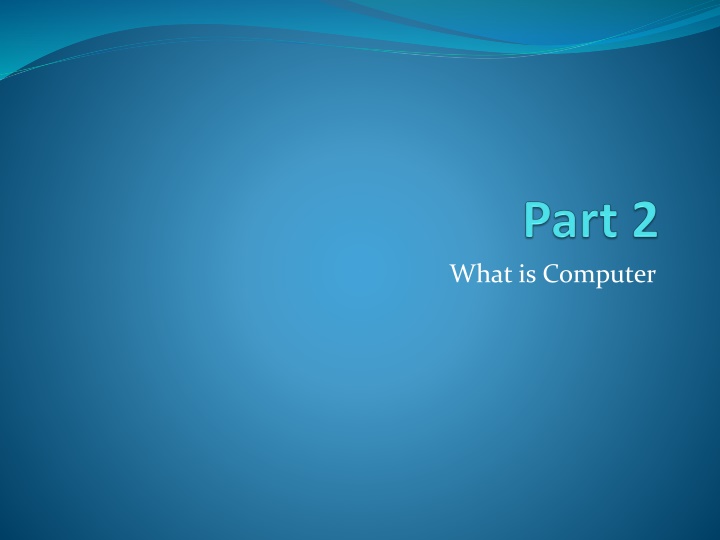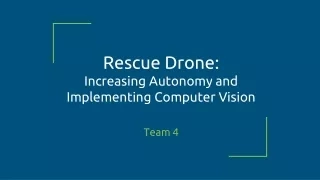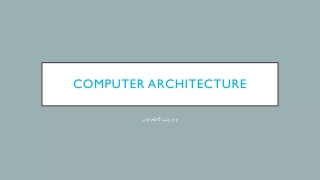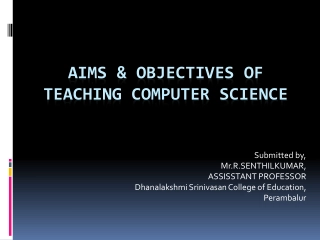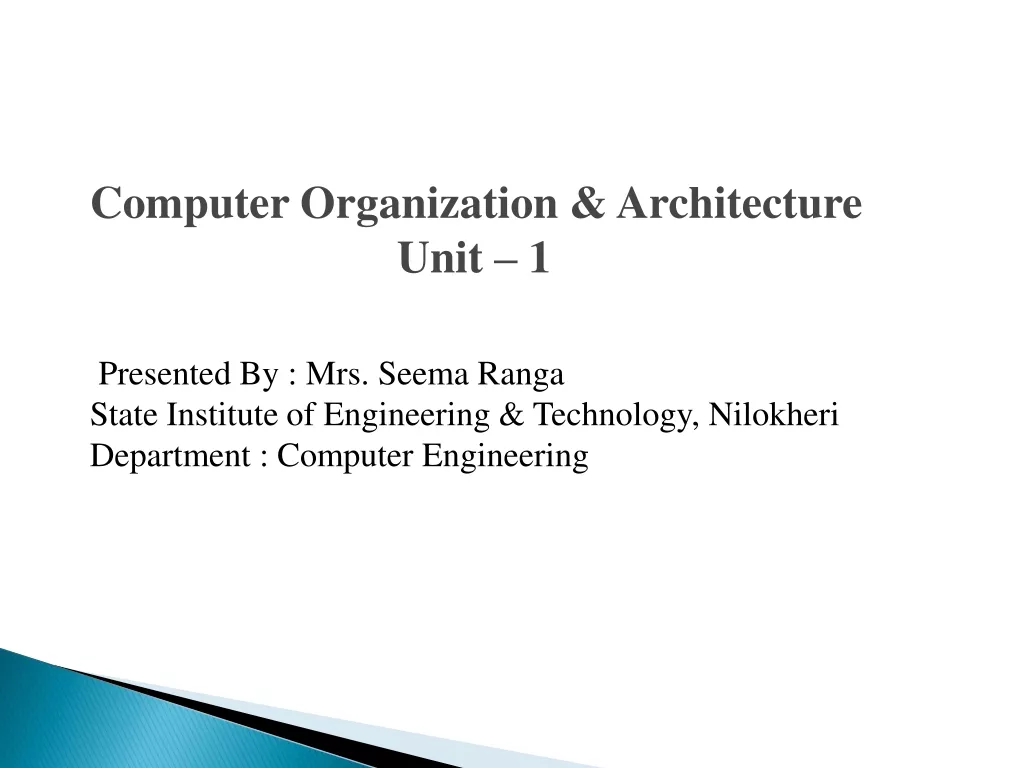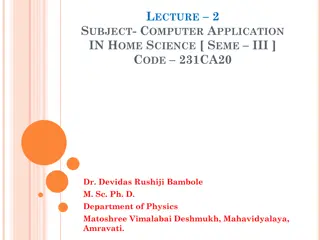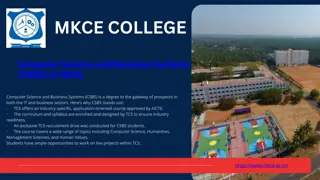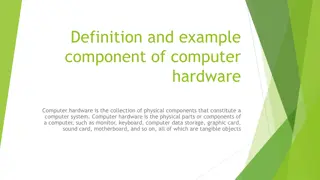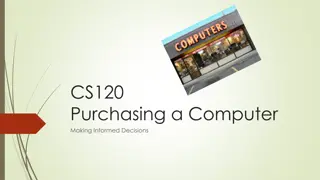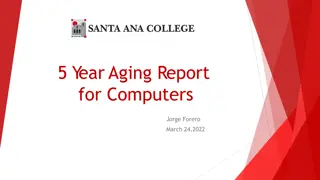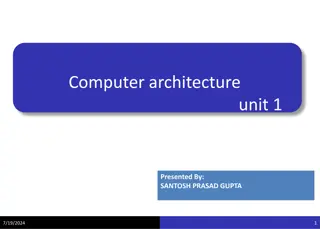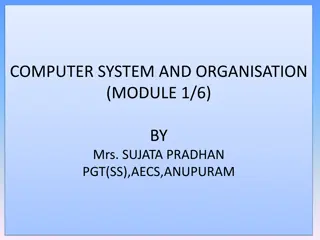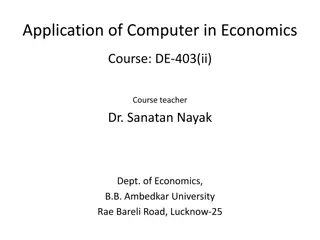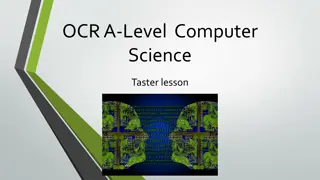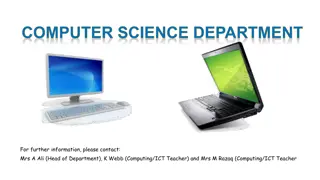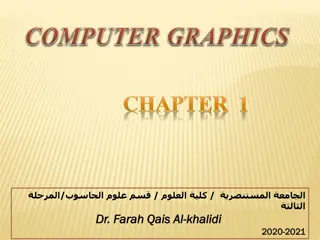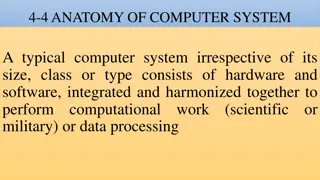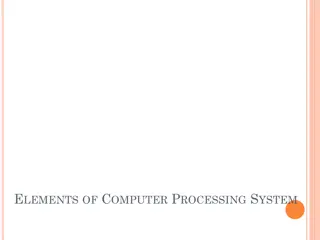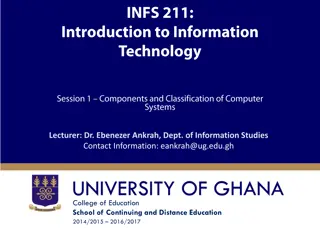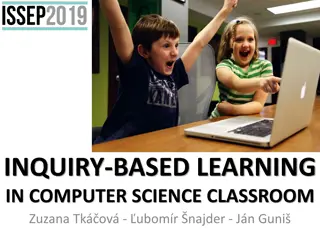What is Computer
The computer is made up of various components such as the Central Processing Unit (CPU), Control Unit, Arithmetic and Logical Unit (ALU), Registers, Primary Memory (RAM and ROM), and more. Each component plays a crucial role in the processing and storage of data, contributing to the overall functionality of the computer system.
Download Presentation

Please find below an Image/Link to download the presentation.
The content on the website is provided AS IS for your information and personal use only. It may not be sold, licensed, or shared on other websites without obtaining consent from the author.If you encounter any issues during the download, it is possible that the publisher has removed the file from their server.
You are allowed to download the files provided on this website for personal or commercial use, subject to the condition that they are used lawfully. All files are the property of their respective owners.
The content on the website is provided AS IS for your information and personal use only. It may not be sold, licensed, or shared on other websites without obtaining consent from the author.
E N D
Presentation Transcript
Central Processing Unit (CPU) A specific chip or the processor a CPU's performance is determined by the rest of the computers circuitry and chips. The Central Processing Unit (CPU) performs the actual processing of data The speed (clock speed) of CPU measured by Hertz (MHz) Microprocessors are miniaturized devices that often implement stored program CPUs. 2
The CPU consists of : Control Unit (CU) Arithmetic and Logical Unit (ALU) Some Registers 3
The Control Unit (CU) : coordinates all activities of the computer by: Determining which operations to perform and in what order to carry them out. The CU transmits coordinating control signals to other computer components. 4
The ALU : consists of electronic circuitry to perform: Arithmetic operations (addition, subtraction, multiplication and division) Logical operations (and, or, not, ) and to make some comparisons (less-than, equal, etc.) 5
Hardware Organization CPU memory motherboard hard drive 6
Primary Memory Memory (fast, expensive, short-term memory): Enables a computer to store, at least temporarily, data, programs, and intermediate results. Two general parts: 1. RAM 2. ROM 7
RAM (Main Memory) its a primary storage or random access memory (RAM). it temporarily holds data and programs for use during processing (volatile) Any information stored in RAM is lost when the computer is turned off. RAM is the memory that the computer uses to temporarily store the information as it is being processed. The more information being processed the more RAM the computer needs. RAM consists of locations or cells. Each cell has a unique address which distinguishes it from other cells. 8
ROM: Read Only Memory ROM is part of memory Programmed at manufacturing time Its contents cannot be changed by users It is a permanent store 9
Secondary Storage Stores data and programs permanently: its retained after the power is turned off Examples Hard Drive (Hard Disk) Located outside the CPU, but most often contained in the system cabinet Floppy Disk Optical Laser Discs CD-ROM, CD-RW, and DVD 10
Common Secondary Media Diskettes Data represented as magnetic spots on removable flexible plastic disks Most common size is 3 1/2 inches, in a rigid plastic case Disk drive holds the diskette, reads or retrieves the data and writes or stores data 12
Common Secondary Media Hard drive Data is represented magnetically as with diskettes Normally more than one rigid platter in a sealed unit These disks are not removable Significantly more capacity and faster operating than diskettes 13