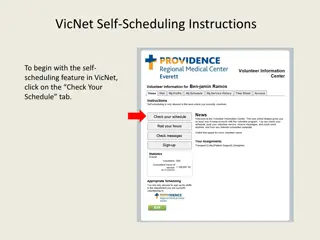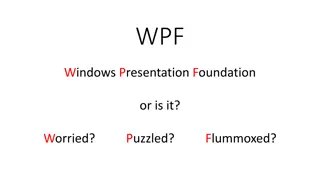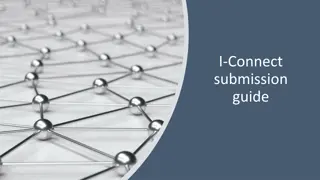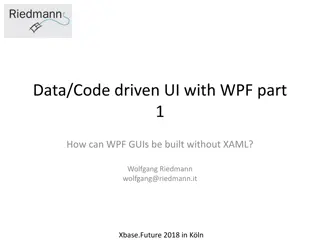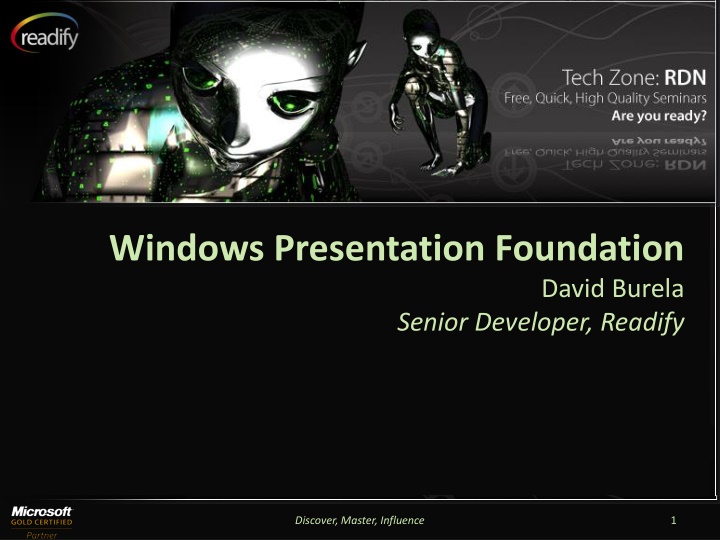
Windows Presentation Foundation (WPF) for Rich Client Applications
Dive into the world of Windows Presentation Foundation (WPF) and learn about its basics, controls, XAML, animation, styles, and data binding. Discover how WPF can enhance the user interface of your applications with its powerful features and capabilities.
Download Presentation

Please find below an Image/Link to download the presentation.
The content on the website is provided AS IS for your information and personal use only. It may not be sold, licensed, or shared on other websites without obtaining consent from the author. If you encounter any issues during the download, it is possible that the publisher has removed the file from their server.
You are allowed to download the files provided on this website for personal or commercial use, subject to the condition that they are used lawfully. All files are the property of their respective owners.
The content on the website is provided AS IS for your information and personal use only. It may not be sold, licensed, or shared on other websites without obtaining consent from the author.
E N D
Presentation Transcript
Windows Presentation Foundation David Burela Senior Developer, Readify Discover, Master, Influence 1
What is WPF? Stands for Windows Presentation Foundation One of the 4 pillars of .NET 3.0 Microsoft s latest rendering technology for creating rich client applications
Basics Built on top of DirectX Windows Presentation Foundation Controls Data binding Layout 2-D and 3-D graphics Animation Styles Templates Media Documents, typography
Separating things XAML C# Designer Programmer Look and feel Wiring controls to methods Animation Style ... Retrieving data Submitting results Responding to events
Controls Standard (Button, TextBox, etc.) Media element - embedded movies/streaming movies Layout Controls can be nested NO DataGrid! (initially) DataTemplates are a much nicer way to display data
Demo USING XAML TO DEFINE UI
Animation Declarative animation Almost any property that can be set can be animated Height, position, background colour Size/rotation/colour Can be animated easily using Expression blend
Demo ANIMATION WITH EXPRESSION BLEND
Styles Used to set the property of more than one element Can theme an entire application Define button styles, list styles, etc. Similar to CSS Inheritance (Extending styles) Default style vs. explicit style setting
Demo STYLES
DataBinding Similar to Winforms and ASP.Net databinding Databind datasources to controls Automatically populate controls with data Automatic refreshing No DataGrid control to databind collections to DataTemplate tells data how to display itself
Demo DATABINDING
Demo SHINY THINGS
Silverlight WPF Requires windows PC with full .Net 3.5 SP1 runtime Silverlight Subset of WPF Only requires a 4mb installer PC, Mac & Linux IE, Firefox, Opera, Safari, Chrome
A Readify Developer Network session By David Burela, Senior Developer, Readify Email Address: Resources on Blog: http://DavidBurela.wordpress.com David.Burela@readify.net Discover, Master, Influence 15