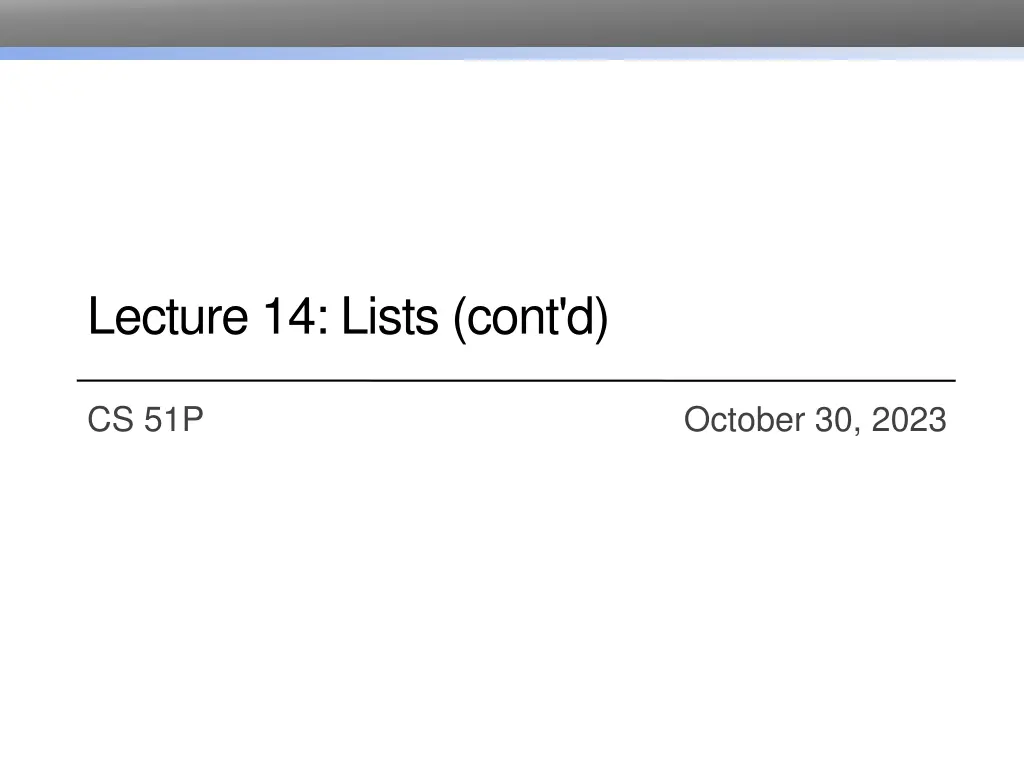
Working with Lists in Python Programming
Learn about lists in Python programming, including operations like adding, removing, and modifying elements. Explore list aliases, copying lists, and performing operations with lists using operators. Practice defining functions to manipulate text files and working with list elements effectively.
Download Presentation

Please find below an Image/Link to download the presentation.
The content on the website is provided AS IS for your information and personal use only. It may not be sold, licensed, or shared on other websites without obtaining consent from the author. If you encounter any issues during the download, it is possible that the publisher has removed the file from their server.
You are allowed to download the files provided on this website for personal or commercial use, subject to the condition that they are used lawfully. All files are the property of their respective owners.
The content on the website is provided AS IS for your information and personal use only. It may not be sold, licensed, or shared on other websites without obtaining consent from the author.
E N D
Presentation Transcript
Lecture 14: Lists (cont'd) CS 51P October 30, 2023
Lists a list is an ordered collection of arbitrary elements: a_list = [3, 6.5, True, a , [5, 3]] b_list = [] c_list = "a b c d".split() a list is a sequence, so can index into, loop over, check for membership, slice, etc lists are mutable Add, remove or modify elements
List Operations removing from a list adding to a list (updates original list) a_list.extend(list) a_list.append(elem) Different than extend e.g. [5, 1] a_list.insert(index, elem) Insert elem at index, shifts down a_list.remove(elem) removes 1st instance of elem error if elem not in a_list del a_list[slice]) removes the slice from the list based on the given index a_list.pop() returns (and removes) a_list[-1] a_list.pop(index) returns (and removes) a_list[index] modifying a list direct assignment a_list[0] = 2
List Operations other + and * operators Works on lists, but creates a new list >>> a_list = [1, 2, 3] >>> new_list = a_list + a_list >>> new_list [1,2,3,1,2,3] >>> another_list = a_list * 2 >>> another list [1,2,3,1,2,3] min(a_list), max(a_list), sum(a_list) len(a_list) a_list.index(elem) returns index of 1st instance of elem or error a_list.count(elem) returns the number of elem in the list a_list.copy() Returns a copy of list
Example Define a function word_list that takes a filename as an argument and returns a list of all the words in that file.
Exercise Define a function count_words that takes a filename as input and returns the total number of unique words in that file
List alias >>> sports = ["basketball", "soccer", "tennis"] >>> my_sports = sports >>> my_sports.append("swimming") >>> my_sports >>> ? >>> sports >>> ? The same list that have two different names Changes made with one list will affect the other
List.copy() list.copy() returns a copy of the list >>> sports = ["basketball", "soccer", "tennis"] >>> my_sports = sports.copy() >>> my_sports.append("swimming") >>> my_sports ??? >>> sports ???
Example Can we define a function capitalize_colors that takes in a list of rainbow colors as input, and modify the colors in place?
list comprehension (filter + map) new_list = [] for i in old_list: if filter(i): new_list.append(map(i)) new_list = [map(i) for i in old_list if filter(i)] Examples: write a function double that takes a list of ints and returns a list with every number doubled write a function odds that takes a list of ints and returns a list of the odd elements
Exercise Use list comprehension to write a function square_positive that takes a list of ints and returns a list that contains the square of all those that are positive. For example, square_positive([-1, -2, 3, 4, -5]) will return [9, 16].
Tuples a tuple is an ordered set of elements: (3, 6, 2, 1) ways to create a tuple: tup = (3, 6, 2, 1) tup1 = () tup2 = tuple(["a","b","c"]) a tuple is a sequence, so can index into, loop over, check for membership, slice, etc >>> tup[1] >>> 6 operators: + and * tuples are immutable
Tuples are immutable tuples are immutable (can not be changed in place) tup = (3, 6, 2, 1) tup[0] = 4 TypeError: tuple object does not support item assignment
Tuple unpacking Can use tuples to assign multiple variables at the same time >>> (x, y) = (5, 1) >>> x 5 >>> y 1 Number of variables on left hand side needs to be the same as the right hand side
Why Tuples? More restrictive because it is immutable Tuples are more memory efficient than lists Execution speed of using tuples is faster than using lists
Example/Exercise Use list comprehension to write a function average_pairs that takes a list of pairs (two-element tuples where both elements are integers), and returns a list consists of the average value of each pair. For example average_pairs([(1, 2), (2, 3), (3, 4)]) will return [1.5, 2.5, 3.5].
Pixels and RGB A PPM image consists of Header Body that consists of rows of pixels Each pixel holds RGB values Red, Green, and Blue Each value is the brightness for the color Can make any color from RGB P3 3 2 255 255 0 0 122 23 55 header 0 255 0 128 200 0 0 255 100 0 0 0 body
