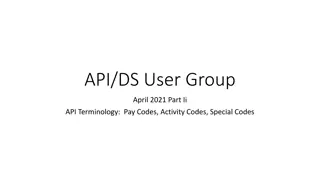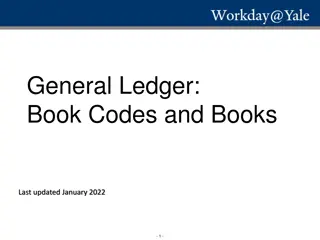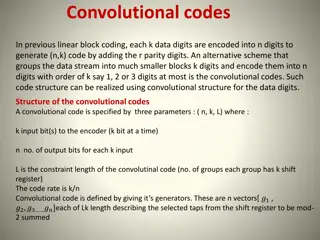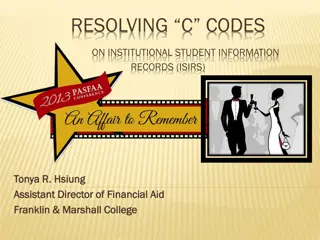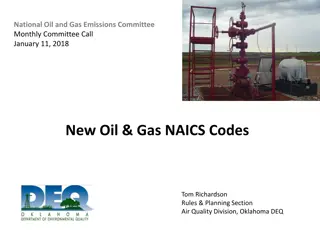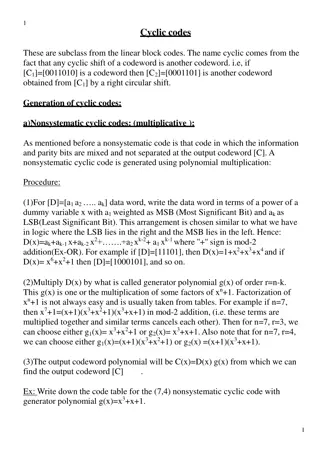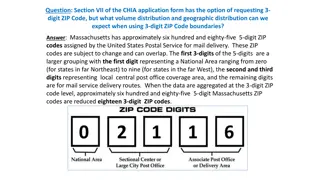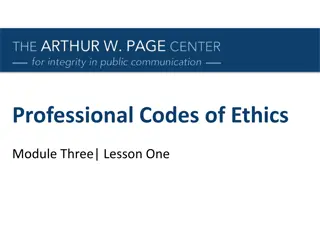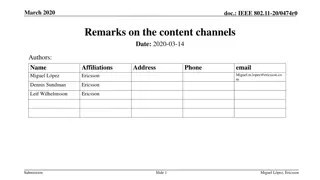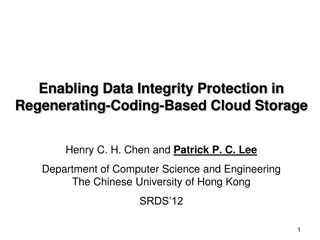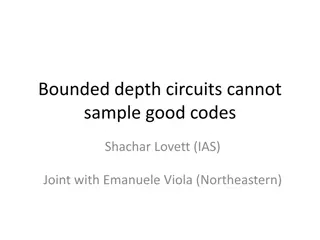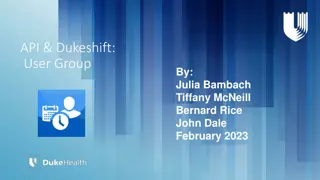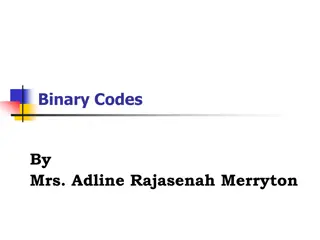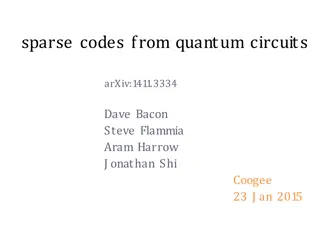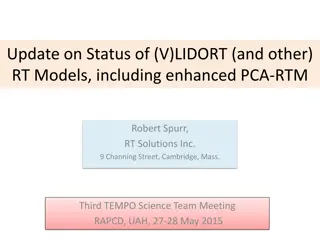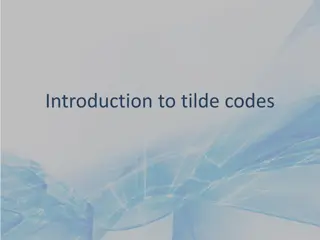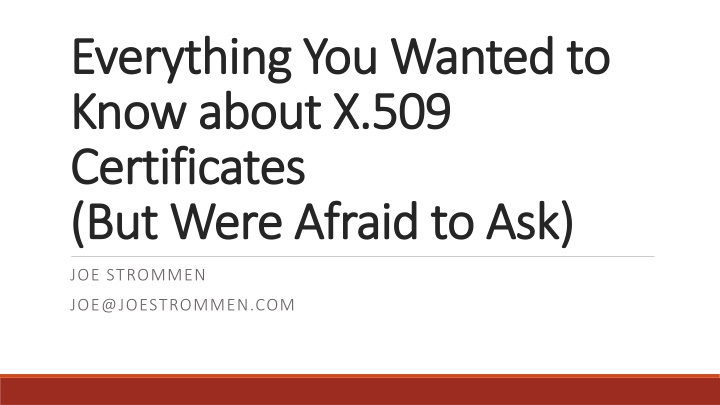
X.509 Certificates & RSA Cryptography Basics
Delve into the world of X.509 certificates and RSA cryptography with detailed explanations on key concepts, including public key infrastructure, key generation, encryption, and digital signatures. Get insights on how to implement your own PKI and enhance your understanding of secure communication protocols.
Download Presentation

Please find below an Image/Link to download the presentation.
The content on the website is provided AS IS for your information and personal use only. It may not be sold, licensed, or shared on other websites without obtaining consent from the author. If you encounter any issues during the download, it is possible that the publisher has removed the file from their server.
You are allowed to download the files provided on this website for personal or commercial use, subject to the condition that they are used lawfully. All files are the property of their respective owners.
The content on the website is provided AS IS for your information and personal use only. It may not be sold, licensed, or shared on other websites without obtaining consent from the author.
E N D
Presentation Transcript
Everything You Wanted to Everything You Wanted to Know about X.509 Know about X.509 Certificates Certificates (But (But Were Afraid to Were Afraid to Ask) Ask) JOE STROMMEN JOE@JOESTROMMEN.COM
Introductions Thanks for coming! Jump in w/ questions! (please) About Me: Minnesota life-r Doing software since 2004 .NET since 2006 Web since 2011 Independent Consultant Entrepreneur
What well learn today Crypto theory: RSA Crypto practice X.509 Certificates Public Key Infrastructure (PKI) Tools & Libraries for certificates How & Why to roll your own PKI
Cryptography Theory: RSA Based on Public Key & Private Key Asymmetric i.e. public/private keys are different Supports message encryption & signing (i.e. identity verification) For large values, impossible to derive/guess private key WARNING: math ahead
RSA Math Properties 1. Modular Exponentiation y = (b ^ e) % m is easy 2. Discrete Logarithm (inverse of #1) is Hard 3. Integer Factorization is Hard Easy: Polynomial time: O(n^k) Computed in milliseconds (e.g. 100^2 = 10000) Hard: Exponential time: O(k^n) Computed in years (e.g. 2^100 = 1267650600228229401496703205376)
RSA example key generation 1. Select two prime numbers p = 11, q = 17 2. Multiply them n = 187 3. Calculate totient phi = (p 1) * (q 1) = 160 4. Choose a number coprime to totient e = 3 5. Solve (d * e) % phi = 1 d = 107 (321 % 160 = 1) Result: Public Key = (n, e) Private Key = (n, d) HTTPS://EN.WIKIPEDIA.ORG/WIKI/RSA_(CRYPTOSYSTEM)
RSA example encryption 1. Convert message into number < n m = 100 2. Encrypt (public): c = (m^e) % n c = (100^3) % 187 = 111 3. Decrypt (private): m = (c^d) % n m = (111^107) % 187 = 100 Message Padding: Some values of m do not encrypt well Extra (non-secret) data is added to m Optimal Asymmetric Encryption Padding (OAEP) Message must be small (< n) Workaround: encrypt message with AES, encrypt AES key with RSA
RSA example signatures 1. Compute hash of message h = 100 2. Sign (private): s = (h^d) % n c = (100^107) % 187 = 155 3. Verify (public): h = (s^e) % n h = (155^3) % 187 = 100 Hash Function: Should be impossible to create message targeting specific hash value Use SHA-2 (or better) SHA1 is being phased out MD5 is crackable in < 1s
I have to say it DO NOT implement yourself for production! Many caveats, side-channel attacks, etc. Use proven library OpenSSL BouncyCastle Windows crypto API
What well learn today Crypto theory: RSA Crypto practice X.509 Certificates Public Key Infrastructure (PKI) Tools & Libraries for certificates How & Why to roll your own PKI
Cryptography Practice: X.509 Certificates File Format for Public Key Includes: Signature Signature Algorithm ID (e.g. sha256WithRSAEncryption ) Signed certificate data Public Key Subject (e.g. domain name for HTTPS) Issuer (Subject of signing certificate) More metadata fields Example: twitter.com, OpenSSL & Windows cert viewer
X.509 Addl Fields Serial Number Should be unique for Issuer Start Date / Expiration Date Key Usage Valid for signatures, key encryption, etc.? V3 Extensions Basic Constraints CA flag Can this certificate be used to sign another certificate? Enhanced Key Usage More options for Key Usage Several others
X509 File Formats ASN-1 DER encoding (binary) PEM format DER encoded as base-64 text Header/Footer lines, e.g. -----BEGIN CERTIFICATE----- Windows file extension .cer Can be DER or PEM PKCS #7 Signed certificate(s)
File Formats, contd PKCS #12 Password-encrypted container file Usually used for private + public key .PFX file extension Windows-only .pvk file Password-encrypted private key Software Publisher Certificate .spc PKCS #7, specific to code signing PKCS #10 Certificate Signing Request
Certificate Authorities (CAs) Anybody can generate & sign a certificate. What do we trust? CA root signatures are trusted Certificates signed by root CA are trusted And certificates signed by these are trusted Etc Root certificates are installed in the OS or browser View with Certificates snap-in in MMC Windows: IE & Chrome use OS certificates, Firefox uses its own
Real-World Certificates Generate a RSA keypair & Certificate Signing Request (CSR) Signature Signature Algorithm ID (e.g. sha256WithRSAEncryption ) Public Key & Subject (including domain name) Send CSR to a CA CA sends X.509 certificate Public Key & Subject from the CSR Determines serial#, expiration, allowed usages, etc. Signed with CA private key Associate the certificate & private key
CA Demo with IIS & OpenSSL Create CSR in IIS Show Certificate Enrollment Requests in MMC Sign with OpenSSL Install result Install CA root as trusted Private Key storage on Windows
Certificates in TLS/SSL Handshake User browses to https://www.google.com Google server sends certificate chain Domain certificate for *.google.com All signers Root certificate is optional TLS client verifies every link in the chain Computed hash of certificate (using e.g. SHA256) Must be equal to verified signature (using RSA) Root certificate is trusted by public key Chrome demo
Lost or Stolen Private Keys Certificate Revocation Lists (CRLs) X.509 extension to specify a URL Signed by issuer List of revoked serial numbers Cons: very large files Online Certificate Status Protocol (OCSP) X.509 extension to specify a base URL Request/Response in DER format Cons: privacy concerns, extra web requests OCSP Stapling embed in original certificate
CAs in Practice: Intermediate Certificates CA Root certificates cannot be revoked See DigiNotar CA Root private keys must be kept extremely secure Offline PCs or Hardware Storage Module (HSM) Signing many CSRs with root is impractical Solution: Intermediate Certificates Signed with root certificate Online Revocable (but rarely done) Example twitter.com.cer
Certificate Cross-Signing Trusted Roots vary by OS, browser, etc. How to add new CAs? Existing CA signs new CA root Demo: COMODO
What well learn today Crypto theory: RSA Crypto practice X.509 Certificates Public Key Infrastructure (PKI) Tools & Libraries for certificates How & Why to roll your own PKI
3rd-Party Libraries for Certificates OpenSSL App & Library Does everything (Yes, it works on Windows) BouncyCastle Java cryptography library Ported to .NET
.NET APIs System.Security.Cryptography namespace (RSACryptoServiceProvider, X509Certificate2) Read certificates Manage Windows stores Security.Cryptography (Codeplex project) RSACng supplements RSACryptoServiceProvider for newer platforms CERTENROLLLib (.NET wrapper for CertEnroll COM API) Create & Complete CSRs Usable from JavaScript via ActiveX
Assorted Windows Tools IIS Manager Create self-signed certificate (for localhost only) Create CSRs New-SelfSignedCertificate cmdlet (PowerShell, Win8+) makecert Create private & public keys pvk2pfx Combine private & public keys MMC Certificates snap-in Manage certificate stores
What well learn today Crypto theory: RSA Crypto practice X.509 Certificates Public Key Infrastructure (PKI) Tools & Libraries for certificates How & Why to roll your own PKI
Building a PKI why? Multi-Factor Authentication Digital Certificate is something a user has Mutually-Authenticated networking, between data centers E.g. Cloudflare (https://blog.cloudflare.com/how-to-build-your-own-public-key-infrastructure/) Authentication without username/password Microsoft Office roaming settings
Client Certificates Certificate to authenticate client in a TLS connection Supported by all major browsers Firefox doesn t share certificates with the OS Not supported by all major proxies Must configure to pass TCP traffic on directly
Building a PKI Components Client must: Generate CSR for client certificate Server must: Sign client certificates with intermediate certificate Authenticate client certificates against the intermediate Generate CSR for intermediate certificate Offline PC / HSM with root certificate Ability to sign the intermediate CSR Code Samples
What we learned today Crypto theory: RSA Crypto practice X.509 Certificates Public Key Infrastructure (PKI) Tools & Libraries for certificates How & Why to roll your own PKI
Thanks! Get in touch: joe@joestrommen.com @strommen