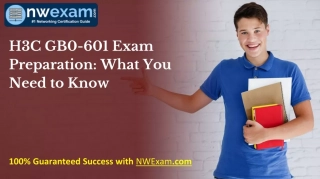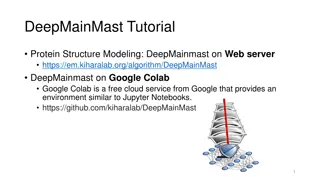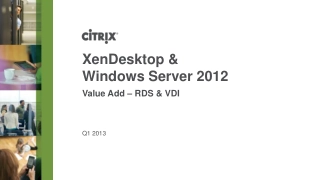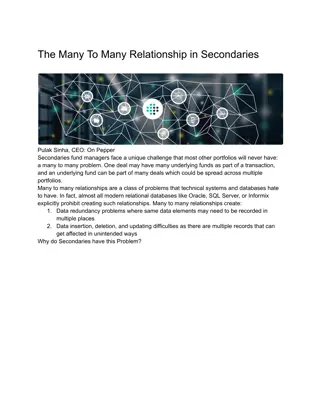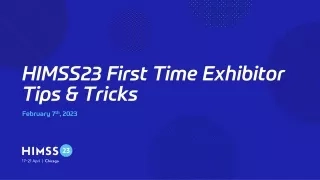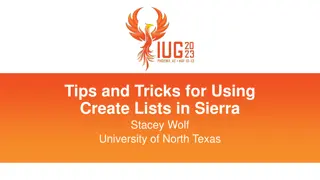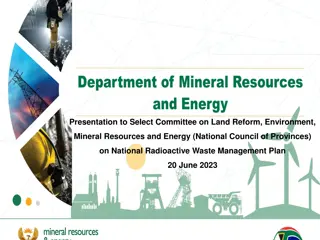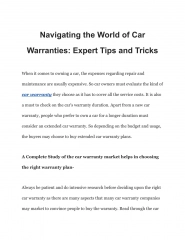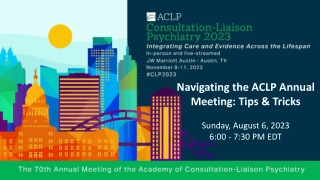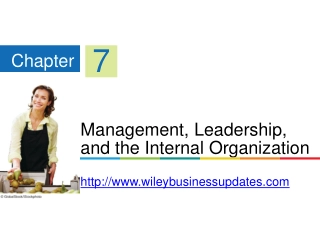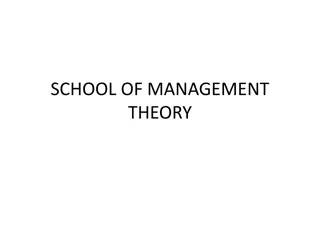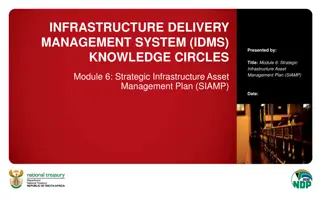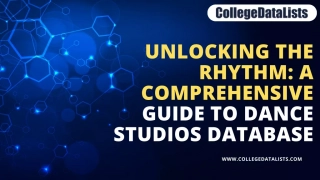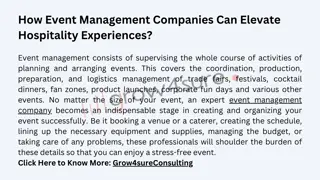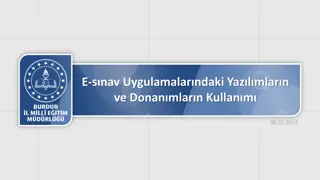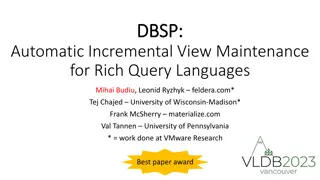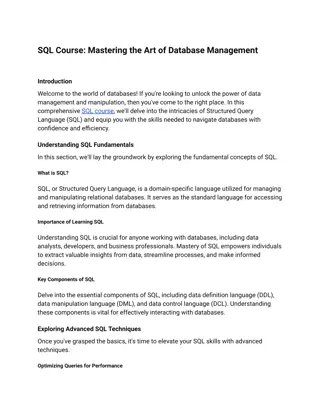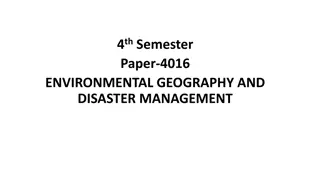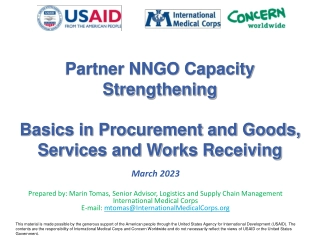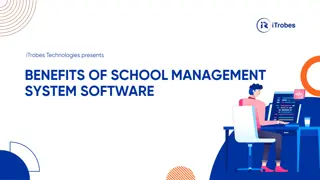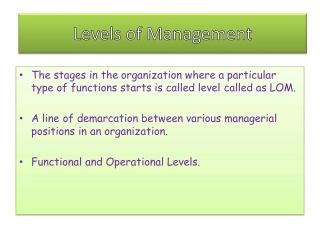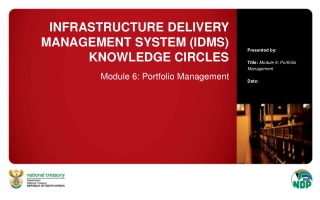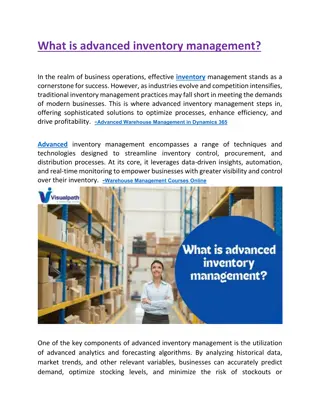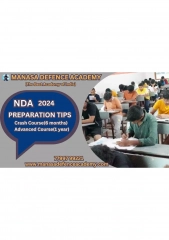SQL Server Management Studio Tips and Tricks
Explore valuable tips and tricks for optimizing your use of SQL Server Management Studio (SSMS) with shortcuts, formatting queries, object scripting, and quick overviews. Learn practical techniques for running queries efficiently and accessing important options within SSMS. Enhance your workflow and productivity with insights shared by an experienced software engineer.
SQL Server Management Studio Tips and Tricks
PowerPoint presentation about 'SQL Server Management Studio Tips and Tricks'. This presentation describes the topic on Explore valuable tips and tricks for optimizing your use of SQL Server Management Studio (SSMS) with shortcuts, formatting queries, object scripting, and quick overviews. Learn practical techniques for running queries efficiently and accessing important options within SSMS. Enhance your workflow and productivity with insights shared by an experienced software engineer.. Download this presentation absolutely free.
Presentation Transcript
A DYNAMICSCON PRESENTATION A DYNAMICSCON PRESENTATION LIVE.DYNAMICSCON.COM
SQL TIPS AND TRICKS by John Arnold Rev 2.0
John Arnold John_P_Arnold@hotmail.com Rnoldz.com Senior Software Engineer at US Digital in Vancouver, WA (Not Canada) GP Administrator (day to day operations) since 2011 GP Customizations (C#, SQL, Modifier, VBA, SSRS .) Dedicated family man who loves his family, woodworking, Lego, puzzles, and Mtn Dew Born and raised in Pittsburgh but now calls the PNW home
SQL SERVER MANAGEMENT STUDIO (SSMS) Object Explorer Formatting Queries Scripting Objects Finding Objects Tips Shortcuts
SQL SERVER MANAGEMENT STUDIO (SSMS) Object Explorer Formatting Queries Scripting Objects Finding Objects Tips Shortcuts
SSMS QUICK OVERVIEW Query Window Object Explorer Database Server & User Note: GP is a DNS Alias Results/Output Window
RUNNING QUERIES Shortcut keys F5 Run the highlighted text Ctrl + R Hide/Show results Ctrl + D Output to Grid Ctrl + T Output to Text Ctrl + F Output to File Queries that update or delete data DELETE DaTable WHERE Play it safe SELECT * -- FROM WHERE DaColumn = 'Da Value DELETE DaTable DaColumn = 'Da Value Verify that the SELECT returns the correct data. Then highlight and execute from the DELETE to the end. Output to Text easily find text in the results
SSMS OPTIONS Tools -> Options Use the search box to easily find options in the tree. SQL Server Object Explorer -> Commands -> Drag/Drop Prepend dragged object name with schema and period -> False Surround object name with brackets when dragged -> False Text Editor -> All Languages Line Numbers -> Check
POORLY FORMATTED QUERY Problems: Inconsistent Indenting Table Aliasing when not needed Three tables are aliased as A Two tables are aliased as B It s just hard to read
MY RULES FOR QUERIES Prefix ALL column names with their table name Do NOT alias table names unless you are joining to the same table more than once No spaces in object names [ Brackets REALLY bug me ] INNER and OUTER keywords are OPTIONAL Do not hard code server or database names
MY RULES FOR FORMATTING QUERIES CAPITALIZE capitalize all reserved words. Left align all action keywords (SELECT, FROM, WHERE ) Indent and align all columns and table names Do not use SELECT * (except for IF EXISTS) Spend the time to make the query readable. Make it readable for the future you
ArnoldIfication OF QUERIES ALTER PROCEDURE _usd_CutfileSelect @ManufactureOrder CHAR(31) AS SELECT RTRIM(IV00101Finished.ITEMNMBR) AS IV00101FinishedItem, RTRIM(IV00101Finished.ITEMDESC) AS ItemDescription, RTRIM(IV00101Component.ITEMNMBR) AS CutFileItem, CONVERT(INT, WO010032.ENDQTY_I) AS Quantity FROM WO010032 JOIN PK010033 ON PK010033.MANUFACTUREORDER_I = WO010032.MANUFACTUREORDER_I JOIN IV00101 AS IV00101Finished ON IV00101Finished.ITEMNMBR = WO010032.ITEMNMBR LEFT JOIN IV00101 AS IV00101Component ON PK010033.ITEMNMBR = IV00101Component.ITEMNMBR WHERE WO010032.MANUFACTUREORDER_I = @ManufactureOrder AND IV00101Component.ITMCLSCD = 'CUTFILE'
GP SMARTLISTS AND SQL VIEWS GP comes with over 2,000 tables and 500 views Examine views to learn how GP tables should be joined Most SmartLists in GP get their data from a SQL View SmartLists SQL Views
EXAMINING GP SQL VIEWS Find the view in Object Explorer Right click on the view and select Script View As -> CREATE To -> New Query Editor Window DO NOT select Design it will mess any formatting you have applied to your query Reformat the GP supplied query to make it more readable
SCRIPT InventoryPurchaseReceipts Scripted as one long line over 2,200 characters long Remove the database schema (.dbo) and more Tools -> Options -> SQL Server Object Explorer -> Scripting Delimit individual statements -> False Include descriptive headers -> False Script USE <database> -> False Schema qualify object names -> False
InventoryPurchaseReceipts Scripted again with the options turned off Reformat the query 1. Manually reformat the query 2. Use poorsql.com website 3. Use Poor Man s SQL Formatter SSMS / Visual Studio plugin. Press Ctrl + K, F to format INSIDE OF SSMS!!!
SCRIPT InventoryPurchaseReceipts Poorsql - it may not be perfect, but it is much more readable
REFORMAT QUERY SHORTCUT KEYS Keep your fingers on the keyboard and off the mouse https://learn.microsoft.com/en-us/sql/ssms/sql-server-management-studio-keyboard-shortcuts Alt + Shift + Enter Toggle full screen Ctrl + R Hide/Show results sets Alt + Up/Down Move current line (or selection) up/down Ctrl + Shift + U Uppercase selection Ctrl + Shift + L Lowercase selection Tab Indent selection Shift + Tab Unindent selection Ctrl + K, C Comment section Ctrl + K, U Uncomment section Arrow Keys Moves cursor around Ctrl + Left/Right Move cursor a word at a time Ctrl + Up/Down Scroll window Home End Beginning of this line s text. 2nd, beginning of line End Key End of text on this line Ctrl + Home/End Beginning/End of file Ctrl + F Find Ctrl + R Find & Replace F3 Find again, forward Shift + F3 Find again, reverse Ctrl + F3 Find (forward) the word under the cursor Ctrl + Shift + F3 Find (reverse) the word under the cursor The word does NOT have to be highlighted Shift Key Alt + Shift Key Rectangle Mode Selection Great way for editing blocks of text. Highlight text as you move the cursor Works across most windows apps Ctrl + K, Ctrl + K Set/Clear bookmark on current line Ctrl + K, Ctrl + P/N Go to the Previous/Next bookmark
REFORMAT QUERY ARNOLDIFICATION CREATE VIEW InventoryPurchaseReceipts AS SELECT RTRIM(IV10200.ITEMNMBR) AS ITEMNMBR, IV10200.DATERECD, IV10200.QTYRECVD, IV10200.QTYSOLD, IV10200.UNITCOST, dbo.DYN_FUNC_QTY_Type(IV10200.QTYTYPE) AS QtyType, RTRIM(IV10200.TRXLOCTN) AS TRXLOCTN, dbo.DYN_FUNC_Purchase_Receipt_Type(IV10200.PCHSRCTY) AS PurchaseReceiptType, RTRIM(IV10200.RCPTNMBR) AS RCPTNMBR, RTRIM(IV10200.VENDORID) AS VENDORID, RTRIM(IV10200.PORDNMBR) AS PORDNMBR, dbo.DYN_FUNC_Boolean_All(IV10200.Landed_Cost) AS LandedCost, IV10200.QTYRESERVED, IV10200.RCTSEQNM, dbo.DYN_FUNC_Boolean_All(IV10200.RCPTSOLD) AS ReceiptSold, RTRIM(IV00101.ITMGEDSC) AS ITMGEDSC, RTRIM(IV00101.ITEMDESC) AS ITEMDESC, RTRIM(IV00101.USCATVLS_1) AS USCATVLS_1, RTRIM(IV00101.USCATVLS_2) AS USCATVLS_2, RTRIM(IV00101.USCATVLS_3) AS USCATVLS_3, RTRIM(IV00101.USCATVLS_4) AS USCATVLS_4, RTRIM(IV00101.USCATVLS_5) AS USCATVLS_5, RTRIM(IV00101.USCATVLS_6) AS USCATVLS_6, 'dgpp://DGPB/?Db=&Srv=VW1PGP02&Cmp=USDGP&Prod=0' + dbo.dgppItemID(1, IV10200.ITEMNMBR, '') AS ItemNumberDrillBack, 'dgpp://DGPB/?Db=&Srv=VW1PGP02&Cmp=USDGP&Prod=0' + dbo.dgppVendorID(1, IV10200.VENDORID) AS VendorIdForDrillback FROM IV10200 LEFT JOIN IV00101 ON IV10200.ITEMNMBR = IV00101.ITEMNMBR
ARNOLDIFICATION WHY BOTHER? The GP View has everything that is needed. Why not just it as is? EVERYTHING is accessed by SQL even if it isn t used Extra tables and columns may be referenced Modified AccountTransactions view at a GP site Smartlist export to Excel took over two hours to run SmartList->Excel is slow The view referred to over 26 tables and many columns, most weren t needed The modified view joined to several other views A new query was created that only returned what was needed. The new query ran over 650 times faster. The Excel refreshable version took just 11 seconds to run.
OBJECT EXPLORER The Object Explorer displays Tables, Views, Stored Procedures in the database(s) you are connected to. Use left and right arrow keys to traverse the tree Left arrow to go up the levels of the tree Right arrow to open tree items Type in name of object to easily find it in the list Type dbo.ObjectName In the Columns section under a table: Drag one column name to the query window Drag Columns tree header to bring all the columns to the query window Great when writing INSERT statements
OBJECT EXPLORER Filter Object Explorer Right click on Tables, Views, Stored Procedures and select Filter Settings Enter value in Name field to filter by Only the objects that match the filter will be show in the Object Explorer s tree Note: I prefix my objects with _usd_: Easy way to filter to only see my objects The leading _ makes them appear at the top I can easily tell my objects from GP s Note: usd stands for US Digital, not US Dollars
QUERY THE SYSTEM sys.objects Special Table sys.objects Special Views sys.tables sys.columns sys.procedures Find all Inventory tables Find all table and column names for every column with the word make in its name. SELECT sys.tables.name AS TableName, sys.columns.name AS ColumnName FROM sys.columns JOIN sys.tables ON sys.tables.object_id = sys.columns.object_id SELECT sys.tables.name WHERE sys.columns.name LIKE '%make%' FROM sys.tables WHERE sys.tables.name LIKE 'IV%'
QUERY THE SYSTEM sp_help [text] sp_help Table/View Display all column info (name, data type, length, precision, nullable ), Index, Constraints, Foreign Keys Shortcut - Highlight name and press Alt + F1 Output to Text results to search for column names sp_helptext SP/View Display the SQL code for the Stored Procedure or View Specified. Can be much faster than finding the Stored Procedure or View in Object Explorer You can even look at system procedures
who - A MODIFIED VERSION OF sp_who Needed to know who was logged into the TEST GP company before it could be restored from live ALTER PROCEDURE [who] @dbName AS VARCHAR(128) = NULL, @loginName AS VARCHAR(128) = NULL AS DECLARE @dbID AS INT IF @dbName IS NOT NULL BEGIN SET @dbID = DB_ID(@dbName) END SELECT spid, status, RTRIM(loginame) as loginName, hostname, CASE WHEN dbid <> 0 THEN DB_NAME(dbid) ELSE '' END AS dbname, program_name, cmd FROM sys.sysprocesses WHERE spid BETWEEN 0 AND 32767 AND ((@dbID IS NULL) OR (dbid = @dbID)) AND ((@loginName IS NULL) OR (loginame LIKE @loginName)) ORDER BY 5, loginame sp_helptext sp_who Modified the parameters to accept a database name
NEW FUNCTIONS (15 YEARS OLD) CASE vs IIF CASE vs CHOOSE CASE SOP10100.SOPTYPE WHEN 1 THEN 'Quote' WHEN 2 THEN 'Order' WHEN 3 THEN 'Invoice' ELSE 'Unknown' END AS OrderType CASE END AS dbname WHEN dbid <> 0 THEN db_name(dbid) ELSE '' CHOOSE(Test Value, Value1, Value2, Value3 ) ISNULL(CHOOSE (SOP10100.SOPTYPE, 'Quote', 'Order', 'Invoice'), 'Unknown') AS OrderType IIF(Condition, value when true, value when false) IIF (dbid=0,'',db_name(dbid)) AS dbname TIP Test for the positive
DRILL BACKS IN GP The server and database names are hard coded in drill backs in GP 'dgpp://DGPB/?Db=&Srv=GPServerName&Cmp=GPDatabaseName&Prod=0 + dbo.dgppItemID(1, IV10200.ITEMNMBR, '') AS ItemNumberDrillBack Use @@SERVERNAME and DB_NAME() instead 'dgpp://DGPB/?Db=&Srv=' + @@SERVERNAME + '&Cmp=' + DB_NAME() + '&Prod=0' + dbo.dgppItemID(1, IV10200.ITEMNMBR, '') AS ItemNumberDrillBack
BULK INSERT WITH SSMS Right Click Table -> Edit Top 200 Rows Select SQL icon from toolbar to display the query Edit the column order in the query to match the source data Press Ctrl + R to refresh the output (F5 doesn t work here) Copy source data to the clipboard Click on the row header to highlight the last/ blank row Paste to insert the rows of data SELECT TOP (200) DaTableID, DaColumn FROM Table_1
DATES & TIMES Watch for rounding error CAST(CAST('5/23/2023 2:25 PM' AS DATETIME) AS FLOAT) 45067.6006944444 DATETIME data type Stored as a floating-point number DDDD.HHHH D Number of days since 1/1/1900 5/23/2023 = 45067 H fractional part of a day 6am = 0.25, 6pm = 0.5 CAST(45067.6006944444 AS DATETIME) 2023-05-23 14:24:59.997
DATES & TIMES GP & Excel DYNAMICS..ACTIVITY Table LOGINDAT & LOGINTIM SQL 0 = 1/1/1900 Excel 0 = 1/0/1900 Excel 1 = 1/1/1900 SQL & Excel handle this difference & play nicely together SELECT LOGINDAT+LOGINTIM FROM DYNAMICS..ACTIVITY 1/1/1900 in GP is a NULL date SQL 1/1/1753 12/31/9999 Range
SCRIPTING WITH SSMS TASKS Backup / Restore Tasks -> Restore -> Database Script -> New Query Editor Window USE [master] RESTORE DATABASE [TEST] FROM DISK = N'U:\...\FileToRestore.bak' WITH FILE = 1, NOUNLOAD, REPLACE, STATS = 5
SCRIPTING WITH SSMS NEW TABLES New Table Tables -> Right Click -> New Table Right Click -> Generate Change Script BEGIN TRANSACTION GO CREATE TABLE dbo.Table_1 ( DaTableID int NOT NULL IDENTITY (1, 1), DaColumn varchar(50) NOT NULL ) ON [PRIMARY] GO ALTER TABLE dbo.Table_1 ADD CONSTRAINT PK_Table_1 PRIMARY KEY CLUSTERED ( DaTableID ) WITH( STATISTICS_NORECOMPUTE = OFF, IGNORE_DUP_KEY = OFF, ALLOW_ROW_LOCKS = ON, ALLOW_PAGE_LOCKS = ON) ON [PRIMARY] GO ALTER TABLE dbo.Table_1 SET (LOCK_ESCALATION = TABLE) GO COMMIT
TABLE DESIGN MODIFICATIONS Ever make a change to a table and try to save it, but it fails? (DaColumn -> VARCHAR(100) Right Click -> Generate Change Script BEGIN TRANSACTION GO CREATE TABLE dbo.Tmp_Table_1 ( DaTableID int NOT NULL IDENTITY (1, 1), DaColumn varchar(100) NOT NULL ) ON [PRIMARY] GO ALTER TABLE dbo.Tmp_Table_1 SET (LOCK_ESCALATION = TABLE) GO SET IDENTITY_INSERT dbo.Tmp_Table_1 ON GO IF EXISTS(SELECT * FROM dbo.Table_1) EXEC('INSERT INTO dbo.Tmp_Table_1 (DaTableID, DaColumn) SELECT DaTableID, DaColumn FROM dbo.Table_1 WITH (HOLDLOCK TABLOCKX)') GO SET IDENTITY_INSERT dbo.Tmp_Table_1 OFF GO DROP TABLE dbo.Table_1 GO EXECUTE sp_rename N'dbo.Tmp_Table_1', N'Table_1', 'OBJECT' GO ALTER TABLE dbo.Table_1 ADD CONSTRAINT PK_Table_1 PRIMARY KEY CLUSTERED ( DaTableID ) WITH( STATISTICS_NORECOMPUTE = OFF, IGNORE_DUP_KEY = OFF, ALLOW_ROW_LOCKS = ON, ALLOW_PAGE_LOCKS = ON) ON [PRIMARY] GO COMMIT Tools -> Options -> Designers -> Prevent saving changes that require table re-creation -> Un- Check (Warning be careful!)
SCRIPTING WITH SSMS BULK Only script one table in this example Generate Scripts for many objects at once. Right Click on Database -> Tasks -> Generate Scripts 1.Choose what to script 2.Specify where to save it 3.Generate one file or many
SCRIPTING WITH SSMS BULK Script one ANSI file per object Advanced Options Types of data to script -> Schema and data Note: This scripting can take a long time to run
SCRIPTING WITH SSMS BULK Next -> Next to generate script(s) SET ANSI_NULLS ON SET QUOTED_IDENTIFIER ON CREATE TABLE [Table_1]( [DaTableID] [int] IDENTITY(1,1) NOT NULL, [DaColumn] [varchar](50) NOT NULL, CONSTRAINT [PK_Table_1] PRIMARY KEY CLUSTERED ( [DaTableID] ASC )WITH (PAD_INDEX = OFF, STATISTICS_NORECOMPUTE = OFF, IGNORE_DUP_KEY = OFF, ALLOW_ROW_LOCKS = ON, ALLOW_PAGE_LOCKS = ON) ON [PRIMARY] ) ON [PRIMARY] SET IDENTITY_INSERT [Table_1] ON INSERT [Table_1] ([DaTableID], [DaColumn]) VALUES (1, N'a') INSERT [Table_1] ([DaTableID], [DaColumn]) VALUES (2, N'b') INSERT [Table_1] ([DaTableID], [DaColumn]) VALUES (3, N'c') INSERT [Table_1] ([DaTableID], [DaColumn]) VALUES (4, N'd') INSERT [Table_1] ([DaTableID], [DaColumn]) VALUES (5, N'e') INSERT [Table_1] ([DaTableID], [DaColumn]) VALUES (6, N'f') INSERT [Table_1] ([DaTableID], [DaColumn]) VALUES (7, N'g') SET IDENTITY_INSERT [Table_1] OFF
SCRIPTING WITH SSMS BULK Why Script? Script Data Only searching for data Script Table Structure Save to Source Code Control to track changes Stored Procedures/Views Save to Source Code. Search for where things are used. Migrate changes from a Test database to the Live system
SQL TIPS AND TRICKS Questions or Comments? John Arnold John_P_Arnold@hotmail.com Rnoldz.com