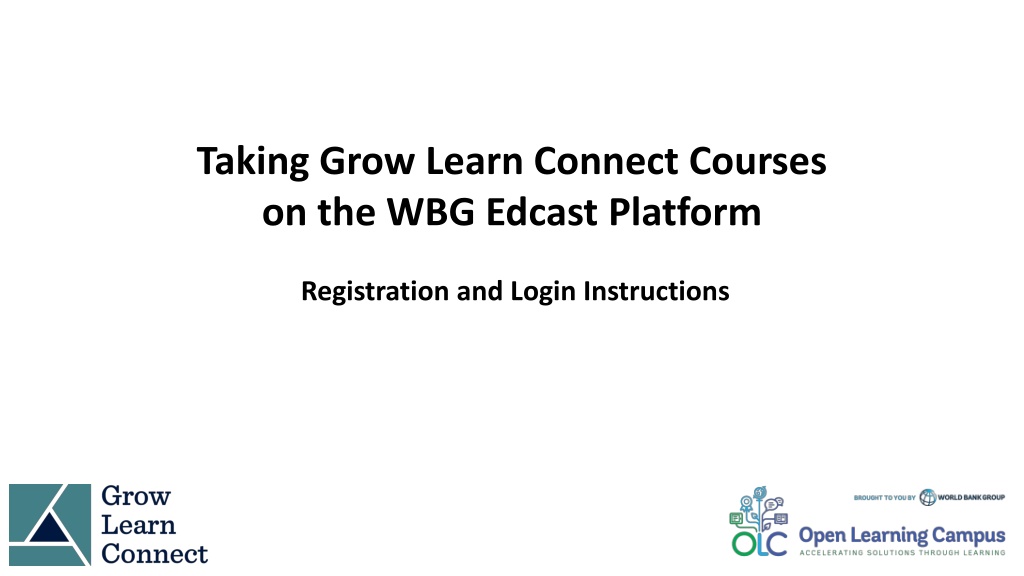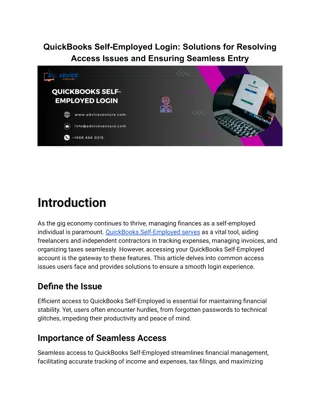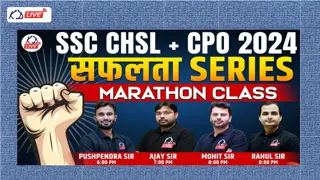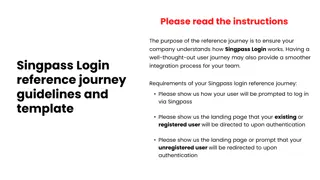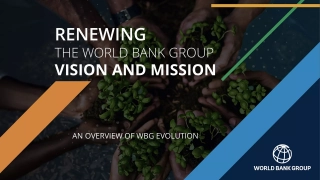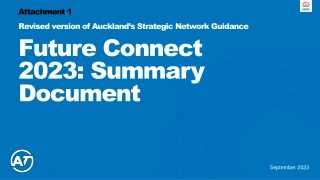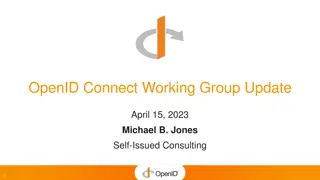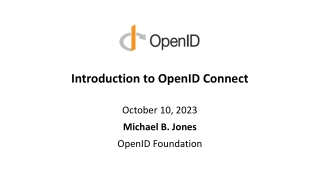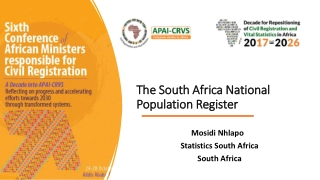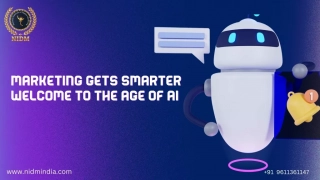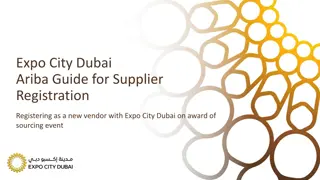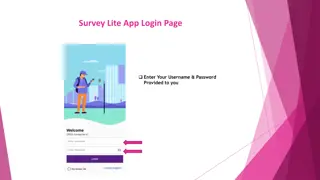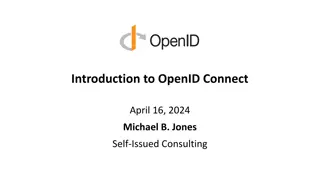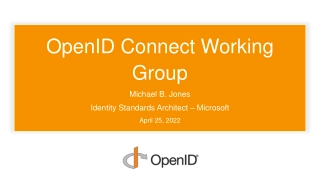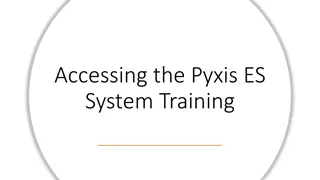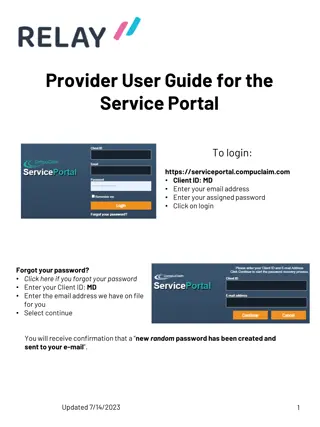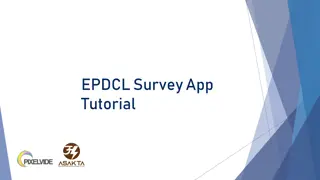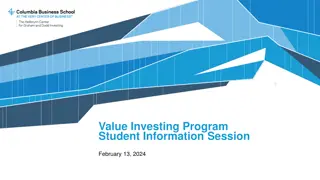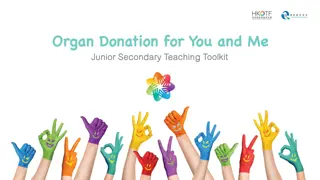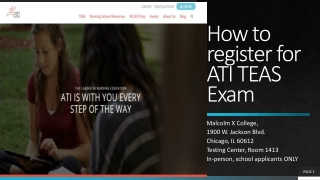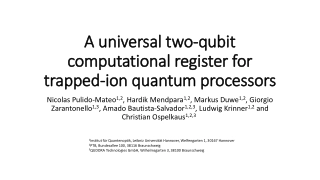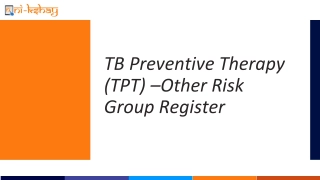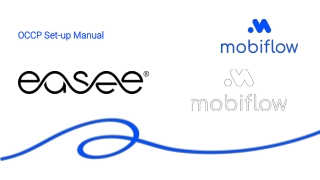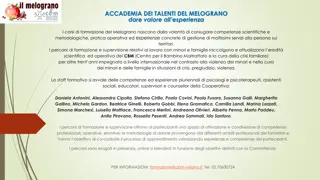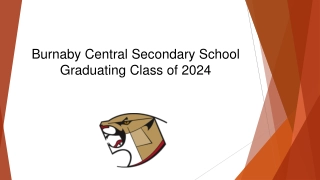Step-by-Step Guide to Register and Login for WBG Edcast Grow Learn Connect Courses
Discover how to register and log in for Grow Learn Connect courses on the WBG Edcast platform. Follow detailed instructions from course access to account creation, including email verification and password setup. Access course URLs for learning in English and French. Start your learning journey today with Grow Learn Connect!
Step-by-Step Guide to Register and Login for WBG Edcast Grow Learn Connect Courses
PowerPoint presentation about 'Step-by-Step Guide to Register and Login for WBG Edcast Grow Learn Connect Courses'. This presentation describes the topic on Discover how to register and log in for Grow Learn Connect courses on the WBG Edcast platform. Follow detailed instructions from course access to account creation, including email verification and password setup. Access course URLs for learning in English and French. Start your learning journey today with Grow Learn Connect!. Download this presentation absolutely free.
Presentation Transcript
Taking Grow Learn Connect Courses on the WBG Edcast Platform Registration and Login Instructions New User Sign-up & login Existing user Login
OLC Registration and Login Instructions 1. Once you click on the course link on the GLC website, you will be taken to the hosting platform WBG Edcast
OLC Registration and Login Instructions 2. You will be redirected to the screen below with the option to log in and also to Create Account. If you already have an Edcast or GLC account, you can directly sign in. To create an account, click on Create Account .
OLC Registration and Login Instructions 3. In the sign-in form, provide an email and click on the button Send Verification Code . Then access your personal email account, where you should have received an email with a code. The email would be from Microsoft on behalf of The World Bank Group.
OLC Registration and Login Instructions 4. Enter the verification code and click on Verify Code .
OLC Registration and Login Instructions 5. Once the code is validated, fill in the remaining fields, such as password, first name, last name, etc., and click on the Create button. Your password must have at least 3 of the following: a lowercase letter, an uppercase letter, a number, and a symbol.
OLC Registration and Login Instructions 6. If you re not immediately taken back to the GLC courses on Edcast, you can search for them by course names or you can enter the following urls into the address line: Foundations of Learning (English): https://wbg.edcast.com/insights/foundations-of-learning Foundations of Learning (French): https://olc.worldbank.org/content/les-fondements-de-lapprentissage Finding your Path for Facilitation (English): https://wbg.edcast.com/insights/ECL-1bef9cb2-7e4b-4a1a-bcc6-992994d2a772 Finding your Path for Facilitation (French): https://wbg.edcast.com/insights/ECL-25ff0595-8cc2-401a-b937-72607ff0732a More courses will be added soon. Stay tuned. HAPPY LEARNING WITH GROW LEARN CONNECT