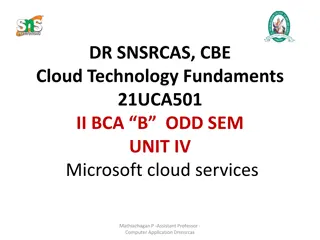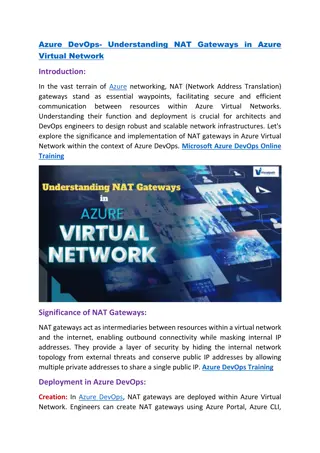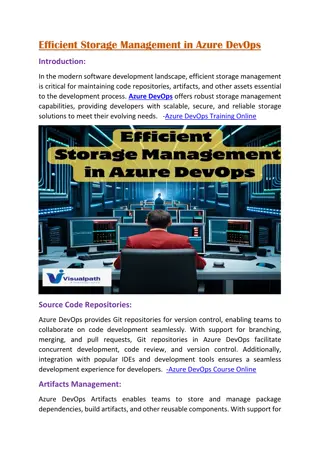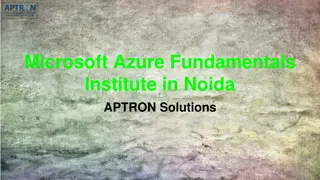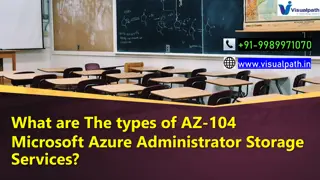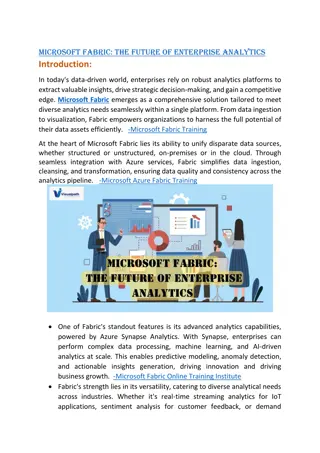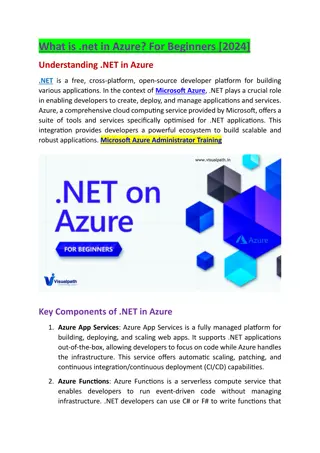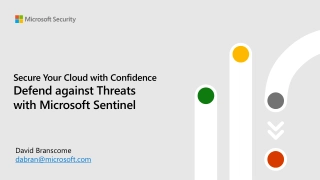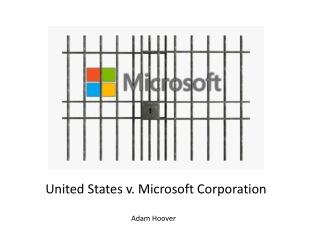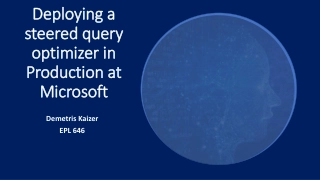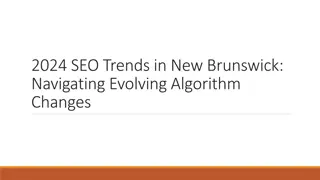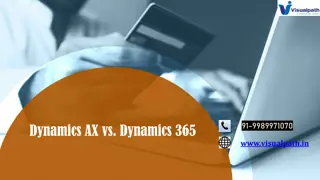Microsoft Azure Overview
Explore key features of Microsoft Azure discussed at the 2014 Lugano event, including the global footprint, pay-as-you-go model, virtual network setups, and the flexibility of Azure services. Learn about connecting PaaS to IaaS for enhanced performance and the benefits of creating virtual private networks with Azure. Discover how Azure supports virtual machines, cloud services, and TCP probes for effective deployment and management.
Microsoft Azure Overview
PowerPoint presentation about 'Microsoft Azure Overview'. This presentation describes the topic on Explore key features of Microsoft Azure discussed at the 2014 Lugano event, including the global footprint, pay-as-you-go model, virtual network setups, and the flexibility of Azure services. Learn about connecting PaaS to IaaS for enhanced performance and the benefits of creating virtual private networks with Azure. Discover how Azure supports virtual machines, cloud services, and TCP probes for effective deployment and management.. Download this presentation absolutely free.
Presentation Transcript
2014 - Lugano Microsoft Azure Overview Ken Casada Technical Evangelist Microsoft Switzerland kcasada@microsoft.com
Microsoft Azure Flexible Open Solid
Global Footprint
Pay for what you use
Does Your App Need a Virtual Network? Virtual Machines deployed into a virtual network have an infinite DHCP lease (not static but effectively the same thing) Deploy apps in the cloud that requires Active Directory Windows Azure VM 1 VM 2 Subnet 1 ROLE 1 Subnet 2 Requirement for connectivity between your data center and the public cloud Corpnet Connecting a PaaS to IaaS Service (for better performance / there are apps that have dependencies on resources that require VM such as SharePoint, SQL Server, Active Directory, )
Creating a Virtual Private Network Note: Previously: was not possible to statically assign an IP address. IP address was allocated as the VM was allocated! The IP address remain the same as long as the VM is allocated. New: you can statically set an IP address (today only via PowerShell) How? http://blogs.msdn.com/b/windowsazure/archive/2014/04/22/static-internal-ip-address-for-virtual-machines.aspx Reserve public IP addresses (up to 5 for free) keep it even if you delete the VM
Cloud Service VM1 Port 80 Public Port 80 LB VM2 Port 80 Port 80 VM3 Port 80
Cloud Service VM1 Port 80 TCP Probe Public Port 80 LB VM2 VM2 Port 80 Port 80 VM3 Port 80
Cloud Service VM1 Port 80 /healthcheck.aspx Public Port 80 LB VM2 Port 80 Port 80 /healthcheck.aspx VM3 Port 80 /healthcheck.aspx
Web Sites Build with popular web framework (ASP .NET, PHP , Python or Node.js) With a SQL DB or MySQL database Deploy in seconds with WebDeploy, FTP Source Control Deployment (ex. Git/TFS ) Start for free, scale up as your traffic grows
Cloud Services (PaaS) Automated application management Support rich multi-tier architectures Web Role / Worker Role Build stateless highly scalable apps and services
Packaging and Deployment (Paas) Upload to Windows Azure Storage Microsoft Visual Studio Web Role Package *.cspkg Windows Azure Fabric Controller Worker Role Config *.cscfg Network Load Balancer
Monitoring (Paas) Windows Azure Fabric Controller Network Load Balancer Package
What is a Cloud Service? A collection of related service roles
Big data Database Storage Traffic Messaging Caching Identity Media CDN Networking
New Service Tiers (still in preview) -Basic Basic: for small size database (from ~5CHF/month) / light transactional workload / infrequently used apps -Standard Standard: offers mid-level performance / support for multiple concurrent queries (max 500 sessions) -Premium (dedicated resources): large database (up to 500 GB), for high transactional volume Note: Web / Business Editions will be retired in 2015 . (http://msdn.microsoft.com/library/azure/dn741330.aspx) Which one to use? Which one to use? It depends: which features do you need ? It depends: which features do you need ? Performance requirement: Performance requirement: http://msdn.microsoft.com/library/azure/dn741336.aspx http://msdn.microsoft.com/library/azure/dn741336.aspx see next slide! see next slide!
Self-Service Restore for oops recovery of data deletion or alteration - Automatic backup taken in 5 min increments - Point-in-time restore up to 7/35 days back (standard/premium) Active Geo-Replication (only in Premium offer) - Create up to 4 readable secondary replicas - Replicate to any Azure region
Windows Azure Storage replication done synchronously Option 2 (default): additional 3 copies within the secondary region (Default option) replication done asynchronously Option 3 (new): data in secondary region is also read-only More: http://blogs.msdn.com/b/windowsazurestorage/archive/2013/12/04/introducing-read-access-geo-replicated- storage-ra-grs-for-windows-azure-storage.aspx
Intelligentlydirects requestsfromusersacrossinstances of an appdeployedin differentAzure datacenter Policy options: Performance: all requests sent to the closest datacenter Failover: all requests sent to specified datacenter, unless datacenter is not available Round Robin: all requests equally spread across all datacenters
New VM Extensions (some extensions are in preview) ExpressRouteis GA http://blog.equinix.com/2014/05/microsoft-azure-expressroute-now-available-in- equinix-data-centers-customers-tap-benefits-to-deliver-hybrid-cloud-solutions/ Internal Load Balancing Support (preview) General Availability of Azure Import/Export Service (+Europe coverage) Windows Azure Files: new SMB file sharing service (preview) Azure API Management Service (preview) Hybrid connections between WebSite/Mobile Service and on-premises resources . more Info available here .