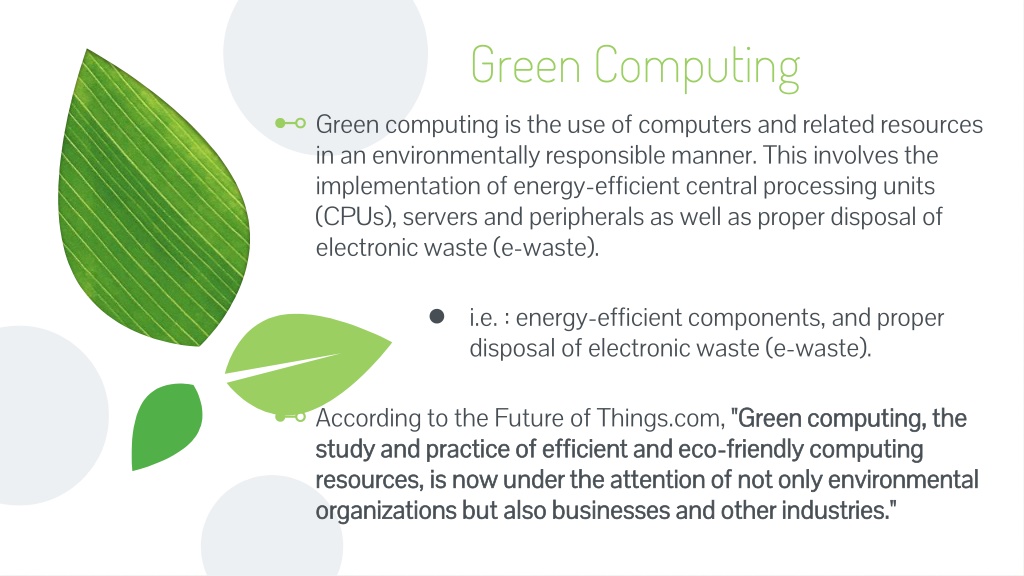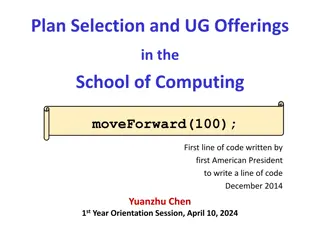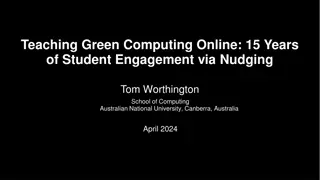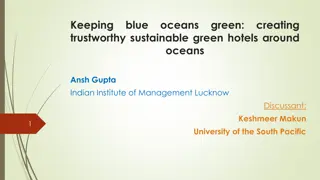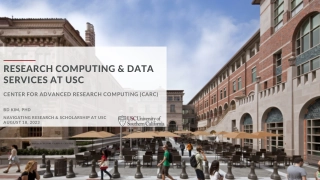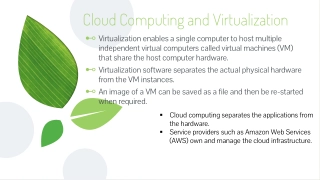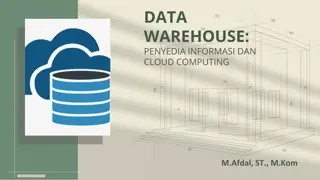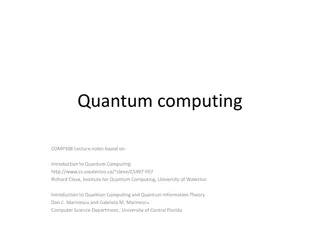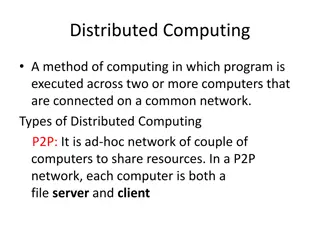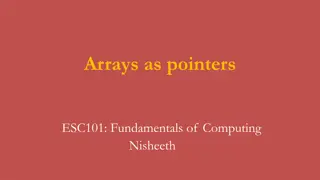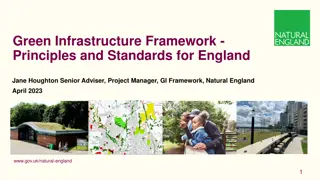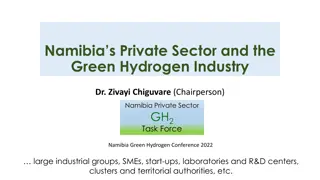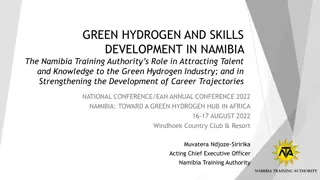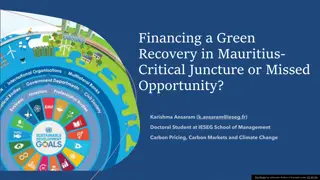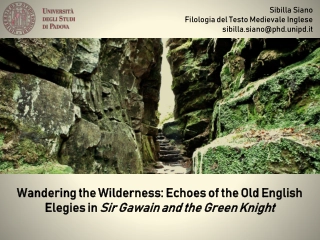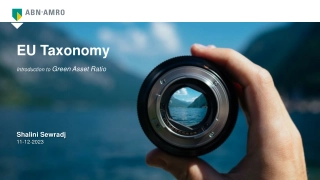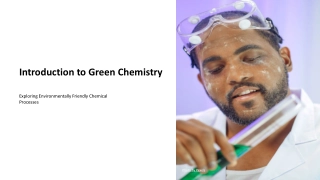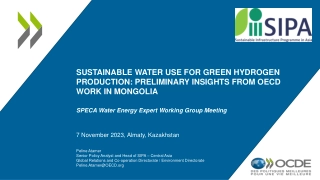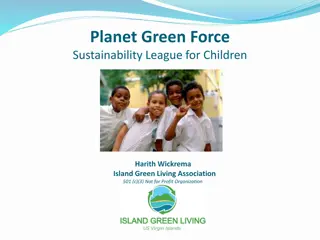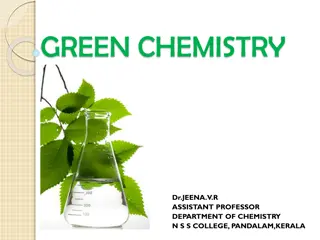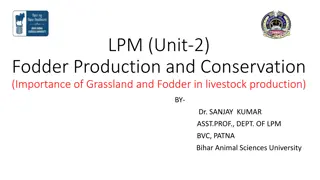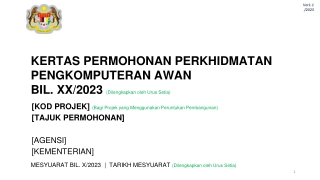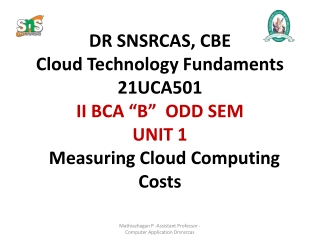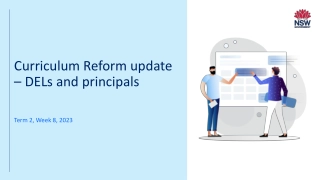Green Computing
Green computing involves using computers and related resources in an environmentally responsible manner by implementing energy-efficient components and proper disposal of e-waste. It is gaining attention from environmental organizations, businesses, and industries due to the rising electricity usage and electronic waste. The goals include reducing hazardous materials, maximizing energy efficiency, and promoting recycling. Basic elements include energy-saving microprocessors in system units and more efficient displays like flat panels. Embracing green computing is crucial for minimizing energy consumption, educating consumers on efficient power usage, and encouraging safe recycling practices.
Download Presentation

Please find below an Image/Link to download the presentation.
The content on the website is provided AS IS for your information and personal use only. It may not be sold, licensed, or shared on other websites without obtaining consent from the author. Download presentation by click this link. If you encounter any issues during the download, it is possible that the publisher has removed the file from their server.
E N D
Presentation Transcript
Green Computing Green computing is the use of computers and related resources in an environmentally responsible manner. This involves the implementation of energy-efficient central processing units (CPUs), servers and peripherals as well as proper disposal of electronic waste (e-waste). i.e. : energy-efficient components, and proper disposal of electronic waste (e-waste). According to the Future of Things.com, "Green computing, the study and practice of efficient and eco study and practice of efficient and eco- -friendly computing resources, is now under the attention of not only environmental resources, is now under the attention of not only environmental organizations but also businesses and other industries." organizations but also businesses and other industries." "Green computing, the friendly computing
Electricity usage accounted for by computers and electronic gadgets is soaring. If left unchecked recent strides in power savings will be lost. Even though many items have become more efficient over time the recent demand for electronics and their use has skyrocketed. This increase in power usage can impact greenhouse gas emissions and power supply needs.
There is also a huge increase in electronic waste (e-waste) that needs to managed in order to keep the environment clean and safe. Green computing is important because it is helping to minimize the energy used in computing by educating consumers on efficient ways to keep power usage low, by creating more economic electronics, and by encouraging safe and complete recycling.
Goals Of Green Computing Reduce the use of hazardous materials Maximize energy efficiency during the product's lifetime. Promote recycle ability or ability of defunct products and factory waste.
Basic Elements Of Green Computing a) a) System Unit System Unit Using technology from portable computers: - Uses an energy-saving microprocessor. - Employs microprocessor and hard disk drives that shift to an energy-saving or sleep mode when not in operation
Basic Elements Of Green Computing b) b) Display Display Displays have been made more energy efficient by using: - Flat panels that require less energy than the traditional monitors. - Special power-down monitors that automatically reduce power consumption when not in use.
Basic Elements Of Green Computing c) c) Manufacturing Manufacturing Computer manufacturer are using fewer harmful chemicals in production. Particular attention is given to chlorofluorocarbons (CFCs) chlorofluorocarbons (CFCs) in solvents and cleaning agents. Toxic nickel and other heavy metals are being eliminated or reduced in the manufacturing processes.
Roads to Green Computing Roads to Green Computing To comprehensively and effectively address the environmental impacts of computing/IT, we must adopt a holistic approach and make the entire IT lifecycle greener by addressing environmental sustainability along the following four complementary paths: Green use Green use reducing the energy consumption of computers and other information systems as well as using them in an environmentally sound manner Green disposal Green disposal refurbishing and reusing old computers and properly recycling unwanted computers and other electronic equipment Green design Green design designing energy-efficient and environmentally sound components, computers, servers, cooling equipment, and data centers Green manufacturing Green manufacturing manufacturing electronic components, computers, and other associated subsystems with minimal impact on the environment.
Approaches to Green Computing Approaches to Green Computing 2.Software & deployment optimization 1. Product Longevity 3. Power Management 5. 4. Materials recycling Telecommuting
Various Approaches To Green Computing 1. Product Longevity 1. Product Longevity The biggest contribution to green computing is to prolong the equipment's lifetime. Manufacturing a new PC uses more natural resources than manufacturing a new RAM module to upgrade an existing one. Hence, lengthen a product s lifetime is better for the environment.
Various Approaches To Green Computing 2. Software and deployment optimization 2. Software and deployment optimization Algorithmic efficiency Algorithmic efficiency The efficiency of programming algorithms has an impact on the amount of computer resources required for any given computing function. Creating efficient algorithm saves resources.
Various Approaches To Green Computing Virtualization Virtualization Computer virtualization refers to running two or more logical computer systems on one set of physical hardware. This saves materials to build new physical hardware. Terminal servers Terminal servers Terminal servers have also been used in green computing. When using the system, users at a terminal connect to a central server; all of the computing is done on the server, but the end user experiences the operating system on the terminal. Terminal a.k.a. thin clients, use up to 1/8 the amount of energy of a normal workstation, resulting in a decrease of energy costs and consumption.
Various Approaches To Green Computing 3. Power management 3. Power management The Advanced Configuration and Power Interface (ACPI), an open industry standard, allows an operating system to directly control the power-saving aspects of its underlying hardware. This allows a system to automatically turn off components such as monitors and hard drives after set periods of inactivity.
Various Approaches To Green Computing 4. Materials recycling 4. Materials recycling Recycling computing equipment can keep harmful materials such as lead, mercury, and hexavalent chromium out of landfills. Computer systems can be donated to various charities and non-profit organizations.
Various Approaches To Green Computing 5. Telecommuting 5. Telecommuting Teleconferencing and telepresence technologies are often implemented in green computing initiatives. The advantages are many; increased worker satisfaction, reduction of greenhouse gas emissions related to travel, and increased profit margins as a result of lower overhead costs for office space, heat, lighting.
Personal Responsibility As A Computer User In Protecting The Environment a) Conserving Energy a) Conserving Energy Hibernate your computer: configure your computer to hibernate automatically after 30 minutes or so of inactivity. Allowing your computer to hibernate saves. Sleep mode use less energy: enables the sleep mode features on your computer, allowing it to use less power during period of in activity.
Conserving Conserving energy energy
Personal Responsibility As A Computer User In Protecting The Environment b) Recycling b) Recycling Paper Computer boxes Packaging materials Printer cartridges
Guidelines For Computer Disposal/Recycling Computers and other electronic devices can contain materials such as: beryllium, chromium, cadmium, lead, mercury, nickel, and zinc.
Hazardous Waste In Computers Plastic Plastic that are part of computers are hard to isolate and recycle. CRT CRTs (cathode ray tubes) are found in older monitors usually contain enough lead and mercury. Batteries Batteries contain acids that can burn or hurt body parts.
Alternatives For Being Environmentally Conscious About Discarding Electronics Donate equipment Recycle Buy electronics that are designed with saving resources in mind Check with the manufacturer to see if it has a recycling program
Green IT is about more than just power consumption. It incorporates the entire environmental impact of technology, from the paper we load in our high-end networked printers to the hazardous e-waste we throw away. 24
Summary Green computing even includes changing government policy to encourage recycling and lowering energy use by individuals and businesses. Reduce the risk existing in the laptops such as chemical known to cause cancer, nerve damage and immune reactions in humans. 25
Thanks! ANY QUESTIONS? 26