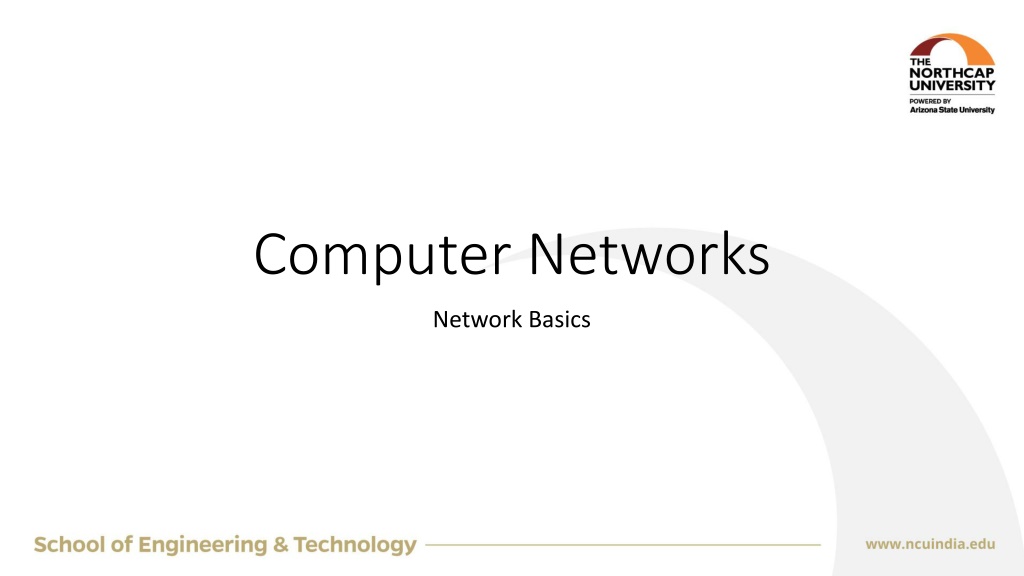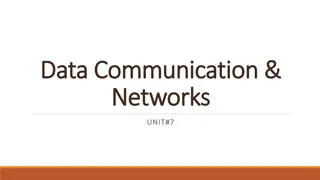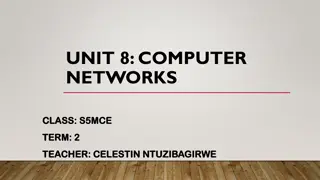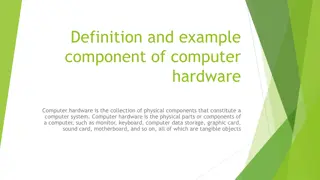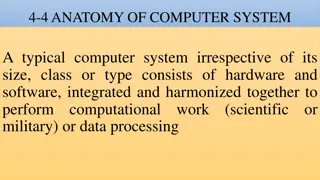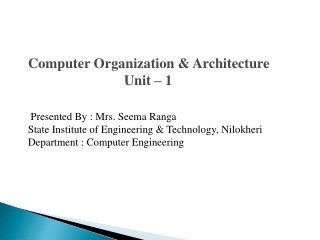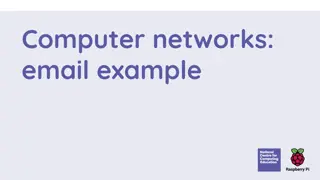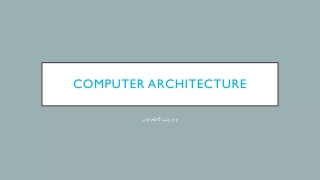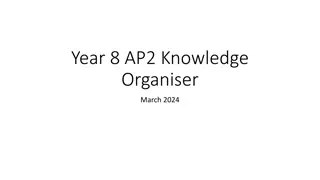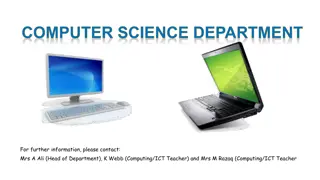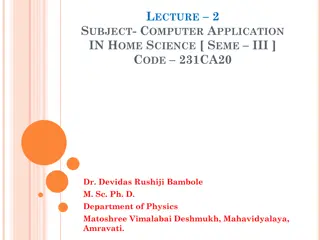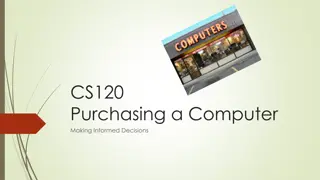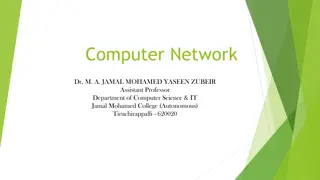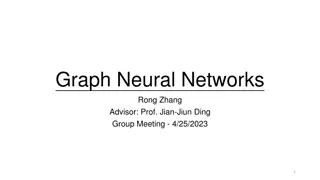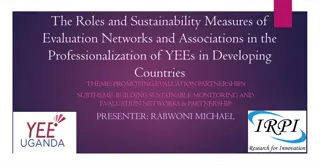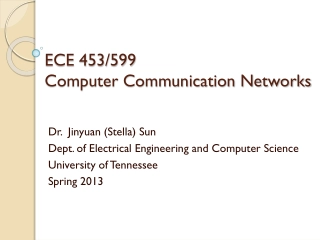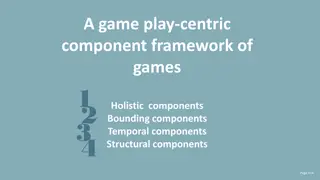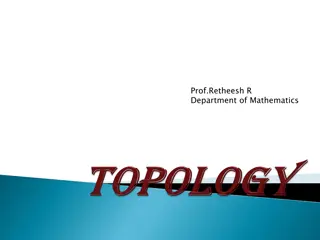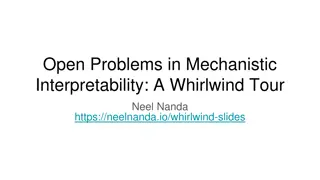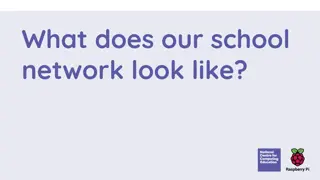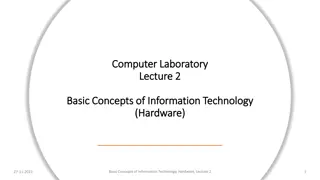Understanding Computer Networks: Basics, Components, and Topologies
Computer networks are essential for sharing resources, exchanging files, and enabling electronic communications. This includes components like senders, receivers, messages, transmission media, and various modes of communication. The need for networking arises from file sharing, resource sharing, communication, collaboration, remote access, and data protection. Characteristics such as reliability, security, and performance are crucial in network operations. Different network topologies like mesh, star, bus, ring, tree, and hybrid play a vital role in determining how devices are connected in a network. Mesh topology provides advantages such as dedicated links for data loads but also comes with drawbacks like the requirement of large amounts of cabling and I/O ports.
Download Presentation

Please find below an Image/Link to download the presentation.
The content on the website is provided AS IS for your information and personal use only. It may not be sold, licensed, or shared on other websites without obtaining consent from the author. Download presentation by click this link. If you encounter any issues during the download, it is possible that the publisher has removed the file from their server.
E N D
Presentation Transcript
Computer Networks Network Basics
Basics A network consists of two or more computers that are linked in order to share resources, exchange files, or allow electronic communications. The computers on a network may be linked through cables, telephone lines, radio waves, satellites, or infrared light beams Components Sender Receiver Message Transmission Media 2
Need for Networking File Sharing Resource Sharing Communication and collaboration Remote Access Data protection 3
Characteristics Reliability Security Performance 4
Modes of Communications Simplex Data transferred in one direction Data transferred in both direction but one at a time Half Duplex Data can be Transferred in both direction Eg- Keyboard Full Duplex Eg- Walkie- Talkie Eg- Cell Phone
Topology Topology refers to the layout of connected devices on a network. It describes the layout of the wire and devices as well as the paths used by data transmissions. Link: https://www.youtube.com/watch?v=F35sSPTahS8
Network Topology TypesMESH STAR BUS RING TREE HYBRID 7
Mesh Topology Every device has a point to point link to every other device Node 1 must be connected with n-1 nodes. A fully connected mesh can have n(n-1)/2 physical channels to link n devices It must have n-1 I/O ports.
Mesh Topology (Advantages and Dis advantages) They use dedicated links so each link can only carry its own data load. So traffic problem can be avoided. The amount of cabling and the number of I/O ports required is very large. It is robust. If any one link get damaged it cannot affect others. The sheer bulk of wiring is larger then the available space It gives privacy and security. (Message travels along a dedicated link) Hardware required to connect each device is highly expensive. Fault identification and fault isolation are easy.
Mesh Topology Applications Telephone Regional Office WAN(Wide Area Network) Military Mesh Network https://www.quintechelectronics.com/-mobile-/responsive/html/2016/applications/new-military-mesh-test-bed.html
Star Topology Each device has a dedicated point-to-point link to the central controller called Hub (Act as a Exchange). There is no direct traffic between devices. The transmission occurs only through the central hub . When device 1 wants to send data to device 2; First sends the data to hub. Which then relays the data to the other connected device..
Star Topology Advantages Disadvantages Less expensive then mesh since each device is connected only to the hub. Installation and configuration are easy. Less cabling is need then mesh. Robustness.(if one link fails, only that links is affected. All other links remain active) Easy fault identification No disruptions to the network then connecting (or) removing devices Even it requires less cabling then mesh when compared with other topologies it still large.(Ring or bus).. Dependency(whole n/w dependent on one single point(hub).When it goes down. The whole system is dead
Applications Star topology used in Local Area Networks(LANs). High speed LAN often used STAR. Star topology often used in Home and offices
Bus Topology A bus topology is multipoint. One long cable act as a backbone to link all the devices. Drop line is the connection b/w the devices and the cable. This allows only one device to transmit at a time. In bus network, all stations are attached to a single cable. When a station sends a message, it is broadcast down on the cable in both directions. Terminators at the end of the cable prevent the signal from reflecting back to the sender. All stations on the cable constantly monitor for messages meant to them. When a station detects a message meant for it, it reads the message from the cable and the other stations will ignore it. Since all stations are sharing the same cable, some form of control is needed to make sure which station will transmit when, otherwise there will be a collision.
Bus Topology Advantages: 1. Ease of installation 2. Less cabling. 3. This network can still function if one of the computers malfunctions Disadvantages: 1. Difficult reconfiguration and fault isolation. 2. Difficult to add new devices. 3. Signal reflection at top can degradation in quality. 4. Bad connection to the cable can short it and bring down the entire network.
Ring Topology each device has a dedicated connection with two devices on either side. The signal is passed in one direction from device to device until it reaches the destination and each device have repeater. When one device received signals instead of intended another device, its repeater then regenerates the data and passes them To add or delete a device requires changing only two connections.
Ring Topology Advantages Disadvantages Easy to install. Easy to reconfigure. Fault identification is easy Unidirectional traffic. Break in a single ring can break entire network.
Ring Topology Applications Ring topologies are found in some office buildings or school campuses. Today high speed LANs made this topology less popular
Tree Topology Also referred to as a star bus topology. Tree topology is one of the most common network setups that is similar to a bus topology and a star topology. A tree topology connects multiple star networks to other star networks.
Hybrid Topology A network which contain all type of physical structure and connected under a single backbone channel.
Considerations for choosing topology Money Bus network may be the least expensive way to install a network Length Linear bus n/w uses shorter lengths of cable. Future growth Star topology, expending a n/w is easily done by adding another devices. Cable Type Most common used cable in commercial organization is twisted pair. Which often used with star topologies. Full mesh topology is theoretically the best since every device is connected to every other device. Next best would be tree topology, which is basically a connection of star.
Problem Q: For n devices in a n/w, what is the number of cable links required for a mesh, ring, bus and star topology? Ans: For n devices network, number of cable links required are n(n-1)/2 cable link are required for mesh n for ring n-1 cable link for bus n cable link for star topology
Practice Questions Q1. What is the difference between half-duplex and full-duplex transmission modes? Q2.Name the four basic network topologies and cite advantage of each type. Q3. In each of the following four networks, discuss the consequences if a connection fails. a. Five devices arranged in a mesh topology, b. Five devices arranged in a star topology (not counting the hub), c. Five devices arranged in a bus topology, d. Five devices arranged in a ring topology. Q4. When a party makes a local telephone call to another party, is this a point-to-point or multipoint connection? Explain your answer. Q5. Assume six devices are arranged in a mesh topology. How many cables are needed? How many ports are needed for each device? 23
Practice Question Solutions Q1. What is the difference between half-duplex and full-duplex transmission modes? Ans: In half-duplex mode, each station can both transmit and receive, but not at the same time. When one device is sending, the other can only receive, and vice versa. Like walkie-talkies. In full-duplex mode, both station can transmit and receive simultaneously. Like telephone network. Q2.Name the four basic network topologies and cite advantage of each type. Ans: Bus Topology: Easy installation, less cabling, easy expansation etc. Ring Topology: Less effort in adding or removing devices, simple fault isolation. Star Topology: Less expensive than mesh, robustness etc. Mesh Topology: Robustness, present of privacy and security. Q3. In each of the following four networks, discuss the consequences if a connection fails. a. Five devices arranged in a mesh topology, Ans: Mesh is high redundancy. Only one device would be disconnected if all the connections were to fail for that device. You can have many connections to other devices thats why its less likely to fail. The only cause for failure at this point is really the power and if you just don't have any. Even if one of the connections between two devices fail there is no effect on network and they can still communicate through other channels. 24
b. Five devices arranged in a star topology (not counting the hub), Ans: Star runs to a central device like a switch, so if the switch itself fails then the whole network will be disconnected. c. Five devices arranged in a bus topology, Ans: Bus runs in a straight line from one network device to another. So if one gets disconnect then the all the devices connected down the line get disconnect. d. Five devices arranged in a ring topology. Ans. Ring is like a bus except it connects back onto itself. So if one device fails they all fail. The exception is if there is a redundant inside ring like that used in FDDI (fiber ring) then if both get disconnect from one device then they all do. Q4. When a party makes a local telephone call to another party, is this a point-to-point or multipoint connection? Explain your answer. Ans: It is Point-to-Point connection because multipoint connection needs more than two end points. 25
Q5. Assume six devices are arranged in a mesh topology. How many cables are needed? How many ports are needed for each device? Ans: Cables needed (6*5)/2 = 15 and, Each device needs to be connected to 5 other devices. So, each device needs to have 5 ports. Six devices times five ports equals 30 total ports. 26
References Behroz Forouzan, " Data Communication and Networking",TMH.,5th Edition.
THANKS 28