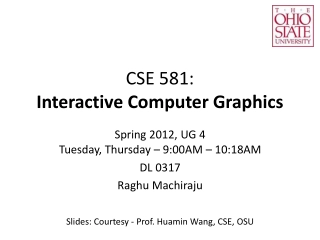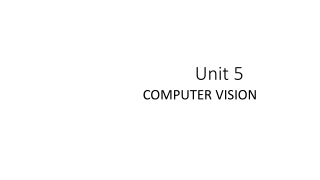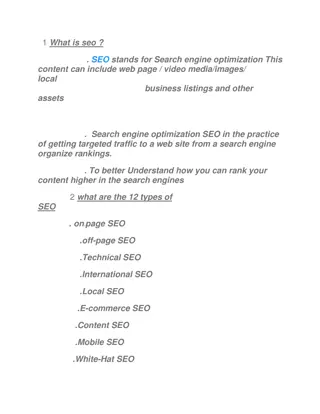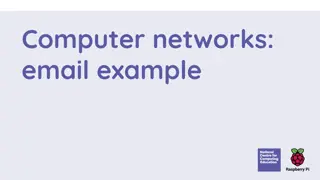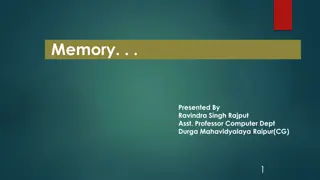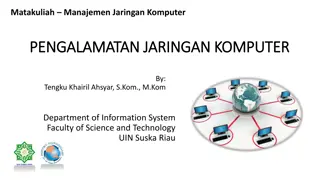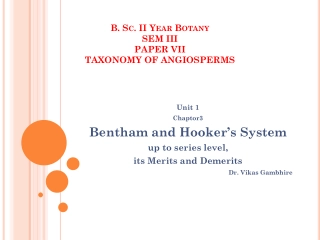Introduction to Components of a Computer System in Home Science
Explore the components of a computer system in Home Science, including input devices like the keyboard, alphanumeric keypads, cursor movement keys, and special keys such as Enter, Ctrl, Esc, and more. Learn about the internal structure of a computer system and the key functions of CPU, ALU, memory, and output units. Delve into the world of computer applications and gain insights into the fundamental building blocks of computing technology.
Introduction to Components of a Computer System in Home Science
PowerPoint presentation about 'Introduction to Components of a Computer System in Home Science'. This presentation describes the topic on Explore the components of a computer system in Home Science, including input devices like the keyboard, alphanumeric keypads, cursor movement keys, and special keys such as Enter, Ctrl, Esc, and more. Learn about the internal structure of a computer system and the key functions of CPU, ALU, memory, and output units. Delve into the world of computer applications and gain insights into the fundamental building blocks of computing technology.. Download this presentation absolutely free.
Presentation Transcript
LECTURE 2 SUBJECT- COMPUTER APPLICATION IN HOME SCIENCE [ SEME III ] CODE 231CA20 Dr. Devidas Rushiji Bambole M. Sc. Ph. D. Department of Physics Matoshree Vimalabai Deshmukh, Mahavidyalaya, Amravati.
(COMPONENTS OF A COMPUTER SYSTEM ) OR INTERNAL STRUCTURE OF COMPUTER: OR BLOCK DIAGRAM OF COMPUTER) :-
. (Input unit) ) . . . (System unit / Central processing unit) (CPU) ) ( Arithmetic Logical Unit) (ALU) ) (Memory) ) (Output unit)
1) / (INPUT UNIT/ INPUT DEVICES) :- - . . , - , , , .
- . - . - : . - , . - . . , . - . . . . . - , / , . . ., .
- :- - . ) F1 F12 . . .
F1 F2 F3 F4 F5 F6 F7 F8 F9 F10 - F11 - F12 - - - - - - - - - - Get help or visit Microsoft office online Move text or graphic open up the file search option Repeat the last action Choose to go to command (Home tab) Go to the net pan or frame Choose the spelling command (Review tab) Extend a selection Update the selected fields Show key tips Go to the next field Choose the save as command (Microsoft office button)
) (ALPHA NUMERICAL KEY PAD) :- A Z . . @, #, $, %, ^, & , *, + . ) (Numerical key pad) :- . . .
) (CURSOR MOVEMENT KEY PAD) :- , , , . PgUp, PgDn, Home End .
5) (SPECIAL KEYS) :- , . Enter, Ctrl, Esc, Insert, Delete, Shift, Tab, Back space, Alt, Spacebar print screen .


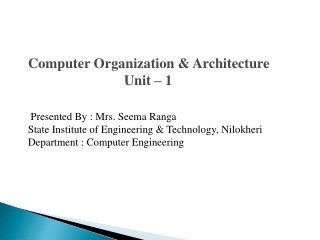
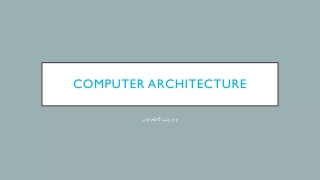

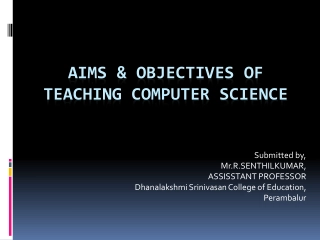
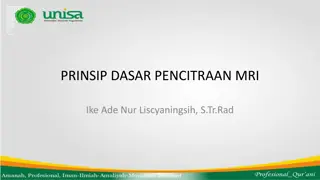
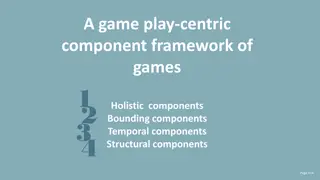

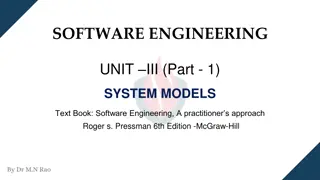
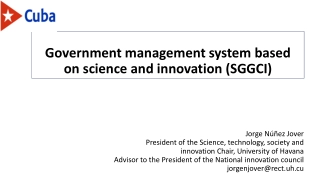

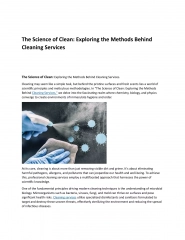

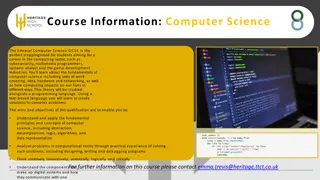

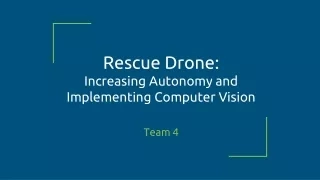
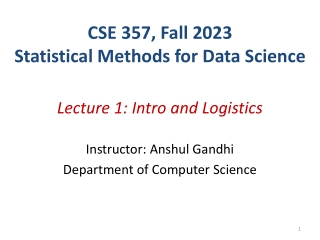
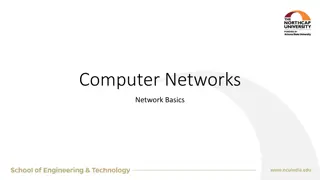

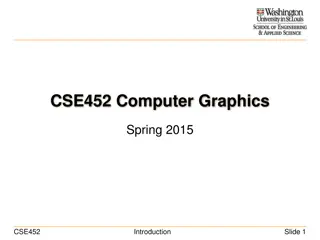
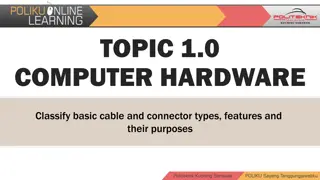

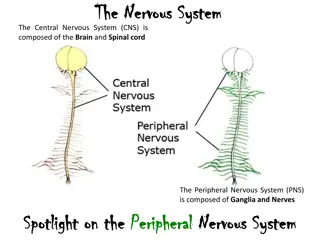


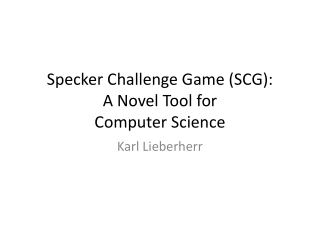

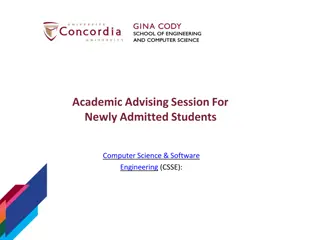
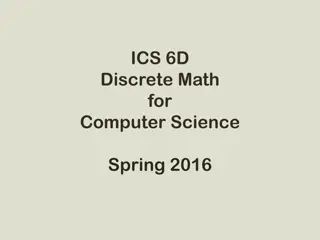
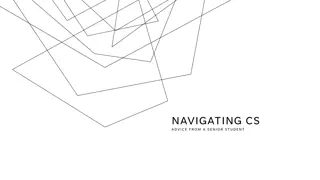

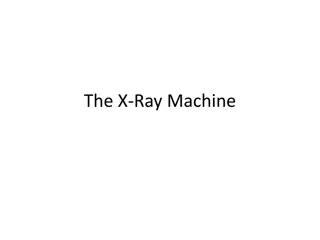

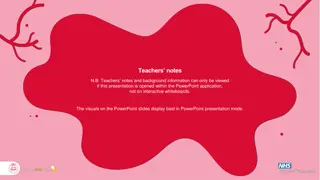
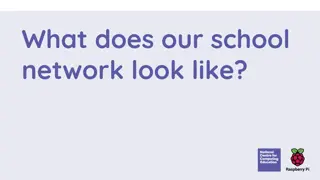
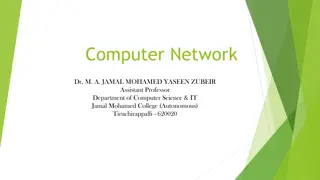
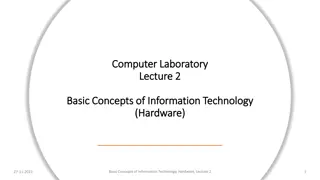
![❤Book⚡[PDF]✔ The Apollo Guidance Computer: Architecture and Operation (Springer](/thumb/21611/book-pdf-the-apollo-guidance-computer-architecture-and-operation-springer.jpg)