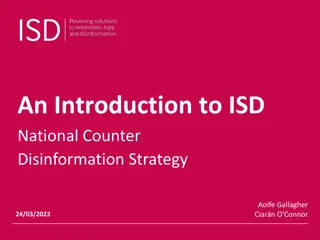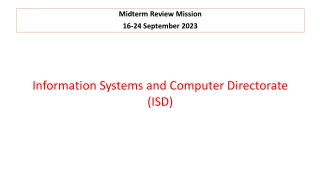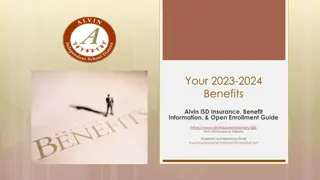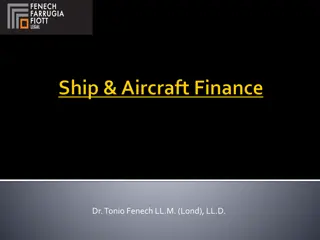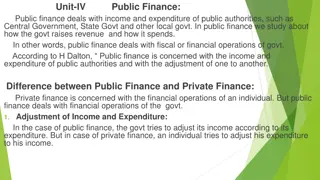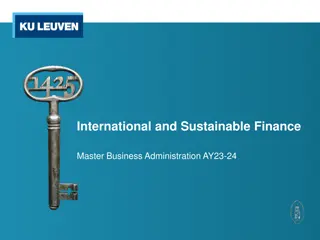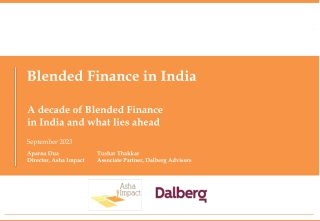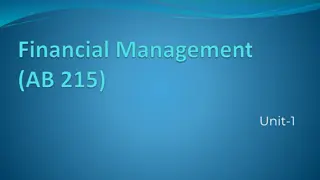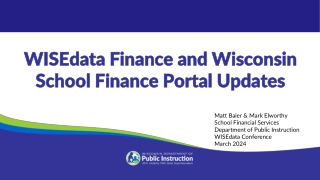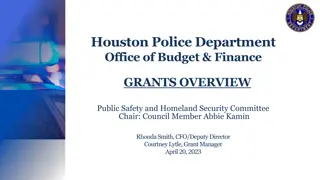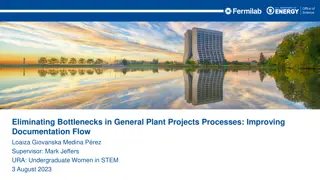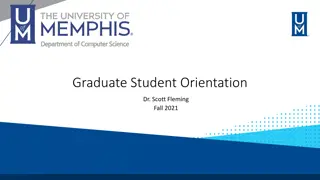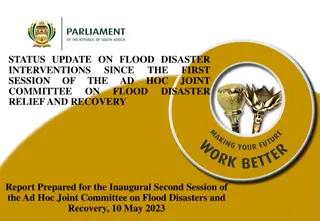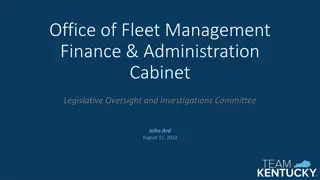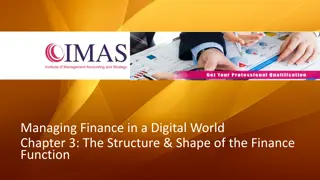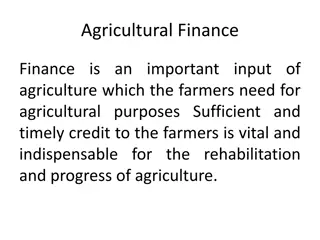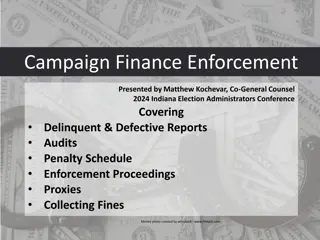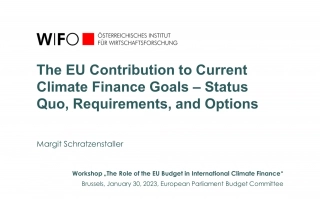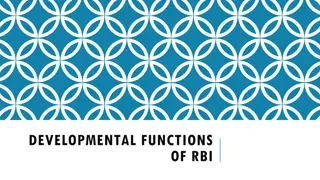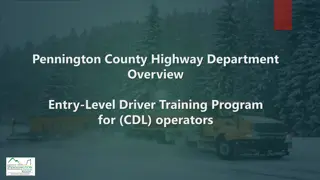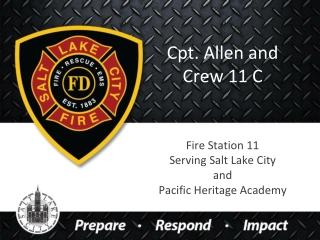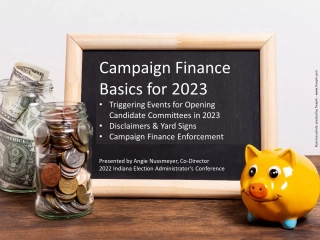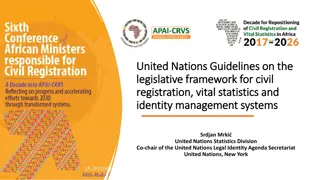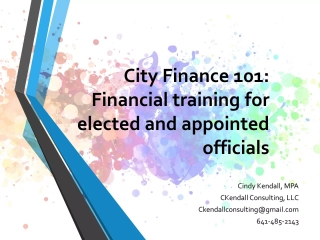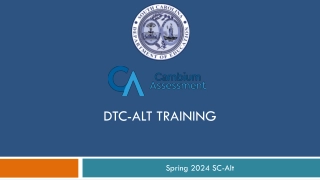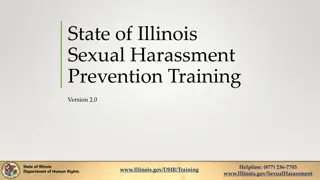Crowley ISD Finance Department Training and Agenda
The Crowley Independent School District's Finance Department holds a training session on August 3, 2023, aligning with the district goals. The mission is to provide accurate financial information while safeguarding assets. The agenda includes topics like accounting, budgeting, fundraisers, and more. Details on budget transfers, fund management, and necessary forms are provided for internal processes. The department emphasizes adherence to policies and timely reporting for effective financial management.
Download Presentation

Please find below an Image/Link to download the presentation.
The content on the website is provided AS IS for your information and personal use only. It may not be sold, licensed, or shared on other websites without obtaining consent from the author. Download presentation by click this link. If you encounter any issues during the download, it is possible that the publisher has removed the file from their server.
E N D
Presentation Transcript
Finance Department Training August 3, 2023
Finance Department Mission Statement To ensure the provision of timely and accurate financial information to stakeholders, safeguarding district assets, and fostering a customer- service oriented work environment. **The Finance Department mission statement is in alignment with Crowley ISD District Goals #1, #2 and #3. CROWLEY INDEPENDENT SCHOOL DISTRICT
Agenda Accounting/Budget Fundraisers Courier Services for Campus Daily Funds Workers Compensation Payroll Accounts Payable Purchasing (including Title funds and ESSER) District Credit Card (*NEW to the District*) Canon Leased Copiers (mycsa account) Travel Durham Contacts CROWLEY INDEPENDENT SCHOOL DISTRICT
Accounting/Budget Budget Transfers: Must be completed in Skyward. As long as you stay within the same function code you can move any of these funds to another (object code) account. (i.e.- 11- 6399 to 11-6499) Budget Amendments: Must be done on paper form. Form is included in your packet. If you should need to move funds from one function code to another function code, say function 11-6399 to 13-6399, this will require a budget amendment. The budget owner will need to sign off on these forms and then send to the Accounting Coordinator in an email (cindy.hankey@crowley.k12.tx.us). (Please note, this only applies to general fund 199) Allow time to get these done as they require Board approval and are only on the agenda for a Regular Board meeting on the last Thursday of the each month. CROWLEY INDEPENDENT SCHOOL DISTRICT
Accounting/Budget Notes: Since we have not closed the 2022-23 year on Skyward you will need to change the year to 2023-24 on your transfers. We should have the 22-23 year closed by November 1st. (Please note, if your transfer year is not correct, your budget transfer will be denied.) Durham and Aramark require a requisition to be entered in Skyward. Once they are posted we will close the purchase order. This is a manual entry and they are usually posted the month after the trip/catering event. Reports: If anyone would like to use the Data Mining feature to print reports we can help you with this. Just let us know. CROWLEY INDEPENDENT SCHOOL DISTRICT
Fundraiser Form CROWLEY INDEPENDENT SCHOOL DISTRICT
Fundraiser Providers Contd. CROWLEY INDEPENDENT SCHOOL DISTRICT
Cash Deposit Form CROWLEY INDEPENDENT SCHOOL DISTRICT
Courier Services for Campus Daily Funds Starting Aug. 15th, each Monday and Wednesday the CISD Police Department will pick up monies for deposit between the hours of 12:00pm and 3:45pm There are CISD Police Officers in rotation for pick-ups. Each Officer will rotate on a weekly basis to complete these services of pick-up from the campuses. Please make sure your bags for pick up are packaged and clearly identified/marked. For bags that are not packaged and or properly identified/marked will not be picked up until this step is correct. Brinks no longer stops at your campus to pick up monies daily as funds are now picked up by Brinks at the CISD Police Department CROWLEY INDEPENDENT SCHOOL DISTRICT
Workers Compensation When an injury occurs, the Employee Accident/Injury form must be completed immediately and signed by the employees' supervisor. *Substitutes employees should call ESS at 800-541-6377 to report an injury.* Review Accident Injury form and email to the notification list below include employee's name in subject line. An injured employee can show their Crowley ISD badge to any of the CareNow or Concentra medical facilities. A list of clinic locations are available on the CISD website under "Workers' Compensation." All missed work that is related to Workers' Compensation must be covered by the employee's available leave, with the exception, of the day of injury. Notification List Kristin Bell Benefits/Workers' Comp Specialist Shonett Juarez Payroll Supervisor CROWLEY INDEPENDENT SCHOOL DISTRICT
Payroll Please use the Payroll Calendar to see when all spreadsheets are due in the Payroll office. Extra Duty/Tutoring/Teacher Coverage/UIL is to be submitted via the Blue Sheet Replacement Worksheet. If you do not have this spreadsheet, please reach out and it will be emailed to you. We have also created a processing guide to help entering information on the spreadsheet. This can also be emailed to you as well. True Time is used for attendance purposes and to track hours for comp time. We do not pay from True time but it is imperative that all Para s clock in and out. CROWLEY INDEPENDENT SCHOOL DISTRICT
Accounts Payable Receive & Inspect Goods - Receive on the Purchase Order in Skyward after items have been delivered or service is completed. -NEVER mark "received" unless you have physically seen and/or received the goods. Match PO to Receipts and Invoices -Upload invoices into Skyward and email the invoice to accounts payable at accounts.payable@crowley.k12.tx.us -Please do not leave PO's open for more than 3 months unless it is a blanket PO. Invoice approvals -Invoices should be submitted from approved vendors only. (Vendor lists are listed on our website.) - It is important that your name, the school s name, and the PO number is on the invoice. -Any payment request sent to accounts payable must get an approval before payment is released into the batch. Accounts Payable does not authorize payments. Release (Batch) Payments -Before releasing (batching) payments, accounts payable must have a PO number, and an invoice/receipt. -Any payment request received after 10:00 am Wednesday will be processed the following week. Please try to avoid any last- minute check requests. Make (Print checks) Payments -Checks are printed every Wednesday afternoon and will be released for pickup, Thursday morning after 8:30 am. - If you wish to pick up payment, you will need to arrange to do so with accounts payable, otherwise the check will be mailed. CROWLEY INDEPENDENT SCHOOL DISTRICT
Purchasing Quick Overview Steps in Submitting Manual Requisitions for Approval District end-user to request quote and enter requisition according to quote District end-user releases requisition for approval in Skyward Requisition goes to Purchasing Specialist for approval Requisition then goes to budget owner(s) for approval Requisition then goes to Director of Purchasing for approval After final approval, purchase order is then batched to complete the approval process **Please note that if vendor processed PO s are set up to be sent directly to vendor once batched, Skyward will send those PO s directly to the vendor so that Secretaries will not have to forward those orders. However, if vendor is not set up to send all processed PO s directly to vendor, once the order is batched, the secretary will need to send copy of PO to the vendor** CROWLEY INDEPENDENT SCHOOL DISTRICT
Purchasing Contd. Go to Purchasing in Skyward and select Requisitions Click on Add from online catalog Select vendor that you need to shop from Verify your campus/department location is correct and then enter description of purchase Verify your Ship-to address is correct and then select Save & Add Detail button on top right Locate items needed and add to cart Once done shopping, submit cart Requisition will then go back to Skyward so that you can add your budget number(s) Release order for approval **Once all approvals have been provided and orders have been batched, all Ecommerce orders are sent directly to the vendor from Skyward. So secretaries do not need to send copies of ecommerce orders to vendors.** CROWLEY INDEPENDENT SCHOOL DISTRICT
Purchasing Contd. ( Using Ecommerce Step #1) CROWLEY INDEPENDENT SCHOOL DISTRICT
Purchasing Contd. ( Using Ecommerce Step #2) CROWLEY INDEPENDENT SCHOOL DISTRICT
Purchasing Contd. ( Using Ecommerce) Crowley ISD currently has 23 active Ecommerce vendors CROWLEY INDEPENDENT SCHOOL DISTRICT
Purchasing Contd. ( Using Ecommerce Step #3) CROWLEY INDEPENDENT SCHOOL DISTRICT
Purchasing Contd. ( Using Ecommerce Step #4) CROWLEY INDEPENDENT SCHOOL DISTRICT
Purchasing Contd. ( Using Ecommerce Step #5) CROWLEY INDEPENDENT SCHOOL DISTRICT
Purchasing Contd. ( Using Ecommerce Step #6) CROWLEY INDEPENDENT SCHOOL DISTRICT
Purchasing Contd. ( Using Ecommerce Step #7) CROWLEY INDEPENDENT SCHOOL DISTRICT
Purchasing Contd. ( Using Ecommerce Step #8) CROWLEY INDEPENDENT SCHOOL DISTRICT
Purchasing Contd. Approval Flow of All Requisitions Once batched, if vendor PO s are set to email directly to the vendor, they will be sent by Skyward Requisition goes to Director of Purchasing for final approval Requisition is released for approval by district end- user Requisition goes to Purchasing Specialist for approval Requisition goes to budget owner(s) for approval CROWLEY INDEPENDENT SCHOOL DISTRICT
Purchasing Contd. Types of acceptable attachments Approved vendor quote(s) with valid dates Contracts with proper signatures along with contract summary form Travel authorization form with signatures and MapQuest information when necessary Agendas, flyers, announcements for events CROWLEY INDEPENDENT SCHOOL DISTRICT
Purchasing Contd. EDGAR stands for Education Department General Administrative Regulations The goal of EDGAR is to provide price competitiveness of purchases utilizing federal funds EDGAR applies to all purchases made with federal and state pass-thru grant funds that are administered through TEA (Texas Education Agency) Sole Source purchases that are considered non-competitive are not allowed without permission from TEA. (Contact Purchasing for additional information) 3 Quote requirement (from awarded vendors) applies to any purchases less than $250,000 and includes cooperative purchases. Purchases $250,000 or greater must be bid out. Cannot mix budget accounts on purchase orders because the most stringent rule will apply Exception for 3 quotes are if purchase is for travel for both student and staff along with allowable field trips (if allowed) and conference fee/training fee and or if the vendor has a TEA noncompetitive procurement approval of sole source on file. CROWLEY INDEPENDENT SCHOOL DISTRICT
Title I Funds To provide supplemental resources to help schools with high concentrations of students from low- income families to provide high-quality education that will enable all children to meet the state student performance standards. Quick Reference Guide to Allowable Use of Funding Quick Reference Guide to Unallowable Uses of Funding Title I, Part A Purchase Request Form Contact: Elizabeth Garcia @ elizabeth.garcia@crowley.k12.tx.us CROWLEY INDEPENDENT SCHOOL DISTRICT
ESSER III Important Points These are federal funds (EDGAR Regulations) Very similar to Title I funds Payroll - Time and Effort documentation must be submitted with spreadsheet 1)True-Time Time sheets 2) Sign-in sheet Account codes per each campus awarded will be emailed from the Grants and Innovation Department to Principals and Secretaries. CROWLEY INDEPENDENT SCHOOL DISTRICT
Purchasing Contd. Function Codes 11- Student use 13-Teacher use 21-Central Admin. use 23-Principal/ Assistant Principal/office staff use 31-Counselor use 41-General Administration 51-Facilities and Maintenance Operation use Object Codes 6329-reading materials such as books with ISBN numbers 6339-Testing materials such as scantrons, booklets for testing (does not include pens, pencils, calculators-see 6399 for these items) 6399- general supplies and materials including site license 6299- Misc. Contracted Services 6411-Traveling expenses for staff (including registration fees) 6412-Traveling expenses for students (including registration fees) 6494-Reclassified Transportation expenses (for field trip fees to Durham) 6495-Membership Fees 6499-Fees not associated with travel; food items that will be consumed; awards such as trophies, plaques, ribbons CROWLEY INDEPENDENT SCHOOL DISTRICT
Purchasing Contd. Beverage Machines Dr. Pepper is CISD beverage vendor. Current contract allows for each campus to receive 35% commission monthly for Dr. Pepper product sales. If campus will receive commission, amount will be placed in campus 461 - 40 account Contract allows for campuses up to 10 F-R-E-E- cases of either bottled water or can carbonated drinks. Form has to be completed and can be located on the CISD Purchasing website. Contact is Kirk Conger. Email address is kirk.conger@kdrp.com. CROWLEY INDEPENDENT SCHOOL DISTRICT
Purchasing Contd (Related Forms) Forms can be located by visiting the CISD Purchasing Department website and clicking on "Purchasing Related Forms" TEA Grant Allowable cost Request Field Trip TEA Grant Allowable cost Request Staff travel Blank W-9 CISD Travel Authorization Form Dr. Pepper Request Form Finance Contact List Fundraiser Form Donation Form Crowley ISD Business card order form from Digital Press CROWLEY INDEPENDENT SCHOOL DISTRICT
Purchasing Cont.d (Sams Club and Costco) $300 limit per purchase order Must list on requisition, type of items you will purchase Do not combine purchase orders/1 purchase order per transaction Take a copy of the purchase order with you Purchase only items listed on the purchase order (category items) Attach receipt, "receive" on the purchase order and inform Accounts Payable it is ready to be paid accounts.payable@crowley.k12.tx.us CROWLEY INDEPENDENT SCHOOL DISTRICT
Catertrax Order Process If you have not set up a Catertrax account, please visit https://crowley.catertrax.com/index.asp?intCustomerID=&intOrderID= and select Account Register at the top right. Contact Aramark for instructions on how to submit the order for food and/or beverage through CaterTrax, which is the system they utilize to submit catering orders. You can call 817-297-5940 to request assistance. Include the full budget account number you are utilizing on the CaterTrax order within the Payment Type field. Director of Purchasing will approve order in Catertrax system. End-user will need to save a copy of approved invoice for order in PDF format and enter a requisition in Skyward to Aramark Education (ARAMARK 001). Attach a copy of that invoice to the requisition and "release" for approval. Make sure the budget number you noted in Catertrax is utilized on the requisition that you enter. Once fully approved, the requisition will be converted to a purchase order. You will then inform Tessa Collins from Aramark of your processed purchase order number so that it may be documented. CROWLEY INDEPENDENT SCHOOL DISTRICT
District Credit Cards The Procurement Card (District Credit Card) program is utilized with approved vendors that may not accept either a Crowley ISD Purchase order, a Crowley ISD paper check or Crowley ISD Virtual Card for payment. The Procurement Card (District Credit Card) will not be utilized to circumvent the Crowley ISD Purchasing Guidelines. If an approved vendor accepts a district purchase order or district check, the District Card will not be utilized as an option to pay the vendor. For registration fee vendors and or exception purchase vendors, if the vendor is not in Skyward and the vendor does not accept district PO s and or district checks for payment, then please reach out to CISD Purchasing Department for assistance on getting the intended vendor set up for you. CROWLEY INDEPENDENT SCHOOL DISTRICT
Canon- MyCSA Account Navigate to https://mycsa.csa.canon.com Select Create Account . Enter your business email address, a valid serial number*, a contact name (First and Last), phone number. *Only one serial number is required to create the account. Choose your access: > Quick Access: provides basic access to submit meter readings, enter supply orders, and request service. Once submitted, an email will be sent to myCSA Support. If no additional information is required, you will receive your log-in credentials within one business day. For any questions or concerns, please contact the myCSA Support at myCSA@csa.canon.com. NOTE: Your Canon copier/printers are on AUTOTONER. You not need to order toner for your Canon devices. If toner has not delivered and it is needed, send an email request with serial number to: purchasing@crowley.k12.tx.us CROWLEY INDEPENDENT SCHOOL DISTRICT
Canon Service Call Procedures Go to the Service tab and select Request Service . Choose your serial number from the list of assigned devices or use the search on the left. Confirm your device address. Review your contact information and indicate the specific room, floor, or suite where the machine is located. From the drop-down box provided, choose an appropriate Problem Summary then choose an appropriate Problem Description . Include any additional details about the error you are experiencing in the Additional Instructions field, and then click Continue . Verify the submitted information, then click Submit . You may check the status of an existing service request by selecting the Open Service Request option under the Service tab OR you may contact Canon Solutions America Dispatch Center at 800.355.1385. If you would like to CANCEL an open service request, please contact Canon Solutions America Dispatch Center at 800.355.1385. CROWLEY INDEPENDENT SCHOOL DISTRICT
Travel Quick Tips Within the next slide, you will review: Pre-travel procedures Student Travel Procedures (Non-overnight stay) Student Travel Procedures (Overnight stay) Post-Travel procedures (both student and staff) **Please note that if you are using federal funds for your travel request, CISD utilizes the GSA rates. If there is a request to spend more than the GSA rate , this information must be in writing by the budget owner and submitted along with the travel authorization form(s). Budget owners must document adequately why GSA rates are not being utilized. This information must be attached to the requisition. The TEA Allowable Travel form will need to be completed as well.** CROWLEY INDEPENDENT SCHOOL DISTRICT
Student Travel Procedures (Non Overnight Stay) Secretary must verify available budget that will be utilized for travel expenditures (Overnight Stay) (Both Student and Staff) Once District Travelers returns, they must provide their post travel folder to the Secretary that submitted the original travel request Secretary must verify available budget that will be utilized for travel expenditures Secretary must verify available budget that will be utilized for travel expenditures Secretary must enter requisition to vendor for conference/ registration fees Secretary must enter requisition to vendor for conference/ registration fees If the trip was for student travel, district traveler must return list pertaining each students signature by their name that received meal per diem, any per diem that was not utilized and all necessary post travel receipts If per diem funds are returned for student travel to the secretary that submitted original travel request, that secretary will need to ensure funds are deposited back into correct account Secretary must enter requisition to vendor for conference/ registration fees Secretary will then receive on processed PO for identified conference/ registration fees and send email to Accounts Payable to process payment Secretary will then receive on processed PO for identified conference/ registration fees and send email to Accounts Payable to process payment Secretary will then receive on processed PO for identified conference/ registration fees and send email to Accounts Payable to process payment Secretary must enter per diem requisition for allowable student meals into Staff name that will travel with students. Secretary to send fully completed travel authorization form, conference confirmation and all necessary paperwork to travel@crowley.k12.tx.us The secretary must then email all necessary documents via travel@crowley.k12.tx.us or inter- office return travel folder to Travel Specialist if you don t have access to email post travel documents Secretary to send fully completed travel authorization form, conference confirmation and all necessary paperwork to travel@crowley.k12.tx.us Once Per Diem requisition has been fully processed, the Secretary will need to receive on the PO and email accounts.payable@crowley.k12.tx.us the purchase order is ready to pay Once per diem check is cut, Accounts Payable will inter-office to respective staff member unless other pick-up plan has been communicated to Accounts Payable Travel Specialist will work on booking travel accommodations and then provide the secretary that submitted the travel request, the proper travel folder Secretary must then ensure traveler receives travel folder prior to their departure Travel Specialist will work on reconciling travel in order to have necessary reimbursement payments processed Travel Specialist will work on booking travel accommodations and then provide the secretary that submitted the travel request, the proper travel folder Secretary must then ensure traveler receives travel folder prior to their departure Once per diem check is cut, Accounts Payable will inter-office to respective staff member unless another pick-up plan has been communicated to Accounts Payable
Durham Bus Trips Eduphoria is used to book trips with Durham. Select one of the 3 commodities for your trip, field trips, athletics, or fine arts This system provides no confirmations Please make sure your Principals are checking the request for approvals with Eduphoria. If the approvals are not completed, this will delay your request for a bus Include your full budget account number that you are using within your bus request Enter a requisition in Skyward to encumber your bus trip funds. Attach documentation for the trip End-user must contact Durham office 2-3 days prior to the request of the bus service. Call 817-297-5946 Durham should arrive to your location at least 15 minutes prior to your scheduled time Always book your trip with 30 minutes before your trip and 30 minutes after your trip The amount per hour is $39.14 and there is a minimum 2 hour trip amount of $78.28 Questions about your bus trip cost, please email lcobb@durhamschoolservices.com or tonia.johnson@Crowley.k12.tx.us If you do not get a response, please email the General Manager, Richard Blatchley at Richard.Blatchley@Crowley.k12.tx.us or Field Trip Coordinator Christina Ballard christina.ballard@Crowley.k12.tx.us Charges/billing is provided to the Business Office around the 10th of each month. CROWLEY INDEPENDENT SCHOOL DISTRICT
HELPFUL HINTS If available: Include your quote number on the first line of your requisition. This will help you to remember to attach the quote. Also, check the quote expiration date. Attach quotes and other paperwork in PDF format only. The password to print a PO is cisdpo. (case sensitive) When necessary: Include Who: What: When: & Where: on your requisition. The first description box on a requisition should be very brief but informative. (i.e.-students supplies, teacher supplies, admin supplies) This information prints on the check. If you see a vendor listed on the approved vendor list, but that vendor is not in Skyward, please email Nadia Powers and cc Wanda Jenicke so that we can get that vendor set up for you. If you see a vendor in Skyward that is not on the approved vendor list, you can still use them, but only with your 461 account. The ex accounts are visible, but are not available unless the CFO releases the funds (usually in February). CROWLEY INDEPENDENT SCHOOL DISTRICT
Finance Department Team Accounts Payable Specialist Adriennie Marion 817-297-5222 Accounting Coordinator Cindy Hankey 817-297-5211 CFO Executive Director Vacant 817-297-5268 Director-Purchasing Nadia Powers 817-297-5219 Leon Fisher 817-297-5252 CFO Secretary Sharon Johnson 817-297-5261 Payroll Supervisor Shonett Juarez 817-297-5227 Payroll Clerk-Aux Nita Bruton 817-297-5225 Payroll Specialist Sharon Azueta 817-297-5209 Accounts Payable Specialist Erynn Henderson-Ryder 817-297-5206 Purchasing Specialist Wanda Jenicke 817-297-5244 Travel Specialist Brenda Mayfield 817-297-5254 Benefit Specialist Kristin Bell 817-297-5259 CROWLEY INDEPENDENT SCHOOL DISTRICT
Conclusion We are Crowley Pride Unified!!! CROWLEY INDEPENDENT SCHOOL DISTRICT