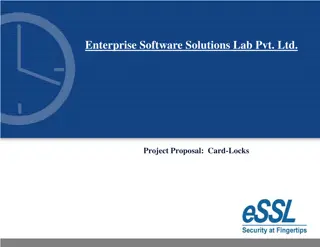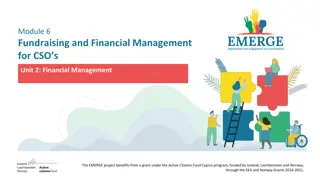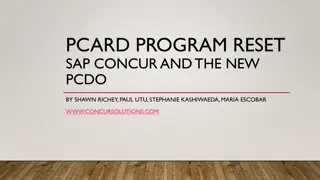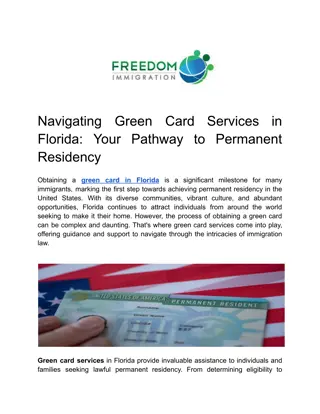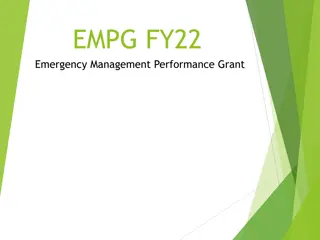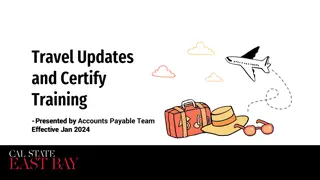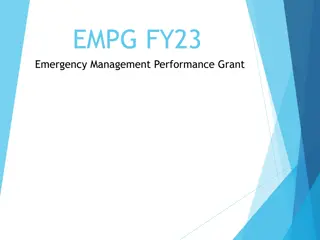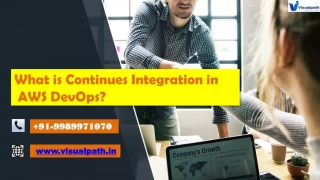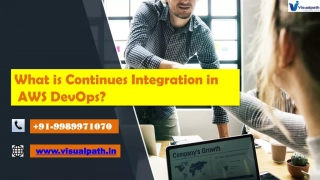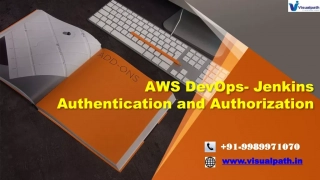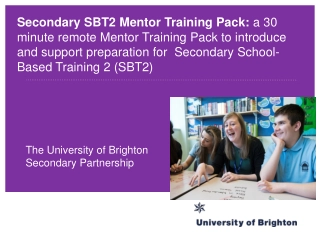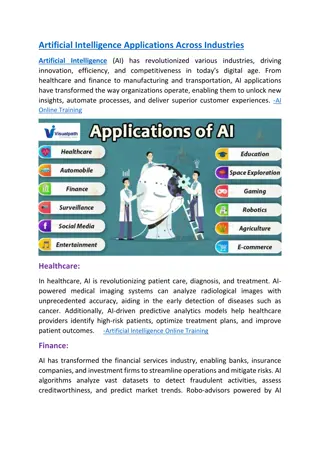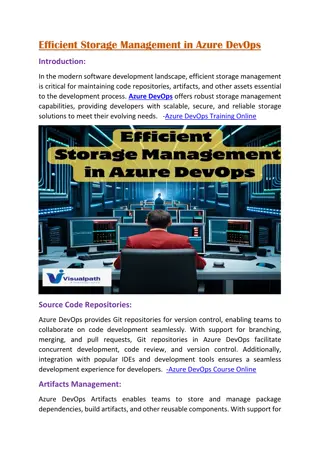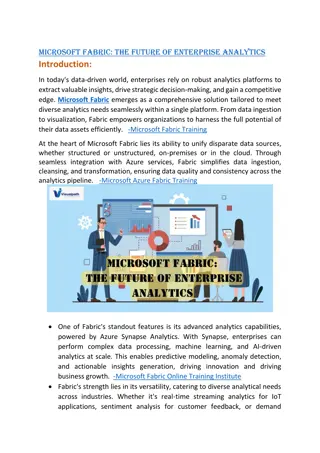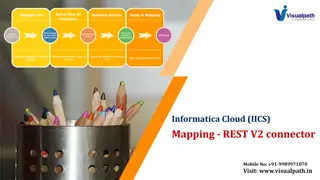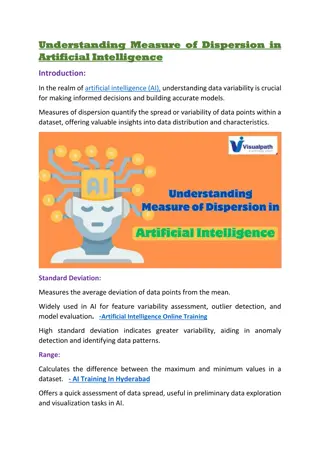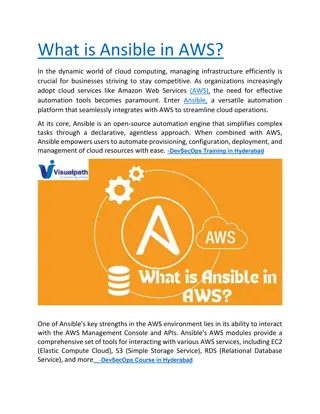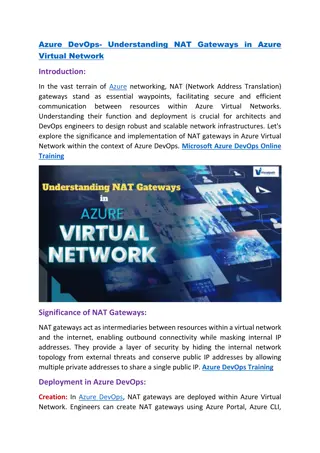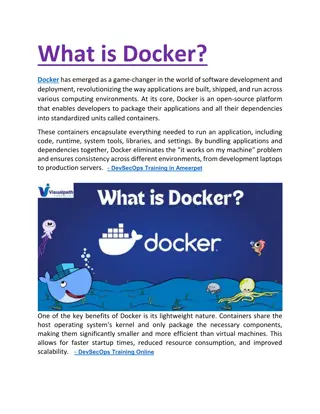Expense Card Training
This Expense Card Training Program provides detailed information on card activation, documentation, reconciliation, security measures, auditing, and more. It covers the program goals, types of cards available, and outlines the policy regarding spending limits, restricted items, tax exemptions, and shipping procedures. The aim is to streamline the procure-to-pay process for Grand Valley and its stakeholders, ensuring efficiency and cost savings.
Expense Card Training
PowerPoint presentation about 'Expense Card Training'. This presentation describes the topic on This Expense Card Training Program provides detailed information on card activation, documentation, reconciliation, security measures, auditing, and more. It covers the program goals, types of cards available, and outlines the policy regarding spending limits, restricted items, tax exemptions, and shipping procedures. The aim is to streamline the procure-to-pay process for Grand Valley and its stakeholders, ensuring efficiency and cost savings.. Download this presentation absolutely free.
Presentation Transcript
Expense Card Training
Agenda PROGRAM INTRO POLICY PROCEDURES RESOURCES o Card Activation o Documentation o Reconciling o Card Security o Declines o Auditing o Contact information o Websites o Job aids & training material o Spending limits o Restricted items o Tax Exemption o Shipping & Receiving o Program goals o Types of cards
PROGRAM INTRO o Program goals o Types of cards
Goal of the Expense Card Program To create a procure-to-pay process that is quick, easy and saves money for Grand Valley and our students.
Types of Cards Department Individual Jane Smith Biology Dept
Individual Has an individual s name on the card and is to be used by the cardholder only. Jane Smith
Department A department or program name is on the card. Multiple people in a department will use the card by signing it out. o A designated individual is responsible for the card and must be aware of all transactions being put on the card. o Responsible for reconciliation in Workday Biology Dept o A sign-out log should be used to know who has the card and where they made the purchase. o Cardholders are unable to contact the bank directly and should sign up for the cardholder portal and two-way fraud alerts
POLICY o Spending limits o Restricted items o Tax Exemption o Shipping & Receiving
Spending Limits All purchases under $5,000 should be put on your Expense Card when within policy. Transaction Limit $4,999 Splitting transactions to circumvent the limit is prohibited. If a purchase is $5,000 or greater, you must create a requisition. Monthly Limit If you need your monthly limit increased, please contact Tonya Valencia at perezva@gvsu.edu. $10,000 Daily 10 Transactions
Prohibited Items Your GVSU expense card is for business use only. Personal purchases are strictly prohibited.
Airfare Baggage o Blocked on all cards and the card will decline. o You can use your Expense card to purchase baggage o Book via CTM Lightning which can be found in your apps at my.gvsu.edu o Your card will need to be opened up o Email Tonya Valencia at perezva@gvsu.edu with your request and travel dates o Exceptions must be routed through Kip Smalligan.
Alcohol Alcohol from a restaurant or store is prohibited on the card. Any exceptions need your Appointing Officer s approval.
Gas on Personal Vehicles Must be put through Workday for reimbursement based on mileage. An Expense Card can be used for gas on rental vehicles & GVSU owned vehicles.
Gift Cards AUTHORIZED ONLY FOR Human Research Participant Gift Card Procedure o Human Research Participants o The President s Office Initiatives o Email Tonya Valencia at perezva@gvsu.edu with the approved IRB letter with a request to purchase. o Include the approved IRB letter when reconciling in Workday
Furniture & Appliances o Desks/Tables o Filing Cabinets o Cubicle Walls o Couches/Chairs o Coffee machine that hooks up to water source o Breakroom appliances o A/C Units
Technology The Information Technology Division is responsible for acquiring and/or approving all hardware and software products purchased and/or leased with university funds. All technology purchases and/or leases that either: A) exceed $500 per unit or $1000 total or B) include computers, laptops, network-connected devices, local or cloud-based storage, tablets, peripherals, phones, printers, copiers, software that consumes/transmits/stores GVSU data, or service contracts *MUST FIRST BE SUBMITTED TO THE INFORMATION TECHNOLOGY DIVISION* Card information is not allowed to be stored in apps or on mobile devices.
Catering Meals o For GVSU business purposes only o Food for non-faculty/staff on campus must go through catering or receive a waiver. o Must follow GSA per diem rates based on location o On-campus dining venues are okay o Per Diem exceptions must be approved by your Cost Center Assistant and Cost Center Manager o Food Waivers are not required for: o Pizza delivery as long as you are not selling the items. o Donuts, Brownies or Cookies o Prepackaged items purchased at a store which are packaged individually either by the manufacturer or store personnel. o Events held within a department for department employees alone, with no outside guests or students. o An attendee list is always required o Meals with only GVSU employees present require an Appointing Officer s approval o No alcohol allowed o Tax exempt
o All purchases must be tax exempt when possible. If not possible, you must note why tax could not be taken off. o Give the merchant a copy of the Exemption Certificate and, if needed, our old Tax Exempt Number 38730135F o Online Merchants: You may need to pay the tax. If it s a significant amount, contact the merchant to rerun without the tax. o Out of State Exemptions: Florida, Illinois (not on lodging), Kansas, Kentucky, Massachusetts, New York, Ohio, Tennessee, Texas, Washington DC
Goods must be delivered to a GVSU location unless an exception is granted in advance by Card Program Administrator. Allendale Deliveries: Central Receiving in Services Building EXAMPLE: Attn: Sally Wilson, 1234 Kindschi Central Receiving, Service Building (1110 KC) 1 Campus Dr, Allendale MI 49401 Pew Campus Deliveries: Devos Center EXAMPLE: Attn: John Perez, 1234 Kindschi DeVos Center (2110 CHS) 401 Fulton St W, Grand Rapids MI 49504 o Put Attention to your name and office number/building o Your billing address is not going to be the same as your shipping address. o The billing address will always be 2015 JHZ, 1 Campus Drive, Allendale, MI 49401
PROCEDURES o Card Activation o Documentation o Reconciling o Card Security o Declines o Auditing
Activating Your Card Call the phone number on the white label on your card. You will be prompted to create a PIN number When asked for zip code, enter 49401 Enter the last four of your G# PIN/Chip Technology o Fifth Third Bank issues cards with electronic chip technology in addition to the magnetic stripe o At the time of sale, you may be asked to enter your PIN instead of providing a signature o The first time you use your card at a merchant that requires a PIN, your PIN may not be accepted on the first try o Just re-enter it ( you may need to re-enter it up to 4 times)
Itemized Receipt All transactions require a receipt. Receipts must be itemized and have the merchant s name. NOT ACCEPTABLE ACCEPTABLE o If you do not have your receipt, you will have to declare that in Workday when reconciling the transaction. This will still be considered a violation when audited. Merchant name Date of purchase Item details o If you are unable to obtain an itemized receipt, write down on the receipt or business purpose what was purchased and let us know you attempted to get a detailed receipt from the merchant, but they were unable to provide one. Total amount of Purchase Tax Exempt
Business Purpose All transactions require a sufficient business purpose. Definition: The business reason the Expense card was used to make a purchase with University funds. Elements of a business purpose: Written so that a person unfamiliar with University activities or someone several years from now. Address the who, what, where, when, and how/why. Good: Registration for John Smith to attend ISM Conference, May 18-24, 2016, Tempe AZ Poor: Conference registration Good: Nuts and bolts to repair landscaping lawn equipment Poor: Hardware
Reconciliation All transactions will be reconciled in Workday. OR Menu Expense Hub Search Create Expense Report
1 To add the Expense Hub shortcut: 3 1. Go to Menu 2. Add Apps 3. Search Expense 4. Click on + to add 4 2
Expense Report Due Reconcile and have approved in Workday by the end of the month. Failure to reconcile on time could result in a hold being put on your card until completed.
Card Storage o Keep card locked in a drawer when not in use o Do not share passwords related to the card o Do not email card information o Do not store card information online or in apps o Do not share your card or number with others Lost or Stolen Card Call the bank immediately. You do not need to know the card number; the bank will look up your card by your name. Fifth Third Bank | (855) 634-1295 Notify GVSU Card Program Administrator | 616-331-2257, perezva@gvsu.edu
Fraud Call the bank immediately. Fifth Third Bank | (855) 634-1295 You must report to the bank within 60 days of the transaction to receive a credit. Security questions the bank might ask: Last four numbers of your employee number Company Address: 2015 JHZ, 1 Campus Drive, Allendale MI 49401 Account Program Administrator: Tonya Valencia Your Card Spending Limits: Per Transaction ($4,999 is standard) and monthly ($10,000 is standard) If they ask for your social and home address to send you a one-time passcode, you can decline and have them ask you the security questions instead. This is a new security measure they put in place, but you do not need to give out your personal information. If you have fraud on a nameless card, the bank will only talk to the Program Administrator. They will call on your behalf. Notify the program administrator that the card has been closed and a new card issued. Email: perezva@gvsu.edu
Reconciling Fraud Charges All fraud charges and their credit must be reconciled in Workday. Reconcile the fraud charge in the month it posts. DO NOT wait for the credit before reconciling. Expense Item: SC0436 Fraudulent Charges to be Recovered Business Purpose: Fraud charge reported to bank and is being credited. Receipt Image: Use the email from Fifth Third if you have one or the email communication with the Program Administrator.
Disputes o Used for legitimate transactions where the merchant is not performing as promised or for duplicated charges and the merchant is refusing to work with you. o Fifth Third Dispute Line | 888-701-3878 o The bank can force the merchant to credit you back. o Must be submitted within 60 days of the original transaction date
Declines Possible Decline Reasons o Spending limit exceeded o The bank put a hold on the card to verify a transaction o Billing address is incorrect: 2015 JHZ 1 Campus Dr, Allendale 49401 o Blocked merchant type o Incorrect CVV Code o PIN Incorrect. To reset: Call 866-475-0729 Press 4, 1, & 4
How to Resolve a Declined Transaction 1. Sign up for the cardholder portal AND two-way fraud alerts with your cellphone number 2. Reply to your fraud alert if it is or is not a fraudulent charge 3. Log into your Cardholder Portal to view the decline reason if you did not receive your fraud alert text message 4. Call Fifth Third Bank to verify transaction if necessary| (855) 634-1295 5. If the above does not resolve your issue, contact the card administrator at perezva@gvsu.edu 1. Forward the Fifth Third email 2. Or provide the name on the card and last 4 of card number, transaction date, merchant name, dollar amount It is HIGHLY recommended that all cardholders sign up for the two-way fraud alert system to avoid any declines and holds on your card.
CONTACT PHONE NUMBER EMAIL Card Program Administer 616-331-2257 perezva@gvsu.edu Fifth Third Fraud Dept (855) 634-1295 Fifth Third Support 1 (800) 375- 1747 RESOURCES Change PIN number 1 (800) 375- 1747 o Contact information o Websites o Job aids & training material To File a Dispute 888-701-3878 Tech Supply Approvals techsupply@gvsu.edu RESOURCES GVSU Card Policy (gvsu.edu/purchasing) Workday Job Aids & Training (gvsu.edu/workday) Workday Login (my.gvsu.edu)


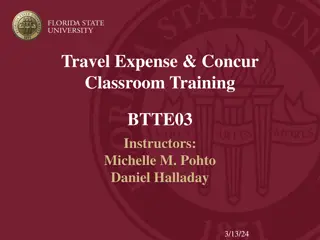





![Guardians of Collection Enhancing Your Trading Card Experience with the Explorer Sleeve Bundle [4-pack]](/thumb/3698/guardians-of-collection-enhancing-your-trading-card-experience-with-the-explorer-sleeve-bundle-4-pack.jpg)