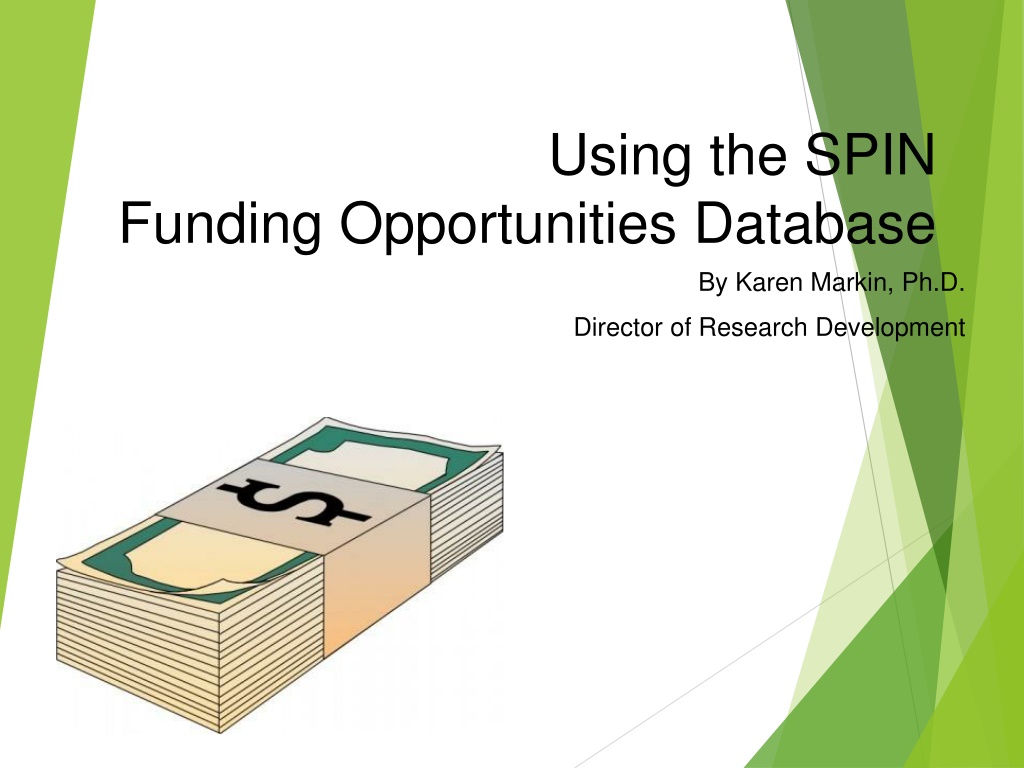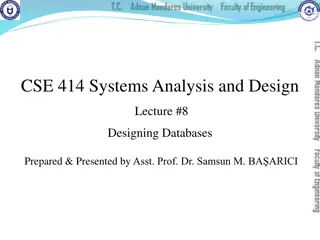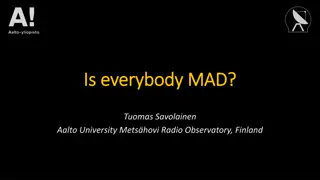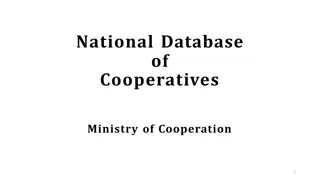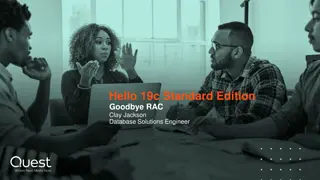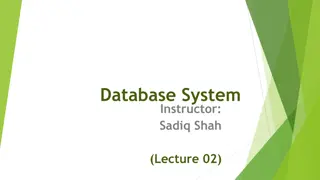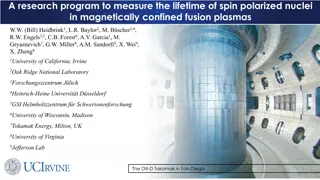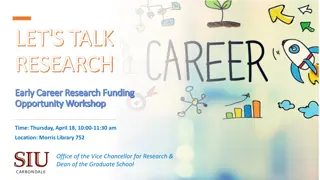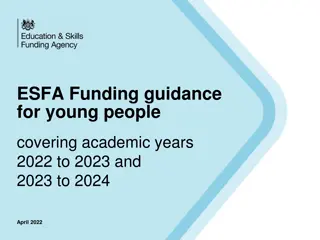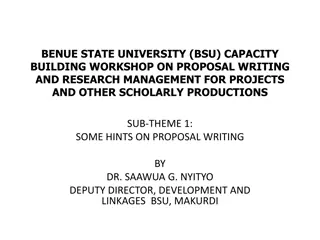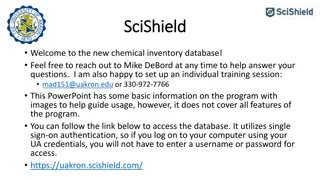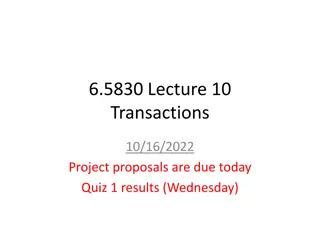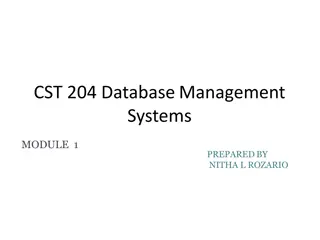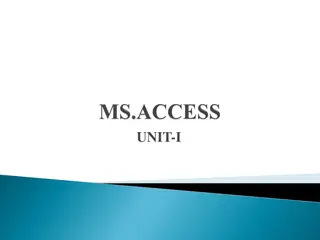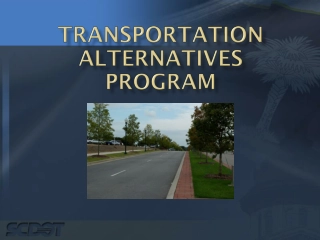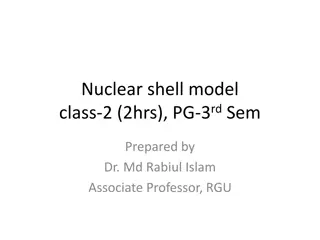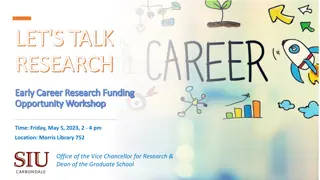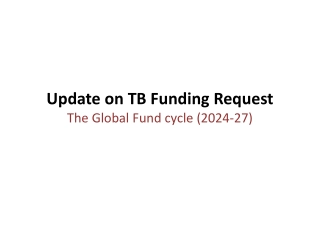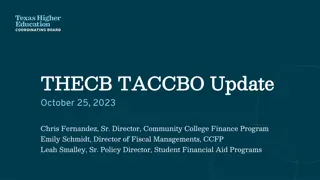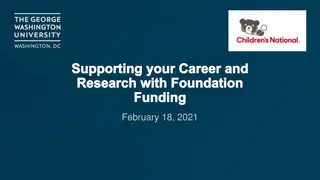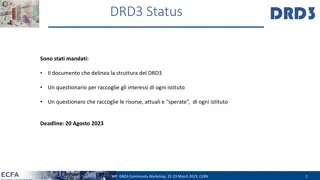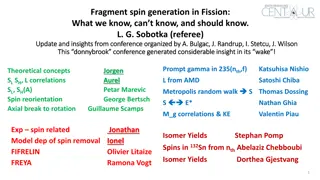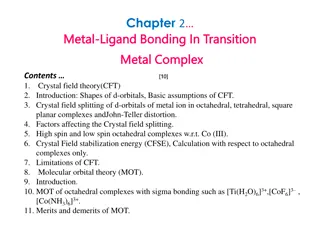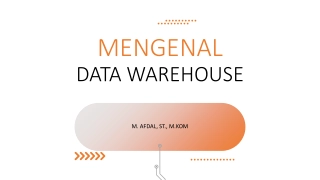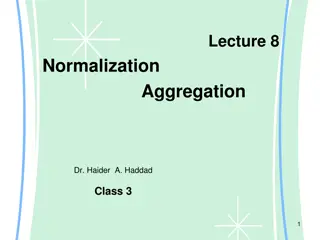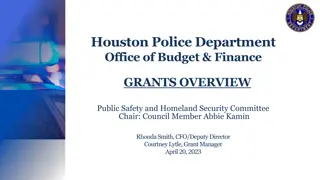Using the SPIN Funding Opportunities Database
Navigate the SPIN Funding Opportunities Database effectively with guidance from Karen Markin, Ph.D. Learn how to search by keywords, view results, and access program descriptions. Boost your grant-seeking success!
Download Presentation

Please find below an Image/Link to download the presentation.
The content on the website is provided AS IS for your information and personal use only. It may not be sold, licensed, or shared on other websites without obtaining consent from the author. Download presentation by click this link. If you encounter any issues during the download, it is possible that the publisher has removed the file from their server.
E N D
Presentation Transcript
Using the SPIN Funding Opportunities Database By Karen Markin, Ph.D. Director of Research Development
Start here https://spin.infoedglobal.com/Home/SOLRSearch
Keyword search: Searcher allows you to type in a word
Keyword search: Explorer shows you what s available
Investigator & project criteria
Need Help? Contact info: Director: Karen Markin Ext. 5971 kmarkin@uri.edu