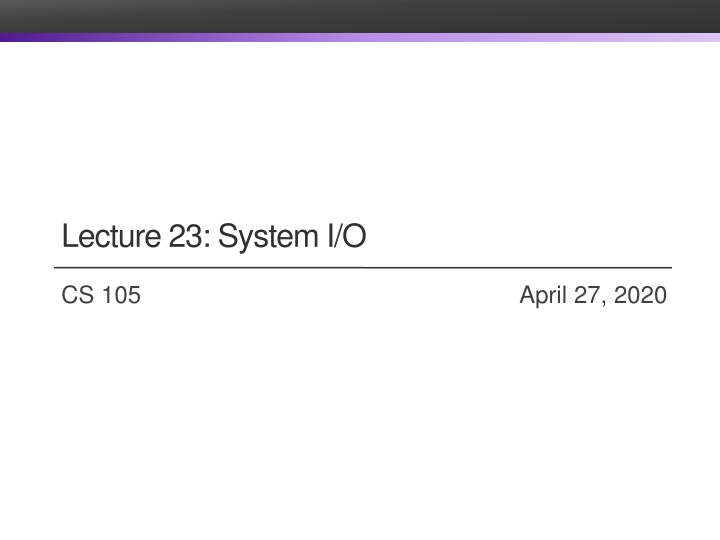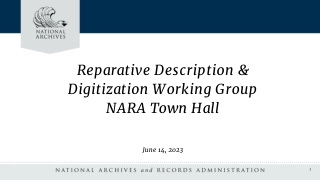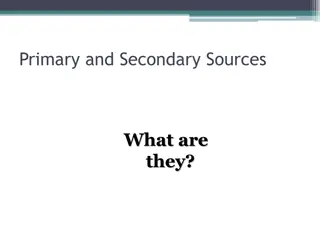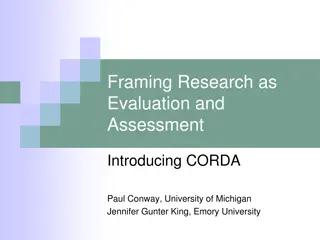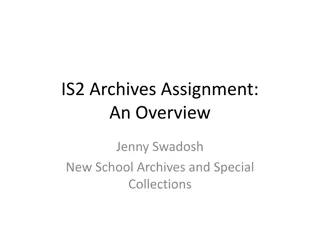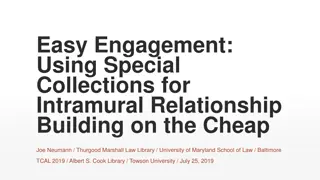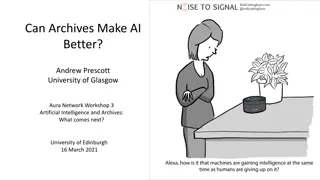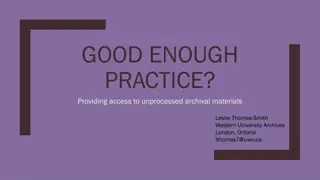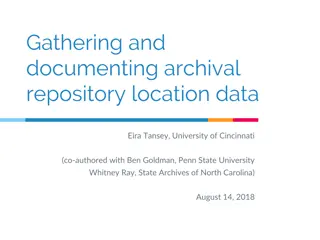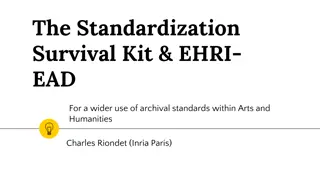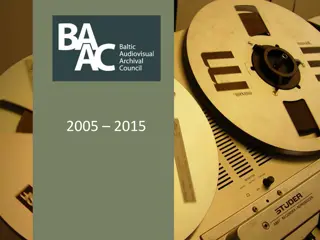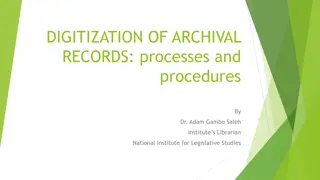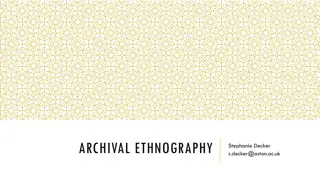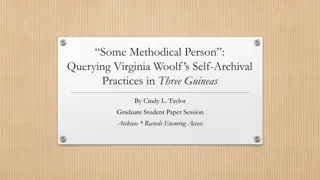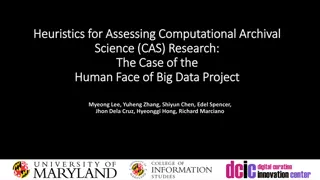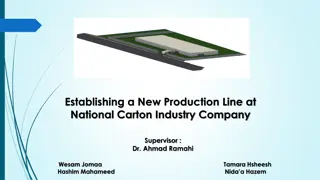Archival Research: Research Locations & Secondary Sources
This presentation by Dr. Wendy Rouse from SJSU introduces archival research and provides information on research locations, secondary sources, and resources such as historic maps and county archives in California.
Download Presentation

Please find below an Image/Link to download the presentation.
The content on the website is provided AS IS for your information and personal use only. It may not be sold, licensed, or shared on other websites without obtaining consent from the author.If you encounter any issues during the download, it is possible that the publisher has removed the file from their server.
You are allowed to download the files provided on this website for personal or commercial use, subject to the condition that they are used lawfully. All files are the property of their respective owners.
The content on the website is provided AS IS for your information and personal use only. It may not be sold, licensed, or shared on other websites without obtaining consent from the author.
E N D
Presentation Transcript
Lecture 23: System I/O CS 105 April 27, 2020
The File System Abstraction interface that provides operations on data stored long-term on disk a file is a named sequence of stored bytes name is defined on creation processes use name to subsequently access that file two types of files normal files (an arbitrary sequence of bytes) directories (a special type of file) a file is comprised of two parts: data: information a user or application puts in a file an array of untyped bytes implemented as an array of fixed-size blocks metadata: information added and managed by the OS e.g., size, owner, security info, modification time
File Names Each file has a unique low-level name distinct from location; processes don't care where on disk a file is stored file system provides mapping from low-level names to storage location Each file has one or more human-readable names file system provides mapping from human-readable names to low-level names Naming conventions up to 255 characters long case sensitive (UNIX) or not case sensitive (Windows) extensions not enforced (UNIX) or associated with meaning (Windows)
Path Names Each path from root is a name for a leaf /foo/foo.txt /bar/baz/baz.txt / foo bar Each UNIX directory contains 2 special entries "." = this directory ".." = parent directory bar .txt foo .txt baz Absolute paths: path of file from the root directory Relative paths: path from current working directory baz .txt
Directories a directory is a file that provides mappings from human- readable names to low-level names (i.e., file numbers): a list of human-readable names a mapping from each name to a specific underlying file or directory
Directories OS uses path name to find directories and files ada 682 eleanor 818 rett 830 File 158 "/home" music 320 work 219 foo.txt 871 File 818 "/home/eleanor" File 871 "/home/eleanor/foo.txt" Directory maps file name to attributes and locations
Basic File System Operations Create a file Delete a file Write to a file Read from a file Seek to somewhere in a file How should we implement this?
8 Unix I/O Interface Elegant mapping of files to devices allows kernel to export simple interface: Opening a file open()and close() Reading and writing a file read()and write() Changing the current file position (seek) indicates next offset into file to read or write lseek() Bk-1BkBk+1 B0 B1 Current file position = k
The File System Stack user level Application Language Libraries (e.g.,fopen, fread, fwrite, fclose, ) POSIX API (open, read, write, close, ) File System kernel mode Generic Block Interface (block read/write) Generic Block Layer Specific Block Interface (protocol-specific read/write) Device Driver
10 Opening Files Opening a file informs the kernel that you are getting ready to access that file int fd; /* file descriptor */ if ((fd = open("/etc/hosts", O_RDONLY)) < 0) { perror("open"); exit(1); } Returns a small identifying integer file descriptor fd == -1indicates that an error occurred Each process created by a Linux shell begins life with three open files associated with a terminal: 0: standard input (stdin) 1: standard output (stdout) 2: standard error (stderr)
Kernel Data Structures Open file table (entry created on open, shared by all processes) File A v-node table (one per file, shared by all processes) Descriptor table (table created on fork(), one table per process) File access File size File type fd 0 fd 1 fd 2 fd 3 fd 4 stdin stdout File pos refcnt=1 ... stderr ... File B File access File size File type File pos refcnt=1 ... ...
12 Closing Files Closing a file informs the kernel that you are finished accessing that file int fd; /* file descriptor */ int retval; /* return value */ if ((retval = close(fd)) < 0) { perror("close"); exit(1); } Closing an already closed file is a recipe for disaster in threaded programs Moral: Always check return codes, even for seemingly benign functions such as close()
13 Reading Files Reading a file copies bytes from the current file position to memory, and then updates file position char buf[512]; int fd; /* file descriptor */ int nbytes; /* number of bytes read */ /* Open file fd ... */ /* Then read up to 512 bytes from file fd */ if ((nbytes = read(fd, buf, sizeof(buf))) < 0) { perror("read"); exit(1); } Returns number of bytes read from file fd into buf Return type ssize_t is signed integer nbytes < 0indicates that an error occurred Short counts (nbytes < sizeof(buf)) are possible and are not errors!
14 Writing Files Writing a file copies bytes from memory to the current file position, and then updates current file position char buf[512]; int fd; /* file descriptor */ int nbytes; /* number of bytes read */ /* Open the file fd ... */ /* Then write up to 512 bytes from buf to file fd */ if ((nbytes = write(fd, buf, sizeof(buf)) < 0) { perror("write"); exit(1); } Returns number of bytes written from buf to file fd nbytes < 0indicates that an error occurred As with reads, short counts are possible and are not errors!
15 On Short Counts Short counts can occur in these situations: Encountering (end-of-file) EOF on reads Reading text lines from a terminal Short counts never occur in these situations: Reading from disk files (except for EOF) Writing to disk files Best practice is to always allow for short counts.
Buffered Reads/Writes stream data is stored in a kernel buffer and returned to the application on request enables same system call interface to handle both streaming reads (e.g., keyboard) and block reads (e.g., disk)
Exercise 1: Reading and Writing What gets printed when the following program is run? int main(int argc, char ** argv){ int fd1, fd2; char c; fd1 = open("foobar.txt", O_RDONLY); fd2 = open("foobar.txt", O_RDONLY); read(fd1, &c, 1); read(fd2, &c, 1); printf("c = %c\n", c); return 0; }
Exercise 1: Reading and Writing Open file table v-node table File descriptor table foobar.txt File access File size File type 0 1 2 3 4 stdin stdout File pos refcnt=1 ... stderr fd1 fd2 ... foobar.txt File access File size File type File pos refcnt=1 ... ...
Processes and Files A child process inherits all file descriptors from its parent Open file table v-node table File descriptor table Parent's table File A File access File size File type fd 0 fd 1 fd 2 fd 3 fd 4 File pos refcnt=2 ... ... Child's table File B File access File size File type fd 0 fd 1 fd 2 fd 3 fd 4 File pos refcnt=2 ... ...
Exercise 2: Processes and Files Suppose the file foobar.txt consists of the six ASCII characters foobar. What is printed when the following program is run? int main(int argc, char ** argv){ int fd1; char c; fd1 = open("foobar.txt", O_RDONLY); if(fork() == 0){ read(fd, &c, 1); return 0; } else { wait(); read(fd, &c, 1); printf("c = %c\n", c); return 0; } }
Exercise 2: Processes and Files Open file table v-node table File descriptor table Parent's table foobar.txt File access File size File type fd 0 fd 1 fd 2 fd 3 fd 4 File pos refcnt=1 refcnt=2 ... ... Child's table fd 0 fd 1 fd 2 fd 3 fd 4
I/O Redirection Examples of I/O redirection a program can send output to a file: ./ringbuf 4 > testout.txt a program can read input from a file: ./ringbuf 4 < testin.txt output of one program can be input to another: cpp file.c | cparse | cgen | as > file.o I/O redirection uses a function called dup2 int dup2(int oldfd, int newfd); returns file descriptor if OK, -1 on error
I/O Redirection Open file table (shared by all processes) File A v-node table (shared by all processes) Descriptor table (one table per process) File access File size File type fd 0 fd 1 fd 2 fd 3 fd 4 File pos refcnt=0 ... ... File B File access File size File type File pos refcnt=2 ... ...
Exercise 3: I/O Redirection Suppose the file foobar.txt consists of the six ASCII characters foobar. What is printed when the following program is run? int main(){ int fd1, fd2; char c; fd1 = open("foobar.txt",O_RDONLY); fd2 = open("foobar.txt",O_RDONLY); read(fd2, &c, 1); dup2(fd2, fd1); read(fd1, &c, 1); printf("c = %c\n", c); return 0; }
Exercise 3: I/O Redirect Open file table v-node table File descriptor table foobar.txt File access File size File type 0 1 2 3 4 stdin stdout File pos refcnt=1 ... stderr refcnt=0 fd1 fd2 ... foobar.txt File pos refcnt=1 ... refcnt=2
System I/O as a Uniform Interface Operating systems use the System I/O commands as an interface for all I/O devices The commands to read and write to an open file descriptor are the same no matter what type of "file" it is Types of files include file keyboard screen pipe device network
Exercise 4: Feedback 1. Rate how well you think this recorded lecture worked 1. Better than an in-person class 2. About as well as an in-person class 3. Less well than an in-person class, but you still learned something 4. Total waste of time, you didn't learn anything 2. How much time did you spend on this video lecture? 3. Do you have any comments or suggestions for future classes?