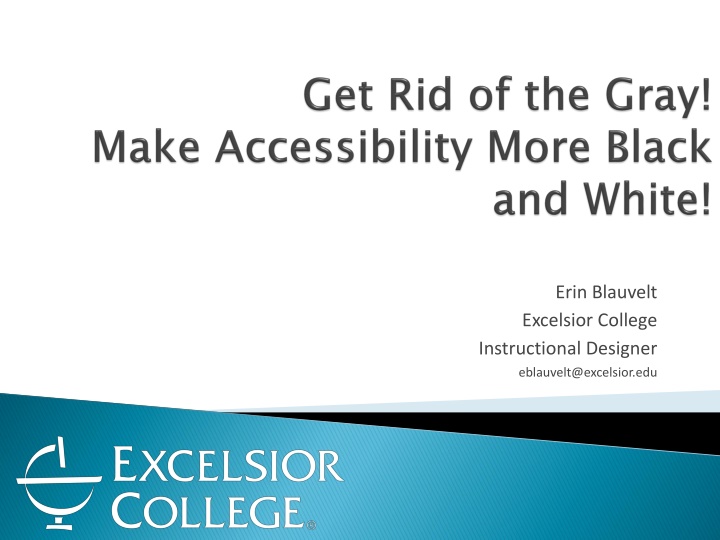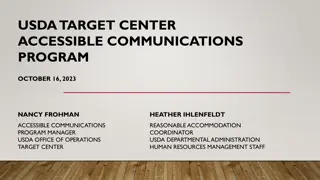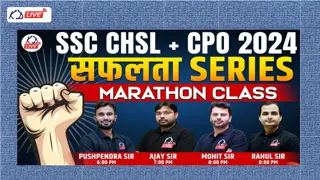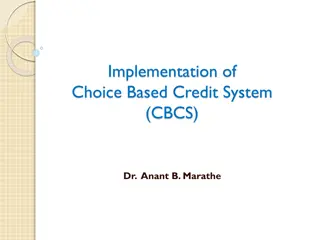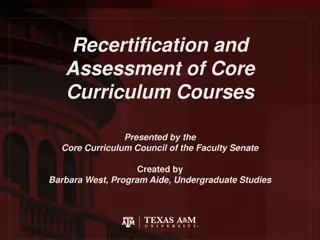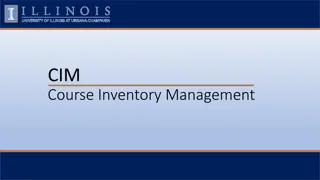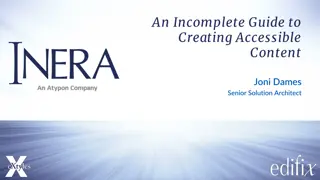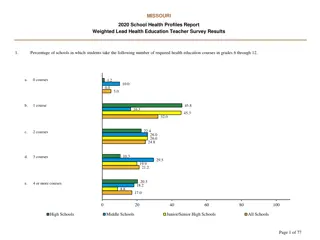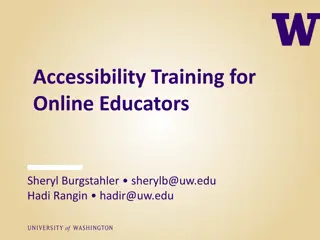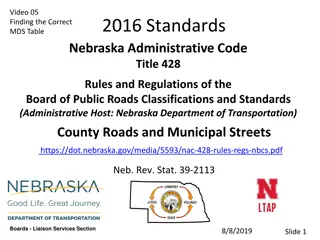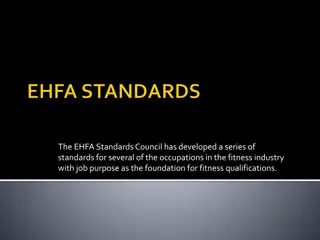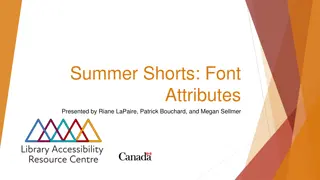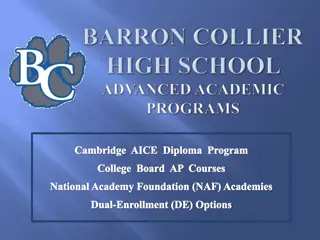Creating Accessible Online Courses: Standards and Design Tips
In this presentation, you will learn how to create accessibility standards for online courses, understand the requirements of Quality Matters Rubric, identify technical details for screen reader compliance, and plan the conversion process to an accessible format. Explore ADA, Section 508, W3C, WCAG, and Universal Design principles to develop personalized accessibility standards tailored to your student population. Discover elements, fixes, and strategies to enhance readability, minimize distractions, and accommodate assistive technologies effectively.
Download Presentation

Please find below an Image/Link to download the presentation.
The content on the website is provided AS IS for your information and personal use only. It may not be sold, licensed, or shared on other websites without obtaining consent from the author.If you encounter any issues during the download, it is possible that the publisher has removed the file from their server.
You are allowed to download the files provided on this website for personal or commercial use, subject to the condition that they are used lawfully. All files are the property of their respective owners.
The content on the website is provided AS IS for your information and personal use only. It may not be sold, licensed, or shared on other websites without obtaining consent from the author.
E N D
Presentation Transcript
Erin Blauvelt Excelsior College Instructional Designer eblauvelt@excelsior.edu
By the end of this presentation, you will be able to: Create a set of accessibility standards for online courses that fit your individual institution. Explain accessibility requirements for Standards 8.3 and 8.4 of the Quality Matters Rubric. Identify technical coding and details needed for compliance with screen readers. Plan a process for converting some or all of your online courses to an accessible format.
ADA (Americans with Disabilities Act) Rehabilitation Act Section 508 W3C (World Wide Web Consortium) WAI (Web Accessibility Initiative) WCAG (Web Content Accessibility Guidelines) Universal Design
Divide and conquer What elements are in your courses? What standards match the elements in your courses? What standards can be eliminated? What is your student population base? Are certain disabilities more common than others in your student population? Are there other students that could benefit from accommodations? (universal design) Develop your own set of standards from those available.
The course facilitates readability and minimizes distractions. What types of disabilities does this affect? What visual elements and formatting do your courses use? Colors Tables Graphics Text placement
Elements Fixes Do not use color for instruction Use only high-contrast colors together Use color sparingly to keep look simple Color Use tables to convey data in a simple, clean format Tables Include alt tag with image for description Do not include citation in alt tag Avoid flashing graphics or animations that do not align with content Graphics Use <h1>, <h2>, etc. heading elements to convey headings, subheadings and order Use bulleted and numbered lists for simplicity Break up large areas of text Text placement Use consistent font types and sizes Text formatting
The course design accommodates the use of assistive technologies. What are assistive technologies? What are the types of disabilities that benefit from using assistive technologies? What elements in your courses need to play nice with assistive technologies? Text formatting Equations Links Tables Scanned PDFs Media
Elements Fixes Example Use <abbr> tag for abbreviations or acronyms Use em for size instead of px (em is resizable, px is not) Use HTML codes for symbols when possible If not possible to use HTML codes (complex equations), add equation as image with proper alt tag of text form of equation Use destination description as link title, not the URL If link opens to PDF, video, audio file, etc. include file type and size <abbr title= National Aeronautics and Space Administration >NASA</abbr> Text formatting Δ is code for a2+b2=c2 in text form would be a squared plus b squared equals c squared Equations Proper: Visit Google.com Improper: Visit http://www.google.com Module 1 Readings [PDF File Size 1.6 MB] Links
Elements Fixes Examples Only use tables for data Use <caption> tag to describe table data Use <th> (table header) tag to signify column headings Find text-based version of PDF or scan a copy of the PDF (or original work) using an OCR Scanner Session Session Room Room Time Time Tables A 212 3:45 B 209 4:14 A good way to check if your PDF is text-based: place your cursor over the text and try to highlight it if you can highlight the text, it is text- based Module 1 Flash Interaction (text-only version) Scanned PDFs Provide text-only copies of media, including audio or text on screen Media
How much can you have an effect on? Institutionally or just your courses What is your institutional disability policy/process? What resources do you have? Make a list of standards to focus on, and how you will take care of each of the standards
4 years, 450 online courses Hired external consultants Developed standards list to fit our courses (focus areas) Established standards for edits (for consistency) Training will be conducted for various groups involved with the courses during Year II
Courses are selected 1 Course list is divided up into smaller batches and put on a schedule 2 Each course is analyzed for needed edits 3 Edits that require academic involvement are sent to academic units (broken links, descriptions of charts, scanned PDFs, etc.) 4 Each course is edited 5 Each course is reviewed for approval (and edited again if necessary) 6
Industry standards/laws Quality Matters Standards Technical Jargon Creating a process
Section 508 Standards Guide - http://www.section508.gov/index.cfm?fuseAction=stdsdoc ADA.gov W3C WAI (Web Accessibility Initiative) -http://www.w3.org/WAI/ WCAG (Web Content Accessibility Guidelines) - http://www.w3.org/TR/UNDERSTANDING-WCAG20/ HTML Symbols Codes - http://brucejohnson.ca/SpecialCharacters.html HTML Code Help - http://www.w3schools.com/html/default.asp EASI (Equal Access to Software and Information) Training - http://easi.cc/ Sloan-C Workshops - http://sloanconsortium.org/workshops Sloan-C Accessibility Webinars Recordings - http://sloanconsortium.org/institute/webinars/accessibility-series *** Great Webinar -Accessibility Specialists: Understanding Invisible Disabilities & What this Means for Online Education - http://sloanconsortium.org/institute/webinars/2013/4/accessibility-specialists- understanding-invisible-disabilities-what-mean